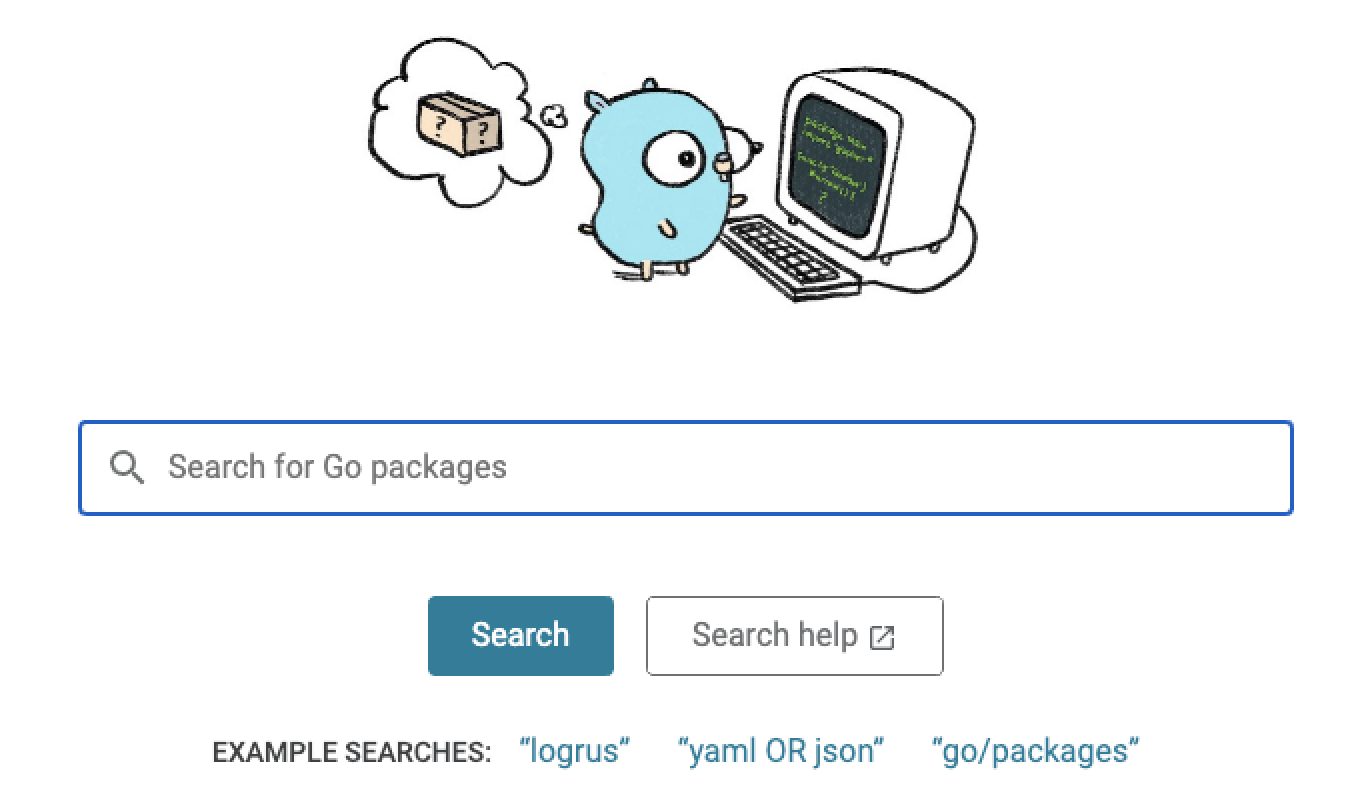Virtual events can be a wonderful way to make information more accessible to people, including attendees with disabilities, but hosts often fall short in providing the appropriate logistical support needed for this audience to fully engage in the programming. In this article, we’ll go over some best practices for hosting virtual events to make them accessible to the d/Deaf/Hard of Hearing, Blind/Low Vision, Developmentally Disabled, and Neurodivergent communities. Since some of these accommodations require a bit of planning ahead of the event, we’ll use a timeline format to discuss what needs to be arranged and when.
Initial Planning Stages
- Ability to dial into the event via phone (see Accessible Event Links for more info)
- Ability to assign captioning to someone in the call or via a third party within the platform
Once you read through the rest of this guide and decide what accessibility tools you’ll use, you should brief your speakers on those practices so everyone is on the same page. For example, if you are going to do an image description of yourself (as detailed in Incorporating Audio Cues), make sure your guests do the same to provide a consistently accessible experience.
At Least 2 Weeks Before the Event
Disability Accommodation RequestsIf you are hosting a large event with many attendees, you should provide accommodations like interpreters and audio description without people having to request them. If you are hosting a smaller event (<20 guests), the RSVP form for your event should link to a separate form where you will track accommodation requests. This should be a simple form that collects no identifying information about the person filling it out. A person should not have to disclose their disability in order to request accommodations; an anonymous form will get you all the information you need. The one question you need to ask is: “Are there any disability accommodations you need us to provide in order for you to fully participate in this event?” You should aim to collect this information at least two weeks before the event, so that you have ample time to arrange necessary accommodations.
Accessible Event Links
When sending a link to join a video call, be sure to include the part of the link that includes the dial-in number if you will not be providing an interpreter for the event. d/Deaf/HoH people who can access the Video Relay System (VRS) will need this number to be able to dial their interpreter into the meeting, and it is much easier for these attendees to have this ahead of time rather than trying to ask for it on the day of the event.
American Sign Language (ASL) Interpreters
This section applies to events that have a mostly-US-based audience. If you have an international audience, you will need to ask attendees what nationality of sign language is needed. Interpreters are booked to do everything from attending doctor’s appointments with d/Deaf/HoH patients to interpreting for larger scale events. Therefore, they are quite busy, and require booking a few weeks before you need their services. One of the easiest ways to find an interpreter is through your state or city’s Deaf and Hard of Hearing Services provider. Most agencies are called “(State name) Deaf and Hard of Hearing Services”, and if you search this term you should find the right agency. Most agencies will have you fill out a short form with a few details about your event, and then they will work to connect you with an available interpreter. Once connected, the interpreter may ask you a few additional questions about the event, so they can have any field-specific signs and names prepared ahead of time.
Live Captioning
There are several companies that offer live captioning (sometimes referred to as CART, or Communication Access Real-time Translation) for virtual events. If you are able to hire one of these services, they are your best bet—they know the ins and outs of the technology—and this gives you one less thing to stress about on the day of your event. They will usually schedule a time to perform a test run with you a few days ahead of the event, so you both can be sure things are in working order.
If you are unable to hire a service to provide live captions, most online meeting platforms give you the option to assign captioning to someone. You can have a volunteer transcribe the event, and the captions will show up for anyone who opts to see them.
Interpreting vs Live Captioning
There is a hierarchy in terms of what services to utilize in the event that you must choose between them. The best case scenario, and what you should absolutely strive for, is to have both an interpreter and live captioning. There are many people who can benefit from captions who may not benefit from sign language interpreting, and vise versa. In the event that you have to choose either an interpreter or live captioning, go with live captioning, as more people will be able to benefit from it.
One Week Before the Event
Make Your Visual Materials AccessibleThere are a few steps you’ll need to take to ensure that your visual materials (slideshows and pictures) are accessible to Blind/Low Vision attendees. Many Blind/Low Vision people use screen readers, which read aloud the text that is on a screen. Since you cannot use screen readers during a presentation (both because the reader cannot read text in video format and because attendees will want to hear what you’re saying), you will need to provide a copy of your visual materials to attendees either before or after the event so they can review them. If you are unable to share the exact materials, try to share a version of them that has the same text. This ensures that everyone has full access to all event materials, albeit possibly at different times. Before sharing visual materials, be sure of two things:
- You are not sharing an image file of text. If you are sharing a slideshow, for example, do not send a PDF printout of the slides (screen readers will not recognize these as text). Instead, download and share a version of the slideshow and send that directly.
- You must add alt text or captions to any pictures. How you will do this varies from software to software, but instructions can usually be found on the software’s website or help forum. Here is a guide on how to do this in Google Slides..
People with visual processing disorders, such as dyslexia, may find some fonts harder to read than others. While needs can vary from person to person, it is generally agreed that sans serif fonts (Arial) are easier to read than serif fonts (Times New Roman). Use sans serif fonts wherever possible in your visual components.
Timing the Event
Most people can benefit from a five minute break every half hour or so (the 30:5 Rule), but this is especially true for people with disabilities that impact their need to go to the bathroom, and also people who struggle with focus. Following the 30:5 Rule ensures that people have time to take care of their needs throughout the event, and that everyone will be continually focused and refreshed. Schedule these five minute breaks into your event timeline.
During the Event
Incorporating Audio CuesWhen you first introduce yourself at the event, provide a verbal description of yourself and your surroundings. This allows Blind/Low Vision attendees to learn key visual characteristics about each presenter, much like how a sighted person might remember someone by their statement necklace or unique hairstyle. Here is a format you can follow:
“Hi, I’m (name). I’m going to do a quick image description of myself for any Blind/Low-Vision attendees. I’m a (race) (gender), and I’m wearing (color of shirt, notable accessories). Behind me is (color of wall, clock, etc).”Additionally, when switching between speakers, it is crucial that you briefly state your name before talking. Many peoples’ voices sound similar, and this practice is helpful to Blind/Low Vision people who need to know who is speaking. This is also important for d/Deaf/HoH attendees who are utilizing their own interpreter via VRS, because the interpreter needs to be able to sign to them the name of the person speaking.
Content Warnings
If your presentation includes very loud noises, flashing lights, or rapidly-transitioning imagery, you need to give attendees a 10-second warning before presenting that content. This is a safety measure for people who are prone to seizures and others who are sensitive to these elements.
Verbally Highlighting Key Visual Features
If you are sharing an important image with attendees (a chart or graph, for example), be sure to verbally describe all of the important information the image relays: general trends, names of data groups, axis titles, etc. Additionally, be sure to at least summarize the text on screen (if applicable)--not everyone is able to read and listen at the same time. Blind/Low Vision attendees will not be able to fully participate in your event if they are not getting the same access to information as sighted people are.
Be Prepared to Answer Questions from the Interpreter
Sometimes, an interpreter may need to ask for clarification on something you said, either because your audio cut out, or because you used a term they have not heard before and they want to make sure they are signing it correctly. Answer interpreter questions right away, so d/Deaf/HoH attendees are able to keep up with what you’re saying.
By following these guidelines, you will ensure that your event is inclusive and engaging for all attendees. If you have questions on how to implement some of these measures, or about how your organization can benefit from becoming more accessible, visit neighborhoodaccess.org to chat with our Accessibility Consulting Team. Let’s work together to create virtual events that work for everyone!
Introduction by Teresa Terasaki, Google Open Source Programs Office
Guidelines by guest author Juliana Good, Founder and Consulting Lead – Neighborhood Access