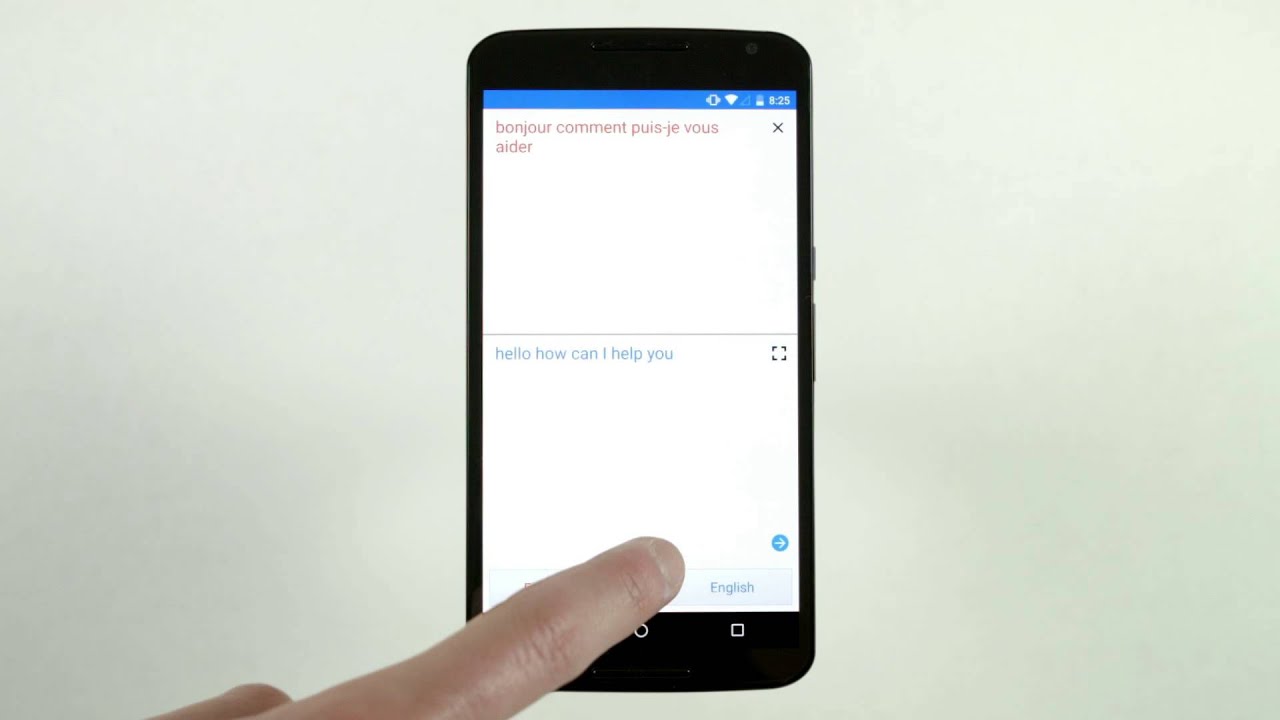Often the hardest part of traveling is navigating the local language. If you've ever asked for "pain" in Paris and gotten funny looks, confused "embarazada" with "embarrassed" in Mexico, or stumbled over pronunciation pretty much anywhere, you know the feeling. Now Google Translate can be your guide in new ways. We’ve updated the Translate app on Android and iOS to transform your mobile device into an even more powerful translation tool.
Instant translation with Word Lens
The Translate app already lets you use camera mode to snap a photo of text and get a translation for it in 36 languages. Now, we’re taking it to the next level and letting you instantly translate text using your camera—so it’s way easier to navigate street signs in the Italian countryside or decide what to order off a Barcelona menu. While using the Translate app, just point your camera at a sign or text and you’ll see the translated text overlaid on your screen—even if you don't have an Internet or data connection.
This instant translation currently works for translation from English to and from French, German, Italian, Portuguese, Russian and Spanish, and we’re working to expand to more languages.

Have an easier conversation using the Translate app
When talking with someone in an unfamiliar language, conversations can... get... realllllllly... sloowwww. While we’ve had real-time conversation mode on Android since 2013, our new update makes the conversation flow faster and more naturally.
Starting today, simply tap the mic to start speaking in a selected language, then tap the mic again, and the Google Translate app will automatically recognize which of the two languages are being spoken, letting you have a more fluid conversation. For the rest of the conversation, you won’t need to tap the mic again—it'll be ready as you need it. Asking for directions to the Rive Gauche, ordering bacalhau in Lisbon, or chatting with your grandmother in her native Spanish just got a lot faster.
These updates will be coming to both Android and iOS, rolling out over the next few days. This is the first time some of these advanced features, like camera translations and conversation mode, will be available for iOS users.
More than 500 million people use Google Translate every month, making more than 1 billion translations a day to more easily communicate and access information across languages. Today’s updates take us one step closer to turning your phone into a universal translator and to a world where language is no longer a barrier to discovering information or connecting with each other.