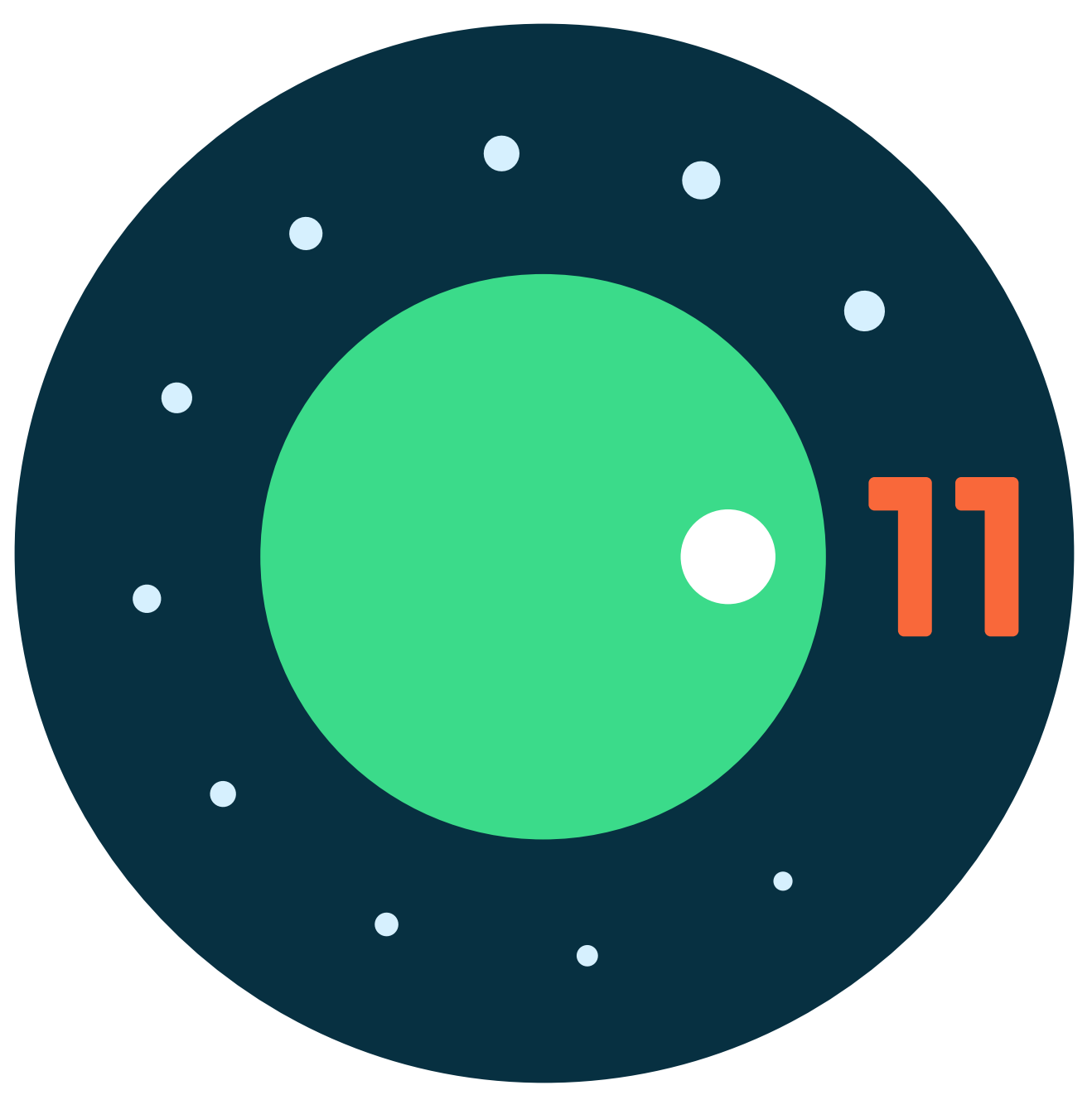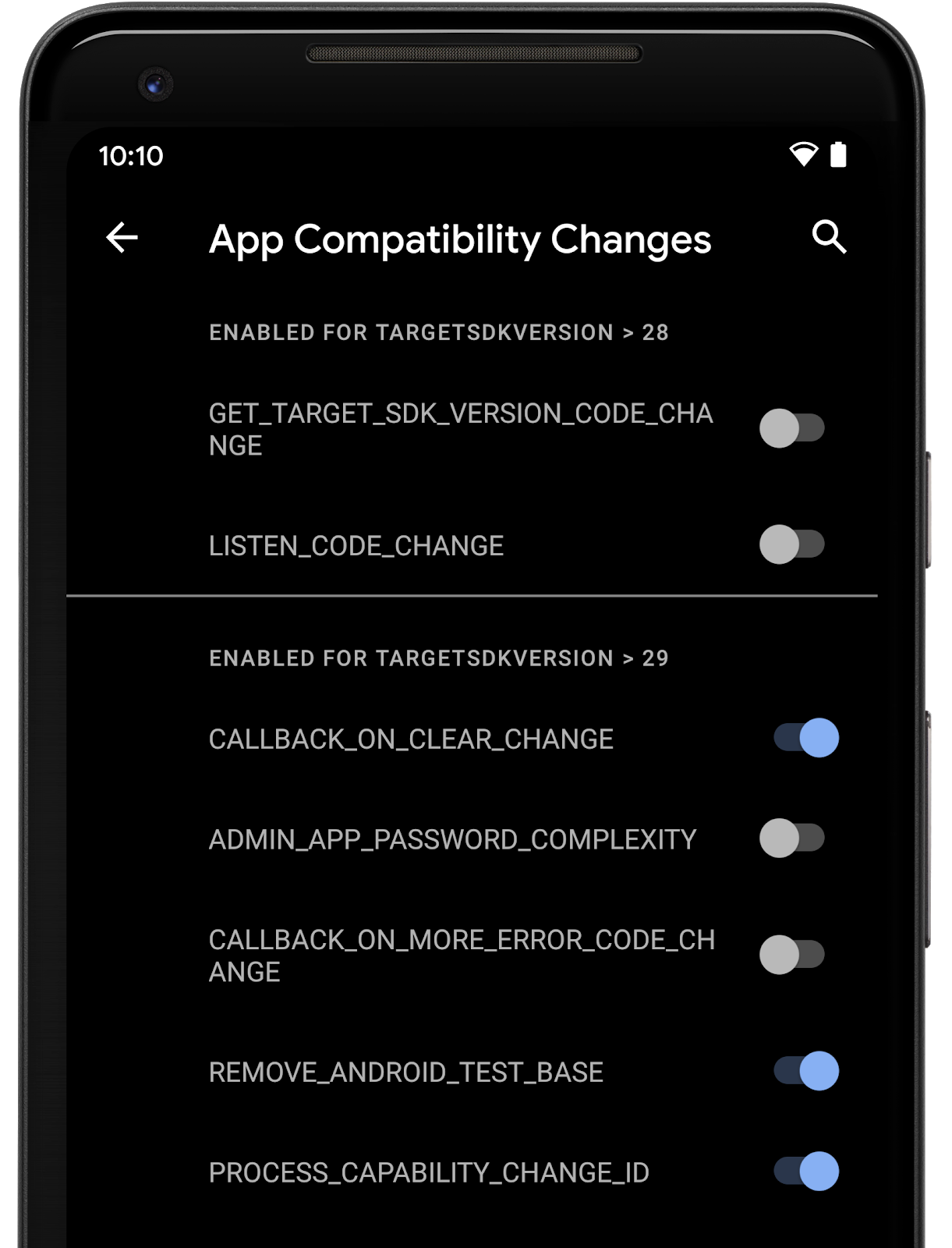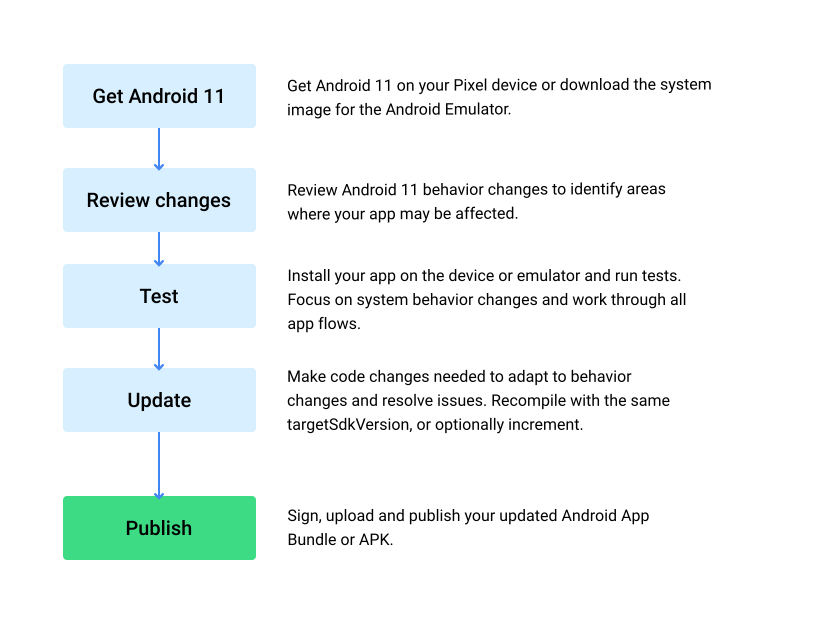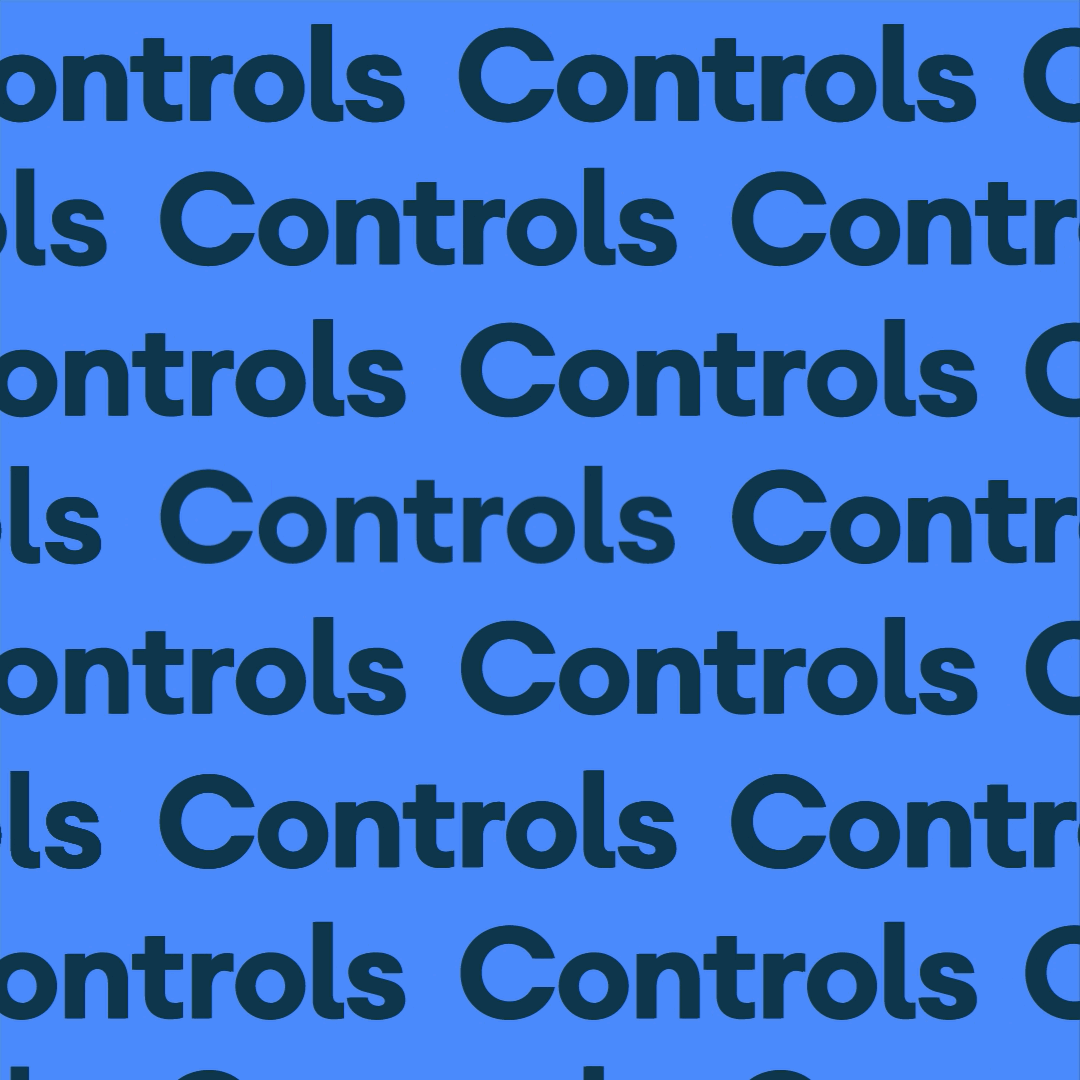Posted by Dave Burke, VP of Engineering
It’s already August and the official Android 11 release is coming very soon! As we put the finishing touches on the new platform, today we’re bringing you Beta 3, our last update in this year’s preview cycle. For developers, now is the time to make sure your apps are ready, before we bring the official release to consumers.
You can get Beta 3 today on Pixel 2, 3, 3a, and 4 devices (and coming soon, Pixel 4a!). Just enroll here for an over-the-air update. If you’re already enrolled, you’ll automatically get the update soon. As always, let us know your feedback, and thank you for all of the input you’ve provided so far.
Watch for more information on the official Android 11 release coming soon!
What’s in Beta 3?
Today’s update includes a release candidate build of Android 11 for Pixel devices and the Android Emulator. We reached platform stability at Beta 2, so all app-facing surfaces and behaviors are final, including SDK and NDK APIs, app-facing system behaviors, and restrictions on non-SDK interfaces. With these and the latest fixes and optimizations, Beta 3 gives you everything you need to complete your testing.
As we bring Android 11 to final form, we’re also taking this opportunity to update Android with the Exposure Notifications System in mind. Starting in Beta 3, users will be able to run Exposure Notification apps on Android 11 without needing to turn on the device location setting. This is an exception we’re making for the Exposure Notification System only, given that it has been designed in such a way that apps using it can’t infer device location through Bluetooth scanning. To protect user privacy, all other apps will still be prohibited from performing Bluetooth scanning unless the device location setting is on and the user has granted them location permission. You can read more in our Update on Exposure Notifications post.
Get your apps ready for Android 11!
With the official Android 11 release on the way, we’re asking all Android app and game developers to finish your compatibility testing and publish your updates soon. For SDK, library, tools, and game engine developers, it’s even more important to release a compatible version right away, since your downstream app and game developers may be blocked until they receive your updates.
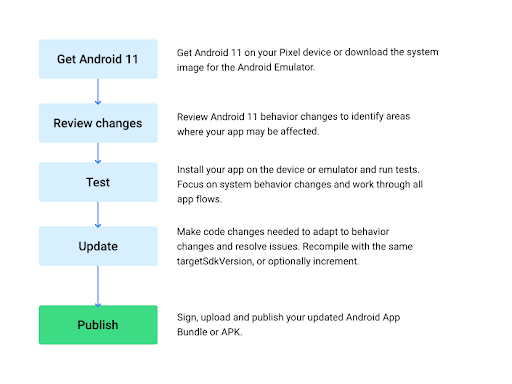
As we covered in depth at Beta 2, here’s how to test for compatibility with Android 11.
For testing your current app, read behavior changes for all apps to identify areas where platform changes might affect your apps. Here are some of the top changes to watch for (these apply regardless of your app’s targetSdkVersion):
- One-time permission - Users can now grant single-use permission to access location, device microphone and camera. Details here.
- External storage access - Apps can no longer access other apps’ files in external storage. Details here.
- Scudo hardened allocator - Scudo is now the heap memory allocator for native code in apps. Details here.
- File descriptor sanitizer - Fdsan is now enabled by default to detect file descriptor handling issues for native code in apps. Details here.
Remember to test the libraries and SDKs in your app for compatibility. If you find an issue, try updating to the latest version of the SDK, or reach out to the developer for help.
For more information on compatibility testing and tools, check out the resources we shared for Android 11 Compatibility week and visit the Android 11 developer site for technical details.
Explore the new features and APIs
Android 11 has a ton of new features to build new experiences for users around people, controls, and privacy. When you’re ready to dive in, check out our #Android11 Beta post for a recap of all of the developer features, and you can also visit the Beta Launch page to see talks from the Android team on what’s new in their areas. For complete details on Android 11 features and APIs, visit the Android 11 developer site.
Also make sure to try the Android 11 features in Android Studio that can improve your productivity and workflow, like ADB incremental for faster installs of large APKs, and additional nullability annotations on platform APIs. You can give these a try by downloading the latest Android Studio Beta or Canary version. Instructions for configuring Android Studio for Android 11 are here.
How do I get Beta 3?
It’s easy! Just enroll here to get the Beta 3 update over-the-air on your Pixel 2, 3, 3a, or 4 device (and coming soon, Pixel 4a). If you're already enrolled, you'll receive the update soon and no action is needed on your part. Alternatively, you can give Android Flash Tool a try for easy on-demand updates, and if you’d rather flash manually, downloadable system images are also available. If you don't have a Pixel device, you can use the Android Emulator in Android Studio or try a GSI image to run Android 11 on supported Treble-compliant devices.
What’s next?
Stay tuned for the official Android 11 launch coming in the weeks ahead! In the meantime, we recommend finishing your testing and publishing your compatible updates as soon as possible. Feel free to share your feedback using our hotlists for filing platform issues (including privacy and behavior changes), app compatibility issues, and third-party SDK issues. You've given us great feedback so far -- thank you again!
A huge thank you to our developer community for your participation in our recent Android 11 AMA and Android Studio AMA on r/anddroiddev! It’s great to hear what’s important to you and we hope we were able to help!