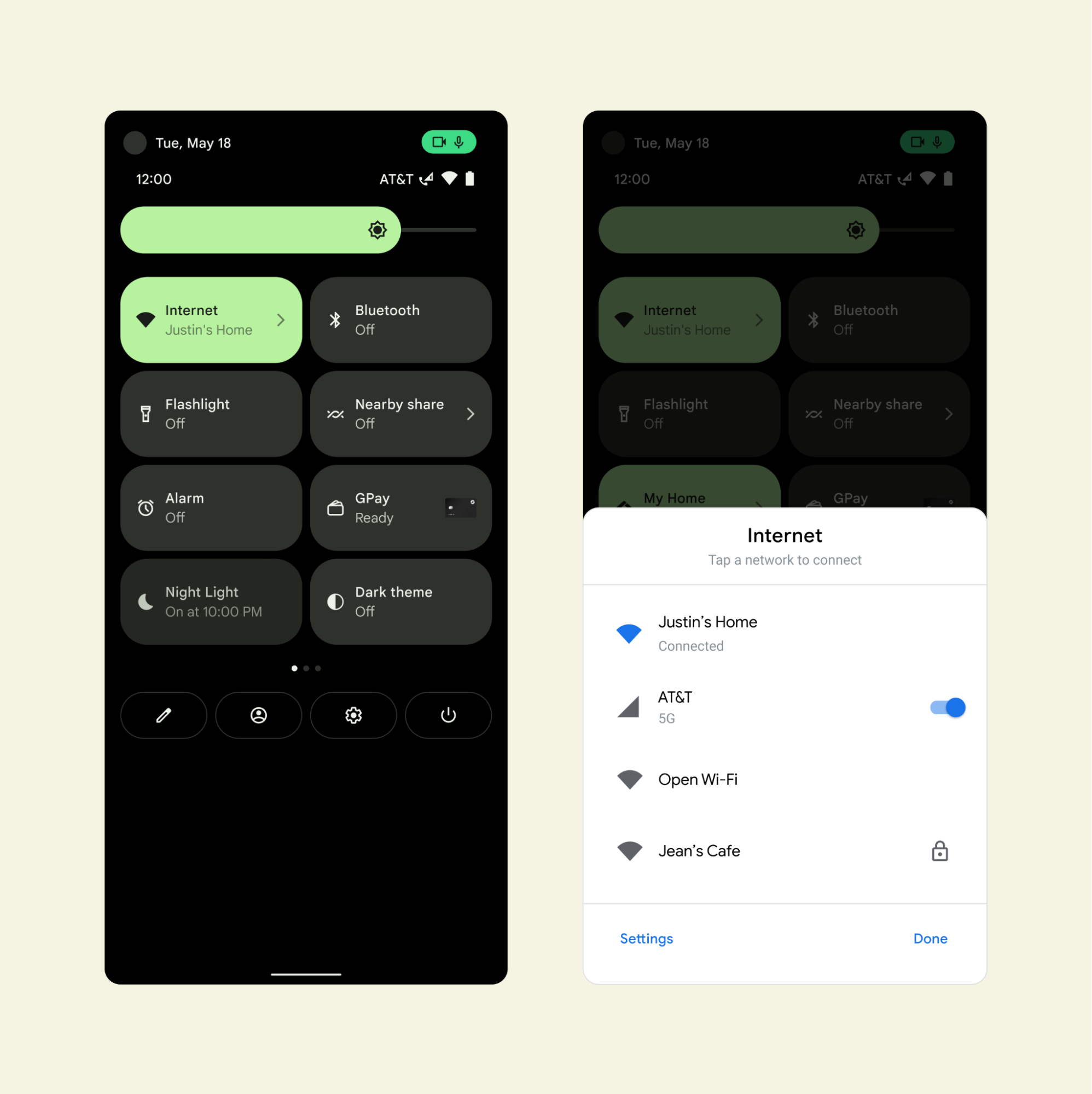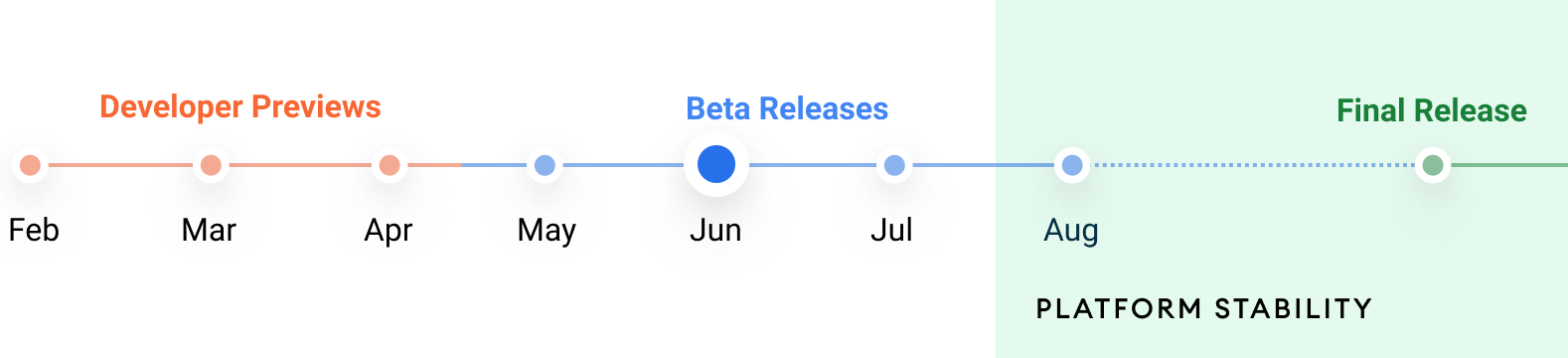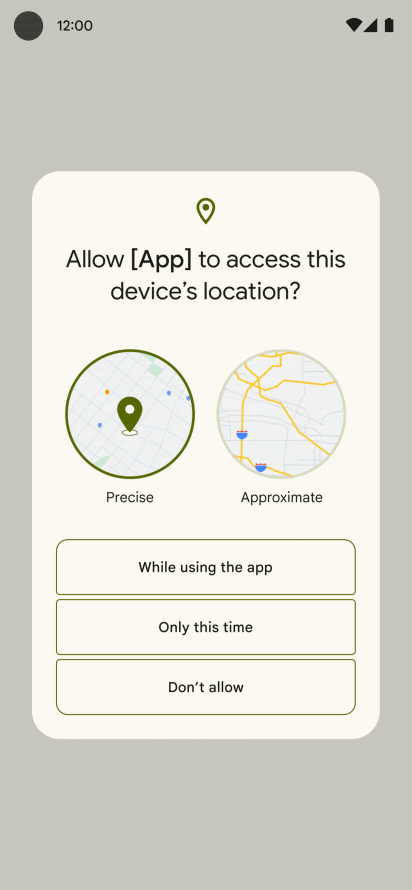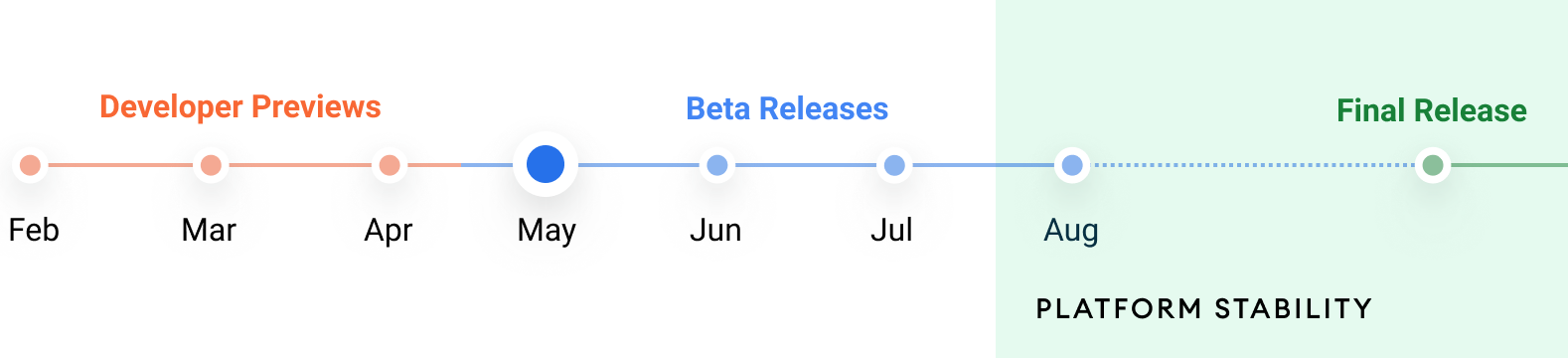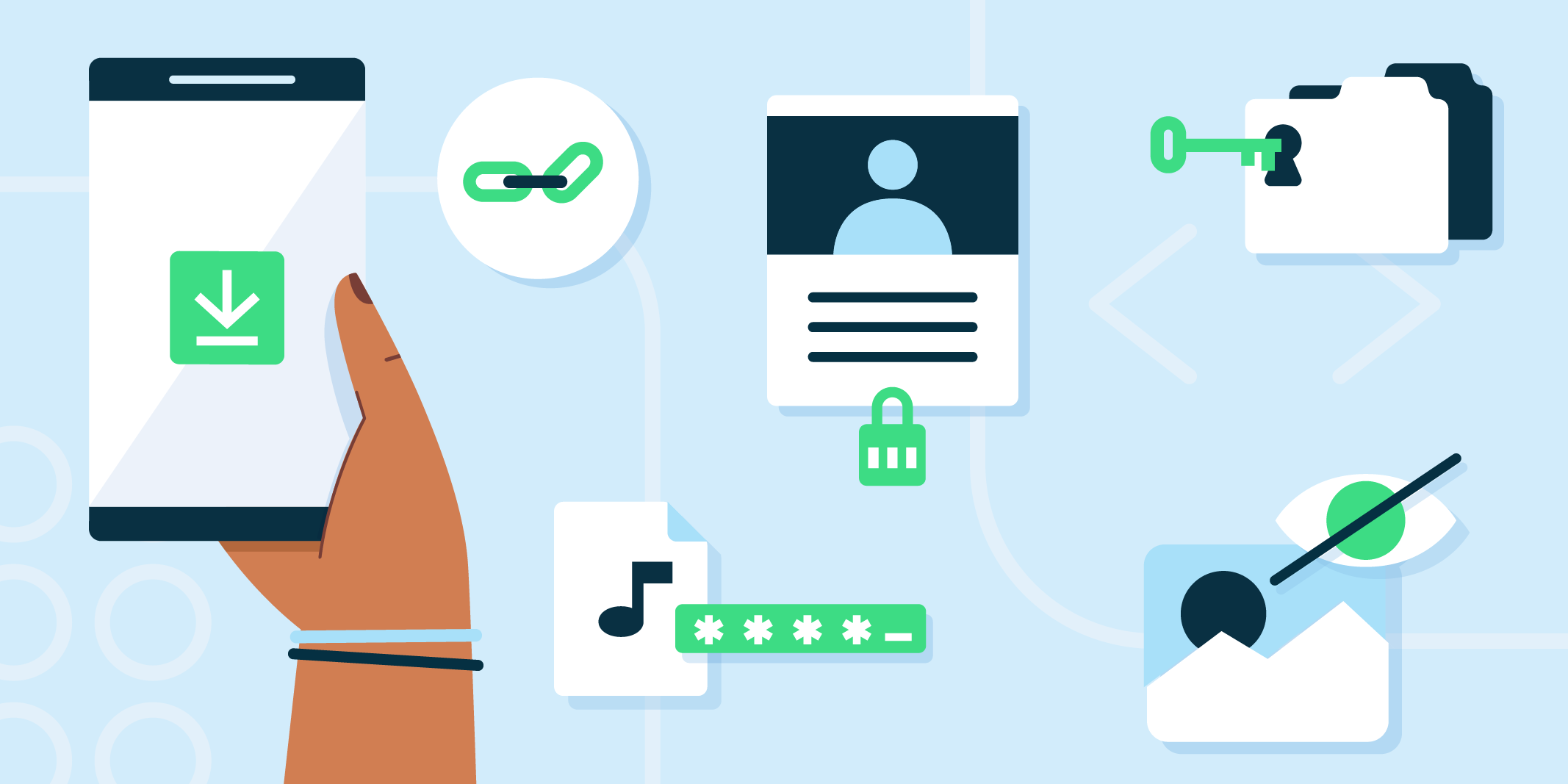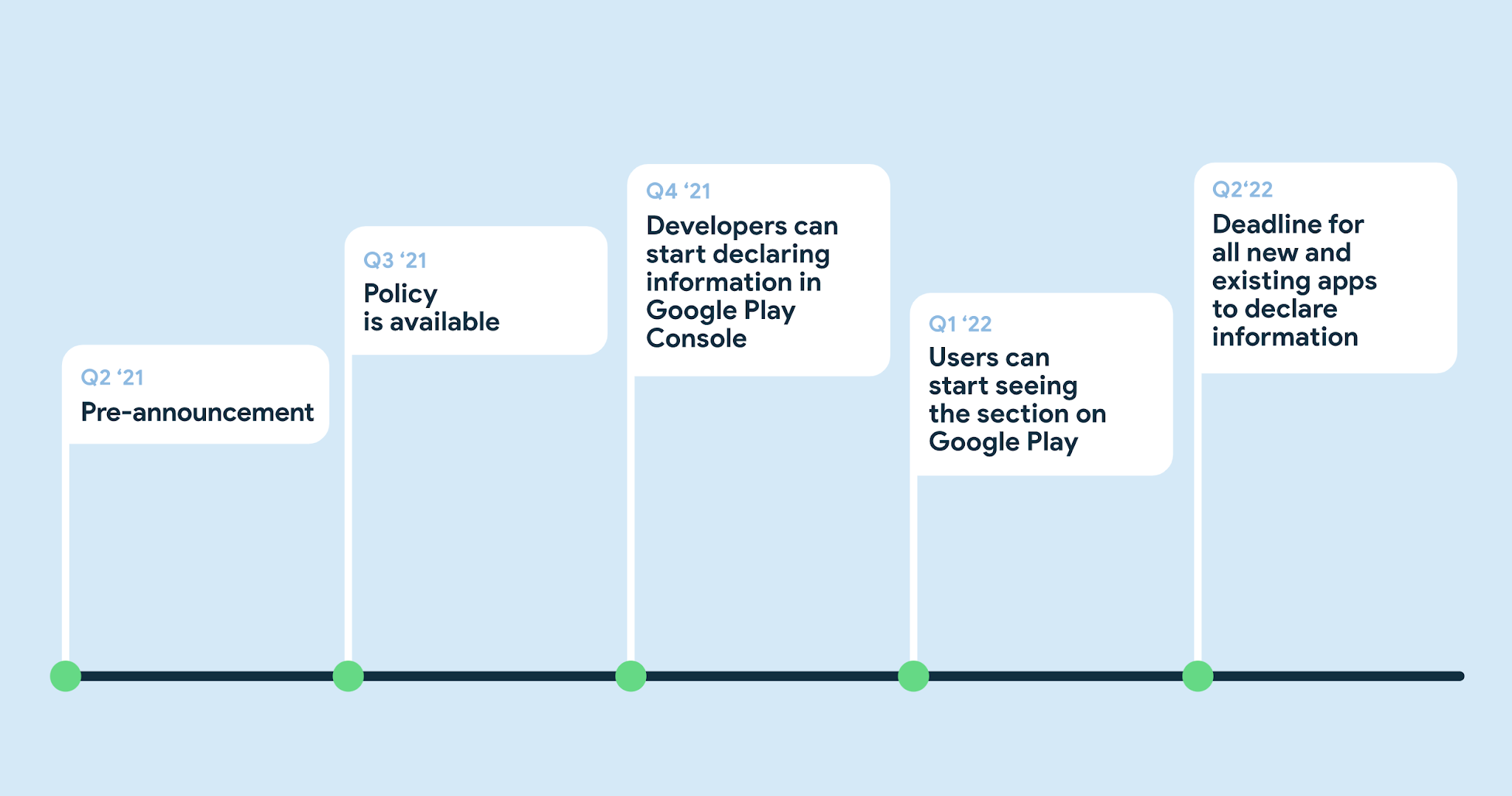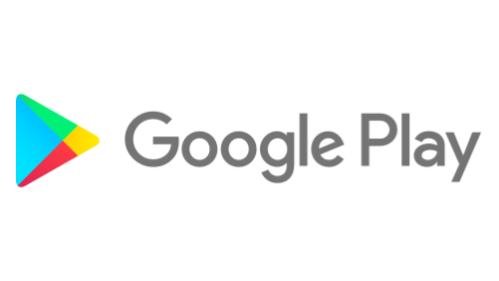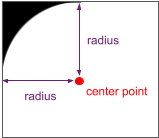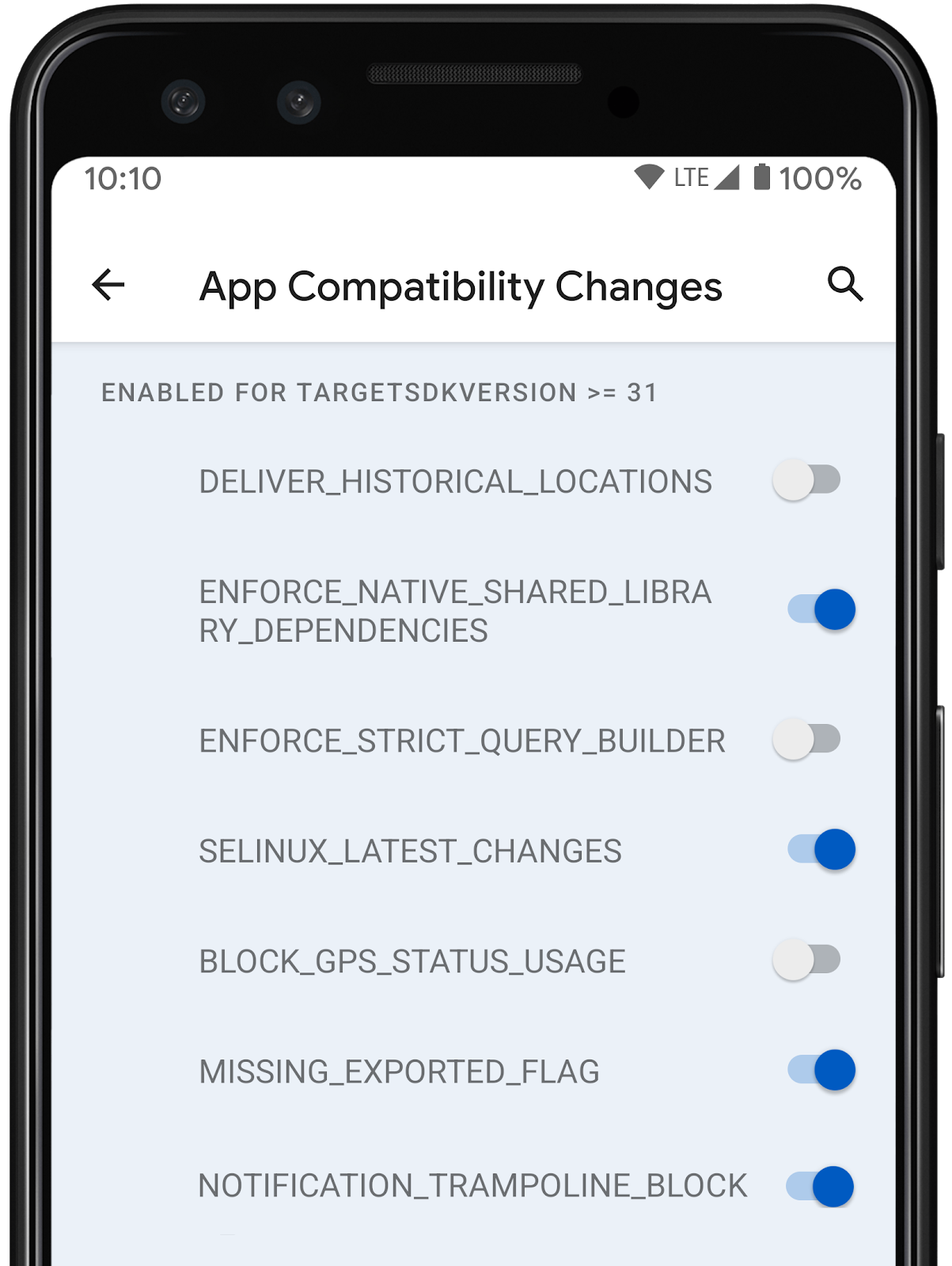Posted by Dave Burke, VP of Engineering
Just a few weeks ago at Google I/O we unwrapped the first beta of Android 12, focusing on a new UI that adapts to you, improved performance, and privacy and security at the core. For developers, Android 12 gives you better tools to build delightful experiences for people on phones, laptops, tablets, wearables, TVs, and cars.
Today we’re releasing the second Beta of Android 12 for you to try. Beta 2 adds new privacy features like the Privacy Dashboard and continues our work of refining the release.
End-to-end there’s a lot for developers in Android 12 - from the redesigned UI and app widgets, to rich haptics, improved video and image quality, privacy features like approximate location, and much more. For a quick look at related Google I/O sessions, see Android 12 at Google I/O later in the post.
You can get Beta 2 today on your Pixel device by enrolling here for over-the-air updates, and if you previously enrolled for Beta 1, you’ll automatically get today’s update. Android 12 Beta is also available on select devices from several of our partners - learn more at android.com/beta.
Visit the Android 12 developer site for details on how to get started.
What’s new in Beta 2?
Beta 2 includes several of the new privacy features we talked about at Google I/O, as well as various feature updates to improve functionality, stability, and performance. Here are a few highlights.
Privacy Dashboard - We’ve added a Privacy Dashboard to give users better visibility over the data that apps are accessing. The dashboard offers a simple and clear timeline view of all recent app accesses to microphone, camera, and location. Users can also request details from an app on why it has accessed sensitive data, and developers can provide this information in an activity by handling a new system intent, ACTION_VIEW_PERMISSION_USAGE_FOR_PERIOD. We recommend that apps take advantage of this intent to proactively help users understand accesses in the given time period. To help you track these accesses in your code and any third-party libraries, we recommend using the Data Auditing APIs. More here.
Privacy dashboard and location access timeline.
Mic and camera indicators - We’ve added indicators to the status bar to let users know when apps are using the device camera or microphone. Users can go to Quick Settings to see which apps are accessing their camera or microphone data and manage permissions if needed. For developers, we recommend reviewing your app’s uses of the microphone and camera and removing any that users would not expect. More here.
Microphone & camera toggles - We’ve added Quick Settings toggles on supported devices that make it easy for users to instantly disable app access to the microphone and camera. When the toggles are turned off, an app accessing these sensors will receive blank camera and audio feeds, and the system handles notifying the user to enable access to use the app’s features. Developers can use a new API, SensorPrivacyManager, to check whether toggles are supported on the device. The microphone and camera controls apply to all apps regardless of their platform targeting. More here.
Clipboard read notification - To give users more transparency on when apps are reading from the clipboard, Android 12 now displays a toast at the bottom of the screen each time an app calls getPrimaryClip(). Android won’t show the toast if the clipboard was copied from the same app. We recommend minimizing your app’s reads from the clipboard, and making sure that you only access the clipboard when it will be expected by users. More here.
More intuitive connectivity experience - To help users understand and manage their network connections better, we’re introducing a simpler and more intuitive connectivity experience across the Status Bar, Quick Settings, and Settings. The new Internet Panel helps users switch between their Internet providers and troubleshoot network connectivity issues more easily. Let us know what you think!
New Internet controls through Quick Settings.
Visit the Android 12 developer site to learn more about all of the new features in Android 12.
Android 12 at Google I/O
At Google I/O we talked about everything that’s new in Android for developers - from Android 12 to Modern Android Development tools, new form factors like Wear and foldables, and Google Play. Here are the top 3 things to know about Android 12 at Google I/O.
- Watch the What's new in material design talk to learn more. Also check out the Unveiling Material You blog post for an overview of the principles for designers and developers.
- If your app offers widgets, watch the Refreshing widgets talk to learn about new capabilities in Android 12. You can also learn more in the docs or check out our AppWidget sample code.
#2 Performance - With Android 12, we made significant and deep investments in performance, from foundational system performance and battery life to foreground service changes, media quality and performance, and new tools to optimize apps.
- Watch Effective background tasks on Android to learn about foreground services in Android 12 and how to manage background work. Also see the docs for details.
- Take a look at the What's new in Android Media session for a walkthrough of new features for performance and quality, such as video quality and transcoding, performance class, ExoPlayer updates, and real-time audio.
- The Measuring jank and startup with Macrobenchmark talk introduces the new Macrobenchmark library and shows how to improve performance in your app.
#3 Privacy and security - In Android 12 we’re continuing to give users more transparency and control while keeping their devices and data secure.
- Watch the What's new in Android privacy session or read the blog post to learn about the latest features for privacy and how to support them in your apps. Try the approximate location codelab to learn more about this new option in Android 12.
- Try the State of Android security session for the latest updates on security and our work with the security community.
For an overview of Android 12 for developers, watch this year’s What's new in Android talk, and check out Top 12 tips to get ready for Android 12 for an overview of where to test your app for compatibility. The full list of Android content at Google I/O is here.
App compatibility
With more early-adopter users and developers getting Android 12 beta on Pixel and other devices, now is the time to make sure your apps are ready!
To test your app for compatibility, install the published version from Google Play or other source onto a device or emulator running Android 12 Beta. Work through all of the app’s flows and watch for functional or UI issues. Review the behavior changes to focus your testing. There’s no need to change your app’s targetSdkVersion at this time, so when you’ve resolved any issues, publish an update as soon as possible for your Android 12 Beta users.
With Beta 2, Android 12 is closing in on Platform Stability in August 2021. Starting then, app-facing system behaviors, SDK/NDK APIs, and non-SDK lists will be finalized. At that time, you should finish up your final compatibility testing and release a fully compatible version of your app, SDK, or library. More on the timeline for developers is here.
Get started with Android 12!
Today’s Beta release has everything you need to try the latest Android 12 features, test your apps, and give us feedback. Just enroll any supported Pixel device to get the update over-the-air. To get started developing, set up the Android 12 SDK.
You can also get Android 12 Beta 2 on devices from some of our top device-maker partners like Sharp. Visit android.com/beta to see the full list of partners participating in Android 12 Beta. For even broader testing, you can try Android 12 Beta on Android GSI images, and if you don’t have a device you can test on the Android Emulator.
Beta 2 is also available for Android TV, so you can check out the latest TV features and test your apps on the all-new Google TV experience. Try it out with the ADT-3 developer kit. More here.
For complete details on Android 12 Beta, visit the Android 12 developer site.