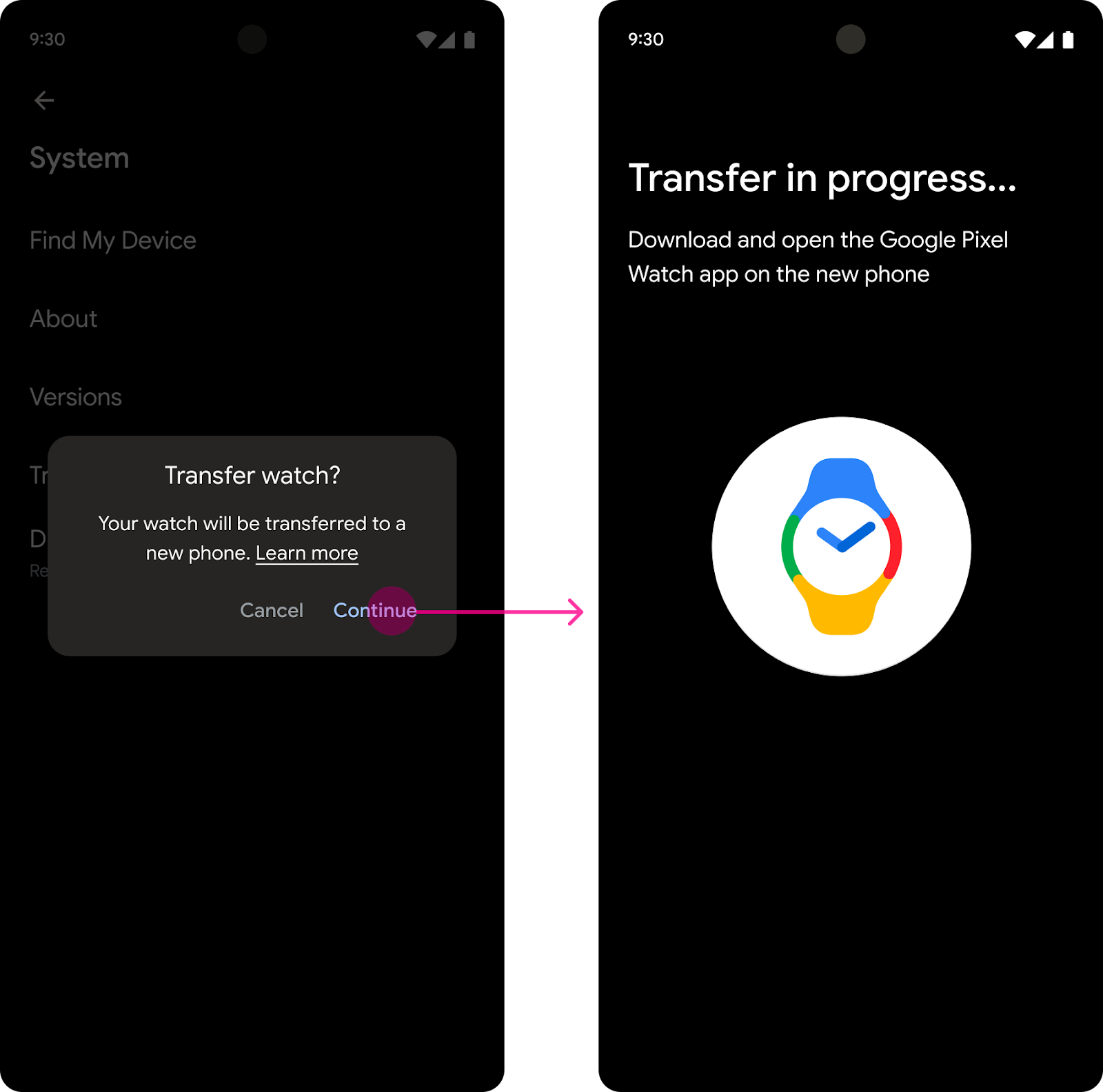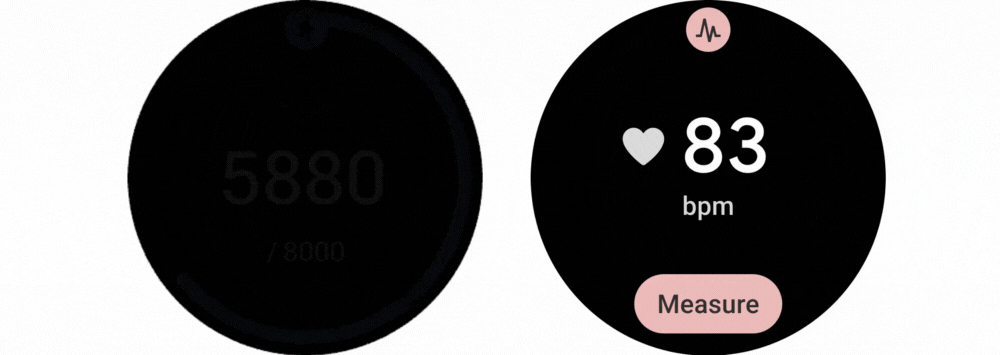Welcome to "Meet the Android Studio Team"; a short blog series where we pull back the curtain and introduce you to the passionate people who build your favorite Android development tools. Get to know the talented minds – engineers, designers, product managers, and more – who pour their hearts into crafting the best possible experience for Android developers.
Join us each week to meet a new member of the team and explore their unique perspectives.
Paris Hsu: Empowering Android developers with Compose tools
Meet Paris Hsu, a Product Manager at Google passionate about empowering developers to build incredible Android apps.
Her journey to the Android Studio team started with a serendipitous internship at Microsoft, where she discovered the power of developer tools. Now, as part of the UI Tools team, Paris champions intuitive solutions that streamline the development process, like the innovative Compose Tools suite.
In this installment of "Meet the Android Studio Team," Paris shares insights into her work, the importance of developer feedback, and her dream Android feature (hint: it involves acing that forehand).
Can you tell us about your journey to becoming a part of the Android Studio team? What sparked your interest in Android development?
Honestly, I joined a bit by chance! The summer before my last year of grad school, I was in the Microsoft's Garage incubator internship program. Our project, InkToCode, turned handwritten designs into code. It was my first experience building developer tools and made me realize how powerful developer tools can be, which led me to the Android Studio team. Now, after 6 years, I'm constantly amazed by what Android developers create – from innovative productivity apps to immersive games. It's incredibly rewarding to build tools that empower developers to create more.
In your opinion, what is the most impactful feature or improvement the Android Studio team has introduced in recent years, and why?
As part of the UI Tools team in Android Studio, I'm biased towards Compose Tools! Our team spent a lot of time rethinking how we can take a code-first approach for tools as we transition the community for XML to Compose. Features like the Compose Preview and its submodes (Interactive, Animation, Deploy preview) enable fast UI iteration, while features such as Layout Inspector or Compose UI Check helps find and diagnose UI issues with ease. We are also exploring ways to apply multimodal AI into these tools to help developers write more high quality, adaptive, and inclusive Compose code quicker.
How does the Android Studio team ensure that products or features meet the ever-changing needs of developers?
We are constantly engaging and listening to developer feedback to ensure we are meeting their needs! some examples:
- Direct feedback: UXR studies, Annual developer surveys, and Buganizer reports provide valuable insights.
- Early access: We release Early Access Programs (EAPs) for new features, allowing developers to test them and provide feedback before official launch.
- Community engagement: We have advisory boards with experienced Android developers, gather feedback from Google Developer Experts (GDEs), and attend conferences to connect directly with the community.
How does the Studio team contribute to Google's broader vision for the Android platform?
I think Android Studio contributes to Google's broader mission by providing Android developers with powerful and intuitive tools. This way, developers are empowered to create amazing apps that bring the best of Google's services and information to our users. Whether it's accessing knowledge through Search, leveraging Gemini, staying connected with Maps, or enjoying entertainment on YouTube, Android Studio helps developers build the experiences that connect people to what matters most.
If you could wave a magic wand and add one dream feature to the Android universe, what would it be and why?
Anyone who knows me knows that I am recently super obsessed with tennis. I would love to see more coaching wearables (e.g. Pixel Watch, Pixel Racket?!). I would love real-time feedback on my serve and especially forehand stroke analysis.
Learn more about Compose Tools
Inspired by Paris’ passion for empowering developers to build incredible Android apps? To learn more about how Compose Tools can streamline your app development process, check out the Compose Tools documentation and get started with the Jetpack Compose Tutorial.
Stay tuned
Keep an eye out for the next installment in our “Meet the Android Studio Team” series, where we’ll shine the spotlight on another team member and delve into their unique insights.
Find Paris Hsu on LinkedIn, X, and Medium.
 Posted by
Posted by 
 Posted by Maru Ahues Bouza – Product Management Director
Posted by Maru Ahues Bouza – Product Management Director




 Posted by
Posted by