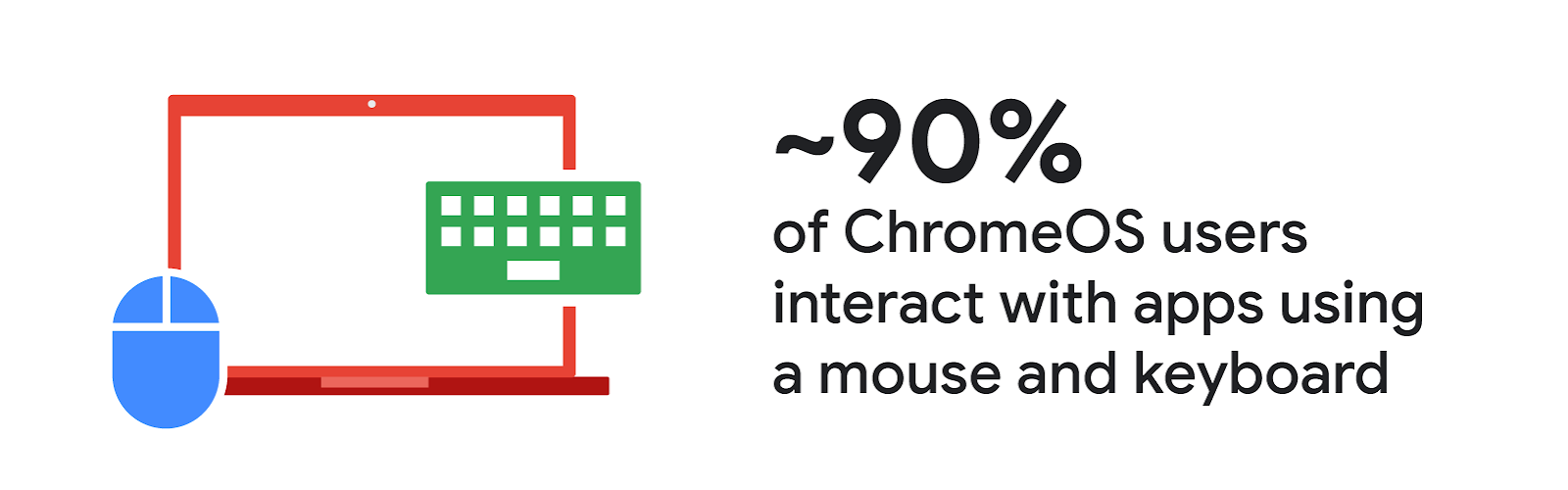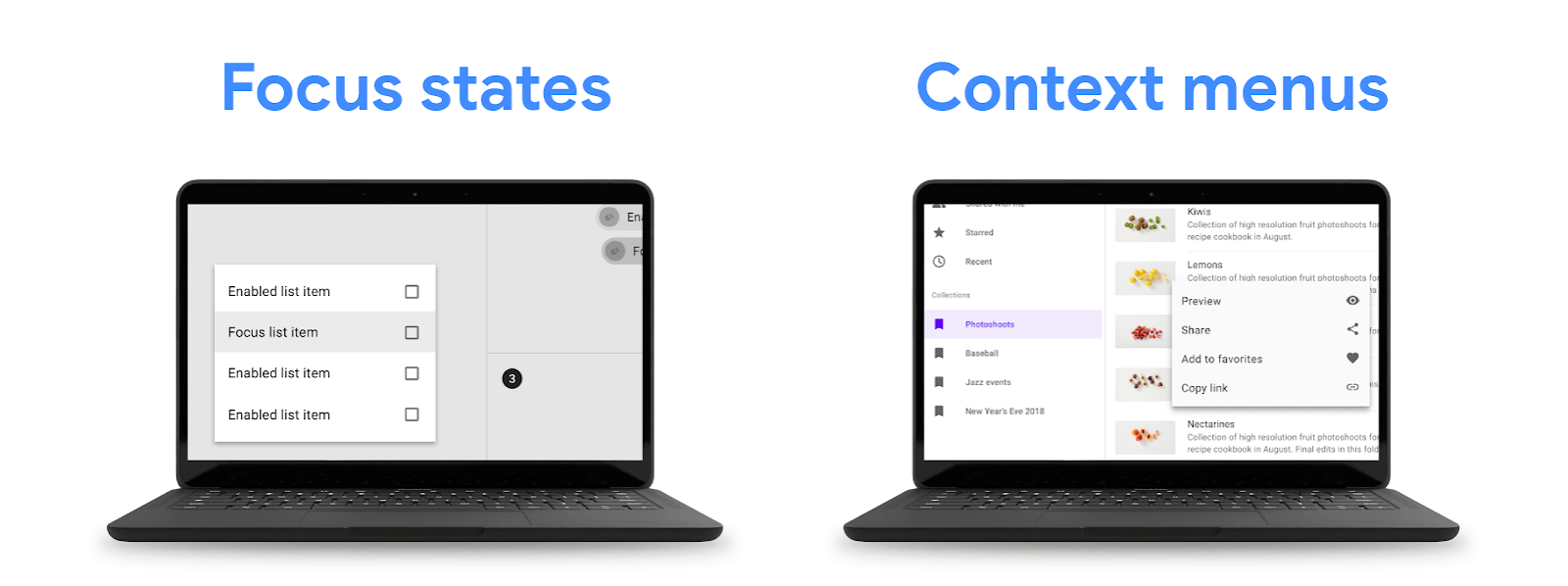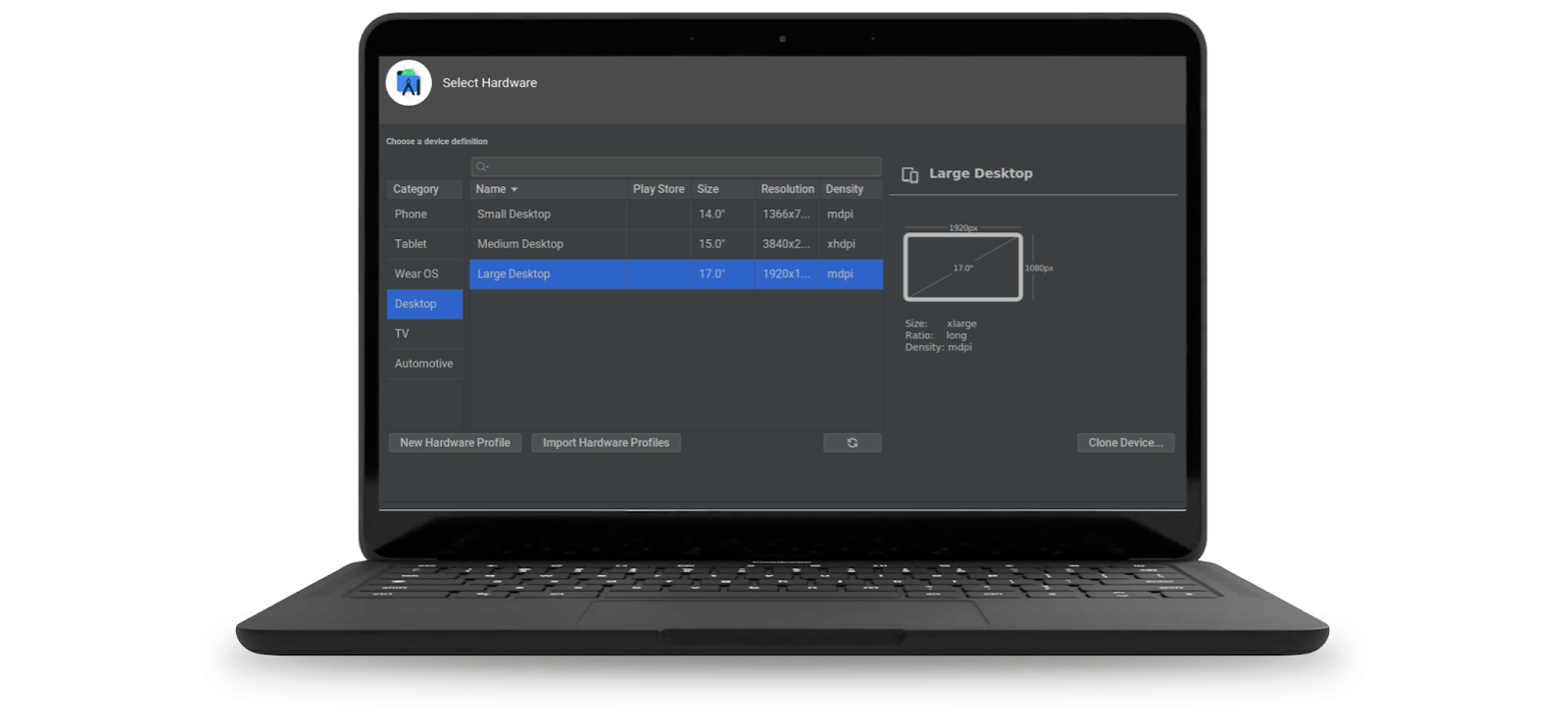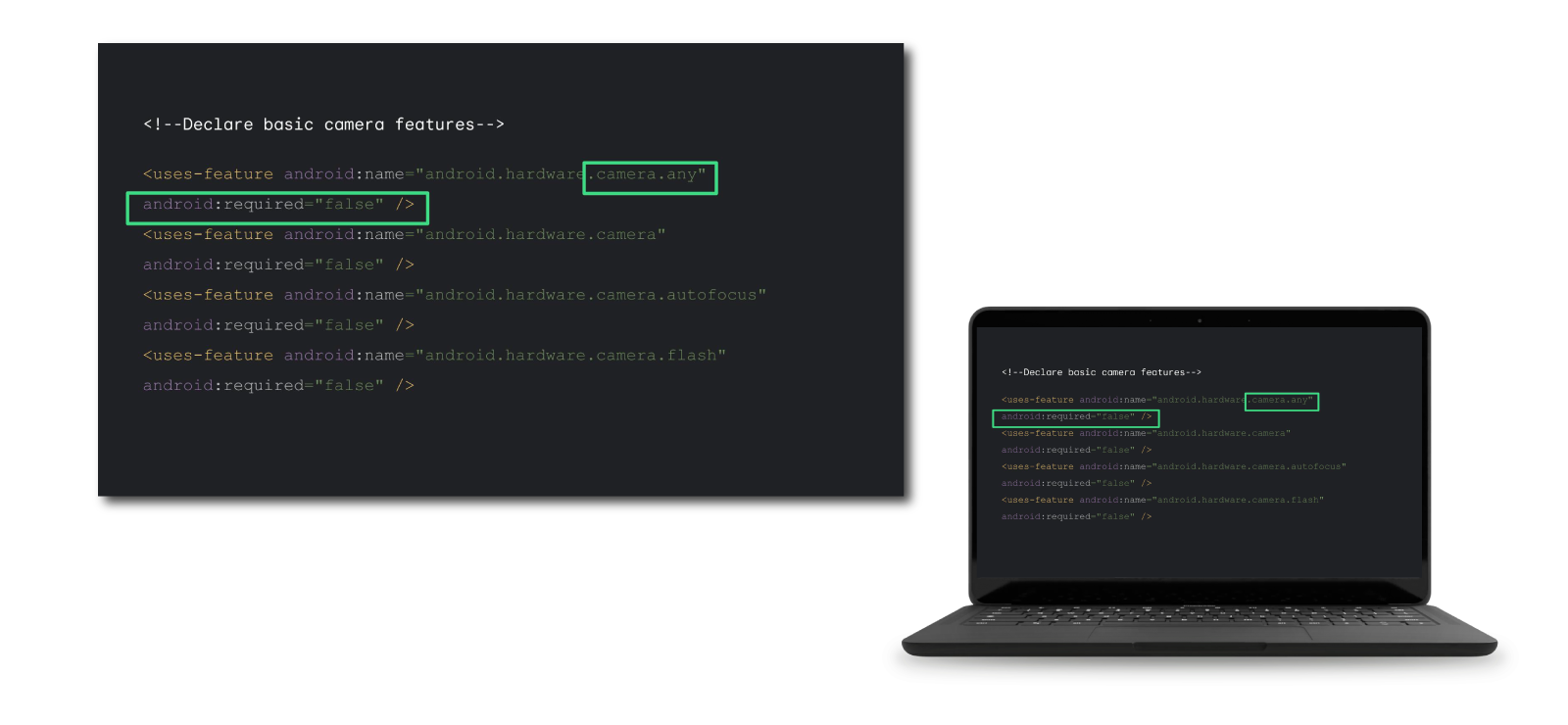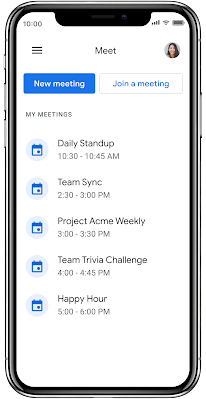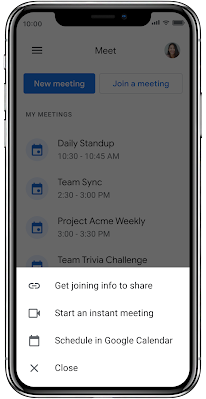Thank you for another great Google I/O! We’re continuing to make deep investments across AI, mobile, web, and the cloud to make your life easier as a developer. Today you saw many of the ways we’re using generative AI to improve our products. We’re excited about the opportunities these tools can unlock and to see what you build. From simplifying your end to end workflows to improving productivity, catch up on key announcements below.
AI
Making it possible for everyone to build AI-powered products in the most productive and responsible way.
PaLM API and MakerSuiteBuild generative AI applications with access to Google’s state-of-the-art large language model through the PaLM API. Quickly create and prototype prompts directly in your browser with MakerSuite — no machine learning expertise or coding required.
Firebase AI extensionsDevelopers can now access the PaLM API with Firebase Extensions. The new Chatbot with PaLM API extension allows you to add a chat interface for continuous dialog, text summarization, and more.
MediaPipe Studio and solutionsMediaPipe is an open source cross-platform framework for building machine learning solutions on mobile, desktop, and the web. You can try nine new solutions, like a face landmarker, running locally on-device in the browser with MediaPipe Studio.
Tools across your workflowFrom datasets and pre-trained models with Kaggle to easy-to-use modular libraries for computer vision and natural language processing with KerasCV and KerasNLP, we’re proud to power end-to-end experiences with a diverse set of tools across your workflow.
Mobile
Increase productivity with the power of AI, build for a multi-device world, and do more faster with Modern Android Development.
Studio BotWe’re introducing Studio Bot, an AI-powered conversational experience in Android Studio which makes you more productive. This is an early experiment that helps you write and debug code, and answers your Android development questions.
Going big on Android foldables & tabletsWith two new Android devices coming from Pixel - the Pixel Fold and the Pixel Tablet, Google and our partners are all in on large screens; it's a great time to invest, with improved tools and guidance like the new Pixel Fold and Pixel Tablet emulator configurations in Android Studio Hedgehog Canary 3, expanded Material design updates, and inspiration for gaming and creativity apps.
Wear OS: Watch faces, Wear OS 4, & Tiles animationsWear OS active devices have grown 5x since launching Wear OS 3, so there’s more reason to build a great app experience for the wrist. To help you on your way, we announced the new Watch Face Format, a new declarative XML format built in partnership with Samsung to help you bring your great idea to the watch face market.
Modern Android DevelopmentSeveral updates to Jetpack Compose make it easier to build rich UIs across more surfaces like Compose for TV in alpha and screen widgets with Glance, now in beta. Meanwhile, the new features in Android Studio help you stay productive, including added functionality in App Quality Insights and more.
Flutter 3.10Tap into Impeller for enhanced graphics performance. The latest version of Flutter now includes a JNI bridge to Jetpack libraries written in Kotlin, enabling you to call a new Jetpack library directly from Dart without needing an external plugin.
Geospatial CreatorEasily design and publish AR content with the new Geospatial Creator powered by ARCore and 3D maps from Google Maps Platform. Geospatial Creator is available in Unity or Adobe Aero.
Web
Experience a more powerful and open web, made easier and AI-ready.
WebAssembly (aka WASM) - managed memory language supportWASM now supports Kotlin and Dart, extending its benefit of reaching new customers on the web with native performance while reusing existing code, to Android and Flutter developers.
WebGPUThis newly available API unlocks the power of GPU hardware and makes the web AI-ready. Save money, increase speed, and build privacy-preserving AI features with access to on device computing power.
Support for web frameworksChrome DevTools has improved debugging for various frameworks. Firebase Hosting is also expanding experimental support to Nuxt, Flutter, and many more. Angular v16, includes better server side rendering, hydration, Signals, and more. Last, Flutter 3.10 reduces load time for web apps and integrates with existing web components.
BaselineWe introduced Baseline, a stable and predictable view of the web, alongside browser vendors in the W3C and framework providers. Baseline captures an evergreen set of cross-browser features and will be updated every year.
Cloud
New generative AI cloud capabilities open the door for developers with all different skill levels to build enterprise-ready applications.
Duet AIDuet AI is a new generative AI-powered interface that acts as your expert pair programmer, providing assistance within Cloud Workstations, Cloud Console, and Chat. It will also allow you to call Google trained models and custom code models, trained directly on your code.
Vertex AIVertex AI lets you tune, customize, and deploy foundation models with simple prompts, no ML expertise required. Now you can access foundational models like Imagen 2, our text-to-image foundation model, with enterprise-grade security and governance controls.
Text Embeddings APIThis new API endpoint lets developers build recommendation engines, classifiers, question-answering systems, similarity matching, and other sophisticated applications based on semantic understanding of text or images.
Workspace additionsNew Chat APIs in Google Workspace will help you build apps that provide link previews and let users create or update records, generally available in the coming weeks. And coming to Preview this summer, new Google Meet APIs and two new SDKs will enable Google Meet and its data capabilities in your apps.
And that’s a wrap
These are just a few highlights of a number of new tools and technologies we announced today to help developers more easily harness the power of AI, and to more easily create applications for a variety of form factors and platforms. And we’re not done yet. Visit the Google I/O website to find over 200 sessions and other learning material, and connect with Googlers and fellow developers in I/O Adventure Chat.
We’re also excited to come to you with four Google I/O Connect events, which will bring Google experts and developers together for hands-on demos, code labs, office hours, and more. In addition, you can join one of the more than 250 I/O Extended meetups taking place across the globe over the next few months. We can’t wait to see what you will build next!
 Posted by Jeanine Banks, VP & General Manager of Developer X & Head of Developer Relations
Posted by Jeanine Banks, VP & General Manager of Developer X & Head of Developer Relations


.png)