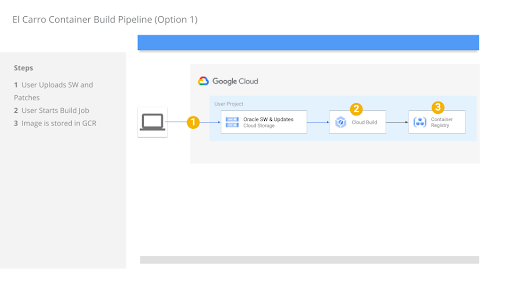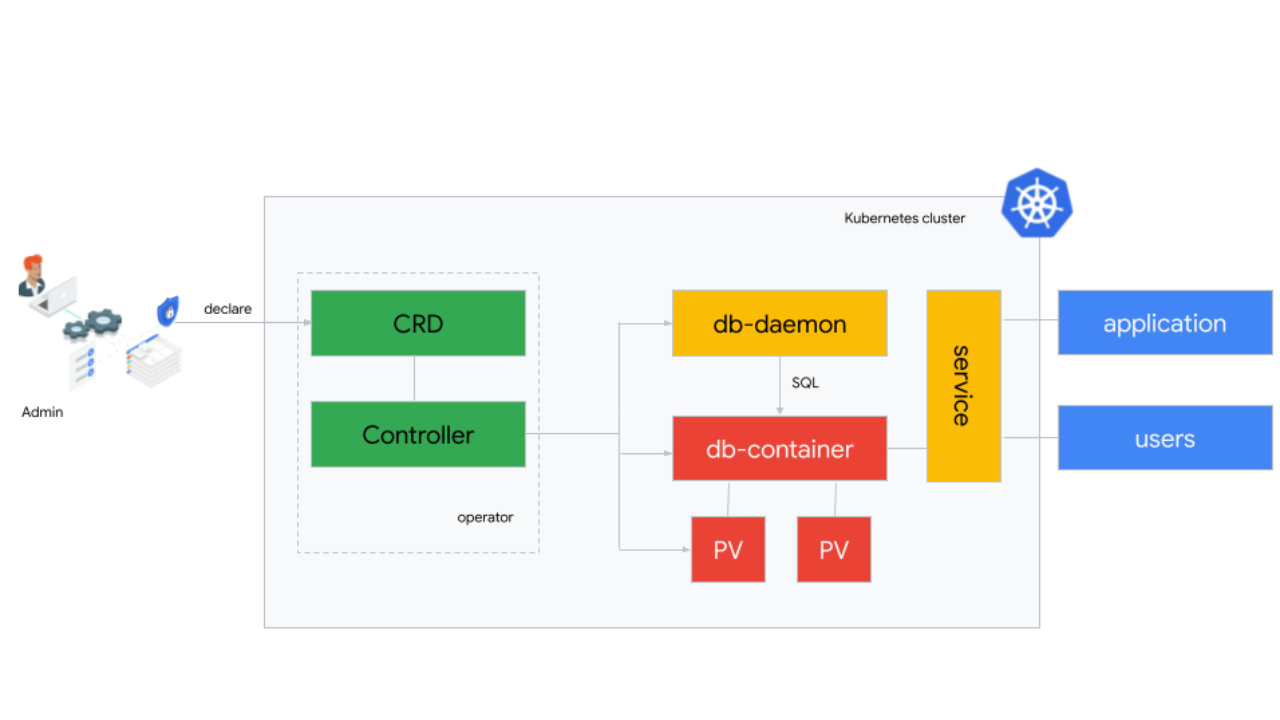Kubernetes hasn’t stopped growing since it was released by Google as an open source project back in June 2014: from July 7, 2020 to a year later in 2021, there were 2,284 new contributors to the project1. And that’s not all: in 2020 alone, the Kubernetes project had 35 stable graduations2. These are 35 new features that are ready for production use in a Kubernetes environment. Looking at the CNCF Survey 2020, use of Kubernetes has increased to 83%, up from 78% in 2019. With these many new people joining the community, and the project gaining so much complexity: how can we make sure that Kubernetes remains accessible to everyone, including newcomers?
This is the question that inspired the creation of Learn Kubernetes with Google, a content program where we develop resources that explain how to make Kubernetes work best for you. At the Google Open Source Programs Office, we believe that increasing access for everyone starts by democratizing knowledge. This is why we started with a series of short videos that focus on specific Kubernetes topics, like the Gateway API, Migrating from Dockershim to Containerd, the Horizontal Pod Autoscaler, and many more topics!
Join us live
On October 6, 2021, we are launching a series of live events where you can interact live with Kubernetes experts from across the industry and ask questions—register now and join for free! “Think beyond the cluster: Multi-cluster support on Kubernetes” is a live panel that brings together the following experts:- Laura Lorenz - Software Engineer (Google) / Member of SIG Multicluster in the Kubernetes project
- Tim Hockin - Software Engineer (Google) / Co-Chair of SIG Network in the Kubernetes project
- Jeremy Olmsted-Thompson - Sr Staff software Engineer (Google) / Co-Chair of the SIG Multicluster in the Kubernetes project
- Ricardo Rocha - Computing Engineer (CERN) / TOC Member at the CNCF
- Paul Morie - Software Engineer (Apple) / Co-Chair of the SIG Multicluster in the Kubernetes project
In this panel, we will review the history behind multi-cluster, why you should use it, how companies are deploying multi-cluster, and what are some efforts in upstream Kubernetes that are enabling it today. Check out the “Resources” tab on the event page to learn more about the Kubernetes MCS API and Join us on Oct 6!
1 According to devstats