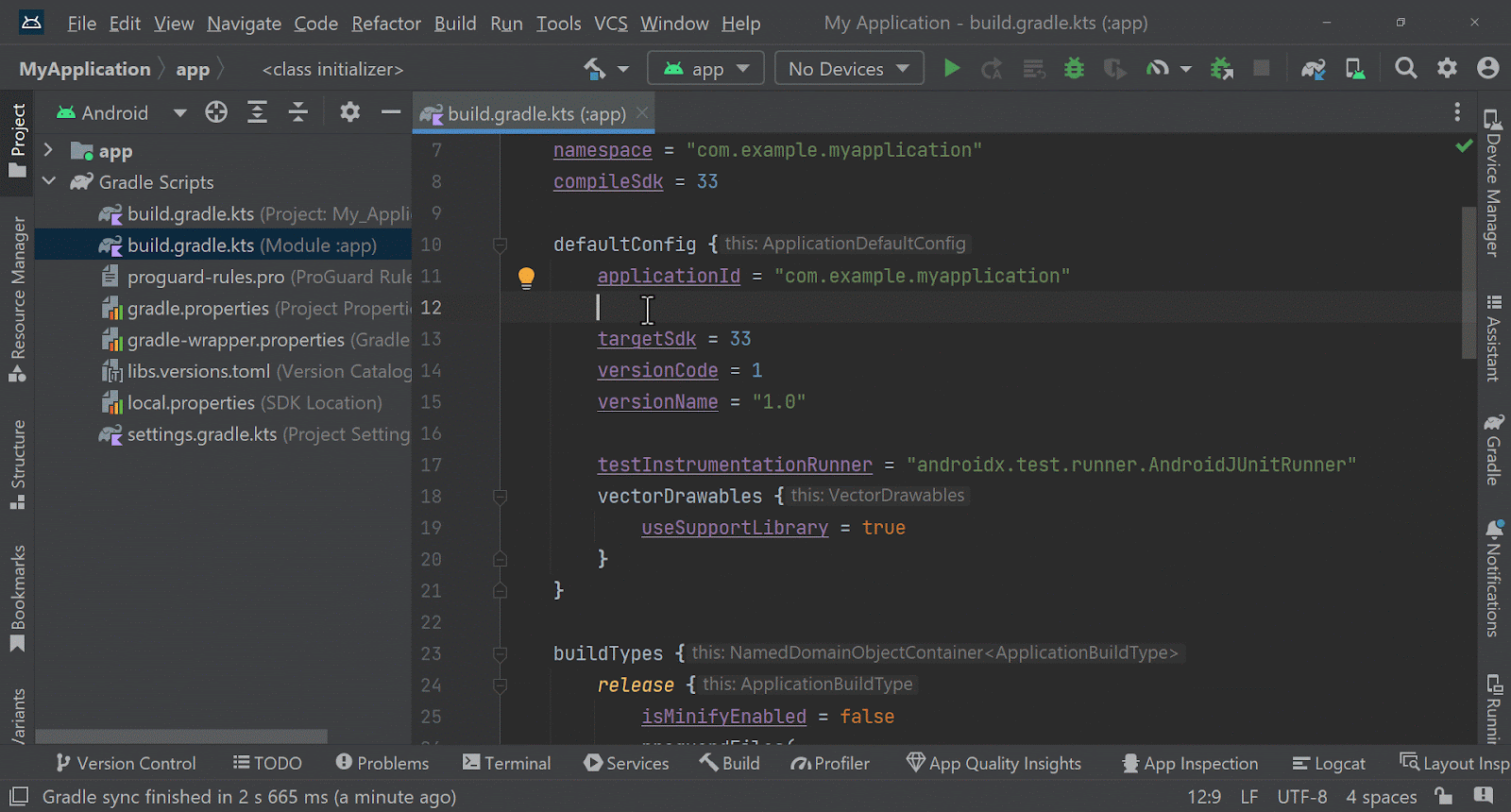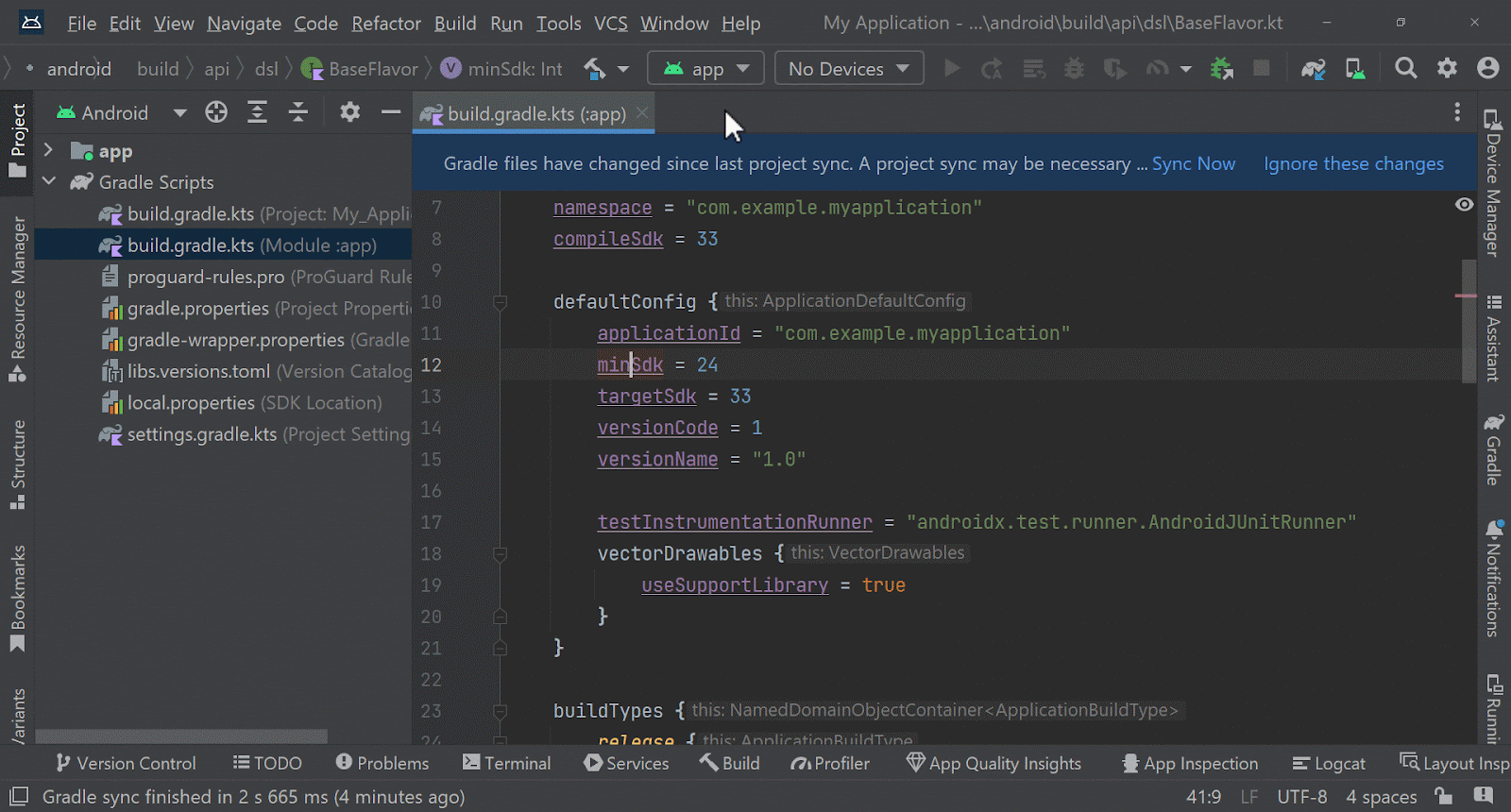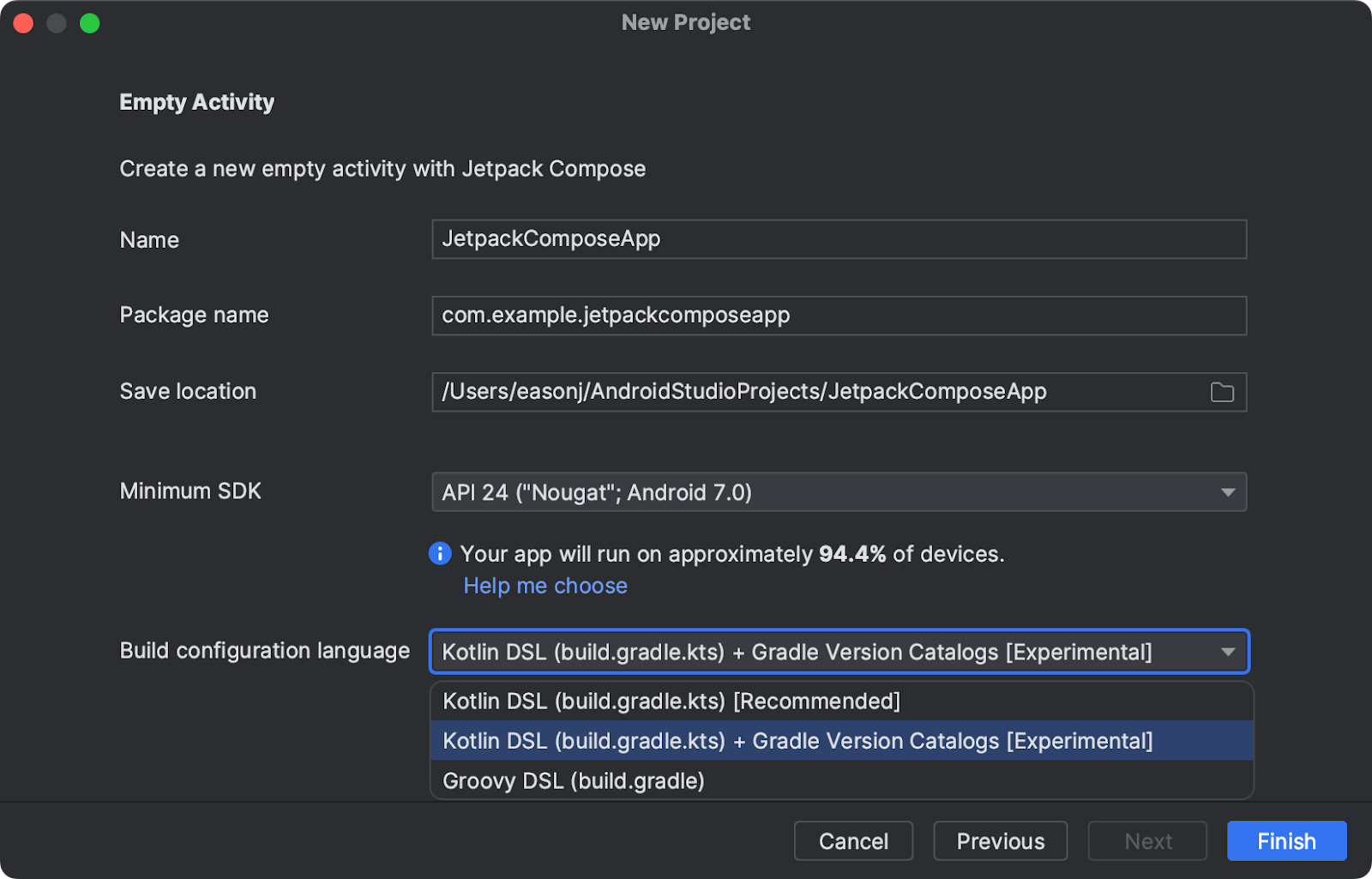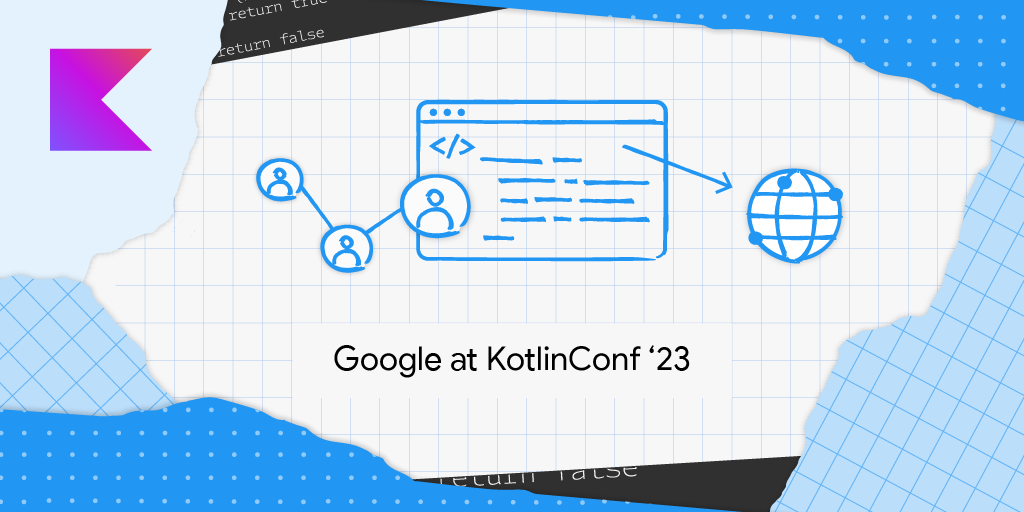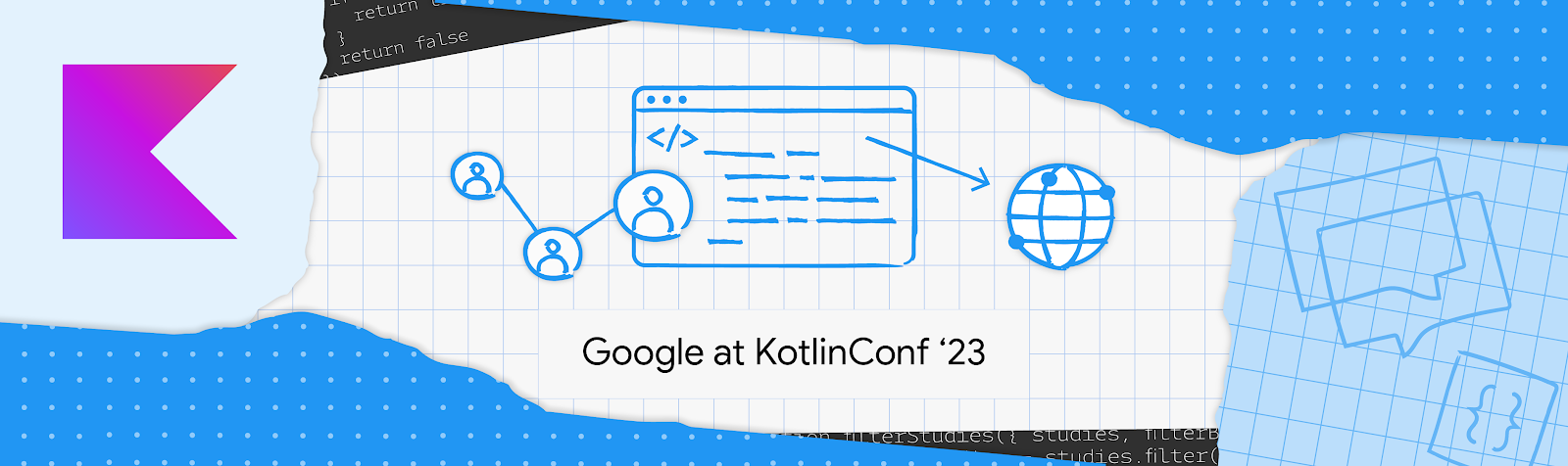Welcome to "Meet the Android Studio Team," our new ongoing blog series. Each week, we'll introduce you to the talented people behind Android Studio. Get to know the engineers, designers, product managers, and more who create the best possible experience for Android developers like you. Join us and explore their unique perspectives.
Tor Norbye: Building Android Studio for You
Meet Tor Norbye, an Engineering Director at Google leading the development of Android Studio.
From his early days of coding to leading the charge on AI-powered development tools, Tor shares his insights on the evolution of Android and the vital role Android Studio plays in its future.
We'll delve into the challenges of creating developer tools, the importance of community feedback, and how Google strives to empower developers worldwide.
Can you tell us about your journey to becoming a part of the Android Studio team? What sparked your interest in Android development?
I grew up in Norway and I was fascinated by programming; my first exposure was as a middle schooler reading program listings in magazines (yes, in the early 80s, monthly computer magazines would include source code!) and in 1983 I got my hands on a microcomputer, and knew immediately that's what I wanted to do as a career. And now, 40+ years later, I still love programming. It's not my day-job anymore, but I still write bits and pieces of code for Android Studio on the shuttle and during quiet periods.
I've worked on developer tools my whole career - first, 14 years at Sun Microsystems after college. In 2010 I got increasingly interested in the rise of mobile computing and really wanted to be part of it, so I joined the Android team, and I've been here since.
Back then there was no "Android Studio". At the time we were working on Eclipse-based tooling for Android development. But we all knew that IntelliJ was the gold-standard for Java development, so a couple years later we began the work on building Android Studio on top of IntelliJ and with various new and ported code from our Eclipse plugins. I then had the honor of doing the unveiling demo at Google I/O in 2013.
How has the integration of AI and machine learning impacted Android developer capabilities, and how do you see it evolving in the future?
The integration of artificial intelligence has absolutely impacted Android developer capabilities, and this is just the beginning.
I felt very fortunate to be part of bringing about the massive shift from desktop computing to mobile computing when I joined Android, and I can't believe I get to be in the middle of a second massive industry shift as well, with AI and large language models.
I actually spend a lot of my time on this, working with Studio engineers, UX and product managers on our various AI related features, and talking to partner AI teams at Google. We've made a huge amount of progress in the last couple of years, both on the Studio feature integration side, as well as Google-wide on the AI side. While there is some skepticism that we're just doing AI features for AI's sake, I don't see it that way. With AI, we can suddenly, with relatively low effort, build useful features not previously possible.
Here's a very simple example from the latest Studio version: When you invoke the Rename refactoring feature, we use Gemini to add additional naming suggestions into the name popup based on what your code is doing. Here we're helping you pick good names – and naming is famously one of the two hardest problems in computer science – naming, cache invalidation and off-by-one errors. Yet LLMs are good at this – so coupled with the safe refactoring machinery in the IDE, we were able to safely add a useful feature with relatively low engineering cost on the IDE side (of course, this is building on top of a massive investment from Google over on the Gemini side).
The field is moving incredibly quickly, so it's hard to predict where things are going, but we're actively working in several areas, making the AI more aware of your codebase, and making it handle larger, complex tasks via AI Agents, and so much more.
What are some of the biggest challenges you've faced in your career as a developer, and how have those experiences shaped your approach to your job?
Earlier in my career, at a different company, we had big annual releases. I took a lot of pride in my productivity, and as my responsibilities grew, I'd try to do the impossible and deliver, no matter what. I'd not only work long hours, but I'd also try to work as quickly as I can. This led to a lot of stress. I remember putting my (at the time) young children to bed and impatiently waiting for them to fall asleep such that I could head back out to the garage office and start the evening coding shift. And I knew that stress isn't healthy, so I'd also stress about being stressed! This obviously wasn't sustainable.
Now, I emphasize work life balance not only for myself, but also for our team. I want to make sure our work is sustainable, and that people can thrive and be in it for the long term. It's a marathon, not a sprint.
Can you share an example of how feedback from the developer community has directly influenced a feature or improvement?
We have a number of feedback channels; the most important one is the Android Studio issue tracker.
We still have a very large backlog of bugs, so it's easy to get the impression that we're ignoring user reports, but that's not true. As a team, we've actually fixed several thousand bugs in 2024 alone. The best bugs are those that are clear and actionable, ideally with steps to reproduce.
I'm also very thankful to everyone who turns on data sharing in Studio; if you don't already, please consider it! Our analytics is more of an indirect, but still vital, feedback channel from the community. In addition to collecting information on, for example, which menu items are clicked, we also use it to collect quality metrics on system health. For instance, when we detect that the UI is lagging (such as a 1+ second freeze in the UI thread), we grab a thread dump and send it to the server, then aggregate these into a dashboard where we can see top freeze spots in the IDE across the user population, and can focus our efforts on fixing those.
How does the Studio team contribute to Google's broader vision for the Android platform?
In Android Studio we're always making sure we support the latest technologies and recommendations from Android, Firebase, Material, and other Google technologies. That way, it's easier for developers to adopt recommendations, like using Kotlin, Coroutines, Compose, Material, and so on.
Explore the Power of AI
Unlock the full potential of AI in your Android development journey. Explore the latest advancements in Android Studio, including intelligent code completion, automated refactoring, and other AI-driven tools.Stay tuned!
Don't miss our next and final installment in the "Meet the Android Studio Team" series; we'll feature one more talented team member and share their unique perspective. Stay tuned to learn more about the amazing people behind Android Studio.
Find Tor Norbye on Bluesky.
 Posted by
Posted by 
 Posted by
Posted by 

 Posted by Kristina Simakova – Engineering Manager
Posted by Kristina Simakova – Engineering Manager


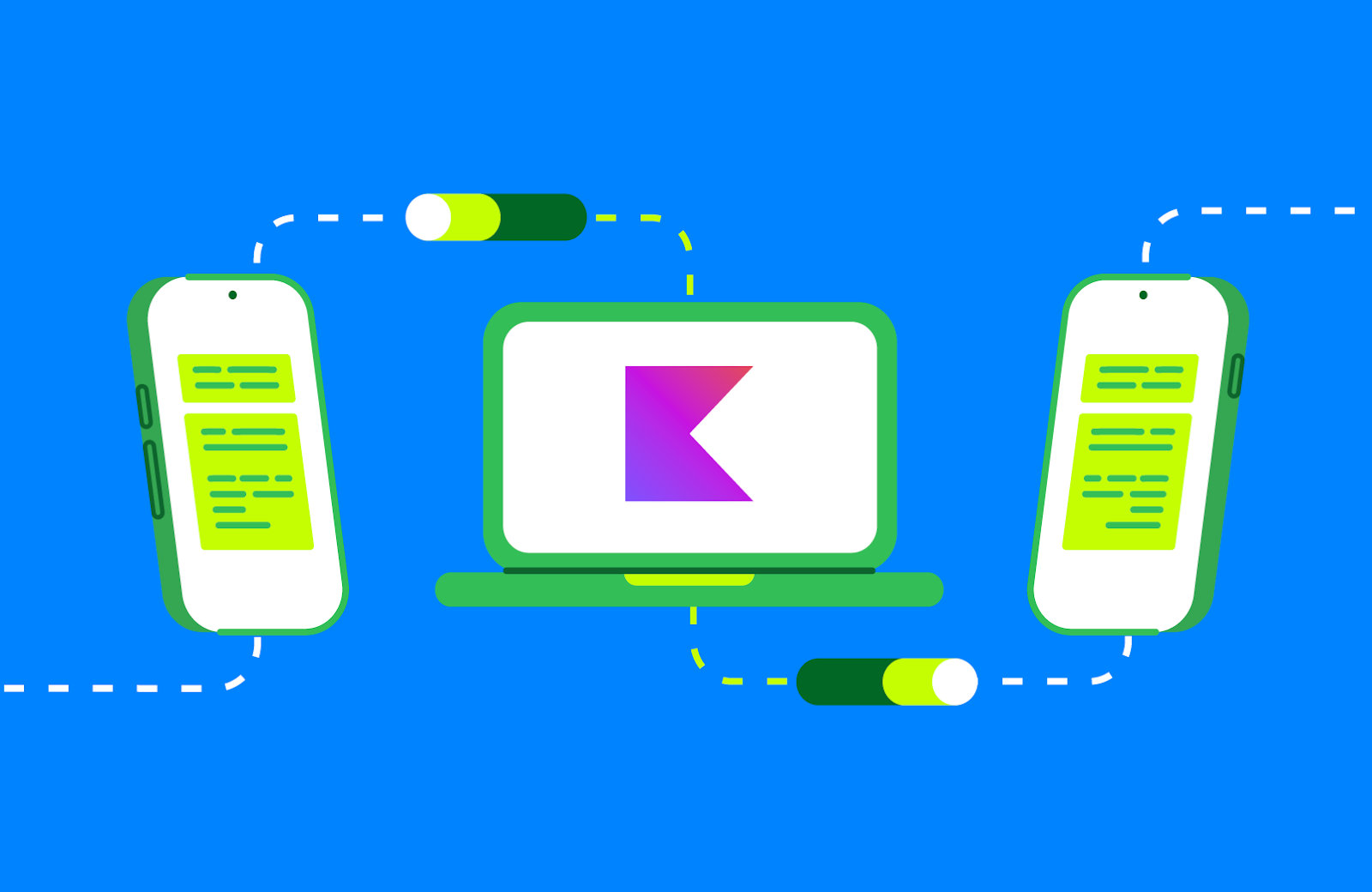 Posted by Murat Yener – Developer Relations Engineer
Posted by Murat Yener – Developer Relations Engineer



 Posted by Ben Trengrove - Developer Relations Engineer, Nick Butcher - Product Manager for Jetpack Compose
Posted by Ben Trengrove - Developer Relations Engineer, Nick Butcher - Product Manager for Jetpack Compose

 Posted by Ting-Yuan Huang – Software Engineer, and Jiaxiang Chen – Software Engineer
Posted by Ting-Yuan Huang – Software Engineer, and Jiaxiang Chen – Software Engineer


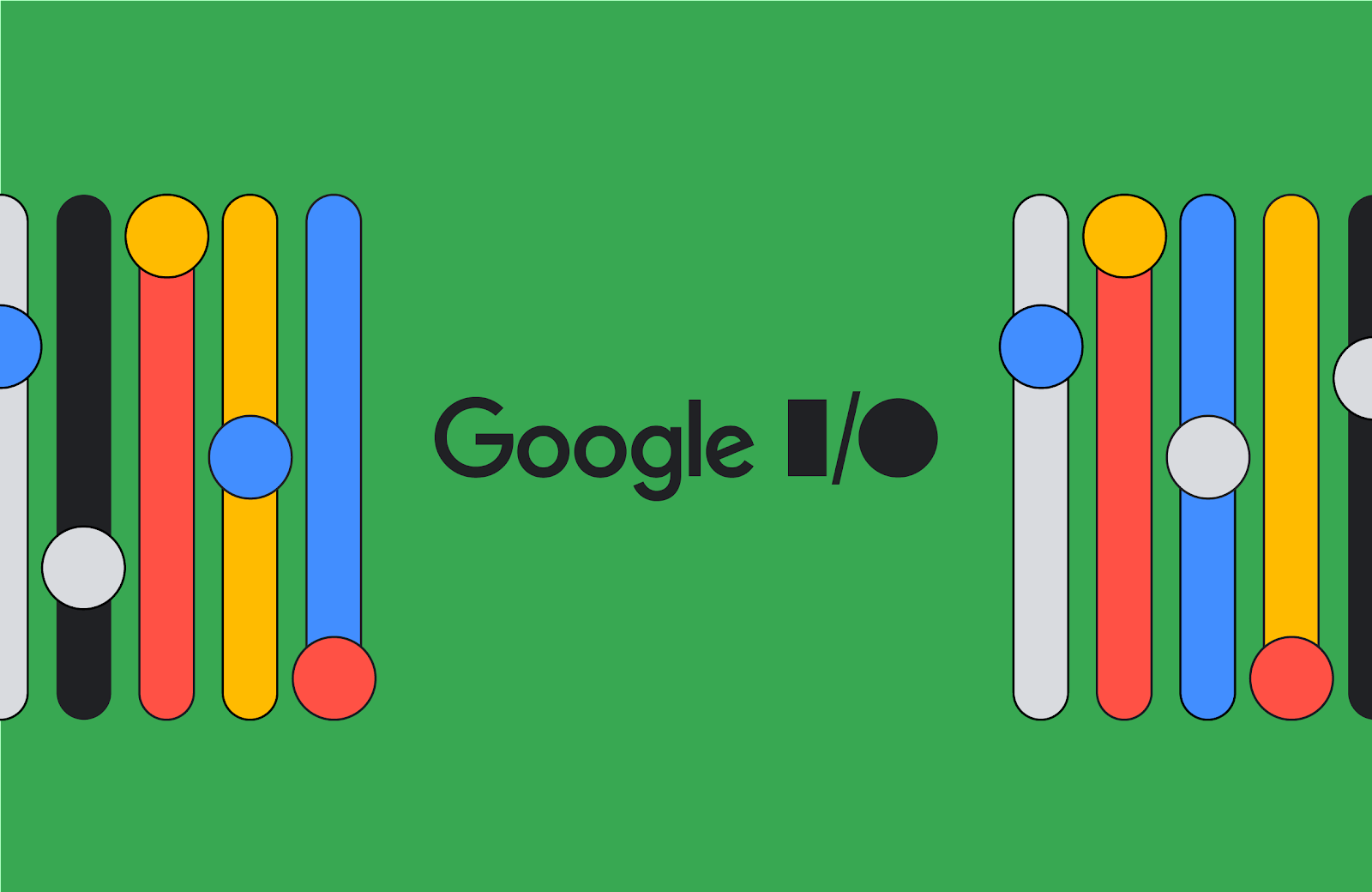 Posted by Vivek Sekhar, Product Manager
Posted by Vivek Sekhar, Product Manager



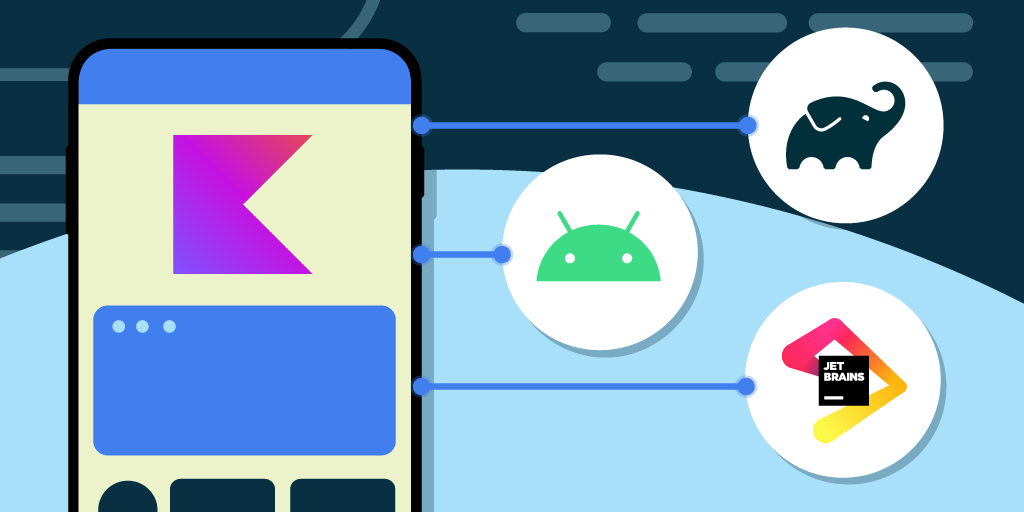 Posted by
Posted by