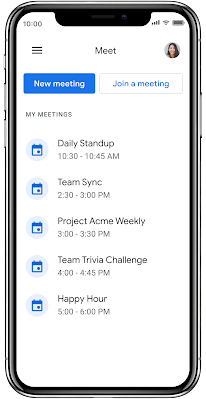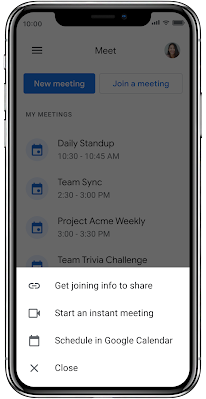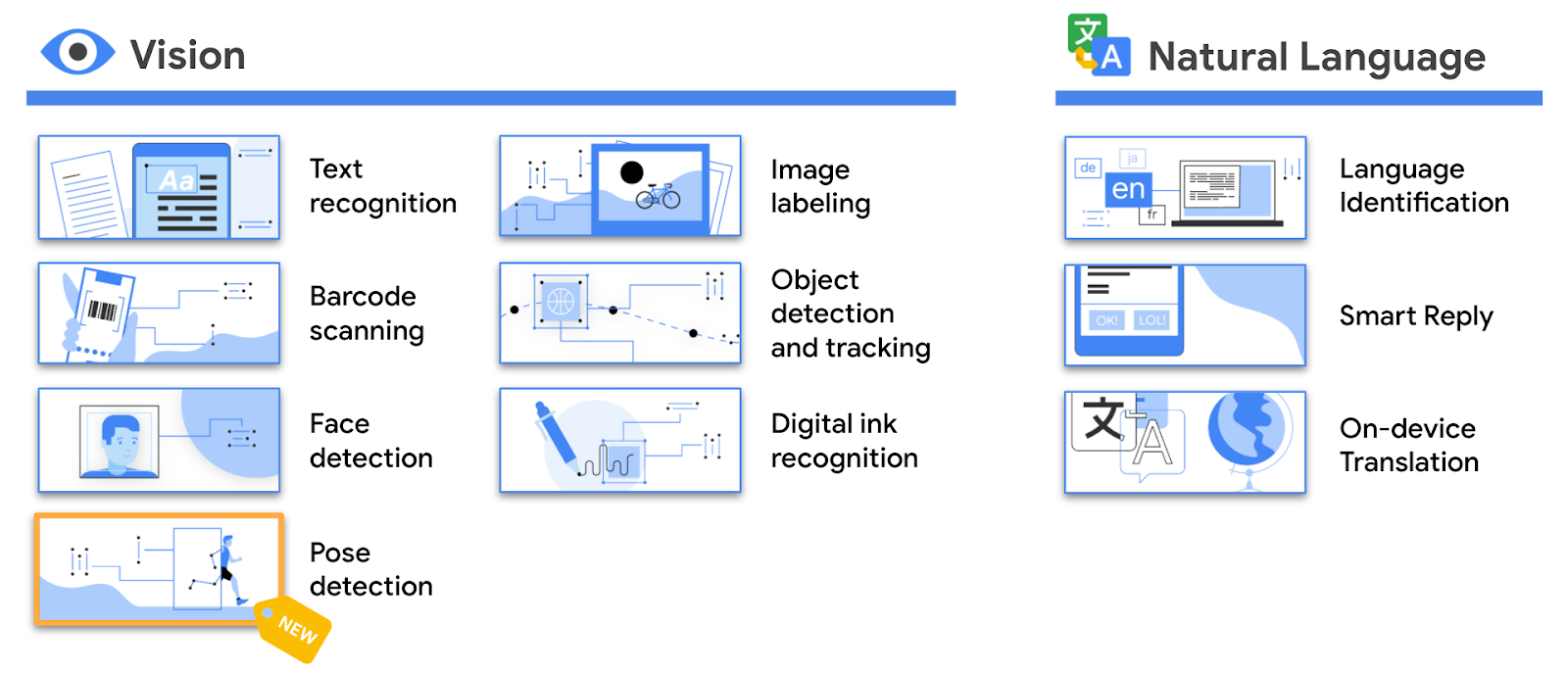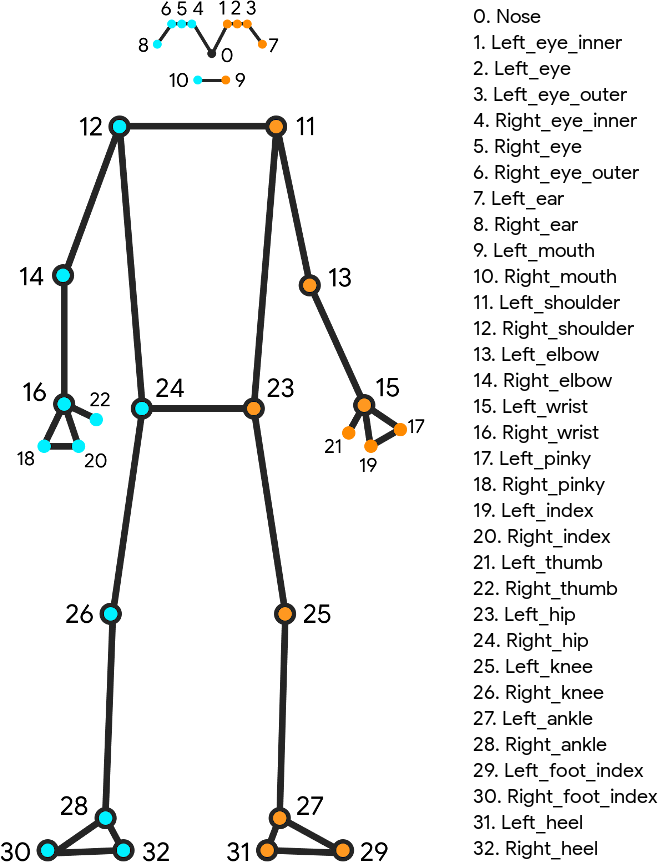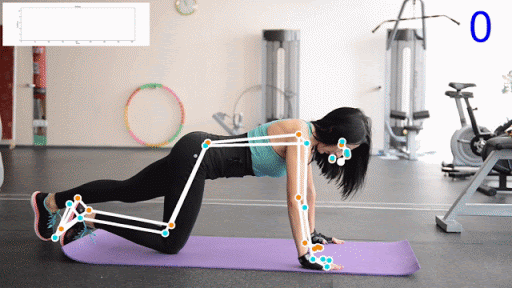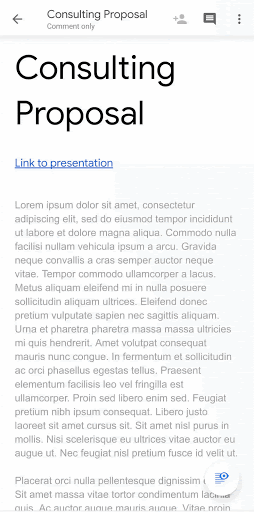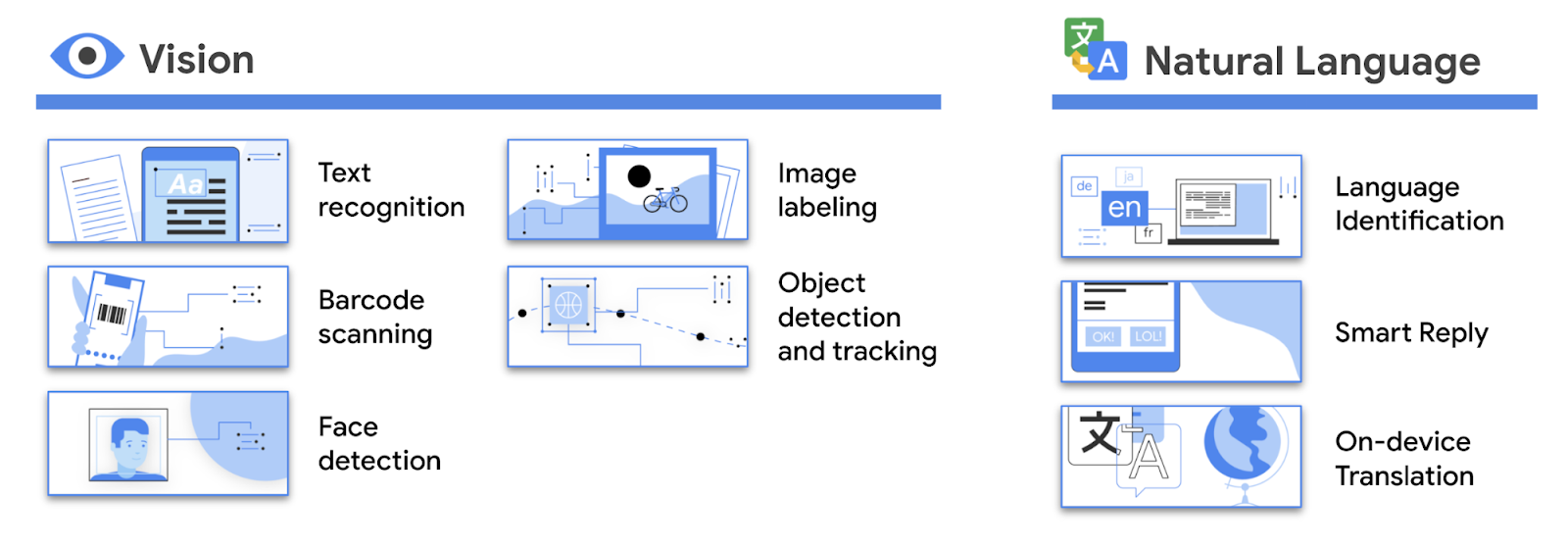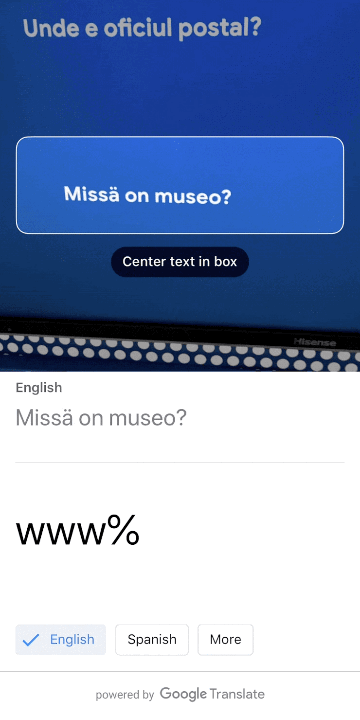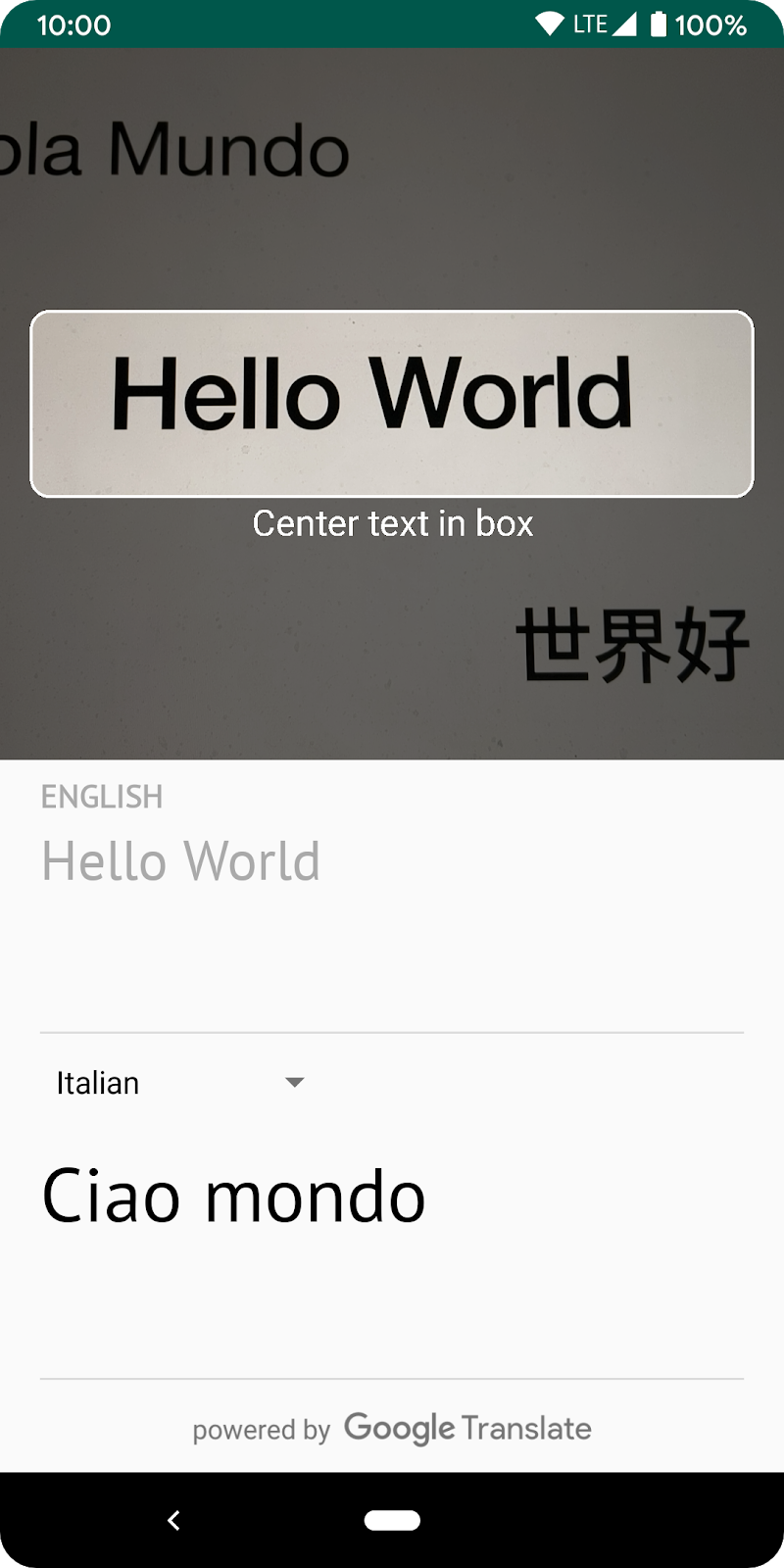Posted by Badi Azad, Group Product Manager (@badiazad)
The Google Identity team is continually working to improve Google Account security and create a safer and more secure experience for our users. As part of that work, we recently introduced a new secure browser policy prohibiting Google OAuth requests in embedded browser libraries commonly referred to as embedded webviews. All embedded webviews will be blocked starting on September 30, 2021.
Embedded webview libraries are problematic because they allow a nefarious developer to intercept and alter communications between Google and its users by acting as a "man in the middle." An application embedding a webview can modify or intercept network requests, insert custom scripts that can potentially record every keystroke entered in a login form, access session cookies, or alter the content of the webpage. These libraries also allow the removal of key elements of a browser that hold user trust, such as the guarantee that the response originates from Google's servers, display of the website domain, and the ability to inspect the security of a connection. Additionally the OAuth 2.0 for Native Apps guidelines from IETF require that native apps must not use embedded user-agents such as webviews to perform authorization requests.
Embedded webviews not only affect account security, they could affect usability of your application. The sandboxed storage environment of an embedded webview disconnects a user from the single sign-on features they expect from Google. A full-featured web browser supports multiple tools to help a logged-out user quickly sign-in to their account including password managers and Web Authentication libraries. Google's users also expect multiple-step login processes, including two-step verification and child account authorizations, to function seamlessly when a login flow involves multiple devices, when switching to another app on the device, or when communicating with peripherals such as a security key.
Instructions for impacted developers
Developers must register an appropriate OAuth client for each platform (Desktop, Android, iOS, etc.) on which your app will run, in compliance with Google's OAuth 2.0 Policies. You can verify the OAuth client ID used by your installed application is the most appropriate choice for your platform by visiting the Google API Console's Credentials page. A "Web application" client type in use by an Android application is an example of mismatched use. Reference our OAuth 2.0 for Mobile & Desktop Apps guide to properly integrate the appropriate client for your app's platform.
Applications opening all links and URLs inside an embedded webview should follow the following instructions for Android, iOS, macOS, and captive portals:
Android
Embedded webviews implementing or extending Android WebView do not comply with Google's secure browser policy for its OAuth 2.0 Authorization Endpoint. Apps should allow general, third-party links to be handled by the default behaviors of the operating system, enabling a user's preferred routing to their chosen default web browser or another developer's preferred routing to its installed app through Android App Links. Apps may alternatively open general links to third-party sites in Android Custom Tabs.
iOS & macOS
Embedded webviews implementing or extending WKWebView, or the deprecated UIWebView, do not comply with Google's secure browser policy for its OAuth 2.0 Authorization Endpoint. Apps should allow general, third-party links to be handled by the default behaviors of the operating system, enabling a user's preferred routing to their chosen default web browser or another developer's preferred routing to its installed app through Universal Links. Apps may alternatively open general links to third-party sites in SFSafariViewController.
Captive portals
If your computer network intercepts network requests, redirecting to a web portal supporting authorization with a Google Account, your web content could be displayed in an embedded webview controlled by a captive network assistant. You should provide potential viewers instructions on how to access your network using their default web browser. For more information reference the Google Account Help article Sign in to a Wi-Fi network with your Google Account.
New IETF standards adopted by Android and iOS may help users access your captive pages in a full-featured web browser. Captive networks should integrate Captive-Portal Identification in DHCP and Router Advertisements (RAs) proposed IETF standard to inform clients that they are behind a captive portal enforcement device when joining the network, rather than relying on traffic interception. Networks should also integrate the Captive Portal API proposed IETF standard to quickly direct clients to a required portal URL to access the Internet. For more information reference Captive portal API support for Android and Apple's How to modernize your captive network developer articles.
Test for compatibility
If you're a developer that currently uses an embedded webview for Google OAuth 2.0 authorization flows, be aware that embedded webviews will be blocked as of September 30, 2021. To verify whether the authorization flow launched by your application is affected by these changes, test your application for compatibility and compliance with the policies outlined in this post.
You can add a query parameter to your authorization request URI to test for potential impact to your application before September 30, 2021. The following steps describe how to adjust your current requests to Google's OAuth 2.0 Authorization Endpoint to include an additional query parameter for testing purposes.
- Go to where you send requests to Google's OAuth 2.0 Authorization Endpoint. Example URI:
https://accounts.google.com/o/oauth2/v2/auth - Add the
disallow_webviewparameter with a value oftrueto the query component of the URI. Example:disallow_webview=true
An implementation affected by the planned changes will see a disallowed_useragent error when loading Google's OAuth 2.0 Authorization Endpoint, with the disallow_webview=true query string, in an embedded webview instead of the authorization flows currently displayed. If you do not see an error message while testing the effect of the new embedded webview policies your app's implementation might not be impacted by this announcement.
Note: A website's ability to request authorization from a Google Account may be impacted due to another developer's decision to use an embedded webview in their app. For example, if a messaging or news application opens links to your site in an embedded webview, the features available on your site, including Google OAuth 2.0 authorization flows, may be impacted. If your site or app is impacted by the implementation choice of another developer please contact that developer directly.
User-facing warning message
A warning message may be displayed in non-compliant authorization requests after August 30, 2021. The warning message will include the user support email defined in your project's OAuth consent screen in Google API Console and direct the user to visit our Sign in with a supported browser support article.
Developers may acknowledge the upcoming enforcement and suppress the warning message by passing a specific query parameter to the authorization request URI. The following steps explain how to adjust your authorization requests to include the acknowledgement parameter:
- Go to where you send requests to Google's OAuth 2.0 Authorization Endpoint. Example URI:
https://accounts.google.com/o/oauth2/v2/auth - Add an
ack_webview_shutdownparameter with a value of the enforcement date:2021-09-30. Example:ack_webview_shutdown=2021-09-30
A successful request to Google's OAuth 2.0 Authorization Endpoint including the acknowledgement query parameter and enforcement date will suppress the warning message in non-compliant authorization requests. All non-compliant authorization requests will display a disallowed_useragent error when loading Google's OAuth 2.0 Authorization Endpoint after the enforcement date.