
It’s an unfortunate truth that women founders are massively underrepresented among venture-backed entrepreneurs and VC investors, with companies founded solely by women receiving less than 3% of all venture capital investments. In response to this, it has become more apparent of the need to invest in women entrepreneurs in alternate ways - such as mentorship guidance and technical support to help grow and scale their business.
Back in 2020, we launched the Google for Startups Accelerator: Women Founders program to bridge the gender gap in the North American startup ecosystem, and provide high-quality mentorship opportunities, technical guidance, support and community for women founders in the region. Since then, the program has supported 36 women-led startups across North America, who have collectively raised $73.46M USD since graduating from their cohort. Now in its fourth year, the equity-free, 10-week intensive virtual accelerator program provides women-led startups the tools they need to prepare for the next phase of their growth journey.
Today, we are excited to introduce the 11 impressive women-led startups selected to participate in the 2023 cohort:
- Aravenda (Fairfax, VA) is a comprehensive consignment shop software that is leading innovation in the fastest growing segment of retail through resales.
- BorderlessHR (Ottawa, ON) offers global talent solutions for small businesses, providing instant matches to pre-vetted talent and AI-powered interviewers, saving SMBs the cost and time spent hiring the right talent on time and within budget. Borderless HR also offers a free suite of HR products to help manage talent.
- Cobble (New York City, NY) is a platform that helps people reach collaborative agreement with others on ideas. Cobble offers a combination of decision-making tools, curated content and AI-driven social connections.
- Craftmerce (Delaware City, DE) is a B2B technology platform that links African artisans to mainstream retail partners by providing tools for distributed production, enterprise management, and financing.
- Dreami (Redwood City, Calif.) powers data-driven career development programs for the 36 million people in the US who face barriers to employment.
- Medijobs (New York City, NY) offers virtual recruiting for the healthcare industry.
- Monark (Calgary, AB) is a digital leadership development platform, preparing the next generation of leaders through on-demand personalized learning.
- NLPatent (Toronto, ON) is an AI-patent search and analytics platform that uses a fine-tuned large language model, built from the ground up, to understand the language of innovation.
- Rejoy Health (Mountain View, Calif.) is an AI-powered mobile application that uses computer vision technology to deliver at-home physical therapy, enabling individuals to effectively manage and alleviate chronic musculoskeletal conditions like back and joint pain.
- Shimmer (San Francisco, Calif.) is an ADHD coaching platform that connects adults with ADHD and expert ADHD coaches for behavioral coaching.
- Total Life (Jupiter, FL) reimagines aging for older adults through an easy, one-click platform that connects users with a Medicare covered healthcare provider.
Through data-driven insights, and leveraging the power of AI and ML, these women-led startups are leading innovation in the North American tech scene. We are thrilled to have them join the 10-week intensive virtual program, connecting them to the best of Google's programs, products, people and technology to help them reach their goals and unlock their next phase of growth. The 2023 Google for Startups Accelerator: Women Founders program kicks off this September.
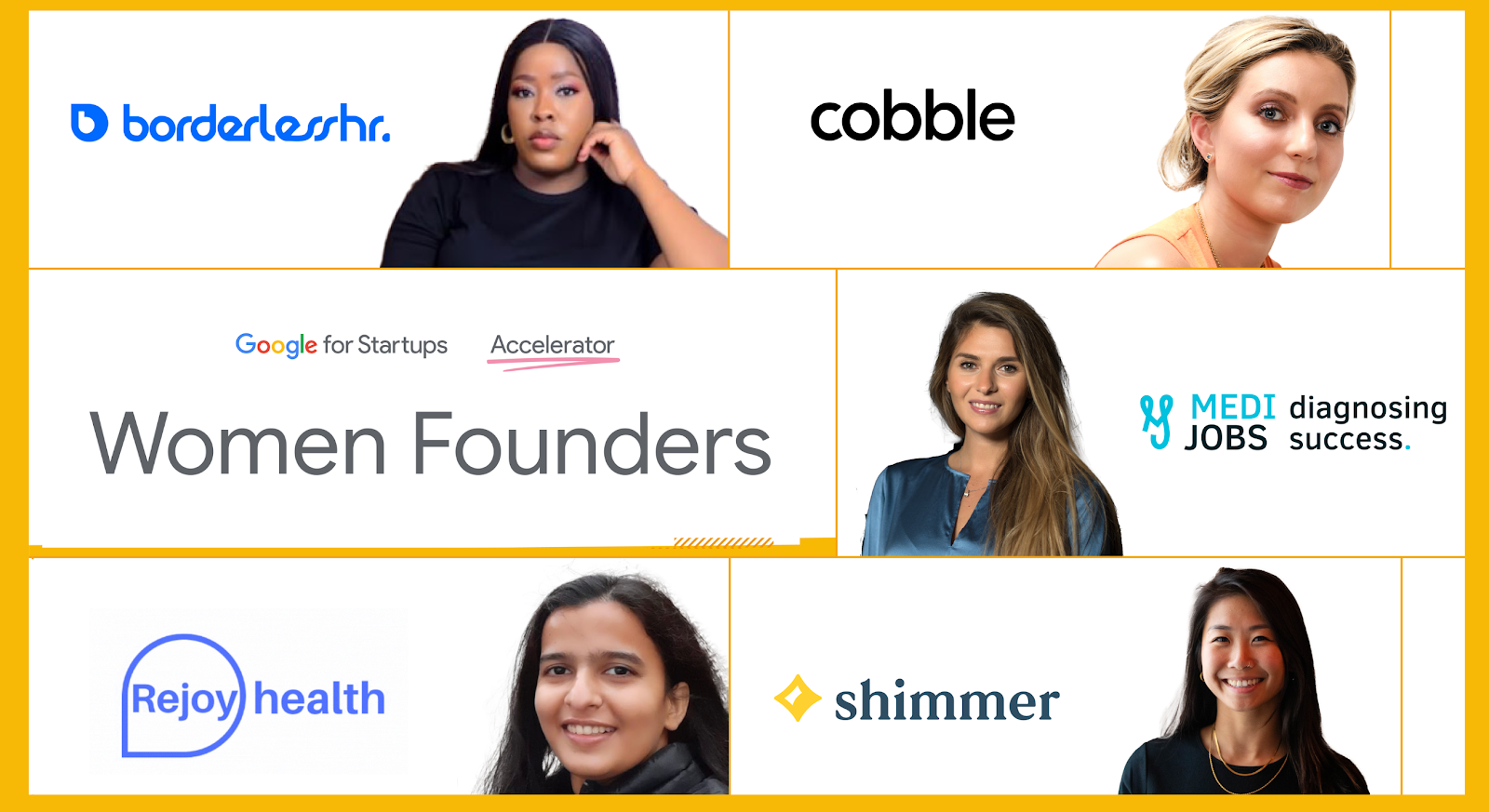 Posted by Iran Karimian, Startup Developer Ecosystem Lead, Canada
Posted by Iran Karimian, Startup Developer Ecosystem Lead, Canada
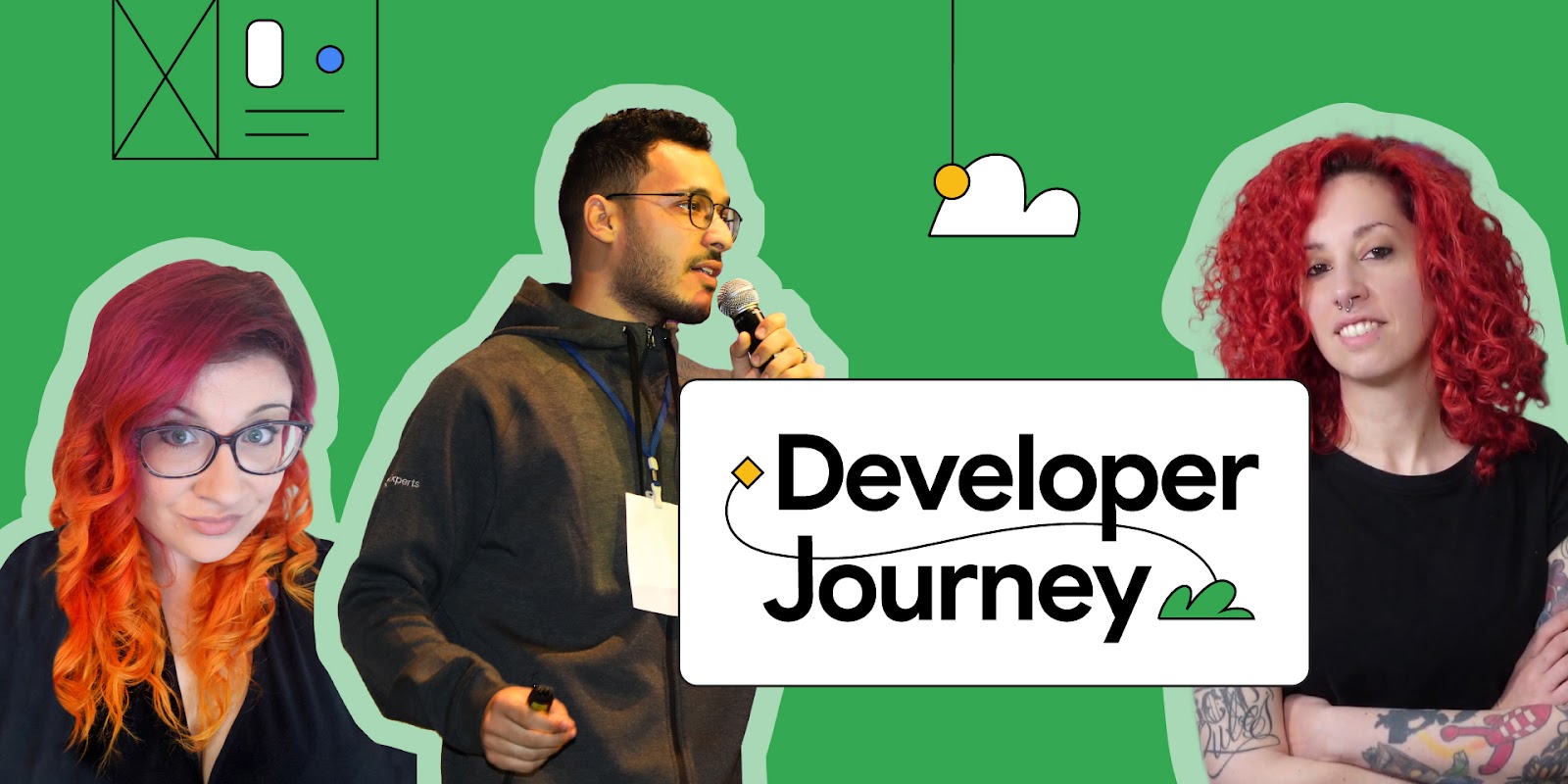 Posted by
Posted by 



 Posted by
Posted by 
