Posted by Vijay Umapathy, Product ManagerThe holiday season is chock full of to-dos. Instead of having to keep a separate to-do list, Inbox makes it easy to focus on your priorities by letting you add Reminders right to the top of your inbox. In fact, Reminders go beyond your typical task list by actually helping you get stuff done. Here are just a few examples:
Inbox helps you cross items off your to-do list faster by providing Assists–handy pieces of information to help you get started, like customer service phone numbers, countdowns to important deadlines, and more.
And sometimes–who are we kidding, all the time–friends and family email you with things they want you to do. With Inbox you can add Reminders to emails: just pin the email, and you'll see a field where you can add a Reminder. Never re-read that to-do, disguised as an email, again!
Of course, it's safe to put off some to-dos. Whether you're dreading that call to your talkative Uncle or simply need to focus on something else first, you can snooze Reminders just like email. You can even set up repeating Reminders for to-dos that happen on a regular basis such as taking medication or paying rent.
Reminders go beyond your inbox. If you use Google Now and want to quickly set a reminder, you can simply say "Remind me to..." and it will appear in your inbox. And if you're using the new Google Calendar app, any reminder you snooze to a specific day and time will appear in your calendar automatically.
No matter what you need to remember, with Reminders, your inbox becomes a centralized place to keep track of the the things you need to get back to, and that's especially helpful during the holidays. As always, if you aren't using Inbox yet, you can email
[email protected] to request an invite and we'll email you an invite as soon as more become available.


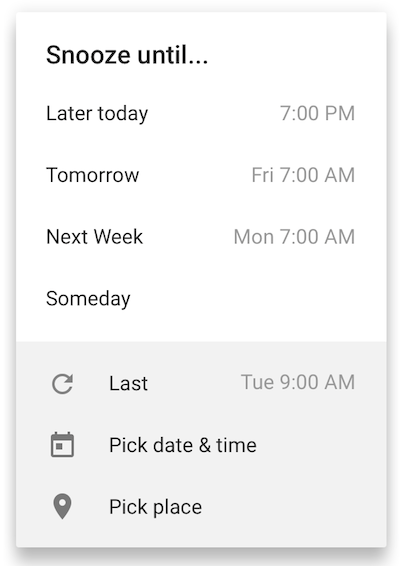


.png)






