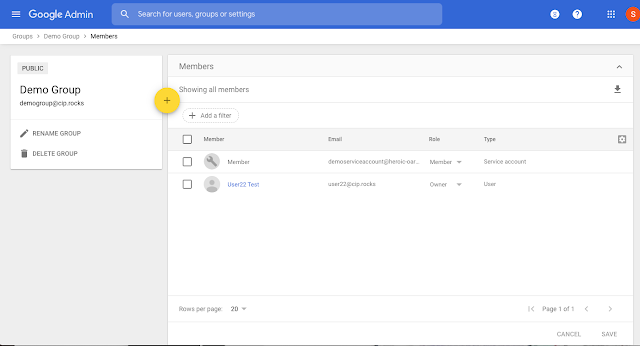Quick launch summary
We’re adding two new APIs to the Admin SDK Directory API:
Sign user out of all sessions
This new endpoint allows an admin to programmatically sign a user out of all web and device sessions. This can help manage account access when users leave an organization, if a device is lost or misplaced, or if a user forgot to sign out of a shared device. We do not recommend using this to sign users out and force a sign-in periodically; you can explore the Google web session control feature for that use case.
Turn off 2-Step Verification
This new endpoint allows an admin to turn 2-Step Verification (2SV) off programmatically. This action also removes all 2SV methods on the account. Note that in some cases, 2SV cannot be turned off for a user due to other policies that may be in effect. For example, a user may be enrolled in the Advanced Protection Program, or “2SV enforced” is turned on; in such cases the API will fail with an appropriate error code and message.
Note that both of these actions can already be performed via the Admin console. The current launch makes them accessible via API as well so they can be integrated into automated offboarding workflows.
Getting started
- Admins and developers: This feature will be available via the Admin SDK Directory API. Use the API documentation to learn more about the new endpoints to sign users out or turn off 2-Step Verification.
- End users: There is no end user setting for this feature.
Rollout pace
- Rapid and Scheduled Release domains: This feature is available now for all users.
Availability
- Available to all G Suite customers