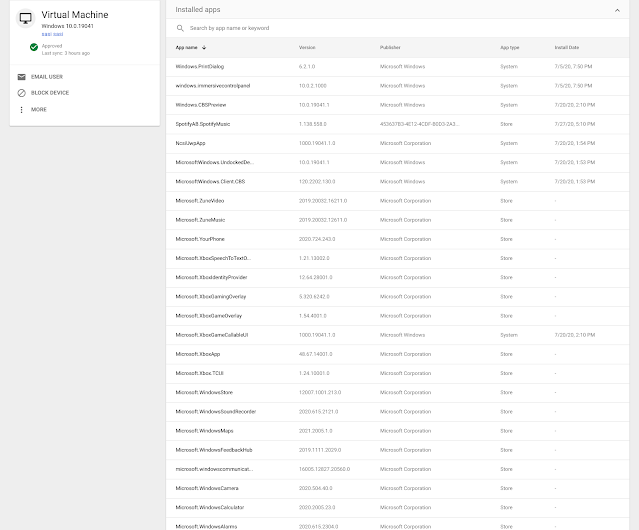What’s changing
Dynamic groups let you create a group with membership that is automatically kept up to date with a membership query. Dynamic groups can be based on one or many user attributes, including addresses, locations, organizations, and relations. You can manage dynamic groups in the Cloud Identity Groups API and the Admin console.
Dynamic groups is currently available as an open beta, which means you can use it without enrolling in a specific beta program.
Who’s impacted
Admins and developers with group create and user read privileges.
Why you’d use it
Dynamic groups work the same as other Google Groups with the added benefit that their memberships are automatically kept up-to-date. This means you can use them for the same functions, including for distribution lists, access-control list (ACL) management, and more. By automating membership management you can increase security, reduce errors, and alleviate user frustration while minimizing the burden on admins.
Here are some examples of how you can use dynamic groups. You can create groups of:
- All users based in your New York office, which you can then use for email communications related to that office location.
- All engineers, which you can then use to provide access to specific tools.
Additional details
At launch, you won’t be able to manage policies such as context-aware access policies using dynamic groups. Once available, you will be able to create a dynamic group which you could then use to manage specific context-aware access policies. We are working on adding this functionality in the future, and will announce it on the G Suite Updates blog when it’s available.
Getting started
- Admins: The dynamic groups beta will be available to all eligible users with group create and user read privileges. To get started, go to Admin console > Directory > Groups or use the Cloud Identity API. Read our documentation to learn more about managing dynamic groups.
- End users: Not available to end users.
Rollout pace
- This feature is available now for all eligible users.
Availability
- Available to G Suite Enterprise, G Suite Enterprise for Education, and Cloud Identity Premium customers
- Not available to G Suite Essentials, G Suite Basic, G Suite Business, G Suite for Education, G Suite for Nonprofits, and Cloud Identity Free customers