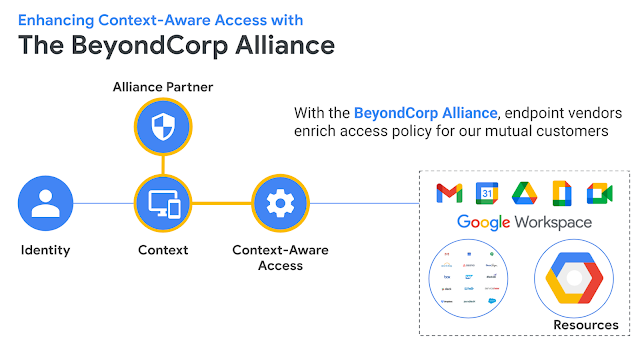What’s changing
We’re adding a User Invitation API to the Cloud Identity API. This new API allows you to identify and manage unmanaged accounts.
Unmanaged accounts are users with consumer Google accounts that share your organization's email address. The API will enable you to manage these accounts at scale, and automate sending of invites to these users to transfer their account to a managed state. to a managed state.
The User Invitation API is initially available as an open beta, which means you can use it without enrolling in a specific beta program. See our documentation to learn more about how to use the API.
Who’s impacted
Admins
Why you’d use it
Unmanaged accounts occur when a user registers for a personal Google account using an email address that matches your domain. These accounts generally exist because a user has previously signed up for a personal Google Account using their work or educational email address.
If your organization then signs up for Google Workspace or Cloud Identity and attempts to provision a managed account with the same primary email address, the conflict needs to be resolved.
Previously, you could only manage these existing accounts via the Admin console. The User Invitation API provides another option which can help automate resolution of these conflicts, and can make it easier to manage these conflicts at scale.
Getting started
- Admins: Use our developer documentation to learn more about setting up the User Invitation API. Visit our Help Center to learn more about how to find and manage unmanaged accounts.
- End users: No end user impact.
Rollout pace
- This feature is available now for all users in beta.
Availability
- Available to all Google Workspace customers, G Suite Basic and Business customers, and Cloud Identity customers