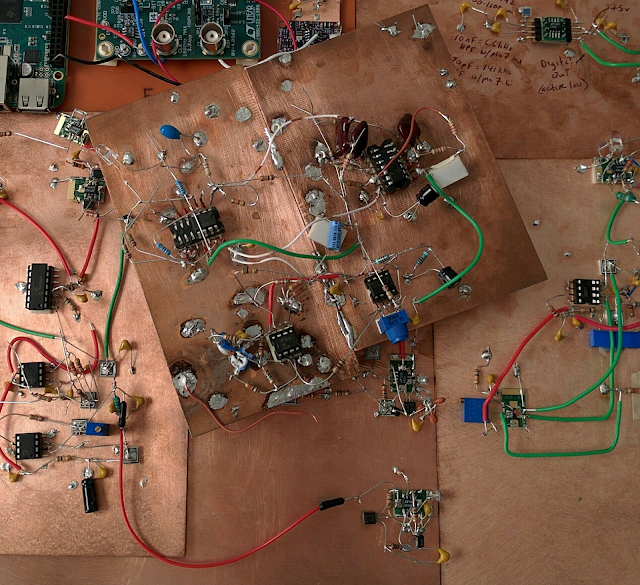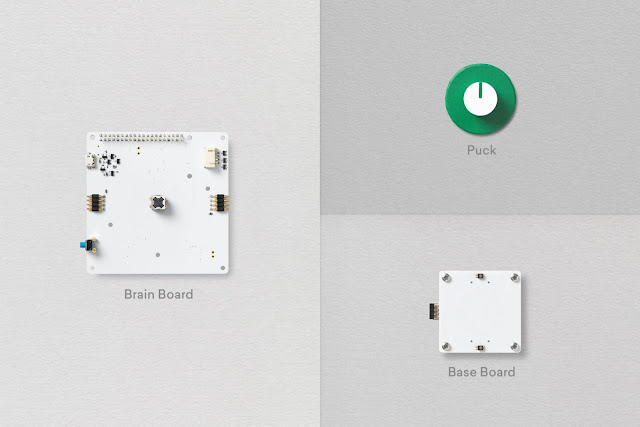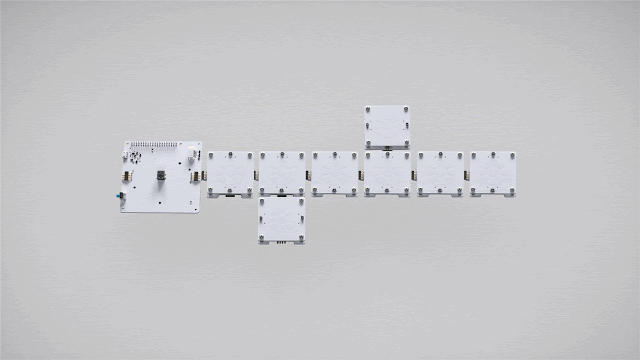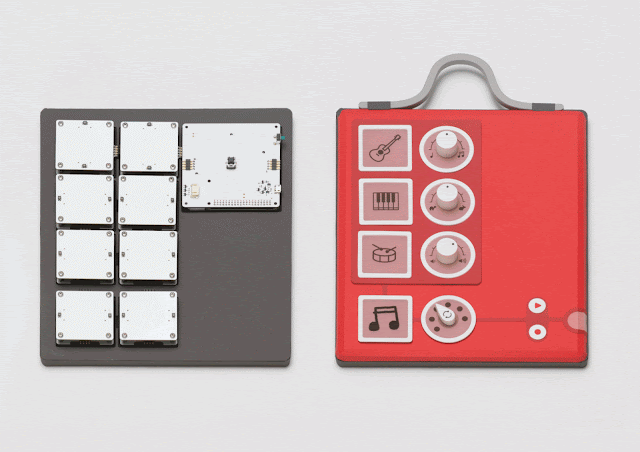Virtual and augmented reality have the potential to make computing more immersive, intuitive and powerful. With augmented reality (AR), you can interact with digital objects that are integrated seamlessly in the real world around you. With virtual reality (VR), you can experience what it’s like to go anywhere. We just announced the new Pixel 2, which gives you access to amazing smartphone AR and high-quality mobile VR in the same device.
AR: Have fun and get things done
Aside from taking great photos and videos, the Pixel 2 camera is factory calibrated and optimized for AR. It enables robust tracking, even in low-light conditions, and 60 frames per second rendering of AR objects. That means you’ll be able to have really engaging AR experiences.
To start, we’re putting AR objects and characters at your fingertips in a new experience called AR Stickers. With it, you’ll be able to express yourself with playful emojis and set the scene for your very own stories. If you’re powering through an afternoon slump, you can take a picture with a tired cup of coffee from the Foodmoji pack. Or, if you’re feeling festive, shoot a happy birthday video for your friend with lots of AR balloons. These stickers give you new ways to be creative and capture how you’re feeling, so you can share with the people in your life. It works right in the camera, and it’ll be exclusive to the Pixel.

We’ll release more new AR Sticker packs in the future, so keep your eyes peeled around the changing seasons, holidays and big pop culture moments. You’ll be able to interact with your favorite characters from “Stranger Things,” and be part of the scene as Eleven faces off against the Demogorgon. Team up with R2-D2 to save the day with the "Star Wars: The Last Jedi" pack. Hang out with your favorite NBA Stars and the cast of "Saturday Night Live."

We’re previewing apps and experiences built by our partners with ARCore, the AR software development kit (SDK) for Android. With Houzz, you’ll be able to bring the showroom into your living room and see how different furniture, accent pieces and more fit into your space. Experience the real-time action of a League of Legends match through an AR map, built by Grab Games. And with LEGO, have fun building virtual models in AR with characters that come to life, without fear of stepping on that last 2x4 brick.
AR Stickers and lots of other AR experiences will be available in the coming months.
VR: More immersive with an all-new Daydream View
We’re also announcing a new Google Daydream View headset, which you can pair with Pixel 2 or another Daydream-ready phone for great VR.
With this new headset, we kept the best parts of the original and made them even better. The new Daydream View has high-performance lenses, which result in better image clarity and a wider field of view. It sports a premium two-tone fabric that makes the headset soft and light, and it comes in three new colors: Fog, Charcoal and Coral.

There’s so much to experience on Daydream. Last year, we launched with 25 apps and games. Daydream now has more than 250 titles, so you’ll never run out of things to do. Over the last year, we’ve also seen how much people love watching immersive VR video on apps like YouTube VR. And no wonder: great VR video puts you in the center of the action. It’s a totally different experience from watching on a flat screen.
We’re bringing you more of these amazing, only-in-VR moments with a slate of new and exclusive premium content for Daydream. Get closer than front row seats with intimate performances from your favorite stars like Ed Sheeran in “Austin City Limits Backstage.” Hear personal confessions from huge comics like Trevor Noah in “The Confessional,” a YouTube VR original from Felix & Paul. With “The Female Planet,” follow in the footsteps of inspiring women like Gina Rodriguez and Inna Braverman. Venture to all seven continents with the new series “Discovery TRVLR,” and blast off into space with IMAX 3D in Google Play Movies.
Learn more and buy
With Google Pixel 2, you’ll have easy access to both AR and VR. We can’t wait for you to get your hands on it and start exploring. Learn more and pre-order one at the Google Store.
The new Google Daydream View will be available later this year:
- United States: Google Store, Verizon, Best Buy, AT&T, Amazon
- Canada: Google Store, Best Buy, Rogers, Bell, Telus, Freedom, Videotron, Glentel
- United Kingdom: Google Store, EE, Carphone Warehouse
- Germany: Google Store, Deutsche Telekom, Vodafone, MediaMarkt, Saturn
- Australia: Google Store, Telstra, JB Hi-Fi
- India: Flipkart
- Italy: Google Store
- France: Google Store
- Spain: Google Store
- Japan: Google Store
- Korea: Google Store
From now until the end of the year, your purchase of Daydream View will come with a bundle of top games to help get you started. (U.S., U.K. and Korea only).