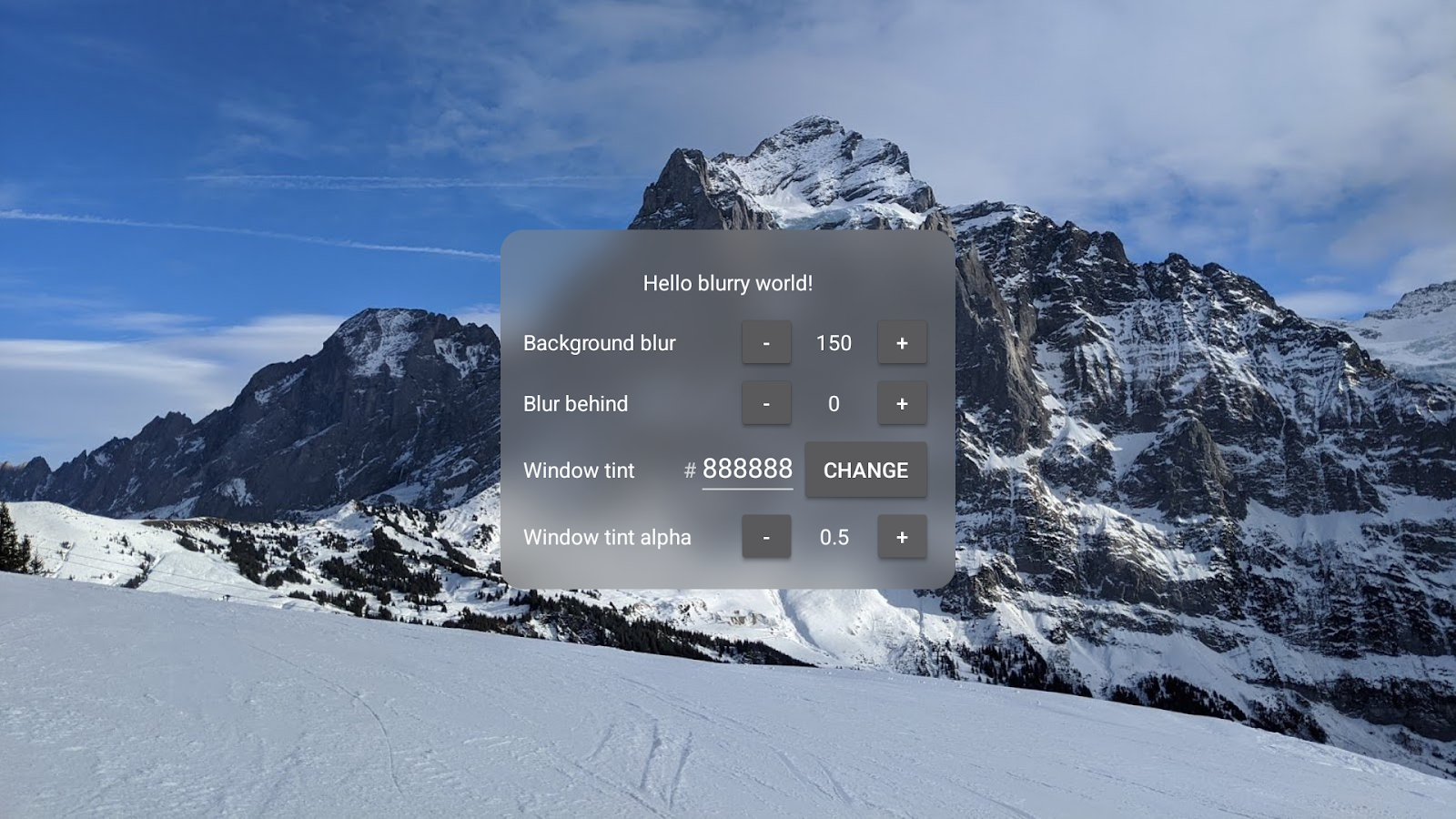Movies and TV can make us laugh, cry and even shape who we are. Our watchlists can be surprisingly revealing. We’re teaming up with entertainers, artists and cultural icons on a newWatch With Meseries on Google TV to share their top picks and give you a behind-the-scenes look at the TV and movies that inspired them.
You may know Taraji P. Henson from her iconic roles in “Baby Boy,” “Empire,” “Hustle & Flow,” “Hidden Figures” and “The Curious Case of Benjamin Button.” While she dominates the big screen, she’s been using her platform to promote representation. “I didn’t get into acting for fame. I do it for the lives that I can touch because representation is very important and helps build empathy for others.”
Taraji is also passionate about eradicating stigmas around mental health and believes entertainment can help bring awareness to the pain that people may be facing silently. “When I found myself doing work in the mental health field, I realized how much movies and TV help depict the struggles that others go through for us to relate to and how we should all be a little more empathetic when we’re dealing with others.”

We sat down with Taraji to learn more about her work and what she watches.
What does your watchlist say about you?
Taraji P. Henson: My watchlist says that I’m someone who loves to laugh and I’m always rooting for the underdog. My picks should hopefully give you insight into people’s lives and how we should open up our hearts and minds.
What’s your favorite holiday ritual?
Taraji P. Henson:My holiday ritual is watching “The Christmas Story” on repeat.
What’s your top choice genre?
Taraji P. Henson:Comedy is my top choice. I always want to laugh! And I think the best way to teach is through Comedy because you get to laugh, but you also don’t feel like you’re being preached to.
Do you have a favorite guilty pleasure?
Taraji P. Henson:I love watching reality TV, especially any of the Real Housewives franchises!
What’s one rule you have for watching TV or movies with a group?
Taraji P. Henson:Shut up and be quiet! I don't want to hear you next to me talking or crunching on your popcorn.
Who’s your favorite person to nerd out about shows and movies with?
Taraji P. Henson:My best friend since the seventh grade. She was also an art student with me, and we grew up watching the movies on my watchlist together like “Sixteen Candles” and “Beaches.”
What’s the best way to watch your watchlist?
Taraji P. Henson:Wear some comfy sweats or PJs on the sofa with the lights off. Be sure to turn the sound on loud!
So get comfy and settle into Taraji’s watchlist on Google TV, rolling out over the next few days. Be sure to share with us your favorites using #WatchWithMe!






 Posted by Wolfram Klein, Product Manager, Android TV OS
Posted by Wolfram Klein, Product Manager, Android TV OS