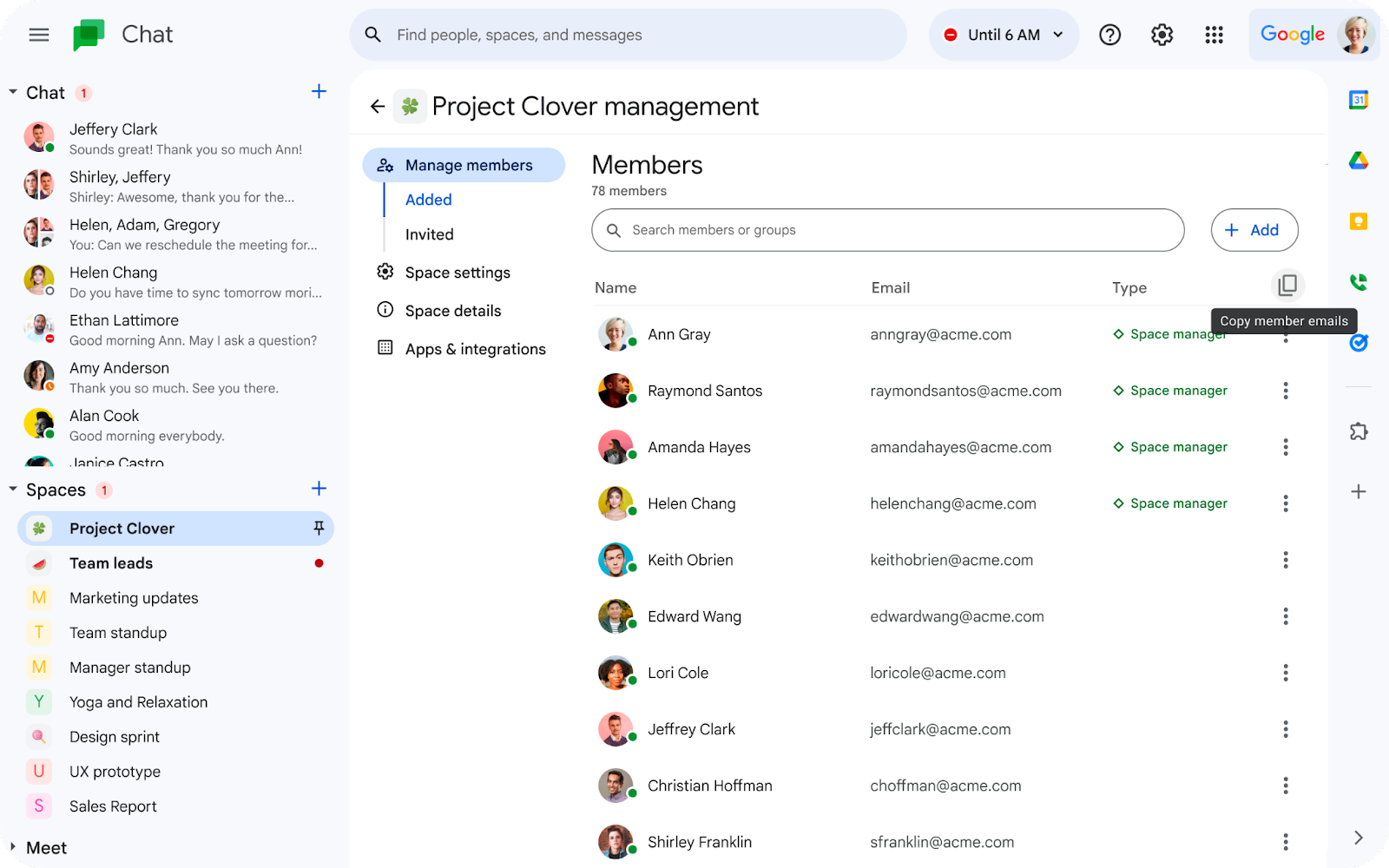2 New updates
Unless otherwise indicated, the features below are available to all Google Workspace customers, and are fully launched or in the process of rolling out. Rollouts should take no more than 15 business days to complete if launching to both Rapid and Scheduled Release at the same time. If not, each stage of rollout should take no more than 15 business days to complete.
Add emoji reactions to comments in Google Sheets
Earlier this year, we introduced the ability to add emoji reactions to existing comments in Google Docs. We’re excited to announce this is now available on comments in Google Sheets, increasing collaboration by enabling you to quickly and creatively express your opinions about spreadsheet content. | Rolling out to
Rapid Release domains now; launch to
Scheduled Release domains planned for October 19, 2023. | Available to all Google Workspace customers and users with personal Google Accounts. | Learn more about using
comments, action items, & emoji reactions.
Filter by filter only fields and parameters with Connected Sheets for Looker
We’re adding support for two additional field types for filtering in Connected Sheets for Looker: filter only fields and parameters. These new options will give you even more ways to explore the semantic layer of your data as you will now be able to recreate advanced filtering in Looker explorers or dashboards using Connected Sheets for Looker. | Rolling out to
Rapid Release domains and Scheduled Release domains now. | Available to all Google Workspace customers and users with personal Google Accounts. | Learn more about
filter only fields and
parameters in Looker.
Previous announcements
The announcements below were published on the Workspace Updates blog earlier this week. Please refer to the original blog posts for complete details.
Configure and bind multiple Android Enterprise Mobility Management providers
You can now bind multiple Android enterprise mobility management providers (EMM) to your Google Workspace account. Previously, you could only bind a single EMM within your organization. This update gives you more control over how devices in your organization are managed. | Learn more about
Android Enterprise Mobility Management providers.
Configure Android zero-touch devices directly from the Admin console
We’re integrating the Android Zero-Touch iFrame with the Admin console for a better, more seamless experience for admins. Zero-Touch devices are devices which have been purchased from Zero-Touch resellers and used in company owned mode. | Available to Google Workspace Business Plus, Enterprise Essentials, Enterprise Essentials Plus, Enterprise Standard, Enterprise Plus, Education Fundamentals, Education Standard, Teaching and Learning Upgrade, Education Plus, Frontline Starter, Frontline Standard and Cloud Identity Premium customers only. | Learn more about
Android zero-touch devices.
New Google Calendar appointment scheduling features
To improve upon the current appointment scheduling experience, we’re adding: five to fourteen minute appointment slots that are customizable and the option to hide or show Appointment schedules within the calendar view on web. | Available to Google Workspace Business Standard, Business Plus, Enterprise Standard, Enterprise Plus, Education Fundamentals, Education Standard, Education Plus, the Teaching and Learning Upgrade, Nonprofits, Workspace individual subscribers, and users with personal Google Accounts only. | Learn more about
Calendar appointment scheduling features.
Navigate to Chrome Browser management faster in the Admin console
In the Admin console, we’ve added a dedicated category for Chrome Browser admin capabilities in the left-hand navigation menu. | Learn more about
Chrome Browser management.
Improved search results in Google Chat
When searching in Chat, machine learning models will use the search term(s), most recent Chat conversations in direct messages and spaces, and other factors to help you find more accurate and relevant Chat message results. | Learn more about
search results in Chat.
Presented content will be captured in higher definition in Google Meet recordings
For recorded meetings in Google Meet, we’re increasing the maximum resolution for shared content from 720p to 1080p. This will help ensure crisper text and visuals for presented content, creating a better viewing experience. | Available to Google Workspace Business Plus, Business Standard, Education Plus, Enterprise Essentials, Enterprise Plus, Enterprise Standard, Enterprise Starter, and the Teaching and Learning Upgrade customers only. | Learn more about
higher definition in Meet recordings.
Build content quickly in Google Docs with instant access to building blocks and more
We’re introducing new buttons at the top of your Google Doc that enable you to quickly insert building blocks for different types of content, such as meeting notes, email drafts and more, directly into your document. | Learn more about
building content in Google Docs using building blocks.
Allow users to install and run any internal app from Marketplace
We’re introducing a new admin setting to control whether users can install and run any internal app from the Google Workspace Marketplace along with their allowlisted third-party apps. | Learn more about
internal apps in Marketplace.
Review and approve your Contacts delegates by November 12, 2023
In May 2023, we
announced several changes for Contacts delegates, specifically that they will be able to update labels and manage “Other” contacts. We’d like to share an updated timeline for this change and provide additional clarity around what’s required of users. As part of this change, you must review and approve your existing delegates by November 12, 2023 or they will lose their delegate status. | Learn more about
Contacts delegates.
New view in Google Drive shows recent activity in one place
We’re rolling out a new view in Google Drive that shows all pending access requests, recent comments, and approvals for files to help you quickly see recent activity and take action, all in one place. | Learn more about
activity in Drive.







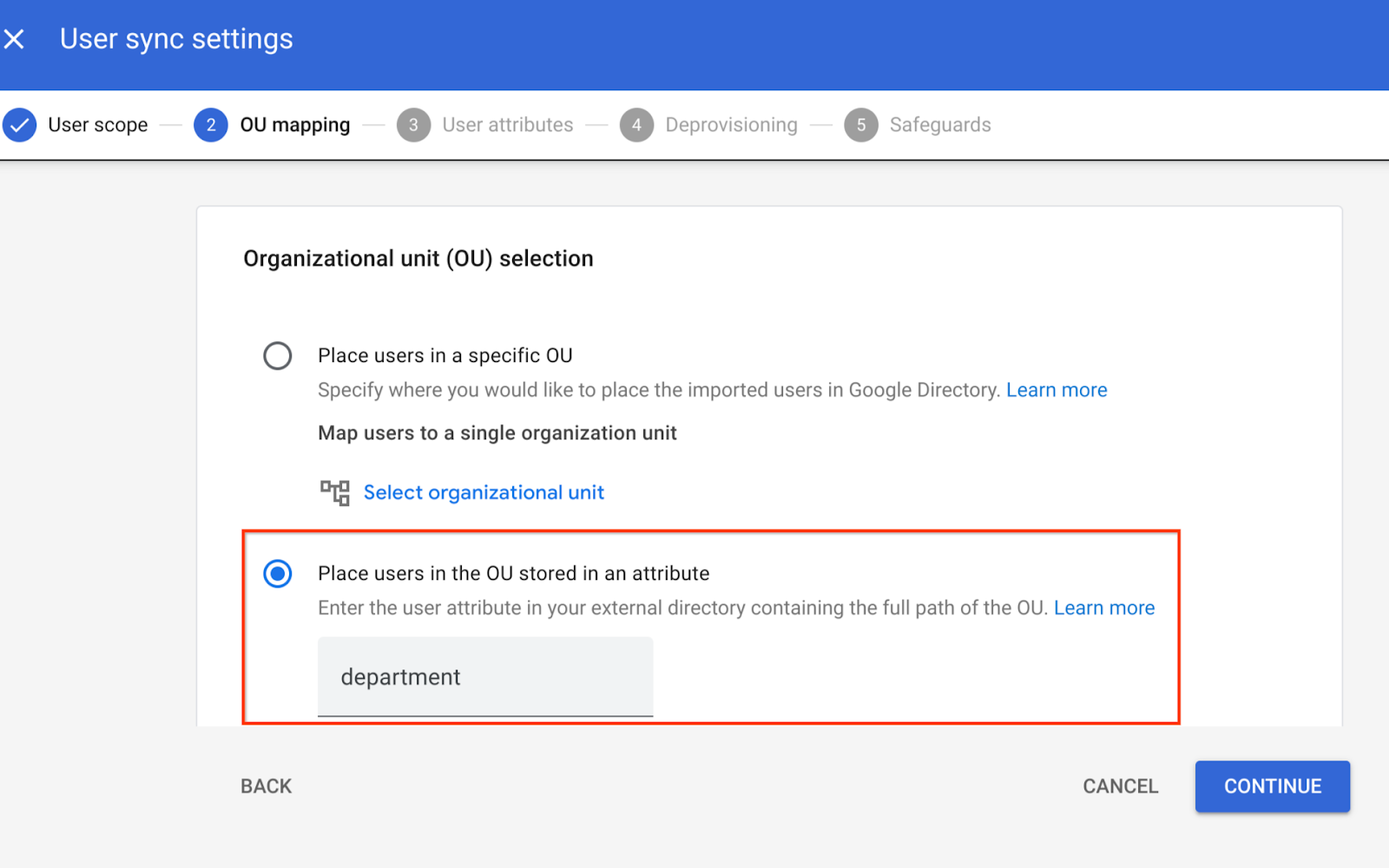
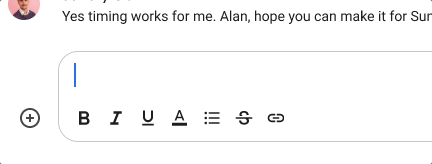
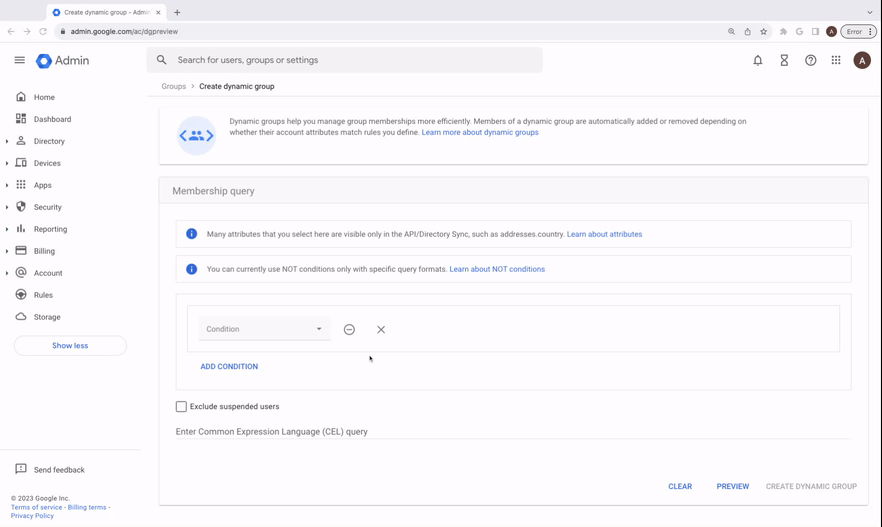
.png)