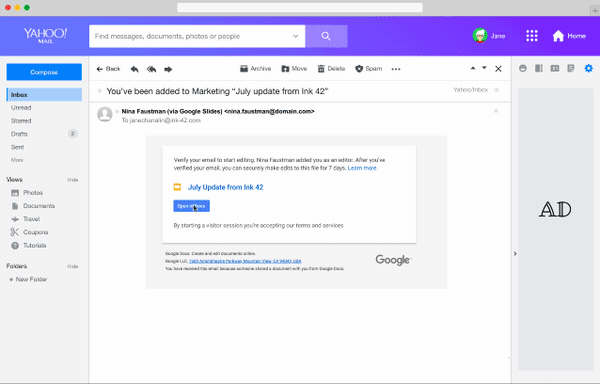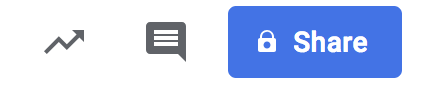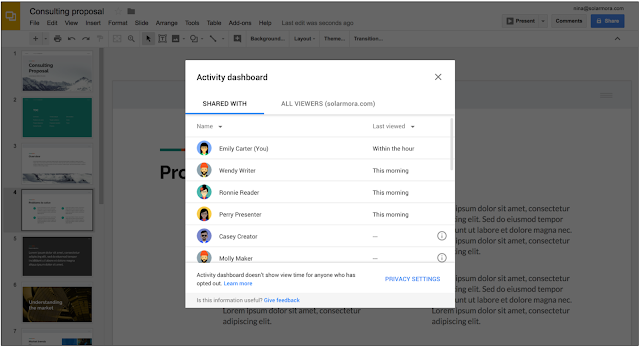Soon, people without Google accounts will be able to view, comment, suggest edits to, and directly edit Google Docs, Sheets, and Slides files.
Organizations often work on documents with external vendors, partners, contractors, and customers. When these partners don't have Google accounts, it is a significant barrier for collaboration.
We are introducing a beta for an easy pincode identity verification process that will enable G Suite users to invite non-G Suite users to collaborate on files as visitors, using PINs (Personal Identification Numbers). Below is an example of how it works:
File owners and admins are in full control of sharing
File owners can view all the detailed activity on their files and see where it originated, and revoke access from the Drive sharing dialog at any time. Admins can manage all external sharing and audit usage. For more information on sharing settings, check out this Help Center article.
Apply to join Pincode Sharing in Drive Beta
Pincode Sharing in Drive is launching initially in beta. If you're an admin, see more details, review the eligibility requirements, and apply to join the beta.
Launch Details
Editions:
Beta is available to all G Suite editions
Impact:
Admins and end users
Action:
Admin action suggested/FYI
More Information
Help Center: Set Drive users' sharing permission
Join the beta
Launch release calendar
Launch detail categories
Get these product update alerts by email
Subscribe to the RSS feed of these updates
Organizations often work on documents with external vendors, partners, contractors, and customers. When these partners don't have Google accounts, it is a significant barrier for collaboration.
We are introducing a beta for an easy pincode identity verification process that will enable G Suite users to invite non-G Suite users to collaborate on files as visitors, using PINs (Personal Identification Numbers). Below is an example of how it works:
File owners and admins are in full control of sharing
File owners can view all the detailed activity on their files and see where it originated, and revoke access from the Drive sharing dialog at any time. Admins can manage all external sharing and audit usage. For more information on sharing settings, check out this Help Center article.
Apply to join Pincode Sharing in Drive Beta
Pincode Sharing in Drive is launching initially in beta. If you're an admin, see more details, review the eligibility requirements, and apply to join the beta.
Launch Details
Editions:
Beta is available to all G Suite editions
Impact:
Admins and end users
Action:
Admin action suggested/FYI
More Information
Help Center: Set Drive users' sharing permission
Join the beta
Launch release calendar
Launch detail categories
Get these product update alerts by email
Subscribe to the RSS feed of these updates