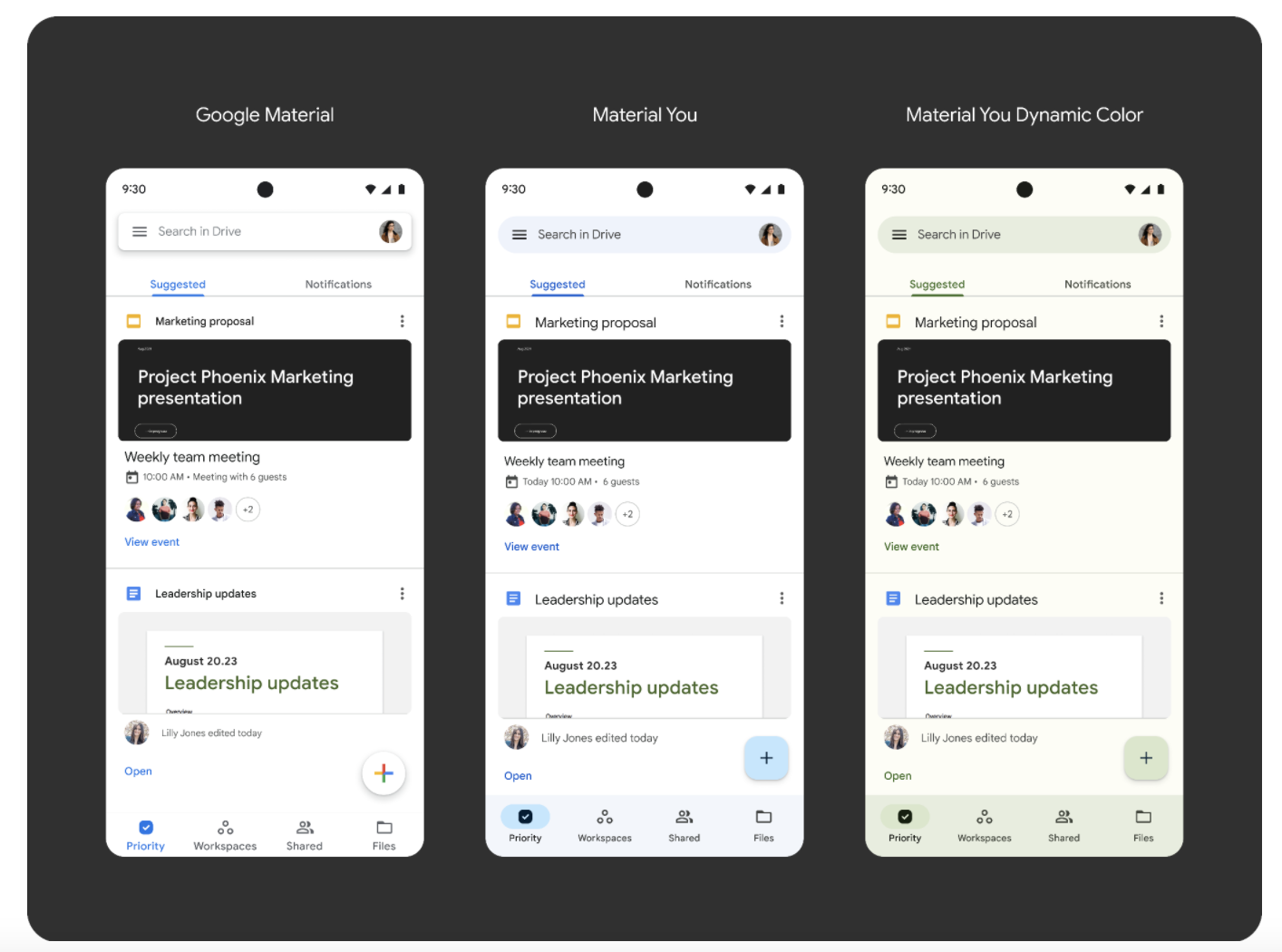Quick launch summary
You can now find and view additional information about people within your organization, your Contacts, and more across additional Google Workspace products. This information includes:
- Contact information, such as phone number and email address,
- Team and manager,
- Office and desk location,
- Whether you’ve received email from them before, and more.
This feature is already available for Gmail, and will now be available from the following products: Google Chat, Calendar, Docs, Sheets, and Slides.
Getting started
- Admins: To maximize this feature, it’s helpful to have user data fully populated across Google Workspace apps. Workspace admins can populate this data in a few locations:
- The “Users” section of the Admin console
- Google Cloud Directory Sync
- Admin SDK
- End users: There is no end user setting for this feature. Click “Open Detailed View” while hovering over a user’s information card, or select the Contacts icon in the side panel. Visit the Help Center to learn more about using Google products side by side.
Rollout pace
- Rapid Release and Scheduled Release domains: Extended rollout (potentially longer than 15 days for feature visibility) starting on October 4, 2021
Availability
- Available to all Google Workspace customers, as well as G Suite Basic and Business customers
Resources
- Google Workspace Admin Help: Add information to a user’s Directory profile
- Google Workspace Admin Help: About Google Cloud Directory Sync
- Google Developers Guide: Directory API