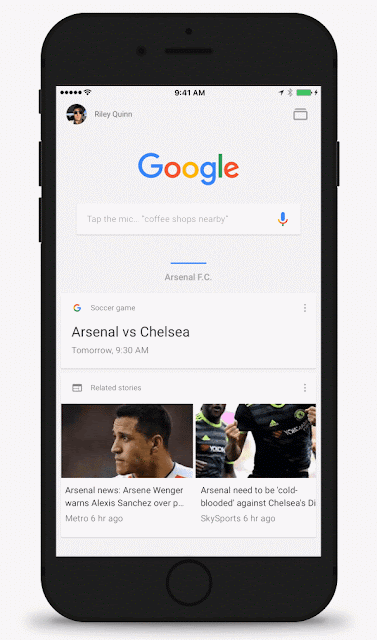Since 2013, Google Play Newsstand has provided a single destination on your phone or tablet for browsing thousands of the world’s leading news sources and magazines. More than 100 million users trust Newsstand every month to follow the stories, topics, and interests they care about.
Today, we are announcing a complete redesign of Newsstand that focuses on three big improvements: personalization, rich media, and the extension of our platform to the web.
A fully personalized news and magazine reader for you
We are applying the power of Google machine learning to Newsstand’s rich catalog in order to find and recommend the most timely, relevant stories for you based on your individual interests.
When you open the app, a personalized briefing shows you a blend of the top stories you need to know, including major headlines, local news, and personal interests. It’s perfect to start your morning, or to get caught up in under one minute during the day.

Below the briefing, Newsstand also recommends a stream of stories from your favorite topics and sources, allowing you to go deeper into the day’s news or to simply feed your curiosity. Each recommendation includes a justification and an option for providing feedback. This way you always know why we’re showing you a story, and you can easily tell Newsstand whether to continue showing you similar stories. In other words, it gets better the more you use it.
Rich images and videos make the feeds come to life
We have improved our support for multimedia content building on the AMP support we launched earlier this year. Scroll through your feed, and you will see autoplay videos, easy podcast controls, and high-resolution, full-bleed images. Every story and topic in Newsstand now comes to life in a more engaging, beautiful presentation. And our Data Saver mode allows you to enjoy it in a way that is aware of data and bandwidth preferences.

Available anywhere you want it, including the web
Finally, we know how important it is to provide access to the news and stories you care about, wherever you are. And that’s why we have not only included Android and iOS in this update, but have extended Newsstand 4.0 to the web with our brand new web app. No matter which platform or device you use, all of your personalization and favorite sources are just a tap or click away.

Altogether, we believe that these changes contribute to a much more engaging and delightful experience for staying on top of the news.
“Newsstand just got better and CNN is happy to be a part of it. Video is more visible and integral, aligning with CNN's expertise and enabling us to reach audiences around the world in a more visual AND more personal way.”
— Meredith Artley, SVP & Editor In Chief, CNN Digital
“The Telegraph is committed to ensuring that our readers are able to access the content they want, on the platforms they prefer. As part of this, we have been working to grow the Telegraph’s presence on Google Newsstand. Over the last year, this has seen a trebling of our traffic on the platform. As Newsstand continues to evolve, it offers ever better user experiences and more monetisation opportunities for publishers. We welcome the launch of the latest version of Newsstand and look forward to being part of its ongoing success.”
— Melinda Rogers, Lead Product Manager, The Telegraph









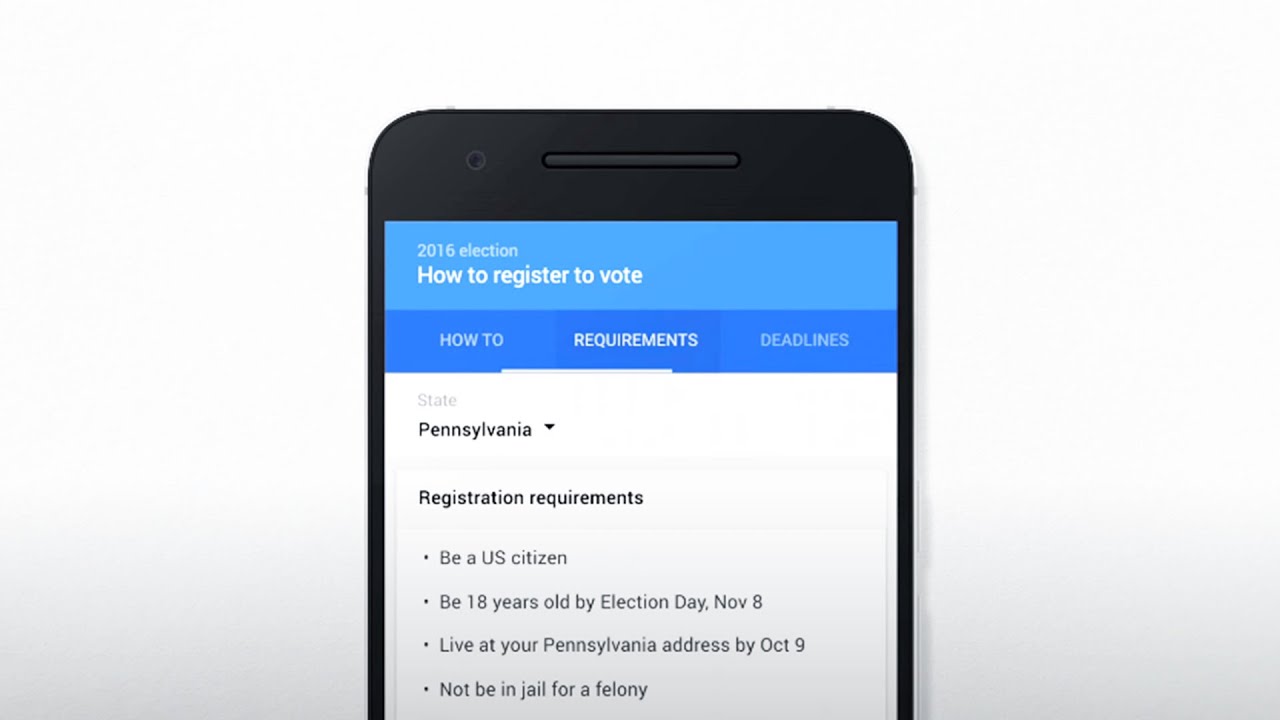


![[edu] search US DoE 3](https://storage.googleapis.com/gweb-uniblog-publish-prod/images/Screen_Shot_2016-09-29_at_5.15.43_PM.width-1014.png)