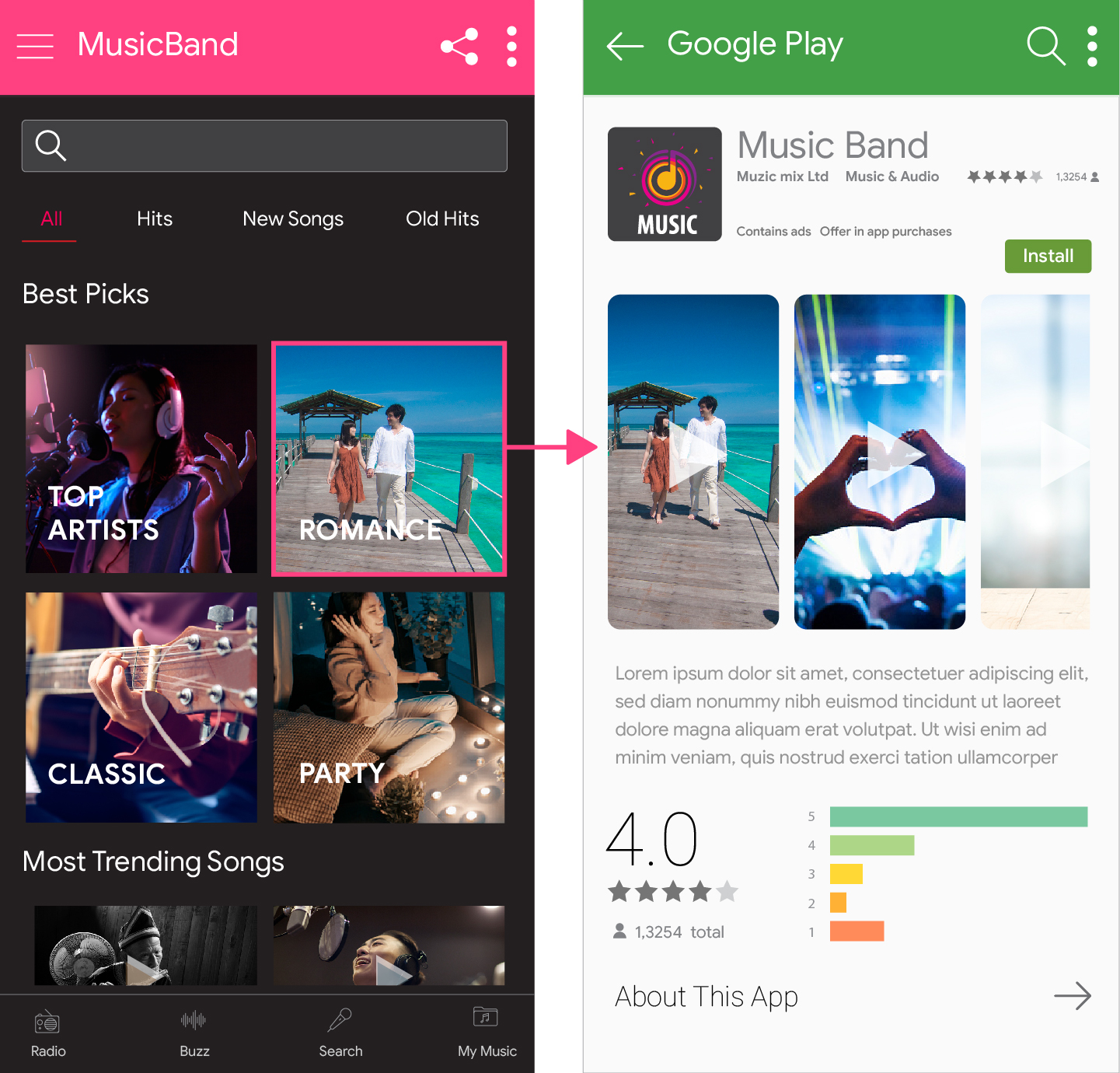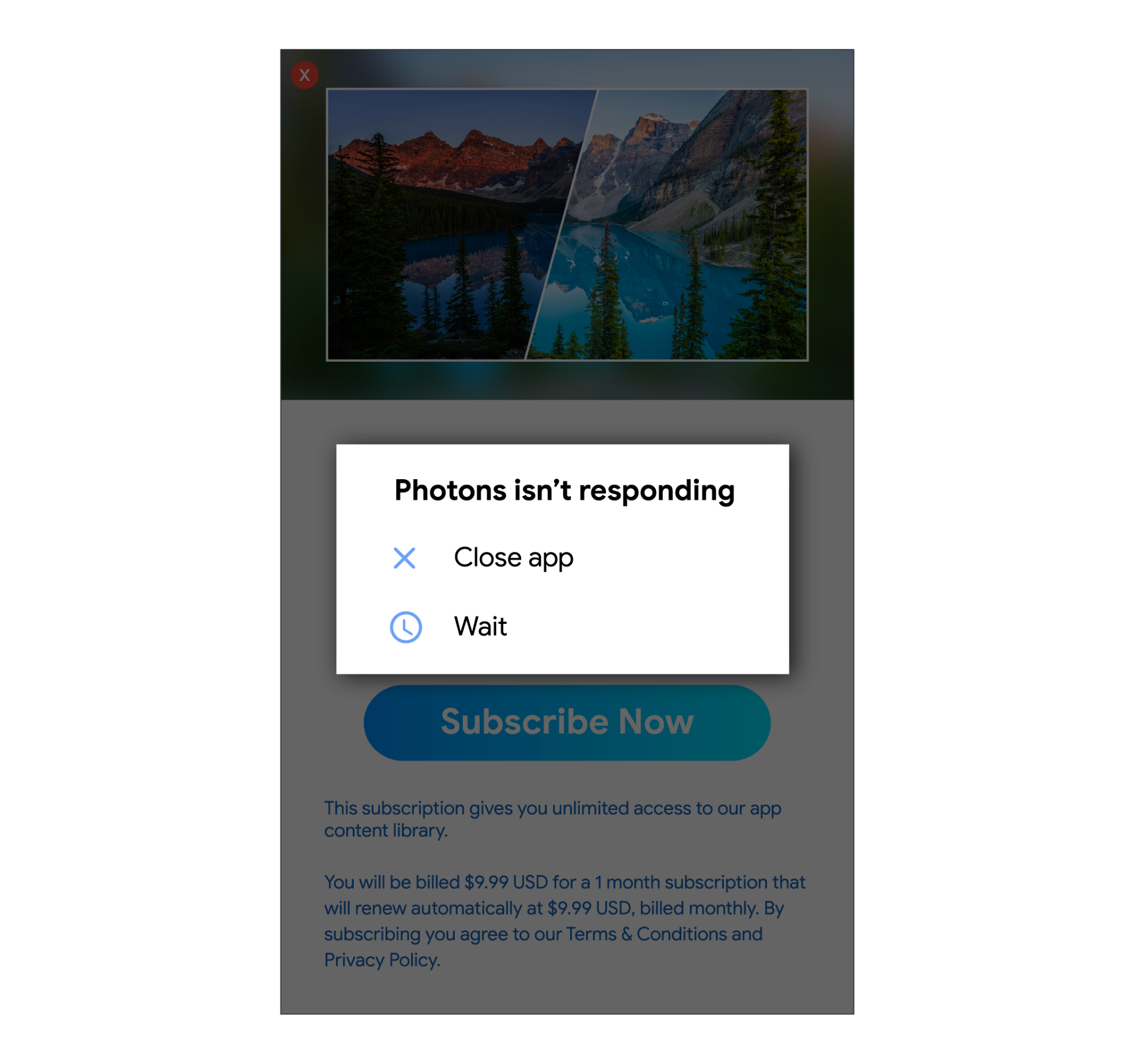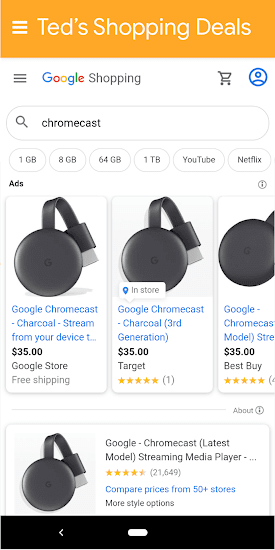Knowing that you’re building on a safe, secure ecosystem is essential for any app developer. We continuously invest in protecting Android and Google Play, so millions of users around the world can trust the apps they download and you can build thriving businesses. And we’re dedicated to continually improving our developer tools to make world–class security even easier to implement.
Together, we’ve made Google Play one of the safest and most secure platforms for developers and users. Our partnership over the past few years includes helping you:
- Safeguard your business from scams and fraud with enhanced tools
- Fix policy and compatibility issues earlier with pre-review checks
- Share helpful and transparent information on Google Play to build consumer trust
- And stay protected as we’ve strengthened our threat-detection capabilities with Google’s advanced AI proactively to keep bad actors out of our ecosystem
Today, we’re excited to share more about how we're making it easier than ever for developers to build safe apps, while also continuing to strengthen our ecosystem's protection in 2025 and beyond.
Making it easier for you to build safer apps from the start
Google Play’s policies are a critical component of ensuring a safe experience for our shared users. Play Console pre-review checks are a great way to resolve certain policy and compatibility issues before you submit your app for review. We recently added the ability to check privacy policy links and login credential requirements, and we’re launching even more pre-review checks this year to help you avoid common policy pitfalls.
To help you avoid policy complications before you submit apps for review, we’ve been notifying you earlier about certain policies relevant to your apps – starting right as you code in Android Studio. We currently notify developers through Android Studio about a few key policy areas, but this year we’ll expand to a much wider range of policies.
Providing more policy support
Acting on your feedback, we’ve improved our policy experience to give you clearer updates, more time for substantial changes, more flexible requirements while still maintaining safety standards, and more helpful information with live Q&A's. Soon, we’ll be trying a new way of communicating with you in Play Console so you get information when you need it most. This year, we’re investing in even more ways to get your feedback, help you understand our policies, navigate our Policy Center, and help to fix issues before app submission through new features in Console and Android Studio.
We’re also expanding our popular Google Play Developer Help Community, which saw 2.7 million visits last year from developers looking to find answers to policy questions, share knowledge, and connect with fellow developers. This year, we’re planning to expand the community to include more languages, such as Indonesian, Japanese, Korean, and Portuguese.
Protecting your business and users from scams and attacks
The Play Integrity API is an essential tool to help protect your business from abuse such as fraud, bots, cheating, and data theft. Developers are already using the APIs to make over 500M daily checks for potentially fraudulent or risky behavior. In fact, apps that use Play Integrity features to detect suspicious activity are seeing an 80% drop in unauthorized usage on average compared to other apps.

This year, we’ll continue to enhance the Play Integrity API with stronger protection for even more users. We recently improved the technology that powers the API on all devices running Android 13 (API level 33) and above, making it faster, more reliable, and more private for users. We also launched enhanced security signals to help you decide how much you trust the environment your app is running in, which we’ll automatically roll out to all developers who use the API in May. You can opt in now to start using the improved verdicts today.
We’ll be adding new features later this year to help you deal with emerging threats, such as the ability to re-identify abusive and risky devices in a way that also preserves user privacy. We’re also building more tools to help you guide users to fix issues, like if they need a security update or they’re using a tampered version of your app.
Providing additional validation for your app
For apps in select categories, we offer badges that provide an extra layer of validation and connect users with safe, high-quality, and useful experiences. Building on the work of last year’s “Government” badge, which helps users identify official government apps, this year we introduced a “Verified” badge to help users discover VPN apps that take extra steps to demonstrate their commitment to security. We’ll continue to expand on this and add badges to more app categories in the future.
Partnering to keep kids safe
Whether your app is specifically designed for kids or simply attracts their attention, there is an added responsibility to ensure a safe and trusted experience. We want to partner with you to keep kids and teens safe online, and protect their privacy, and empower families. In addition to Google Play’s Teacher Approved program, Families policies, and tools like Restrict Declared Minors setting within the Google Play Console, we’re building tools like Credential Manager API, now in Beta for Digital IDs.
Strengthening the Android ecosystem
In addition to helping developers build stronger, safer apps on Google Play, we remain committed to protecting the broader Android ecosystem. Last year, our investments in stronger privacy policies, AI-powered threat detection and other security measures prevented 2.36 million policy-violating apps from being published on Google Play. By contrast, our most recent analysis found over 50 times more Android malware from Internet-sideloaded sources (like browsers and messaging apps) than on Google Play. This year we’re working on ways to make it even harder for malicious actors to hide or trick users into harmful installs, which will not only protect your business from fraud but also help users download your apps with confidence.

Meanwhile, Google Play Protect is always evolving to combat new threats and protect users from harmful apps that can lead to scams and fraud. As this is a core part of user safety, we’re doing more to keep users from being socially-engineered by scammers to turn this off. First, Google Play Protect live threat detection is expanding its protection to target malicious applications that try to impersonate financial apps. And our enhanced financial fraud protection pilot has continued to expand after a successful launch in select countries where we saw malware based financial fraud coming from Internet-sideloaded sources. We are planning to expand the pilot throughout this year to additional countries where we have seen higher levels of malware-based financial fraud.
We’re even working with other leaders across the industry to protect all users, no matter what device they use or where they download their apps. As a founding member of the App Defense Alliance, we’re working to establish and promote industry-wide security standards for mobile and web applications, as well as cloud configurations. Recently, the ADA launched Application Security Assessments (ASA) v1.0, which provides clear guidance to developers on protecting sensitive data and defending against cyber attacks to strengthen user trust.
What's next
Please keep the feedback coming! We appreciate knowing what can make our developers’ experiences more efficient while ensuring we maintain the highest standards in app safety. Thank you for your continued partnership in making Android and Google Play a safe, thriving platform for everyone.
 Posted by Suzanne Frey – VP, Product, Trust & Growth for Android & Play
Posted by Suzanne Frey – VP, Product, Trust & Growth for Android & Play