Tag Archives: google pay
Introducing Google Pay’s new Business Console

At Google Pay, we’re always looking for ways to make things simple, helpful, and accessible for everyone, whether that’s consumers or developers. Today, we’re introducing a new resource for developers that does just that — the Business Console for Google Pay. The Business Console is a new tool that streamlines the way you integrate Google Pay into your apps and websites.
Many of you have already added support for Google Pay. In the process, you asked questions like:
- Can I see the current status of my integrations?
- Where can I find all other integrations I worked on?
- I need to add support for Google Pay to my new site. Can I get notified when additional information is needed?
We created the Business Console for Google Pay in response to your feedback. With the new console, you’ll be able to integrate Google Pay into your apps and websites more seamlessly, discover resources, get support at different stages throughout your integration, and keep track of your progress along the way.
And this is only the beginning. As we add new features, the Business Console will be your go-to place to manage all your new and existing integrations with Google Pay, see how your integrations perform over time, and add support for other business- and developer-focused products.

The new Business Console lets you simplify your Google Pay integrations by guiding you during the submission for approval and helping you keep track of progress.
Getting started is easy. Just head to pay.google.com/business/console. If you’ve already integrated with Google Pay, log in with your account to see your existing integrations or create new ones. And if you haven’t integrated with Google Pay yet, simply create your business profile, build an integration, and submit it for approval directly from the console.
Some businesses, system integrators, and developers have already started using the Business Console as part of our early-access program. “The new Google Pay Business Console helped us understand the integration requirements, and the examples made it easy to implement the Google Pay API into our website,” Gymondo GmbH CTO Christopher Weiss said. The Business Console also helped Weiss get their integration approved quickly. “Shortly after,” Weiss said, “we started seeing purchases coming from our customers paying with Google Pay."
We hope the new console makes your integration process go just as smoothly, and we’d love to hear about your experience. You can share any feedback from the menu within the console. We’re looking forward to learning how we can make Google Pay even more helpful in the future.
Source: Google Developers Blog
New music controls, emoji and more features dropping for Pixel
A few months ago, Pixel owners got a few new, helpful features in our first feature drop. Beginning today, even more updates and new experiences will begin rolling out to Pixel users.
Help when you need it
You can already use Motion Sense to skip forward or go back to a previous song. Now, if you have a Pixel 4, you can also pause and resume music with a tapping gesture above the phone. So you can easily pause music when you're having a conversation, without even picking up your phone.

When you need help the most, your Pixel will be there too. Last October we launched the Personal Safety app on Pixel 4 for US users, which uses the phones’ sensors to quickly detect if you’ve been in a severe car crash1, and checks with you to see if you need emergency services. For those who need 911, you can request help via a voice command or with a single tap. Now, the feature is rolling out to Pixel users in Australia (000) and the UK (999). If you’re unresponsive, your Pixel will share relevant details, like location info, with emergency responders.

We’re also rolling out some helpful features to more Pixel devices. Now Live Caption, the technology that automatically captions media playing on your phone, will begin rolling out to Pixel 2 owners.
More fun with photos and video
New AR effects you can use live on your Duo video call with friends make chatting more visually stimulating. These effects change based on your facial expressions, and move with you around the screen. Duo calls now come with a whole new layer of fun.

Selfies on Pixel 4 are getting better, too. Your front-facing camera can now create images with depth, which improves Portrait Blur and color pop, and lets you create 3D photos for Facebook.
Emoji on Pixel will now be a more customizable and inclusive thanks to the emoji 12.1 update, with 169 new emoji to represent a wider variation of gender and skin tones, as well as more couple combinations to better reflect the world around us.

A more powerful power button
Pixel is making it faster to pick the right card when using Google Pay. Just press and hold the power button to swipe through your debit and credit cards, event tickets, boarding passes or access anything else in Google Pay. This feature will be available to users in the US, UK, Canada, Australia, France, Germany, Spain, Italy, Ireland, Taiwan and Singapore. If you have Pixel 4, you can also quickly access emergency contacts and medical information.

Getting on a flight is also getting easier. Simply take a screenshot of a boarding pass barcode and tap on the notification to add it to Google Pay. You will receive real-time flight updates, and on the day of your flight, you can just press the power button to pull up your boarding pass. This feature will be rolling out gradually in all countries with Google Pay during March on Pixel 3, 3a and 4.
Customize your Pixel’s look and feel
A number of system-level advancements will give Pixel users more control over the look and feel of their devices.
You may know that Dark theme looks great and helps save battery power. Starting today, Dark theme gets even more helpful and flexible in switching from light to dark background, with the ability to schedule Dark theme based on local sunrise and sunset times.

Have you forgotten to silence your phone when you get to work? Pixel gives you the ability to automatically enable certain rules based on WiFi network or physical location. You can now set up a rule to automatically silence your ringtone when you connect to your office WiFi, or go on Do Not Disturb when you walk in the front door of your house to focus on the people and things that matter most.
Pixel 4 users are also getting some unique updates to the way they engage with the content on their phone. Improved long press options in Pixel’s launcher will get more and faster help from your apps. There’s also an update to Adaptive brightness, which now temporarily increases screen brightness to make reading content easier when in extremely bright ambient lighting, like direct sunlight. Check out more options for customizing your screen options.
Here’s to better selfies, more emoji and a quick pause when you need it! Check out our support page for more information on the new features, and look out for more helpful features dropping for Pixel users soon.
1 Not available in all languages or countries. Car crash detection may not detect all accidents. High-impact activities may trigger calls to emergency services. This feature is dependent upon network connectivity and other factors and may not be reliable for emergency communications or available in all areas. For country and language availability and more information see g.co/pixel/carcrashdetection
Source: Android
New music controls, emoji and more features dropping for Pixel
A few months ago, Pixel owners got a few new, helpful features in our first feature drop. Beginning today, even more updates and new experiences will begin rolling out to Pixel users.
Help when you need it
You can already use Motion Sense to skip forward or go back to a previous song. Now, if you have a Pixel 4, you can also pause and resume music with a tapping gesture above the phone. So you can easily pause music when you're having a conversation, without even picking up your phone.

When you need help the most, your Pixel will be there too. Last October we launched the Personal Safety app on Pixel 4 for US users, which uses the phones’ sensors to quickly detect if you’ve been in a severe car crash1, and checks with you to see if you need emergency services. For those who need 911, you can request help via a voice command or with a single tap. Now, the feature is rolling out to Pixel users in Australia (000) and the UK (999). If you’re unresponsive, your Pixel will share relevant details, like location info, with emergency responders.

We’re also rolling out some helpful features to more Pixel devices. Now Live Caption, the technology that automatically captions media playing on your phone, will begin rolling out to Pixel 2 owners.
More fun with photos and video
New AR effects you can use live on your Duo video call with friends make chatting more visually stimulating. These effects change based on your facial expressions, and move with you around the screen. Duo calls now come with a whole new layer of fun.

Selfies on Pixel 4 are getting better, too. Your front-facing camera can now create images with depth, which improves Portrait Blur and color pop, and lets you create 3D photos for Facebook.
Emoji on Pixel will now be a more customizable and inclusive thanks to the emoji 12.1 update, with 169 new emoji to represent a wider variation of gender and skin tones, as well as more couple combinations to better reflect the world around us.

A more powerful power button
Pixel is making it faster to pick the right card when using Google Pay. Just press and hold the power button to swipe through your debit and credit cards, event tickets, boarding passes or access anything else in Google Pay. This feature will be available to users in the US, UK, Canada, Australia, France, Germany, Spain, Italy, Ireland, Taiwan and Singapore. If you have Pixel 4, you can also quickly access emergency contacts and medical information.

Getting on a flight is also getting easier. Simply take a screenshot of a boarding pass barcode and tap on the notification to add it to Google Pay. You will receive real-time flight updates, and on the day of your flight, you can just press the power button to pull up your boarding pass. This feature will be rolling out gradually in all countries with Google Pay during March on Pixel 3, 3a and 4.
Customize your Pixel’s look and feel
A number of system-level advancements will give Pixel users more control over the look and feel of their devices.
You may know that Dark theme looks great and helps save battery power. Starting today, Dark theme gets even more helpful and flexible in switching from light to dark background, with the ability to schedule Dark theme based on local sunrise and sunset times.

Have you forgotten to silence your phone when you get to work? Pixel gives you the ability to automatically enable certain rules based on WiFi network or physical location. You can now set up a rule to automatically silence your ringtone when you connect to your office WiFi, or go on Do Not Disturb when you walk in the front door of your house to focus on the people and things that matter most.
Pixel 4 users are also getting some unique updates to the way they engage with the content on their phone. Improved long press options in Pixel’s launcher will get more and faster help from your apps. There’s also an update to Adaptive brightness, which now temporarily increases screen brightness to make reading content easier when in extremely bright ambient lighting, like direct sunlight. Check out more options for customizing your screen options.
Here’s to better selfies, more emoji and a quick pause when you need it! Check out our support page for more information on the new features, and look out for more helpful features dropping for Pixel users soon.
1 Not available in all languages or countries. Car crash detection may not detect all accidents. High-impact activities may trigger calls to emergency services. This feature is dependent upon network connectivity and other factors and may not be reliable for emergency communications or available in all areas. For country and language availability and more information see g.co/pixel/carcrashdetection
Source: Android
Bringing the art of movement to the world
Rosa Mei is a professional dancer and martial artist who creates apps to teach movement: 7 Minute Chi, Meditation Moves, Taichi Temple, Gymnast Fit and Super Funky. Check out more #IMakeApps stories on g.co/play/imakeapps.
What types of apps do you make?
I make apps that teach busy people how to move and meditate. Even if you only have five minutes a day to train, you can progress. People can do moving meditation in seven minutes, learn a new dance in one minute, learn all the fundamentals of tai chi in two hours, or train like a gymnast in a rigorous 10-minute set. These short, yet high-impact training sets let people fit them into their hectic lives. They can also customize their training to what they enjoy most.
How did you get into dance and martial arts?
I always had too much energy and was gumby levels of flexible. My parents were engineers and really didn’t understand why I wanted to dance. I got full scholarships to study electrical engineering and Russian linguistics, but I chose dance because it fascinated me more than anything else in the universe. My mom was an IBM engineer and was so embarrassed by my career choice, she told her colleagues her daughter studied “dance law.” I said, “What’s that, ma? Gravity?”
What eventually interested you in technology and making apps?
Before I made apps, I worked in multimedia design for about 15 years; I’m a compulsive creator. I’m really great at making site-specific dance operas and in a sense, apps are the ultimate site-specific tool. You can train in your kitchen while making coffee, or on top of Mount Kilimanjaro.
How do you balance your dance and martial arts passions and your app business?
I practice my dance and martial arts training really early in the morning and teach classes and workshops in the evenings and on weekends. I design my apps during the day and work with additional software engineers pretty much around the clock.
What has it been like using Android and Google Play to create and distribute your apps?
Google Play is an amazing platform for developers because it really gives you complete freedom to create—and then your product gets put in front of a worldwide community. And Android devices are affordable and state-of-the-art, giving developers a wider reach and impact.
Source: The Official Google Blog
Bringing the art of movement to the world
Rosa Mei is a professional dancer and martial artist who creates apps to teach movement: 7 Minute Chi, Meditation Moves, Taichi Temple, Gymnast Fit and Super Funky. Check out more #IMakeApps stories on g.co/play/imakeapps.
What types of apps do you make?
I make apps that teach busy people how to move and meditate. Even if you only have five minutes a day to train, you can progress. People can do moving meditation in seven minutes, learn a new dance in one minute, learn all the fundamentals of tai chi in two hours, or train like a gymnast in a rigorous 10-minute set. These short, yet high-impact training sets let people fit them into their hectic lives. They can also customize their training to what they enjoy most.
How did you get into dance and martial arts?
I always had too much energy and was gumby levels of flexible. My parents were engineers and really didn’t understand why I wanted to dance. I got full scholarships to study electrical engineering and Russian linguistics, but I chose dance because it fascinated me more than anything else in the universe. My mom was an IBM engineer and was so embarrassed by my career choice, she told her colleagues her daughter studied “dance law.” I said, “What’s that, ma? Gravity?”
What eventually interested you in technology and making apps?
Before I made apps, I worked in multimedia design for about 15 years; I’m a compulsive creator. I’m really great at making site-specific dance operas and in a sense, apps are the ultimate site-specific tool. You can train in your kitchen while making coffee, or on top of Mount Kilimanjaro.
How do you balance your dance and martial arts passions and your app business?
I practice my dance and martial arts training really early in the morning and teach classes and workshops in the evenings and on weekends. I design my apps during the day and work with additional software engineers pretty much around the clock.
What has it been like using Android and Google Play to create and distribute your apps?
Google Play is an amazing platform for developers because it really gives you complete freedom to create—and then your product gets put in front of a worldwide community. And Android devices are affordable and state-of-the-art, giving developers a wider reach and impact.
Source: Android
Google Pay Now Available on Stripe Checkout
Google Pay is now available on Stripe Checkout. Businesses with Stripe Checkout on their websites can now provide an optimized checkout experience to Google Pay users. 
Google Pay is available directly from Stripe Checkout
Refer to Stripe’s Checkout documentation for more information.
Stripe merchants that aren’t using Stripe Checkout can integrate directly with Google Pay using the Google Pay Setup Guide.
About Google Pay
Google Pay is the fast, simple and secure way to pay on sites, in apps, and in stores using the payment options saved to your Google Account.
See Google Pay Developer documentation for information on additional integration options.
Source: Google Developers Blog
What’s under the hood: Security on Google Pay
- Enhanced fraud protections with SafetyNet: Beyond the ‘one device - one account’ safeguards offered by UPI, Google Pay is secured with Google Pay advanced fraud models and backed by Google’s authentication platform, ensuring world class protections against fraud attacks and faster identification and suspension of fraudsters.
- Secure access: The PIN entry screens in Google Pay have been secured against remote desktop attacks since the early days of app’s launch, keeping our users safe, even when widespread scams have affected other digital payments users.
- Blocking fraudsters from getting on to Google Pay: Our exhaustive risk relations check at the onboarding stage prevents known bad actors from recreating their accounts on the app.
- Scam protections: Since its launch, Google Pay uses machine learning-based scam prevention models, and also displays explicit ‘scam’ or ‘stranger’ warnings if a user receives a request from someone suspicious or not in their contacts.
- Explicit language and prominent warnings during collect requests: Collect requests as a flow are unique to UPI and thus might be new to several users. For this reason, Google Pay displays very clear and prominent warnings to the user about what it entails at each step.
- Just as you keep your ATM card PIN private, your UPI PIN needs to be safeguarded in the same way. This code is only for your use, to securely access your UPI-linked bank account, via Google Pay. The same applies to your phone PIN.
- Google Pay customer care representatives will never ask for your PIN or ask you to authorise a money transfer, while troubleshooting. If anyone contacts you with such a request, always decline.
- UPI places incredible power in the hands of the user and money can only leave your account if you authorise it. Only approve transfer requests from people you trust, or for transactions that you have initiated. If you don’t remember initiating a transaction, decline.
- Please pay attention to ‘scam’ and ‘stranger’ warnings that appear on Google Pay, in case an unknown contact requests for a money transfer. Read these signals carefully and only transact with people you trust.
- Be alert to the direction of the money flow. Receiving money never requires your UPI PIN, only sending money does. If you need to enter your UPI PIN, you are authorising a payment.
- If you ever need any kind of support or help, our 24/7 support is available to help, who you can contact safely from within the app. Do not call unverified numbers present on the web.
Source: Official Google India Blog
Google Pay and PayPal expand their integration to give merchants more ways to accept payments online
We’re thrilled to announce we’ve expanded our collaboration with PayPal to make payments easy and seamless no matter how or where your customers like to shop. Now, you’ll be able to accept PayPal with Google Pay on your app or website in all 24 countries where your customers can link their PayPal account to Google Pay.
Here are 5 ways this integration can add value to your business:
1. Reach more customers already set up to pay
Hundreds of millions of users already have their payment methods saved to their Google Account. And as of 2018, customers who use their PayPal account to make a purchase on a Google app or service like Google Play and YouTube can automatically choose that PayPal account when they pay with Google Pay—no new setup required. When you enable PayPal as a payment method on your Google Pay integration, all of these customers will be able to seamlessly check out on your website or app.
Users will be able to choose PayPal—or any other payment method—right from the Google Pay payment sheet.
2. Deliver a faster checkout experience with more customer benefits
Once users link their PayPal account, they won’t need to sign in to PayPal when they use it with Google Pay. This means they’ll enjoy fewer steps at checkout, which often leads to higher conversion rates. In addition, your customers will get all the advantages that come with their PayPal account—like Purchase Protection and Return Shipping—along with Google Pay’s fast, simple checkout experience and increased security.
3. Give customers more choices at checkout
Google Pay lets customers keep all of their payment methods in one place. They’ll easily be able to switch between debit cards, credit cards, their PayPal account, and more just by choosing Google Pay at checkout.
4. Keep the benefits
PayPal merchants who enable the acceptance of PayPal through Google Pay can continue to get the PayPal benefits they already enjoy. This includes the ability to receive payments directly to their PayPal Business Account within minutes, no minimum processing requirements, and seller protection on eligible transactions.
5. Integrate with ease
If you’ve already implemented Google Pay, enabling PayPal is as easy as adding it to your list of allowed payment methods in the body of your requests:
const payPalPaymentMethod = {
type: "PAYPAL",
parameters: {
purchase_context: {
purchase_units: [{
payee: {
merchant_id: "<YOUR_PAYPAL_ACCOUNT_ID>"
}
}]
}
},
tokenizationSpecification: {
type: "DIRECT"
}
};
paymentRequest.allowedPaymentMethods = [payPalPaymentMethod, cardPaymentMethod];
Once you’ve done that, you’ll receive a token you can send to your servers as soon as your customers confirm their transaction. You’ll use this token to issue a call against PayPal’s payment service—see PayPal’s documentation for more details and best practices.
If you haven’t implemented Google Pay yet, check out our online API introduction video or our step-by-step guided codelabs for Android and Web to learn more about it. If you prefer to explore on your own, read our documentation.
We’re excited to offer developers the best of both worlds with Google Pay and PayPal, all while making payments simpler for customers and businesses around the world. Stay tuned for more updates.
Source: Google Developers Blog
Banks, governments and tech need to work together to digitize economies and increase financial inclusion
Editor’s note: This article is a condensed version of a speech Caesar gave at the G20 Finance Leaders Meeting in Japan on Saturday, June 8, 2019.
Let me introduce you to Vijay Babu. Vijay owns a small laundry shop in Bangalore, India. He can’t read or write, but he was eager to go digital to cater to smartphone savvy millennials.

Vijay Babu used Google Pay, formerly known as Tez in India, to help grow his business.
A year ago, he would have to pay $100 for a credit card terminal, deal with cumbersome printed receipts, and wait days to get paid. That’s no longer the case. Vijay Babu’s daughter helped him set up Google Pay on his Android smartphone. Today, he’s able to keep track of his transactions better, accept payments remotely and build relationships with his customers through Google Pay’s chat-based interface.
I believe technology is about solving the big problems, not just for a few, but for everyone.
That’s more possible today than ever before because of the smartphone. Smartphones are likely the first electronic device that all of humanity will possess. There are about four billion internet users in the world today, with another one billion coming online in the next few years. Almost all of them will be using smartphones. And here’s what’s amazing about the smartphone in your pocket: Today, it has more computing power and access to information than NASA had in 1969 when they put a man on the moon.
One of the biggest opportunities in front of us is how we apply that technology to the world of money. Whether you are an individual, a business or a country, your ability to access modern financial systems is pivotal to your success.
Unfortunately, in today’s smartphone-enabled, always connected world, payments don’t work for everyone. Younger demographics find banking experiences too antiquated. A recent study showed that 48 percent of millennials in the U.S, are considering moving to a digital only bank, and one in three millennials plan to switch banks in the next 90 days.
On the other hand, there are 2.5 billion adults in the world who are unbanked or underbanked—and the majority of them are women. This lack of access has huge implications for families, children, commerce and society at large. Besides consumers, payment challenges have an outsized impact on small businesses, the backbone of every economy.
We need to use technology and deploy it at scale to solve these hard and real problems. Doing so will help move countries from cash to digital, accelerate economic growth, and drive financial inclusion in economies.
At Google, building for everyone is a core philosophy. We know that we do better when everyone is invited in. Because Android is open source, there are 2.5 billion active Android devices today, made by over 1,300 different companies. And because Android is an open ecosystem, there are more than one million apps on the Google Play store.
It took a global community to put smartphones in everyone’s hands. Today, it’s time for that global community to come together again to digitize economies.

Caesar Sengupta speaking at the G20 Finance Leaders Meeting in Japan about how tech, governments and banks serve people better when they work together.
There's a popular but deeply mistaken belief that companies and banks are rivals that are working against each other. We believe that when tech and banks work together as partners, they're better able to help people.
For Google, partnering with banks helps us build products that work for everyone. By using our global infrastructure and technology platform to connect more customers to a formal financial system, we can support governments as they move societies from cash to digital and transform economies.
Four years ago, Prime Minister Narendra Modi called for a Digital India. We supported the Indian government and financial institutions in realizing their vision for payments. With Google tech and our knowledge of user experience, we created a simple payments app to work on the Unified Payments Interface (UPI), India’s real-time payments ecosystem. Since the launch of Google Pay in India (formerly known as Tez), transactions on UPI have increased 43 times, reaching 734 million transactions in May. Now, the cumulative value has overtaken that of credit and debit cards in India.
Google Pay has grown together with the rest of the digital payments ecosystem in India. Now, two out of every three transactions on Google Pay in India take place outside of India’s top six cities in more than 300,000 towns and villages across India made by millions of people like Vijay every day.
Stories like Vijay’s are examples of what is possible when governments, finance and tech work together. Together, we can and absolutely must empower billions more.
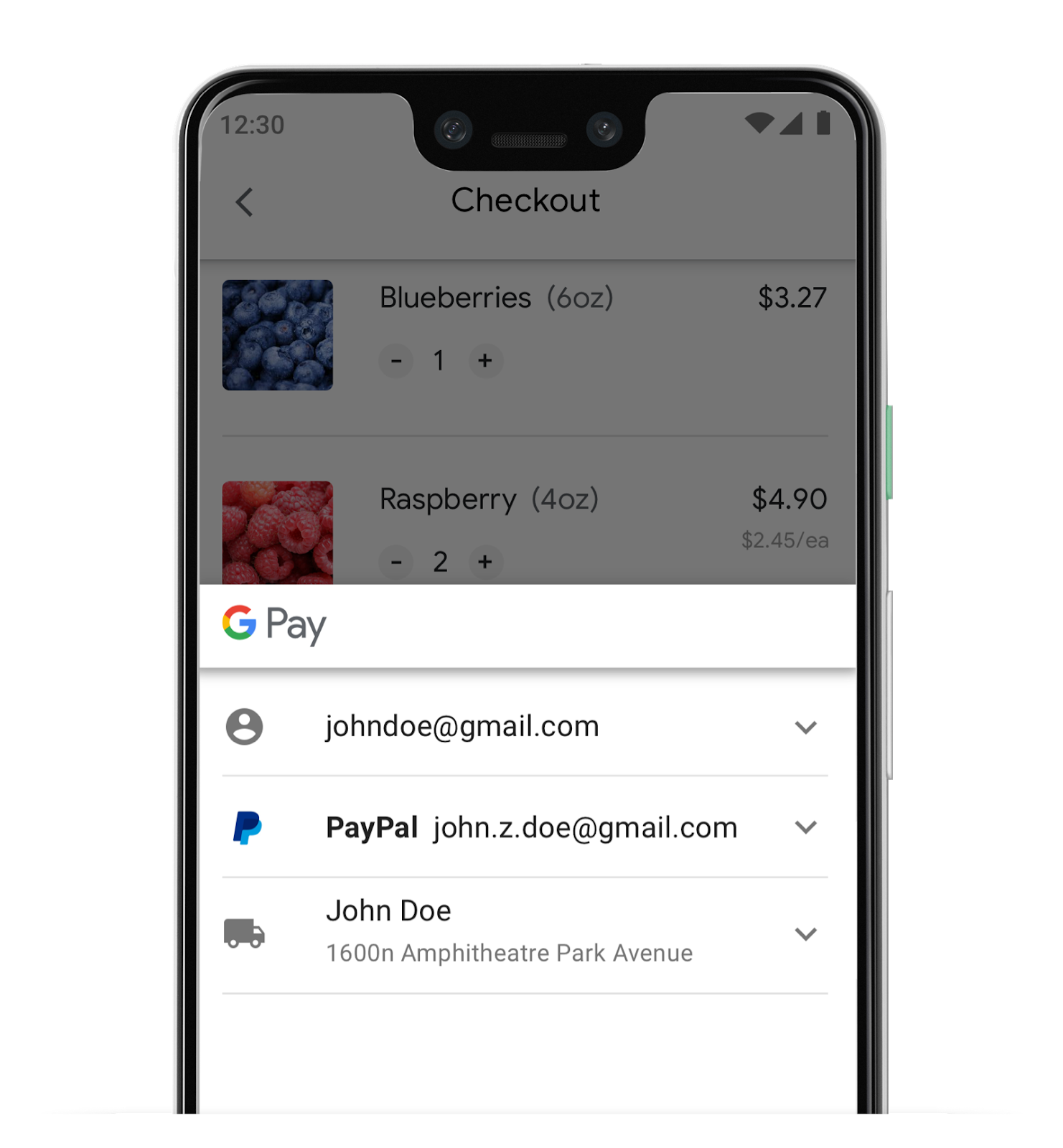 Posted by Jose Ugia, Google Developers Engineer
Posted by Jose Ugia, Google Developers Engineer