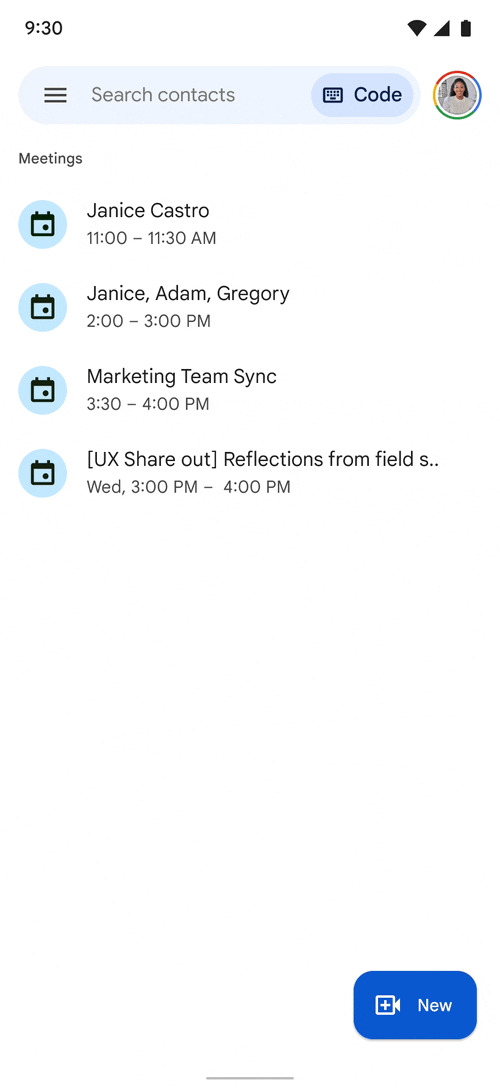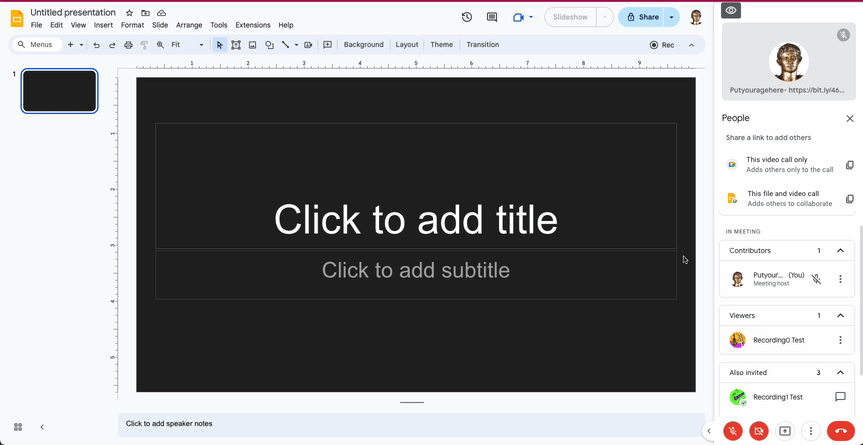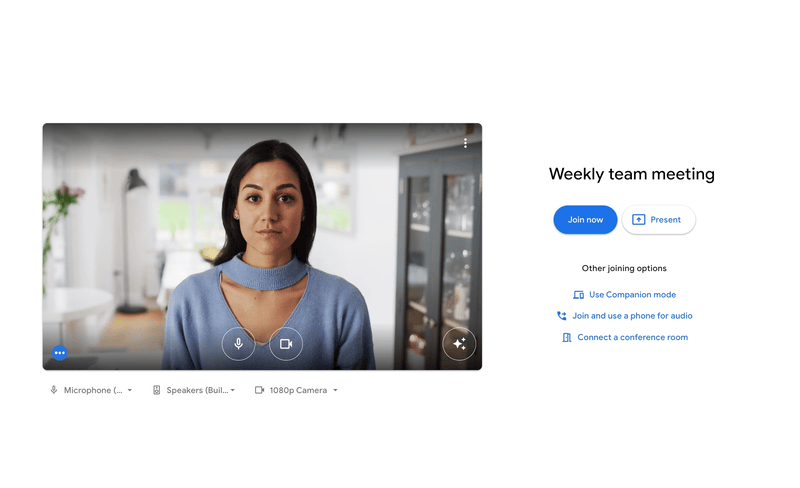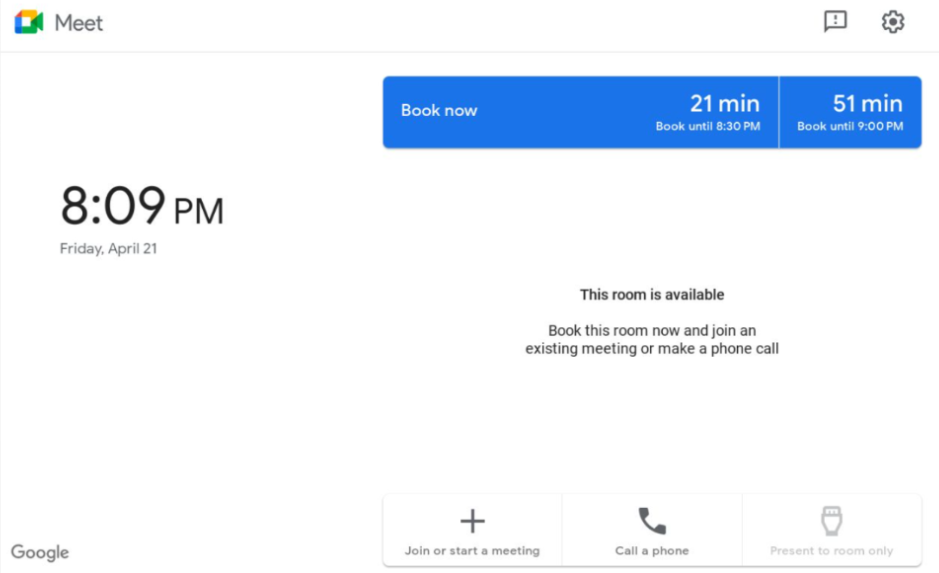4 New updates
Unless otherwise indicated, the features below are available to all Google Workspace customers, and are fully launched or in the process of rolling out. Rollouts should take no more than 15 business days to complete if launching to both Rapid and Scheduled Release at the same time. If not, each stage of rollout should take no more than 15 business days to complete.
Enhancing Google Drive usability on large screen Android devices
Building upon improvements to the Google Workspace experience on large screen Android devices, we’re excited to announce additional enhancements that bring our tablet experience more inline with our web experience. Specifically, you'll notice:
- Above the main doclist, users will now see a tappable folder hierarchy for their current view. This allows a user to keep track of where they are in Drive and easily navigate out of nested folders.
- Per-file data columns to show when a file was last modified and how much storage is used by each file.
- A color palette that matches the Google Material Design 3 guidelines.
Expanding Google Drive log events to additional Google Workspace editions
Drive log events, a feature that enables admins to access an audit and investigation page to run searches related to Drive log events, is now available for Google Workspace Cloud Identity Free and Cloud Identity Premium editions. | Rolling out now to Rapid Release and Scheduled Release domains at an extended pace (potentially longer than 30 days for feature visibility). | Learn more about Drive log events.
Easily convert hyperlinked text to smart chips using the tab key in Google Sheets
Building upon the tab to convert feature in Google Sheets, when your hyperlinked text matches the text of a smart chip in Sheets, you will now be prompted to convert an inserted file, people, calendar event, Youtube or place link into a smart chip. For example, if the hyperlinked text is a file name, Sheets will automatically recommend converting it to a file chip. | Rolling out now to Rapid Release and Scheduled Release domains at a gradual pace (up to 15 days for feature visibility). | Available to all Google Workspace customers and users with personal Google Accounts. | Learn more about inserting smart chips in Google Sheets.
More languages available for Google Meet captions
You can now use captions in Google Meet in Finnish & Hebrew. You can use captions to view subtitles as everyone speaks during a meeting — captions are only visible to you. Note that because this is a newly supported language, it will be denoted with a “beta” tag as we continue to optimize performance. See our Help Center for a complete list of supported languages for captions in Meet. We’ve also removed the “beta” tag from the following languages, as they have been validated and are out of beta:
- English (UK)
- French (Canada)
- Thai
- Vietnamese
- Polish
- Romanian
- Turkish
Previous announcements
The announcements below were published on the Workspace Updates blog earlier this week. Please refer to the original blog posts for complete details.
Take action on Google Drive requests and comments directly in Google Chat
You can now collaborate more easily on Docs, Sheets and Slides comments without ever leaving Chat. | Learn more about Drive comments and requests in Chat.
AppSheet smart chips for Google Docs
You can now insert smart chips for AppSheet content into documents, allowing you to access AppSheet data directly into Docs. | Learn more about AppSheet smart chips.
View full screen tasks lists on Google Calendar
You will now be able to see all your tasks and task lists in a single full screen view on Calendar web. | Learn more about full screen tasks lists in Calendar.
Star important messages in Google Chat
Following the recent announcement of home and mentions in Google Chat, we’re excited to introduce starred on web, an additional shortcut in the redesigned navigation panel that helps you stay on top of your most important messages in Chat. | Learn more about starring messages in Chat.
Read and write out of office and focus time events using the Calendar API
In addition to reading and writing working location data, we’re expanding the Calendar API functionality to encompass out of office and focus time data. | Learn more about using the Calendar API.
Improved search query suggestions in Google Chat web
In conjunction with recent updates to search in Google Chat, we’re introducing enhanced search query suggestions, a feature already available on mobile, that helps you find the right message, person, file, or space in Chat on the web. | Learn more about searching in Chat.
Completed rollouts
The features below completed their rollouts to Rapid Release domains, Scheduled Release domains, or both. Please refer to the original blog posts for additional details.
Rapid Release Domains:
Scheduled Release Domains:
Rapid and Scheduled Release Domains:
For a recap of announcements in the past six months, check out What’s new in Google Workspace (recent releases).