What’s changing
We’re introducing two improvements for Google Meet:
- Prompts to exit meetings when you’re the only user in a meeting.
- A centralized location for host management controls.
See below for more information.
Who’s impacted
End users
Why you’d use it
Leave empty call reminders
Now, when you’re the only person in a meeting for five minutes, you’ll receive a prompt asking whether you want to stay or leave the meeting. If you don’t respond after two minutes, you will automatically leave the meeting.
We hope that this feature will help prevent situations where your audio or video is unintentionally shared.
This feature will be available for Google Meet on desktop and iOS devices (this will launch on Android soon) — see below for availability.
Host Management controls update
Currently, host and co-host controls can be found in multiple locations in Meet. For a more user intuitive experience, we’ve consolidated all host and co-host features in a single, central location under the “Host controls” menu. We hope this change makes it easier to manage your meeting settings by reducing the need to switch between various menus.
This update is specifically for Google Meet on desktop.
Getting started
- Admins: There is no admin action required.
- End users: Leave empty call reminders: This feature will be ON by default and can be turned off by the user. Visit the Help Center to learn more.
- Host management controls can now be found under the “Host Controls” button located in the bottom bar.
Rollout pace
- Rapid Release domains: Gradual rollout (up to 15 days for feature visibility) starting on April 11, 2022
- Scheduled Release domains: Extended rollout (potentially longer than 15 days for feature visibility) starting on April 18, 2022
Availability
Meeting exit reminders- Available to all Google Workspace customers, as well as legacy G Suite Basic and Business customers Also available to users with personal Google accounts
Host Management menu updates
- The Host management menu updates are available for all users.

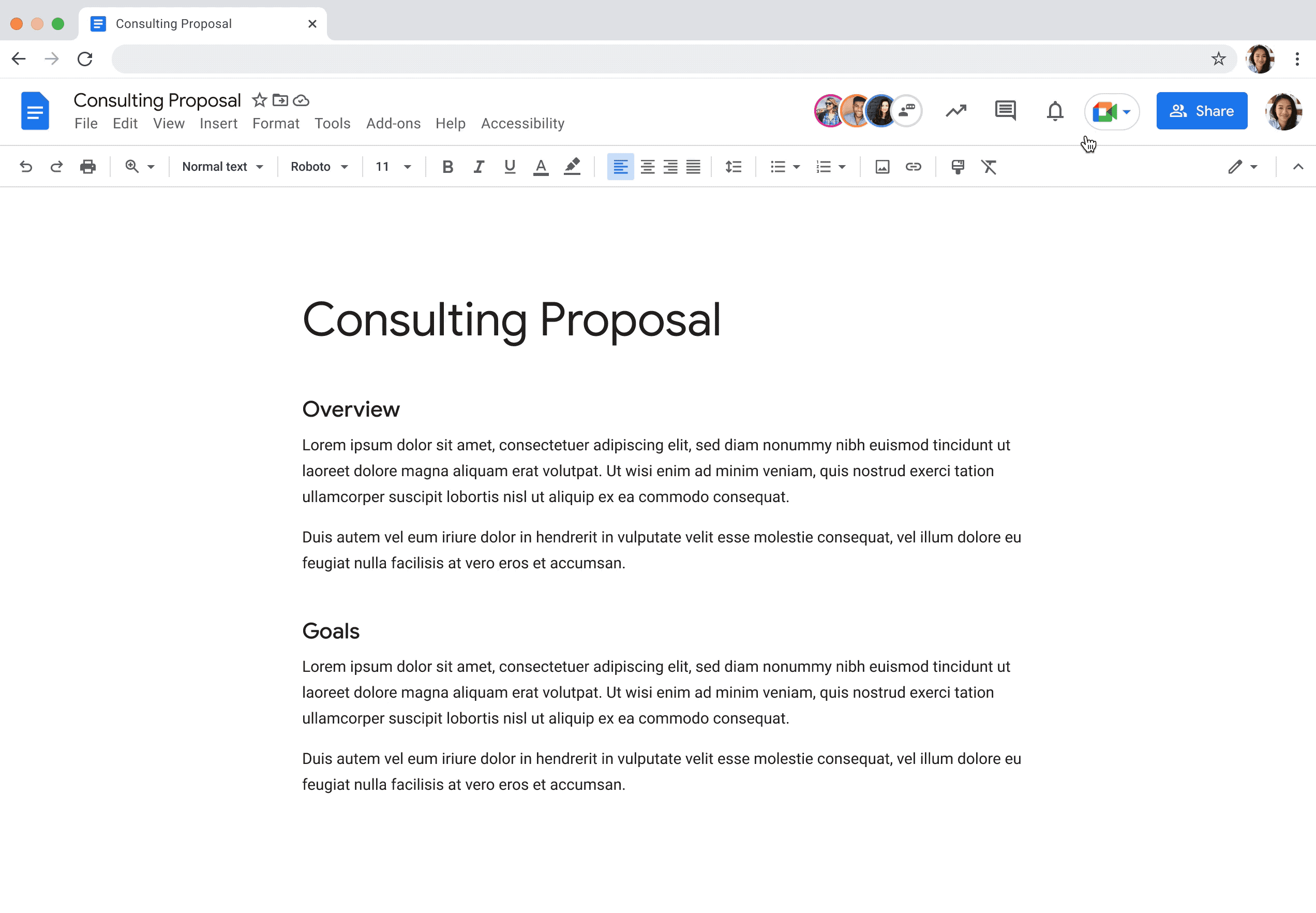




.png)
