What’s changing
Over the years, many organizations have benefited from the use of Work Insights, a tool that provides data-driven insights on Google Workspace adoption, work patterns, and cross-team collaboration. With the recent upgrade from Hangouts to Google Chat for Google Workspace customers, we’re pleased to introduce a Work Insights product for Meet and Chat.
Who’s impacted
Admins
Why it’s important
Work Insights allows for optimal visibility into your organization’s digital transformation journey, and helps to improve collaboration, promote growth, and much more. Now, you’re able to continue utilizing the same easy-to-read charts and metrics you’re accustomed to for Chat and Meet.
Additional details
Work Insights includes features to help mitigate privacy concerns. These include restricting data access, aggregating activity data, requiring a minimum team size, and keeping users’ work items private. No individual user's Google Workspace activity is displayed separately from other users. Learn more here.
Getting started
- Admins: Access the Work Insights dashboard here. Visit the Help Center to learn more about setting up Work Insights.
- End users: There is no end user impact.
Rollout pace
- Rapid Release and Scheduled Release domains: Gradual rollout (up to 15 days for feature visibility) starting on September 1, 2022
Availability
- Available to Google Workspace Enterprise Plus customers
- Not available to Google Workspace Essentials, Business Starter, Business Standard, Business Plus, Enterprise Essentials, Enterprise Standard, Education Fundamentals, Education Plus, Frontline, and Nonprofits, as well as legacy G Suite Basic and Business customers
- Not available to users with personal Google Accounts
Resources
- Google Workspace Admin Help: Work Insights administration overview
- Google Help: What's Work Insights?
- Google Help: Sign in to Work Insights
- Google Help: Work Insights and user trust
Roadmap
- This feature was listed as an upcoming release.

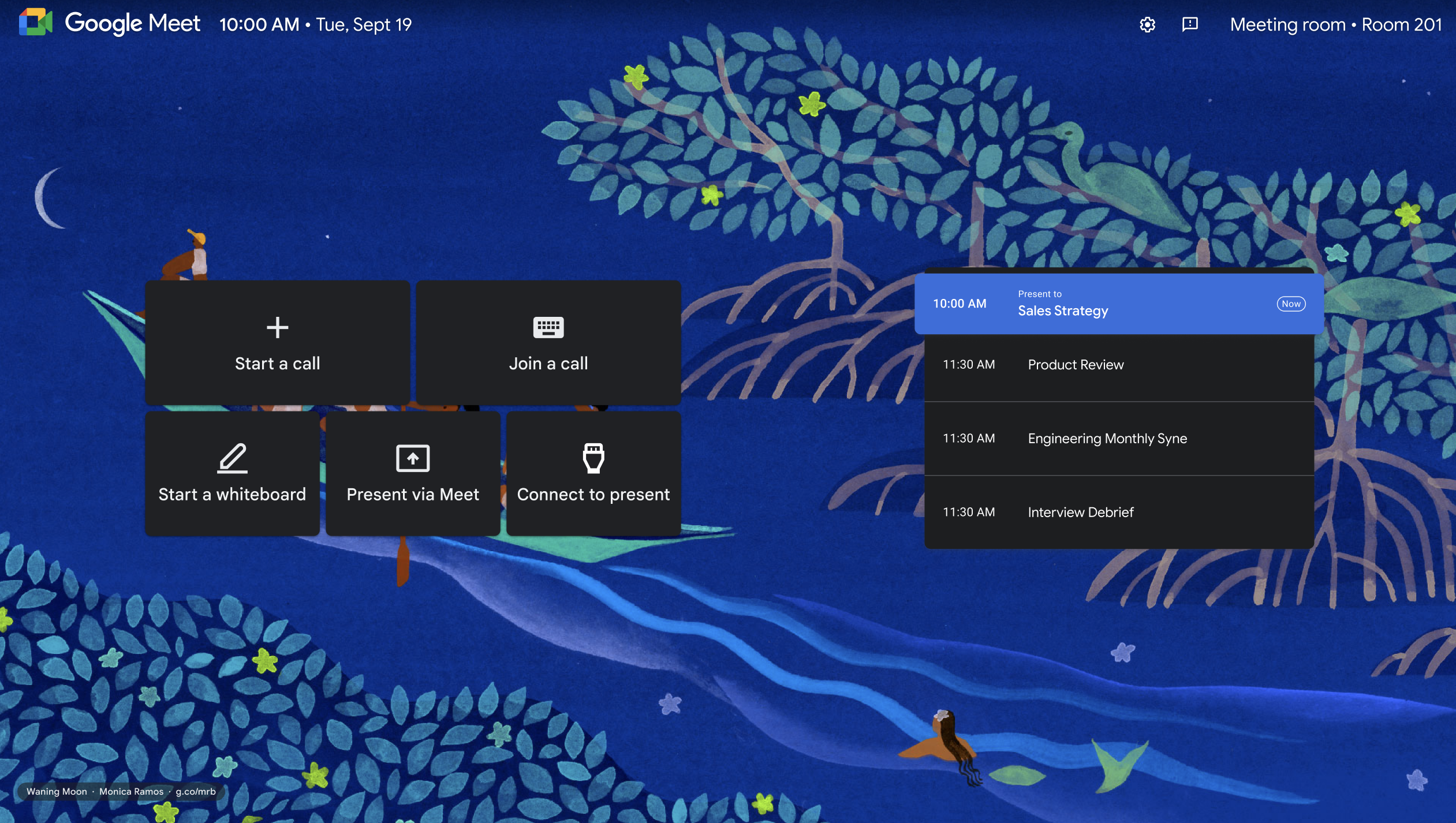
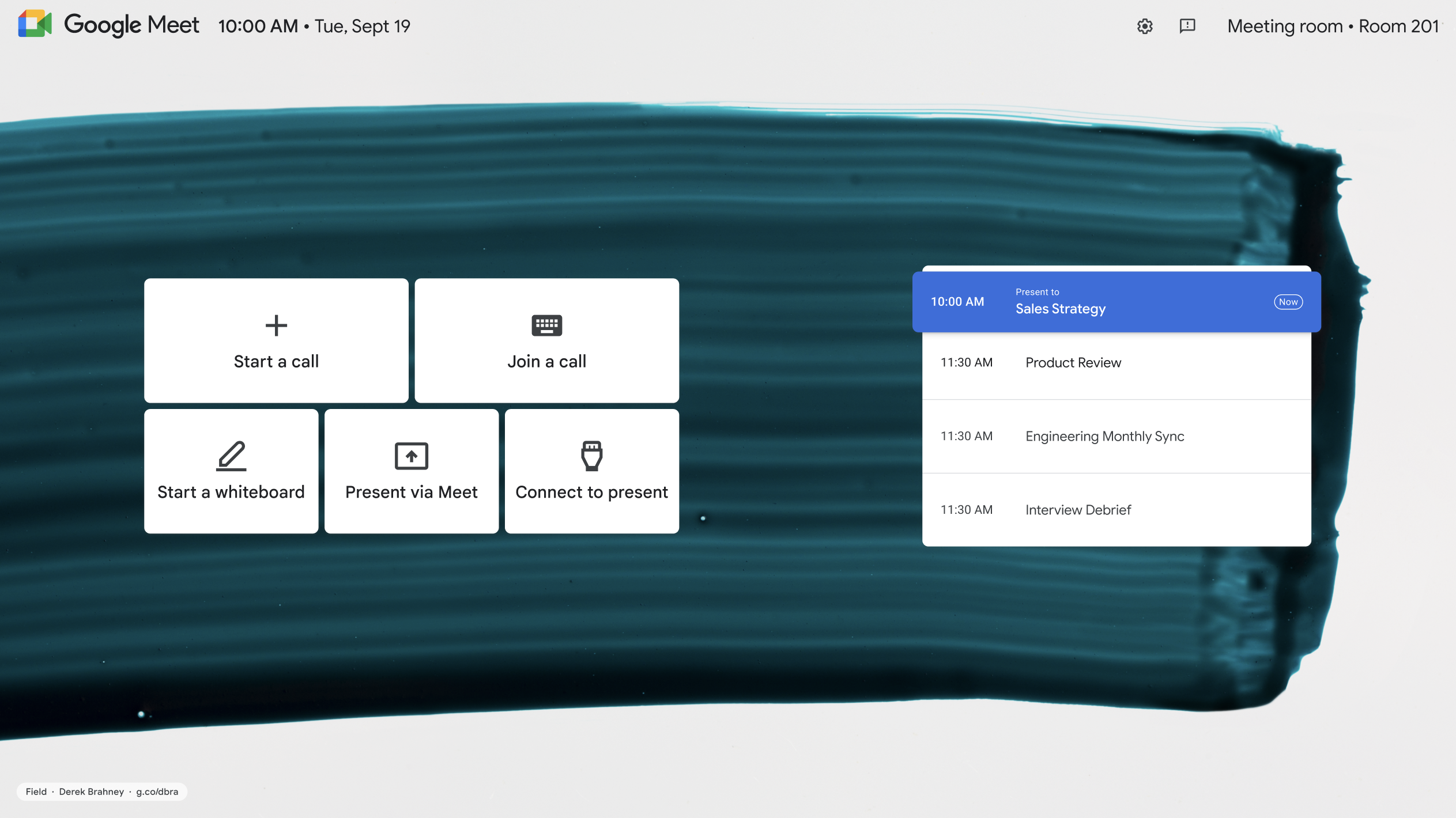
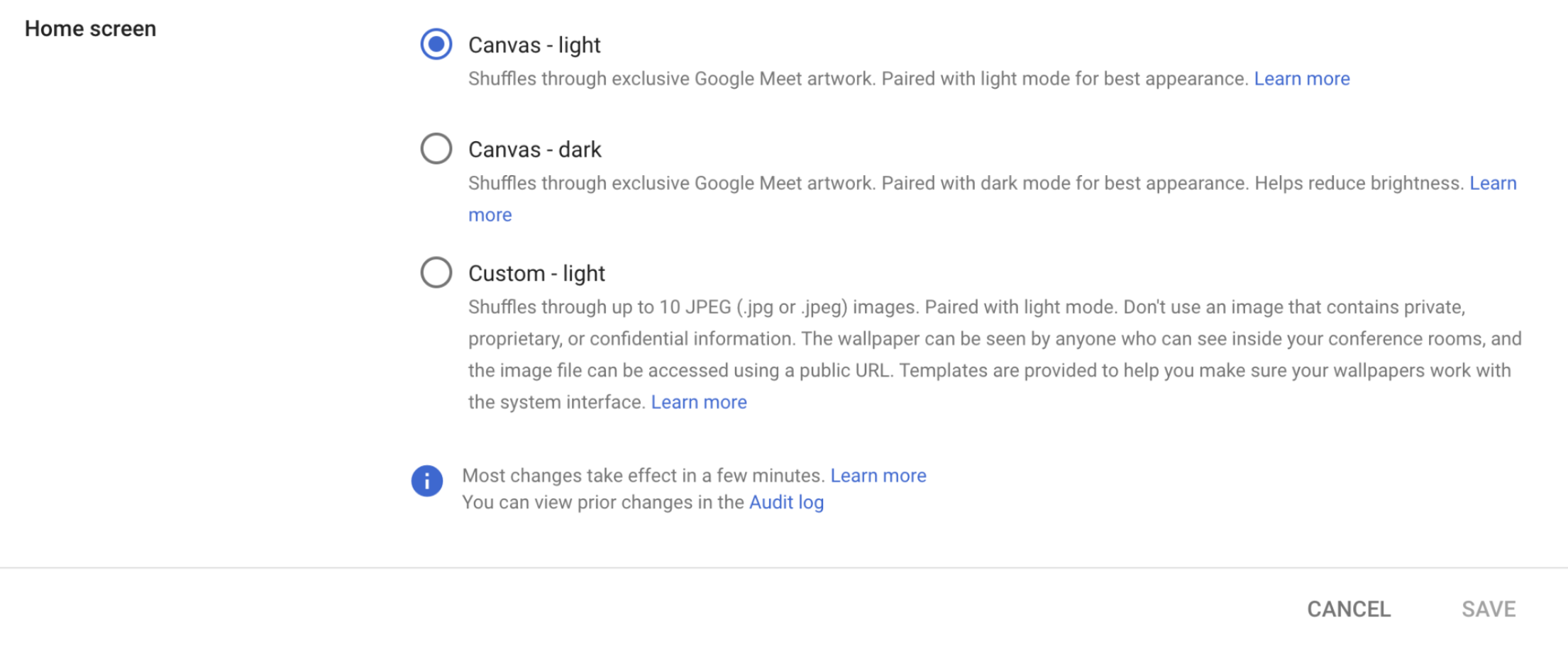



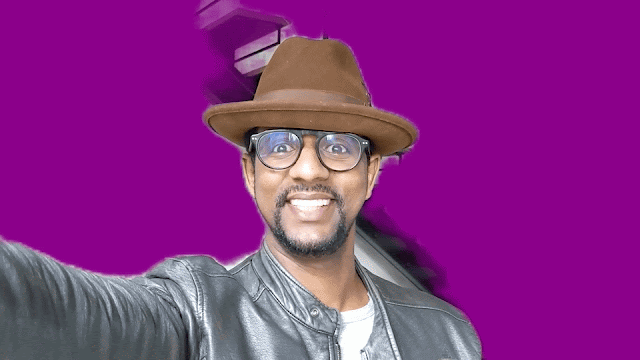.gif)