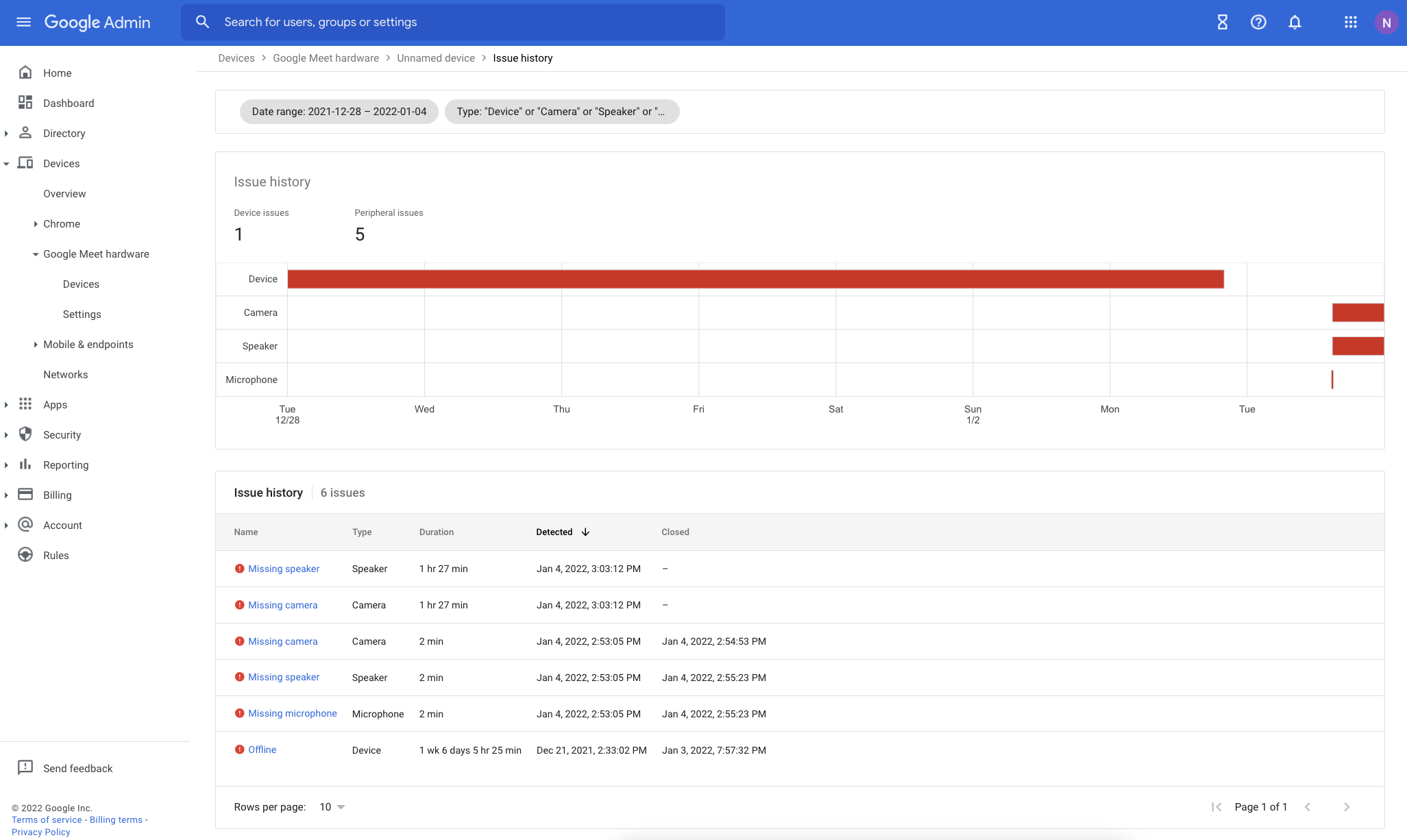Quick summary
Admins can now configure Chromebase for Meetings in their fleet to automatically turn off the display when not in use. We’ve heard from our customers that reducing power consumption is increasingly important — we hope this helps customers achieve their sustainability goals or comply with local energy efficiency requirements.
Getting started
- Admins: This feature will respect the current power saving setting for Chromebase for Meetings devices, and can be changed at the organizational unit level. Visit the Help Center to learn more about managing power-saving settings.
- End users: No action required — to wake a device, simply tap on the screen.
Rollout pace
- Rapid Release and Scheduled Release domains: Gradual rollout (up to 15 days for feature visibility) starting on March 8, 2022
Availability
- Available to all Google Workspace customers, as well as G Suite Basic and Business customers with Google Meet hardware devices