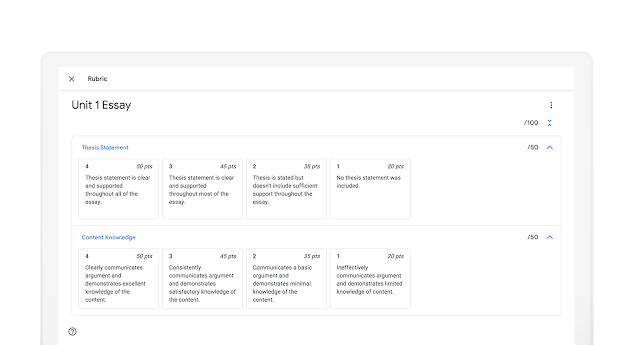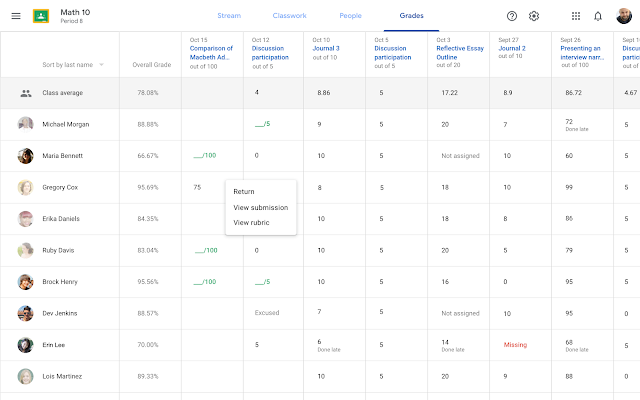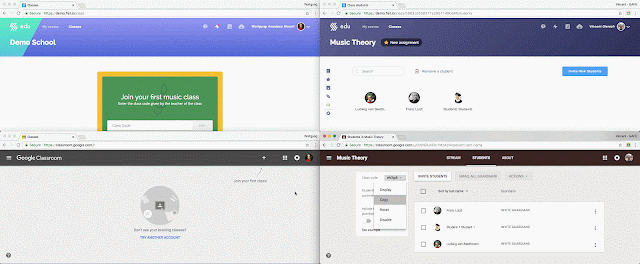Quick launch summary
We’re making Assignments generally available as a Core Service for G Suite for Education customers. It was previously available in beta. Assignments is an add-on for your school’s learning management system (LMS), which simplifies the process of creating and grading coursework with flexible, collaborative, and easy-to-use tools.
- You can use G Suite for Education tools to optimize your assignment workflows, including:
- Distributing personalized Google Drive templates and worksheets to students
- Enabling students to submit Google Drive files as assignments
- Analyzing student work for plagiarism and fostering authentic writing with originality reports
- Providing feedback and grades which sync to your LMS gradebook
See the Google for Education blog for more information on how Assignments brings the G Suite experience to your LMS.
Getting started
- Admins: Assignments works as a Learning Tools Interoperability (LTI) tool integrated within your LMS. It must be installed or configured in your school's LMS before any instructor or user can start using it. Visit our Help Center to learn more about how to set up Assignments for your organization.
- Instructors and end users: No action needed until Assignments is enabled by an admin. Once enabled, use our Help Center to learn more about how Assignments works.
Rollout pace
- Rapid and Scheduled Release domains: Full rollout (1–3 days for feature visibility) starting on August 11, 2020
Availability
- Available to G Suite for Education and G Suite Enterprise for Education customers
- Not available to G Suite Basic, G Suite Business, G Suite Enterprise, G Suite for Nonprofits, G Suite Essentials, and G Suite Enterprise Essentials customers