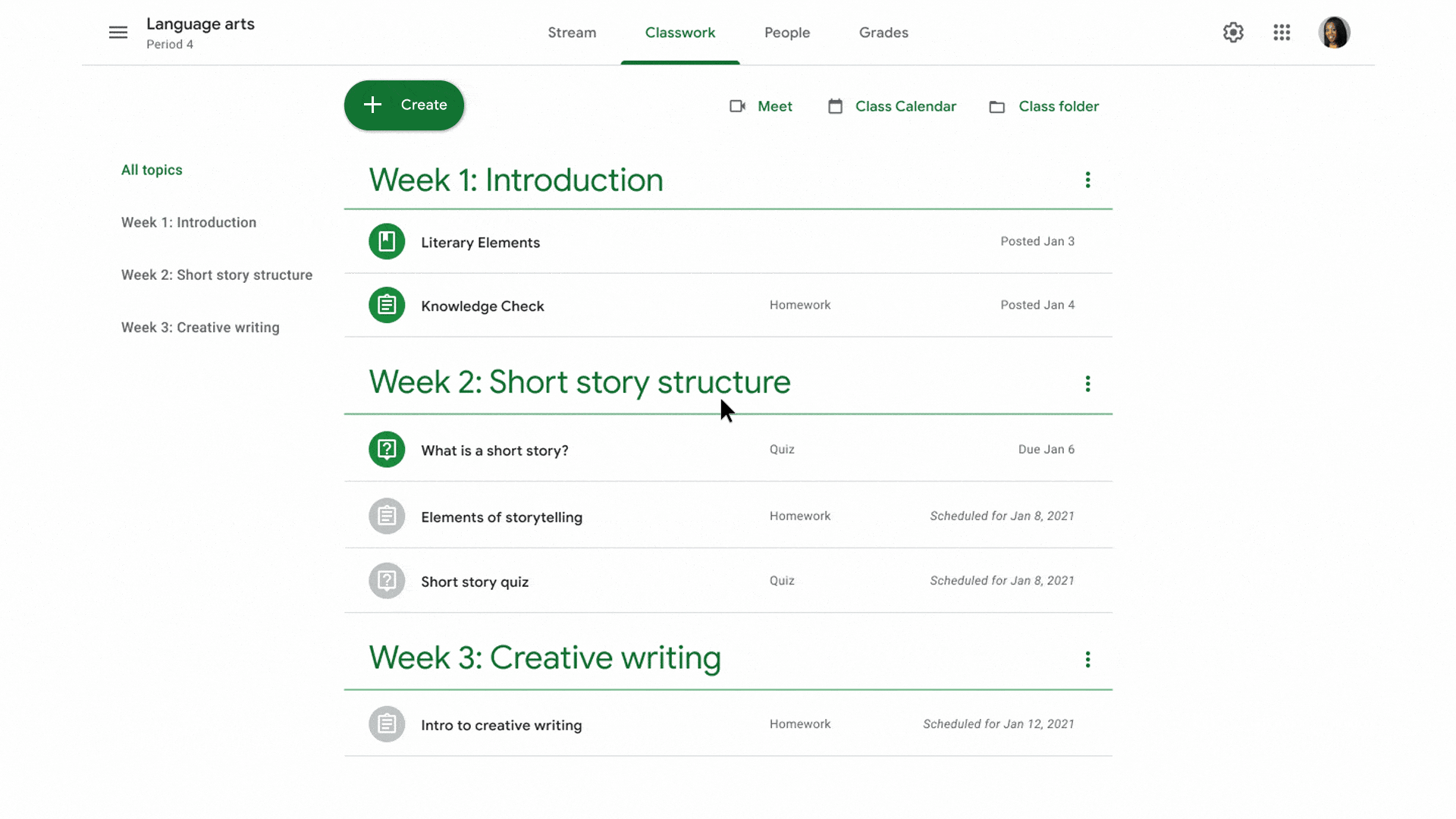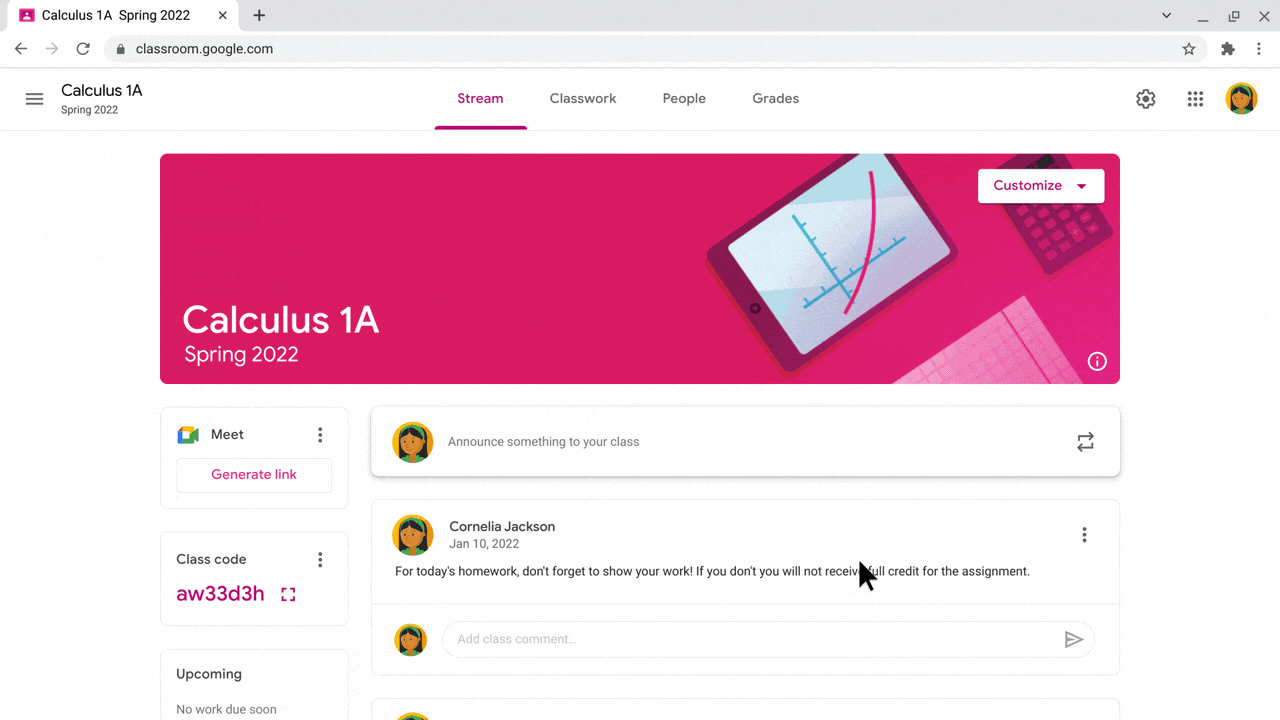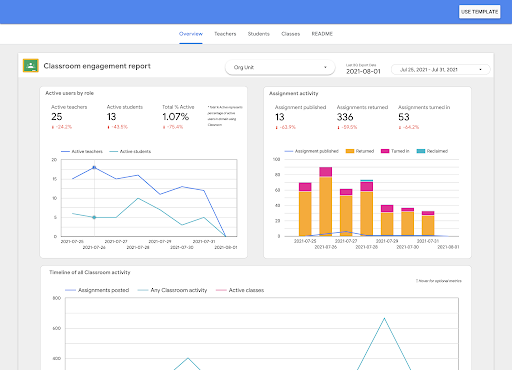What’s changing
We’ve added several new features to Google Meet in Classroom, making it easier and more secure:
- The Class Meet link is now accessible on the side of the class stream, so students can easily join and teachers can manage the link from the stream.
- Students will be directed to a waiting room until a teacher has officially joined the class Meet link.
- Guests not on the class roster will have to “ask to join” and be admitted by the teacher before they can participate, so no unintended participants join the meetings.
- All designated co-teachers for a class will automatically be co-hosts in the meeting. This moderation tool will enable co-hosts to start the meeting with the same Meet link without the class teacher needing to be present.
Who’s impacted
Teachers and student end users
Why it matters
These features make it easier for teachers to manage meetings, help prevent unintended meeting participants from joining meetings, and generally help meetings run more smoothly. Overall, teachers and students will have a smoother and more secure experience while using Google Classroom and Google Meet.
Additional details
Please note that after a Meet link is generated, if a co-teacher is added or removed, you must regenerate the Meet link to update the host status. We are working on changing this functionality so the host status auto-updates, and hope to implement the change by the end of the year.
Getting started
- Admins: There is no admin control for this feature, but Google Meet must be turned on for these features to be available in Google Classroom. Learn more about how to set up and manage Meet and use Meet for distance learning.
- End users: These features will be ON by default for new meetings created in Google Classroom. Users with existing class Meet links should reset the link to get this updated functionality. Visit the Help Center to learn more about starting a video meeting for education.
Rollout pace
Availability
- Available as a core service to Google Workspace Education Fundamentals, Education Standard, the Teaching and Learning Upgrade, and Education Plus.
- Available as an additional service to Google Workspace Essentials, Business Starter, Business Standard, Business Plus, Enterprise Essentials, Enterprise Standard, Enterprise Plus, Frontline, and Nonprofits, as well as G Suite Basic and Business customers
Resources
Roadmap