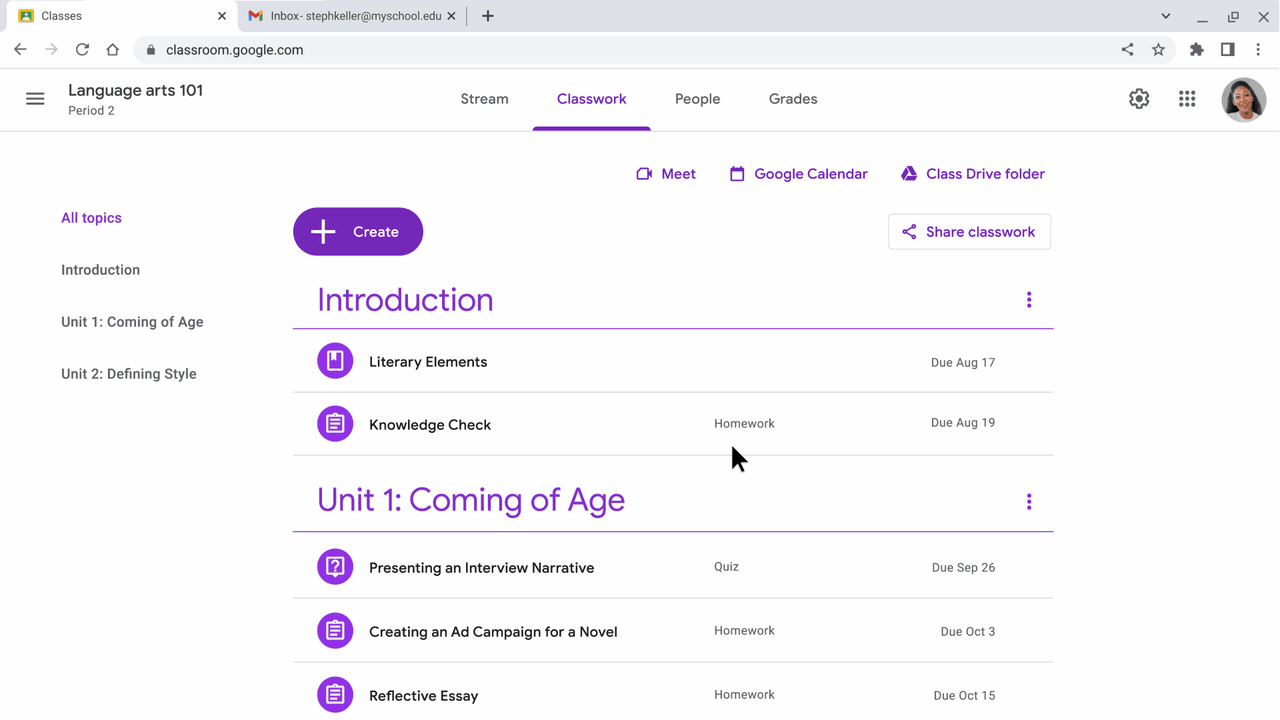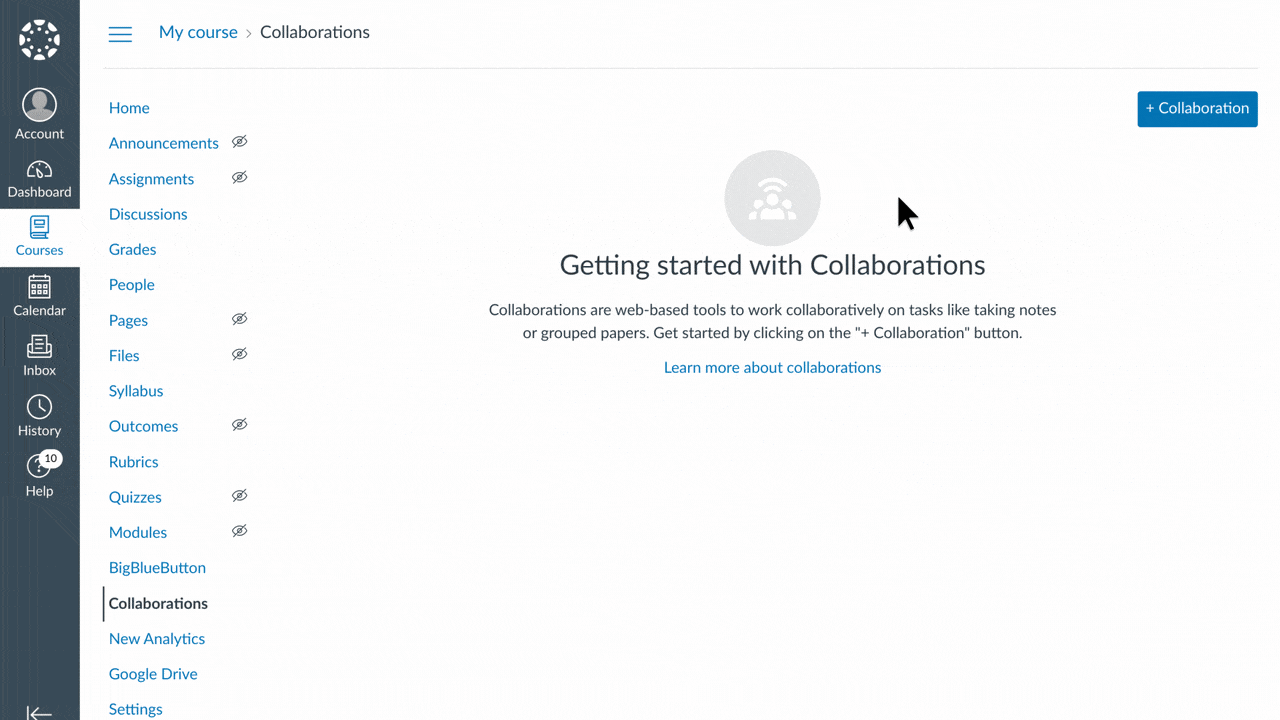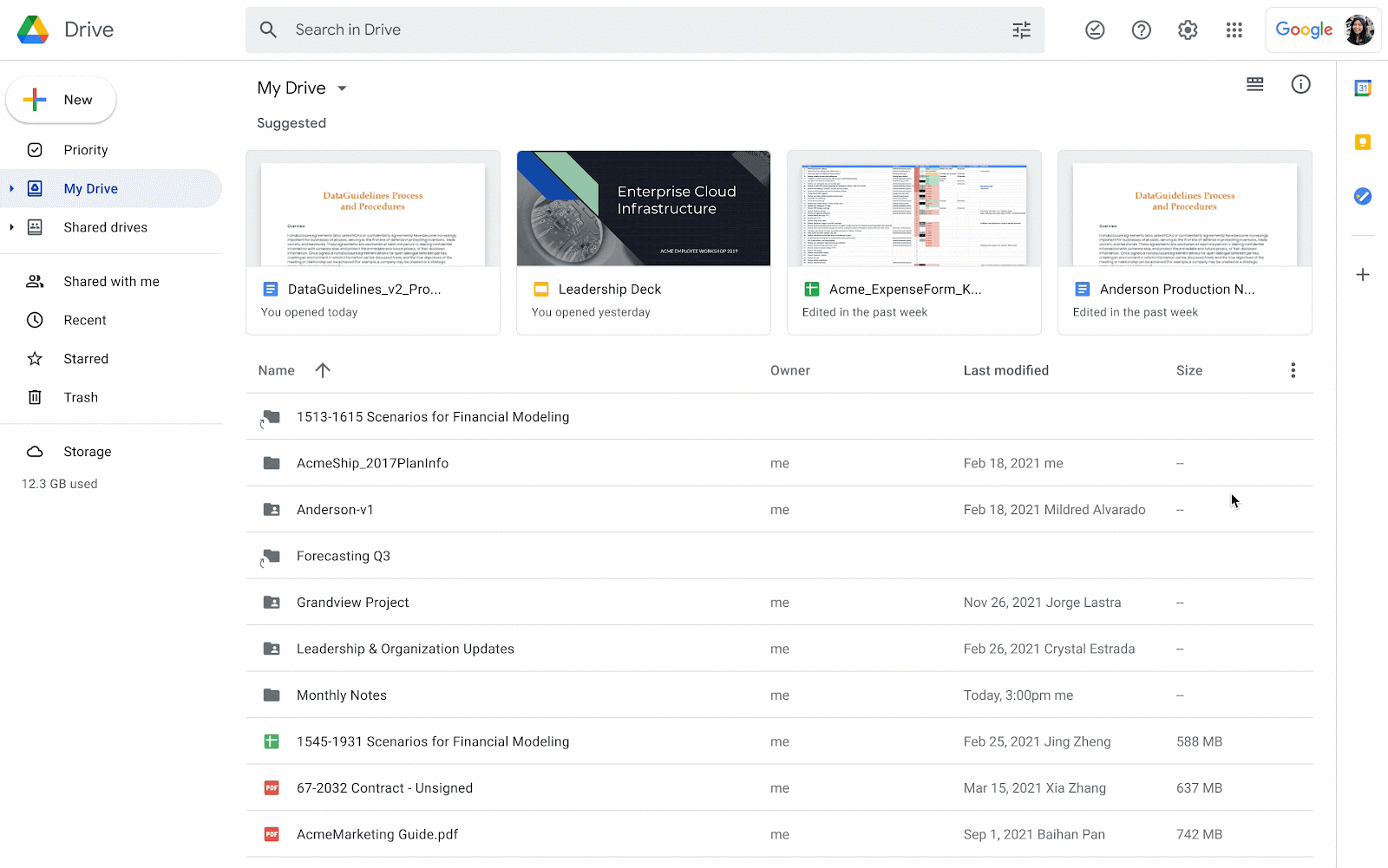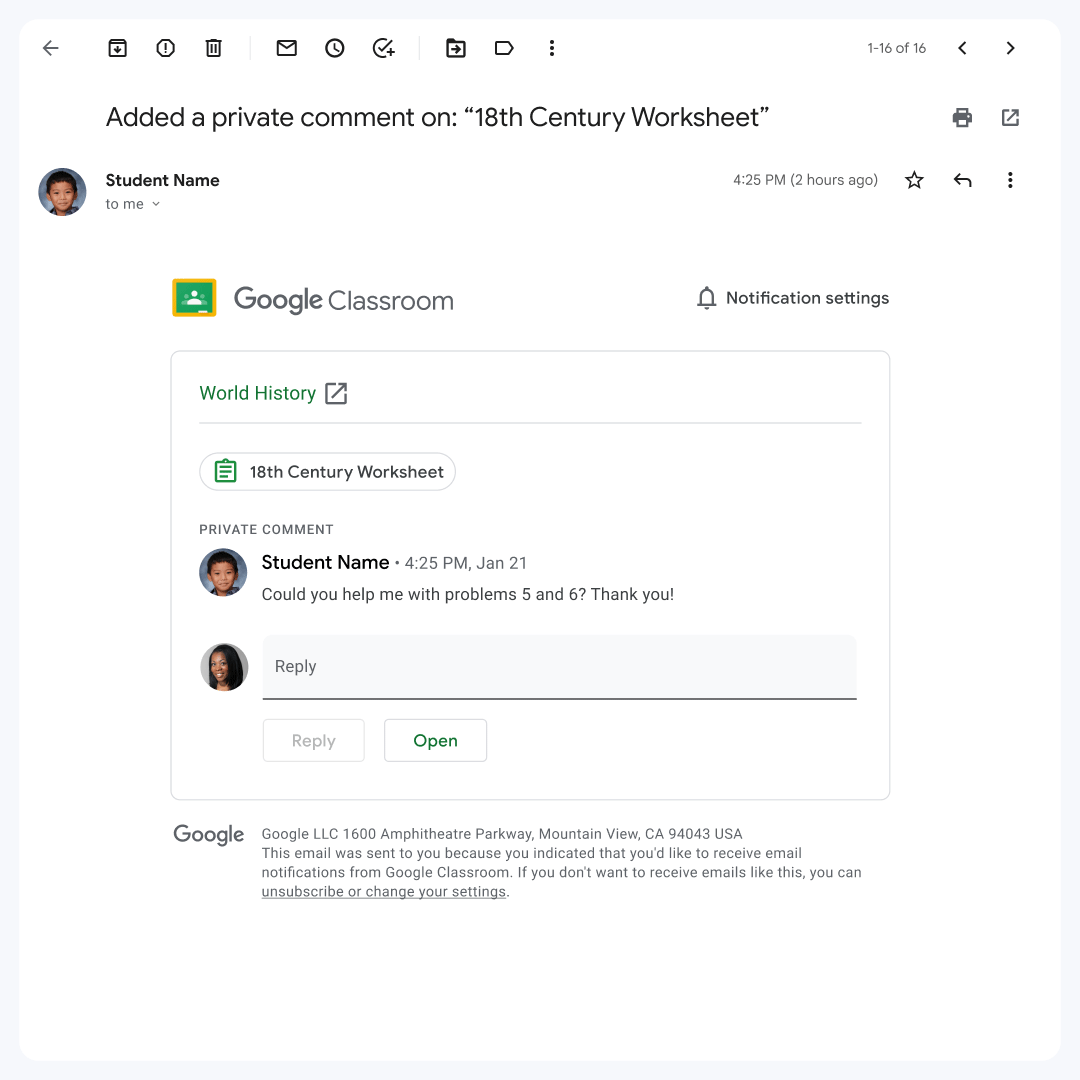What’s changing
Previously, curriculum leaders and educators had to add permanent co-teachers in order to share or distribute curricula. This could result in access issues, unnecessary notifications and homepage clutter.
To improve this experience, we’re excited to announce a Google Classroom beta that will simplify lesson planning with others and make classroom materials more accessible. Through the beta, curriculum leads and verified teachers can share links to high-quality classes and class templates so other educators in their organization can preview and import classwork to an existing class or to a new class. This will provide educators with ideas for instructional design and enable them stay up-to-date with the best materials.
This beta will be globally available for Google Workspace for Education Plus customers in English, Spanish, Portuguese and Japanese. Google Workspace admins can use this sign-up form to apply for the beta from now until September 1, 2023.
Who’s impacted
End users
Why you’d use it
This feature enables curriculum leads and teachers to easily distribute standardized curricula or classroom content to others in their organization. As a result, fellow educators can easily preview, select, and import high-quality classwork into their classes.
Additional details
- Student information, such as assignment submissions, comments, and grades, will not be visible when previewing a shared class.
- Imported class materials will be saved in draft mode for the selected classes.
Getting started
- Admins: There is no admin control for this feature, however, Admins should make sure the following is set up for end users:
- In order to share classes, educators must have a Google Workspace for Education Plus license assigned to them.
- To preview and import classwork from shared classes, educators must be verified teachers.
- Use this sign-up form to apply for the beta from now until September 1, 2023.
- End users:
- To share a class, click the “Share classwork” button on the Classwork page.
- After receiving a class link, open it in your browser. When previewing the shared class, select the classwork items you want to export to a class.
- Visit the Help Center to learn more about sharing class templates and classwork.
Availability
- Available to Education Plus