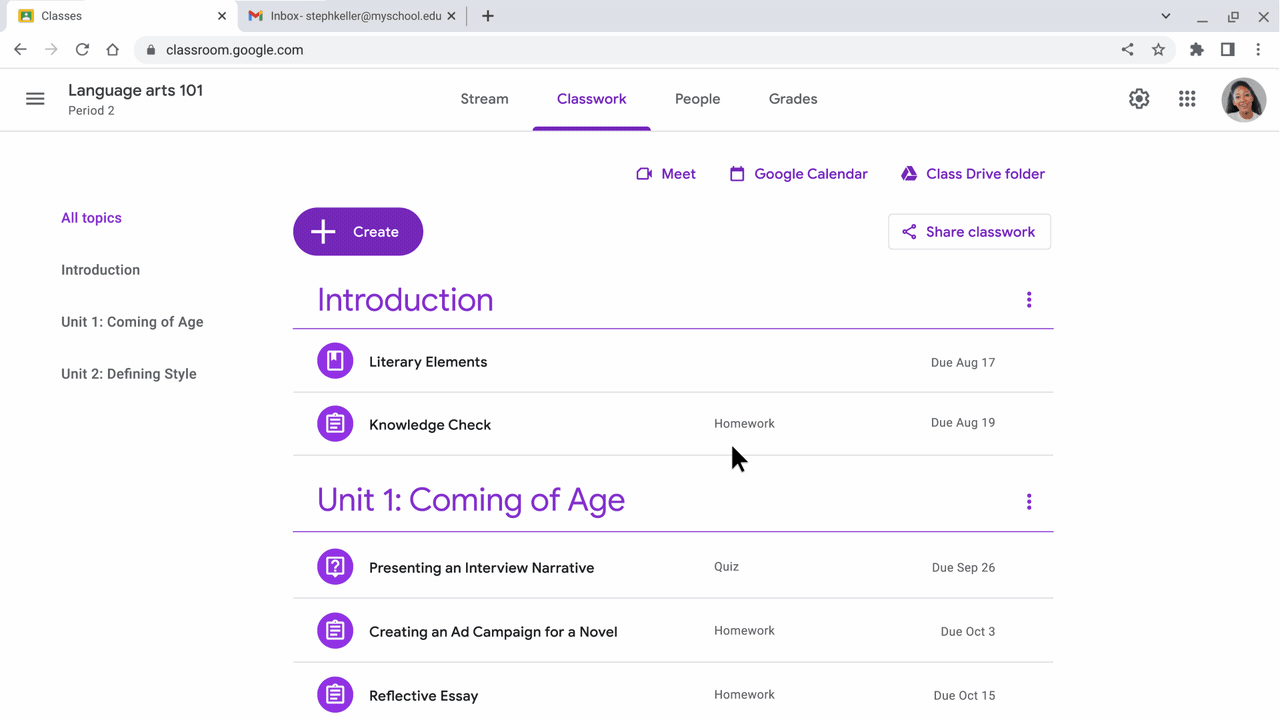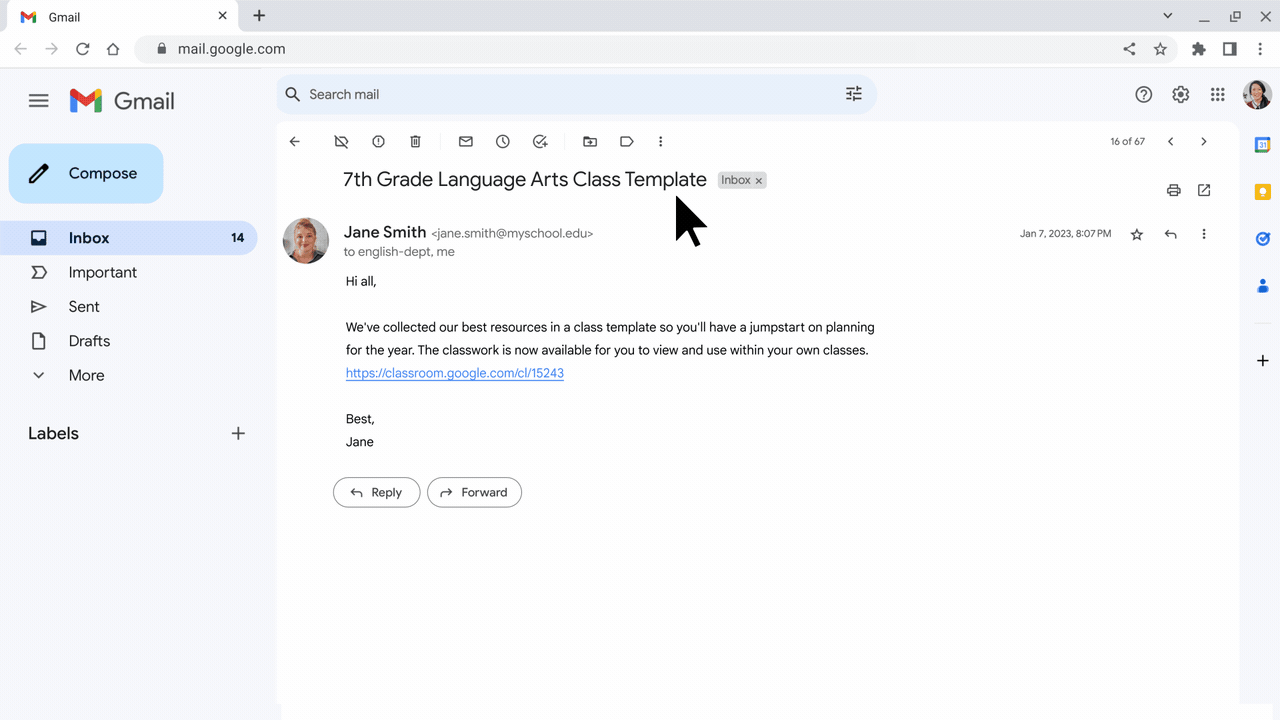What’s changing
Google Classroom teachers can now export and import select information via the new integration with PowerSchool SIS, a third-party student information system (SIS) that provides innovative K-12 software and cloud-based solutions to improve educational outcomes and simplify school operations.
Once an admin establishes a connection between PowerSchool SIS and Classroom, teachers will be able to export grades from Classroom to PowerTeacher Pro Gradebook. Teachers can also import useful information, such as student rosters, co-teachers and grading categories, from PowerSchool SIS into Classroom.
Getting started
- Admins: To enable the feature, go to http://classroom.google.com/admin > next to “Select your SIS,” click the Down arrow > select “PowerSchool,” > “Connect to Google.” Under “SIS Setup, click “Connect” > enter the OAuth credentials. Visit the Help Center to learn more about connecting your Classroom to your SIS.
- End users: If your admin has connected to your SIS:
- You can export grades by going to classroom.google.com > select the class > “Grades” > “SIS export.”
- You can import grading categories by going to classroom.google.com > select the class > Settings > “Grading Categories” > “Import from SIS.”
- You can import student rosters by going to the People tab > “Invite Students” > “Import from SIS”.
- You can invite co-teachers by going to the People tab > “Invite Teachers” > “Import from SIS”.
- The ability to import grading periods from your SIS and create a class using SIS rosters and settings will be available later this quarter.
- Visit the Help Center to learn more about using Classroom with your SIS, exporting grades to your Student Information System (SIS) gradebook and importing data from your Student Information System (SIS).
Rollout pace
- This feature is available now
Availability
Available for Google Workspace:
- Education Plus and the Teaching & Learning Upgrade
Resources
- Google Help: Import data from your Student Information System (SIS)
- Google Help: Connect Classroom to your Student Information System (SIS)
- Google Help: Export grades to your Student Information System (SIS) gradebook
- Google Help: FAQ for Student Information System (SIS) integration for teachers
- Google Help: FAQ for Student Information System (SIS) integration for admins
- Google Help: Get started with Student Information System (SIS) roster import