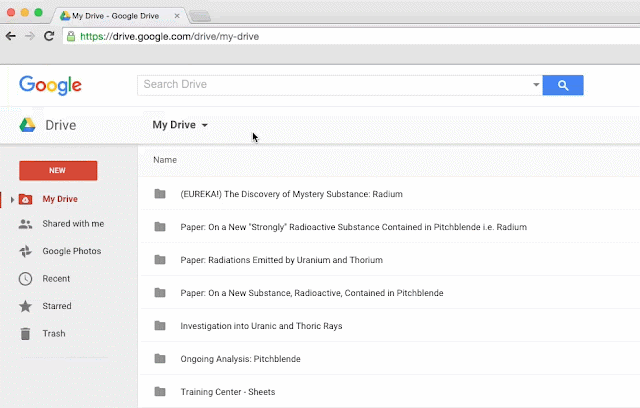(Cross-posted on the Google for Work Blog.)
Editor's note: We’re jumping into our Delorean to explore how some of our favorite historical figures might have worked with Google Apps. Today, in honor of National Breast Cancer Awareness Month, we imagine how Marie Curie’s discovery of radioactivity, which won a Nobel Prize and revolutionized modern cancer treatment, might have played out in a Google Apps universe.
Consider what Marie Curie accomplished in the face of adversity and with few resources. Despite being refused a place at the French Academy of Sciences and almost denied her first Nobel Prize for being a woman, she continued her work undeterred, securing a second Nobel Prize in Chemistry and developing methods for treating cancer with radiation therapy. To celebrate her, we explore how she might have worked in a different time — by using some of the tools we use today.
The radioactivity in Curie’s lab was so strong that it harmed her health — archivists today still use protective gear to handle her papers. Instead of carrying these radioactive documents, Curie could have kept them in the cloud with Google Drive, allowing for easy access whenever and wherever she needed them, without risking her well-being. Drive’s organization features could also have helped her organize her files and notes in folders, easily distinguishable by color and category.
Her easy access to files would also be secure with Drive’s built-in security stack. And to prevent anyone from stealing her discoveries, Marie Curie could have conveniently protected all of her files using the Security Key for 2-step verification along with password protection. This would ensure that she was the only one who had complete access to all of her work (she may even have thrown on a screen protector to shield her work from spying eyes on the train). To share the right documents with only the right people, Marie could have used sharing controls to give different groups access to relevant research.
With the voice typing feature in Google Docs that supports 40 languages, she could have dictated her numerous notes in her native Polish without stopping her research. She could have then used Google Translate to convert her papers into other languages, so that the wider global science community could see what she was working on.
Curie could have used Gmail’s Priority Inbox to create labels and organize her messages related to research, teaching and fundraising. Each label filters emails into its own section in her inbox, making it easy to notice new emails when they arrive. She might have created a “Physicist Community” label for correspondences with Pierre and other influential scientists like Henri Becquerel and Albert Einstein. She might also have used a “Fundraising” label to organize messages from members of the press and government who funded her research, including U.S. presidents Warren G. Harding and Herbert Hoover.
Even Marie Curie could have been the victim of seemingly neverending reply-all email threads. With Gmail, she could have avoided these distractions by muting the message so responses are automatically archived. For example, Curie could have muted the message from her Sorbonne colleagues who abused “reply all” in RSVP emails or broke out into a physics debate, letting her focus on important emails only.
With Google Hangouts, Curie could have broadcast her physics classes to a global audience using Hangouts on Air. As the first woman professor at the Sorbonne in Paris, making her classes available online could have given more women access to lectures from a renowned physicist during a time when many universities wouldn’t admit female students. She might even have started her own grassroots movement, using live video chats to bring advanced science into the homes, coffee shops, underground classrooms, etc., of whoever chose to tune in.
Marie Curie accomplished award-winning work, even without access to the most advanced lab technology of the time. It’s humbling to consider that despite any limitations she encountered, Curie’s pioneering work in radioactivity remains so relevant today as we continue to make advances in not just physics and chemistry but also engineering, biology and medicine, including cancer research, on the basis of her discoveries.