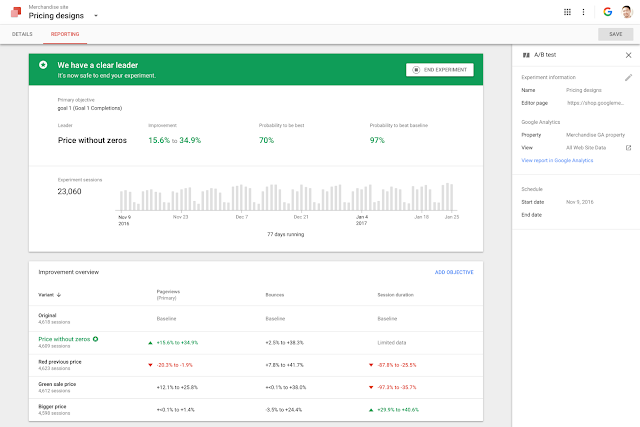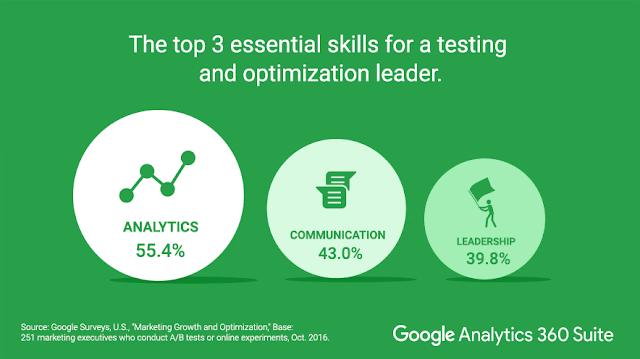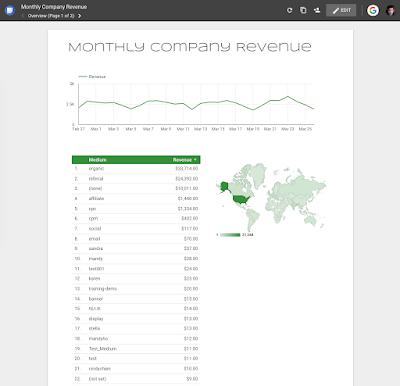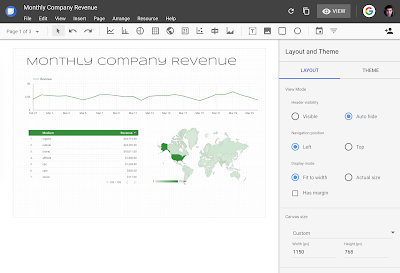Over the past year, developers have adopted the Accelerated Mobile Pages (AMP) technology to build faster-loading pages for all types of sites, ranging from news to recipes to e-commerce. Billions of AMP pages have been published to date and Google Analytics continues its commitment to supporting our customers who have adopted AMP.
However, we have heard feedback from Google Analytics customers around challenges in understanding the full customer journey due to site visitors being identified inconsistently across AMP and non-AMP pages. So we're announcing today that we are rolling out an enhancement that will give you an even more accurate understanding of how people are engaging with your business across AMP and non-AMP pages of your website.
How will this work?
This change brings consistency to users across AMP and non-AMP pages served from your domain. It will have the effect of improving user analysis going forward by unifying your users across the two page formats. It does not affect AMP pages served from the Google AMP Cache or any other AMP cache.
When will this happen?
We expect these improvements to be complete, across all Google Analytics accounts, over the next few weeks.
Are there any other implications of this change?
As we unify your AMP and non-AMP users when they visit your site in the future, you may see changes in your user and session counts, including changes to related metrics. User and session counts will go down over time as we recognize that two formerly distinct IDs are in fact the same user; however, at the time this change commences, the metric New Users may rise temporarily as IDs are reset.
In addition, metrics like time on site, page views per session, and bounce rate will rise consistent with sessions with AMP and non-AMP pageviews no longer being treated as multiple sessions. This is a one-time effect that will continue until all your users who have viewed AMP pages in the past are unified (this can take a short or long period of time depending on how quickly your users return to your site/app).
Is there anything I need to do to get this update?
There is no action required on your part, these changes will be automatically rolled out.
Will there be changes to unify users who view my pages both on my domain and in other contexts?
Some AMP pages are not visited directly on the domain where the content is originally hosted but instead via AMP caches or in platform experiences. However we decided to focus on fixing the publisher domain case first as this was the fastest way we could add value for our clients.
We are committed to ensuring the best quality data for user journey analysis across AMP and non-AMP pages alike and this change makes that easy for AMP pages served on your domain. We hope you enjoy these improvements - and as always, happy analyzing!
However, we have heard feedback from Google Analytics customers around challenges in understanding the full customer journey due to site visitors being identified inconsistently across AMP and non-AMP pages. So we're announcing today that we are rolling out an enhancement that will give you an even more accurate understanding of how people are engaging with your business across AMP and non-AMP pages of your website.
How will this work?
This change brings consistency to users across AMP and non-AMP pages served from your domain. It will have the effect of improving user analysis going forward by unifying your users across the two page formats. It does not affect AMP pages served from the Google AMP Cache or any other AMP cache.
When will this happen?
We expect these improvements to be complete, across all Google Analytics accounts, over the next few weeks.
Are there any other implications of this change?
As we unify your AMP and non-AMP users when they visit your site in the future, you may see changes in your user and session counts, including changes to related metrics. User and session counts will go down over time as we recognize that two formerly distinct IDs are in fact the same user; however, at the time this change commences, the metric New Users may rise temporarily as IDs are reset.
In addition, metrics like time on site, page views per session, and bounce rate will rise consistent with sessions with AMP and non-AMP pageviews no longer being treated as multiple sessions. This is a one-time effect that will continue until all your users who have viewed AMP pages in the past are unified (this can take a short or long period of time depending on how quickly your users return to your site/app).
Is there anything I need to do to get this update?
There is no action required on your part, these changes will be automatically rolled out.
Will there be changes to unify users who view my pages both on my domain and in other contexts?
Some AMP pages are not visited directly on the domain where the content is originally hosted but instead via AMP caches or in platform experiences. However we decided to focus on fixing the publisher domain case first as this was the fastest way we could add value for our clients.
We are committed to ensuring the best quality data for user journey analysis across AMP and non-AMP pages alike and this change makes that easy for AMP pages served on your domain. We hope you enjoy these improvements - and as always, happy analyzing!