Every organization has unique data needs, but leading organizations have one thing in common: They expect data to be useful. In fact, marketing leaders are 127% as likely as the mainstream to say that their data and analytics strategy is useful for decision-making at all levels.1
We shared more insights about usefulness — and other findings from new Econsultancy research conducted in partnership with Google — in a recent webinar with MIT Sloan, where marketers from companies of all sizes joined to learn how organizations around the world regularly turn insights into action.
It goes without saying that the word “useful” can mean different things to different marketers. As you build a data strategy that’s optimized for your business, there are a few helpful questions you can ask to frame your thinking.
Use this quick checklist to get yourself on the right track — and watch the webinar to learn more about what the research findings.
In another study, 61% of marketing decision makers said they struggled to access or integrate the data they needed in 2016.2 When gathering and analyzing data, it’s important to know how your data should be organized in order to know what to focus on. Data dispersed in different organizational silos will be difficult to sift through, let alone use to inform important decisions. Instead, get data out of silos and organize it so that it can be useful.
Nearly 90% of leaders agree that understanding user journeys across channels and devices is critical to marketing success.3 Any data that allows marketers to better understand these journeys is useful for decision-making.
Ask yourself: How and where does my business use data? During our webinar, we polled the audience to see in which areas of business the participants most commonly use data and analytics. See how you compare:
Before you truly define what “useful” data means for you, you need to set KPIs. In our Econsultancy study, 45% of all respondents say that unclear definitions of KPIs present a significant negative impact on their organizations, whereas leaders are 47% more likely than the mainstream to say that their data and analytics strategy includes how they define KPIs for paid media and (38% more likely for owned properties).5
The concept is simple: If you don’t know what you’re working toward, you can’t know what’s useful to you.
More than half of the mainstream marketers we surveyed said their companies do not have adequate analyst-related resources. As a related benchmark, here’s how often our audience said they take action based on data:
For your team to use data to make decisions at all levels, data literacy must be promoted throughout the organization.
Every company will gather and use data differently — but no matter how mature your company is when it comes to using marketing data, this checklist will help you evaluate how effectively you’re using data.
We shared more insights about usefulness — and other findings from new Econsultancy research conducted in partnership with Google — in a recent webinar with MIT Sloan, where marketers from companies of all sizes joined to learn how organizations around the world regularly turn insights into action.
It goes without saying that the word “useful” can mean different things to different marketers. As you build a data strategy that’s optimized for your business, there are a few helpful questions you can ask to frame your thinking.
Use this quick checklist to get yourself on the right track — and watch the webinar to learn more about what the research findings.
Is your data organized?
The amount of data useful to your company depends on the size of the company, but one thing is certain: only organized data is useful data.In another study, 61% of marketing decision makers said they struggled to access or integrate the data they needed in 2016.2 When gathering and analyzing data, it’s important to know how your data should be organized in order to know what to focus on. Data dispersed in different organizational silos will be difficult to sift through, let alone use to inform important decisions. Instead, get data out of silos and organize it so that it can be useful.
Is your data focused on the user?
In our webinar, listeners learned that a user-centric approach — and the better understanding of your audience that comes with it — helps organizations handle the ever-increasing number of touchpoints in the customer journey and deliver more relevant, engaging experiences.Nearly 90% of leaders agree that understanding user journeys across channels and devices is critical to marketing success.3 Any data that allows marketers to better understand these journeys is useful for decision-making.
Is your data integrated?
Our report with Econsultancy found that top companies place a greater emphasis on integrating their technology. Specifically, organizations with integrated marketing and advertising stacks are 37% more likely to say that their company uses data to support decision-making at all levels, compared to marketers without fully integrated technologies.4Ask yourself: How and where does my business use data? During our webinar, we polled the audience to see in which areas of business the participants most commonly use data and analytics. See how you compare:
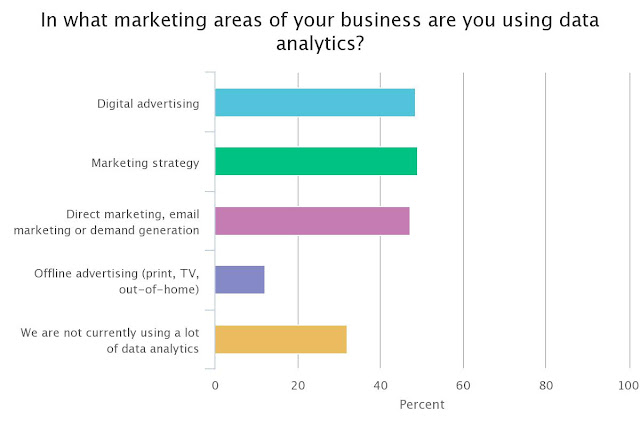 |
| The live attendees of our webinar, "Get Your Data House in Order," answered the question: In what areas of your business are you using data analytics? |
Do you have defined KPIs?
Before you truly define what “useful” data means for you, you need to set KPIs. In our Econsultancy study, 45% of all respondents say that unclear definitions of KPIs present a significant negative impact on their organizations, whereas leaders are 47% more likely than the mainstream to say that their data and analytics strategy includes how they define KPIs for paid media and (38% more likely for owned properties).5The concept is simple: If you don’t know what you’re working toward, you can’t know what’s useful to you.
Does your team know how to use the data?
Finally, data can only be useful if your team knows how to interpret and use it. The most effective way to ensure that data is properly shared throughout the team — and that all employees have access to effective training — is to have a documented data and analytics strategy.More than half of the mainstream marketers we surveyed said their companies do not have adequate analyst-related resources. As a related benchmark, here’s how often our audience said they take action based on data:
 |
| Webinar attendee responses to the poll question: How often does your team take action based on data? |
For your team to use data to make decisions at all levels, data literacy must be promoted throughout the organization.
Every company will gather and use data differently — but no matter how mature your company is when it comes to using marketing data, this checklist will help you evaluate how effectively you’re using data.
Watch the complete webinar recording of “Marketers: Get Your Data House in Order” to hear more from Google and MIT Sloan speakers.
1,3,4,5 Econsultancy/Google, "The Customer Experience is Written in Data", May 2017, U.S. (n=677 marketing and measurement executives at companies with over $250M in revenues, primarily in North America; n=199 leading marketers who reported marketing significantly exceeded top business goal in 2016, n=478 mainstream marketers (remainder of the sample), May 2017 2 Google Surveys, "2016-2017 Marketing Analytics Challenges and Goals", Base: 203 marketing executives who have analytics or data-driven initiatives, U.S., December 2016. 





