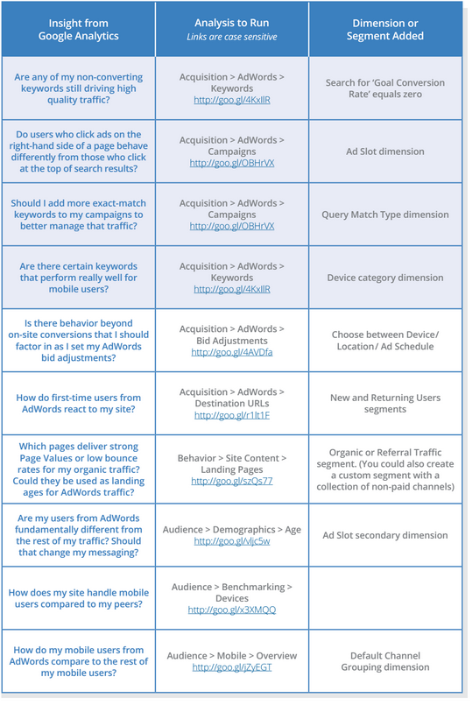Posted by Greg Hartrell, Senior Product Manager of Google Play Games
The Game Developers Conference (GDC) is less than one week away in San Francisco. This year we will host our annual Developer Day at West Hall and be on the Expo floor in booth #502. We’re excited to give you a glimpse into how we are helping mobile game developers build successful businesses and improve user experiences.
Our Developer Day will take place in Room 2006 of the West Hall of Moscone Center on Monday, March 2. We're keeping the content action-oriented with a few presentations and lightning talks, followed by a full afternoon of hands on hacking with Google engineers. Here’s a look at the schedule:
Opening Keynote || 10AM: We’ll kick off the day by sharing to make your games more successful with Google. You’ll hear about new platforms, new tools to make development easier, and ways to measure your mobile games and monetize them.
Running A Successful Games Business with Google || 10:30AM: Next we’ll hear from Bob Meese, the Global Head of Games Business Development from Google Play, who’ll offer some key pointers on how to make sure you're best taking advantage of unique tools on Google Play to grow your business effectively.
Lightning Talks || 11:15AM: Ready to absorb all the opportunities Google has to offer your game business? These quick, 5-minute talks will cover everything from FlatBuffers to Google Cast to data interpolation. To keep us on track, a gong may be involved.
Code Labs || 1:30PM: After lunch, we’ll turn the room into a classroom setting where you can participate in a number of self-guided code labs focused on leveraging Analytics, Google Play game services, Firebase and VR with Cardboard. These Code Labs are completely self-paced and will be available throughout the afternoon. If you want admission to the code labs earlier, sign up for Priority Access here!
Also, be sure to check out the Google booth on the Expo floor to get hands on experiences with Project Tango, Niantic Labs and Cardboard starting on Wednesday, March 4. Our teams from AdMob, AdWords, Analytics, Cloud Platform and Firebase will also be available to answer any of your product questions.
For more information on our presence at GDC, including a full list of our talks and speaker details, please visit g.co/dev/gdc2015. Please note that these events are part of the official Game Developer's Conference, so you will need a pass to attend. If you can't attend GDC in person, you can still check out our morning talks on our livestream at g.co/dev/gdc-livestream.