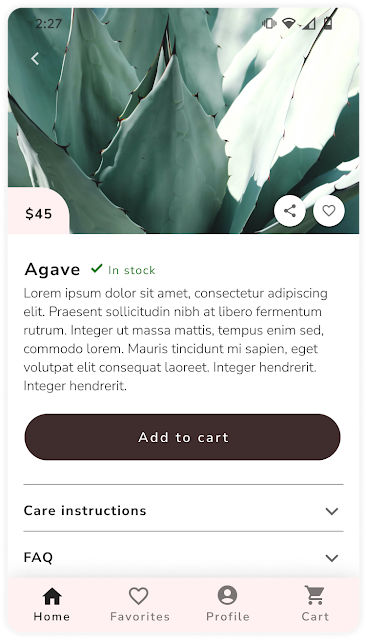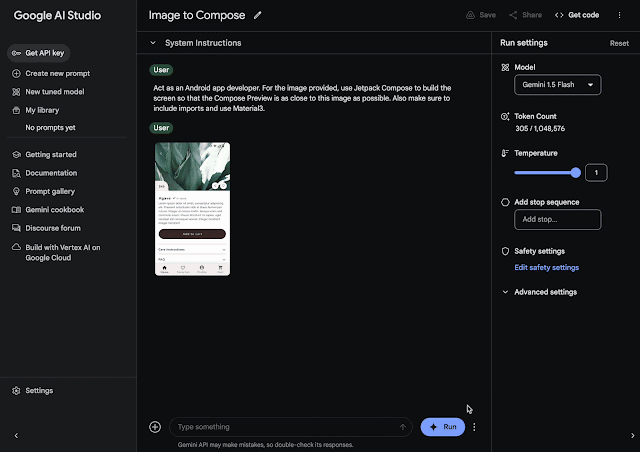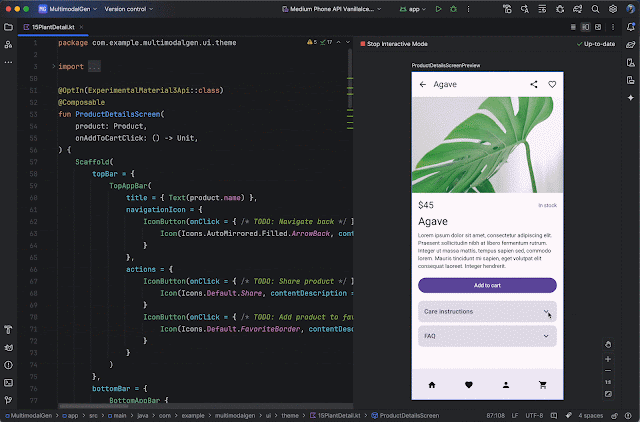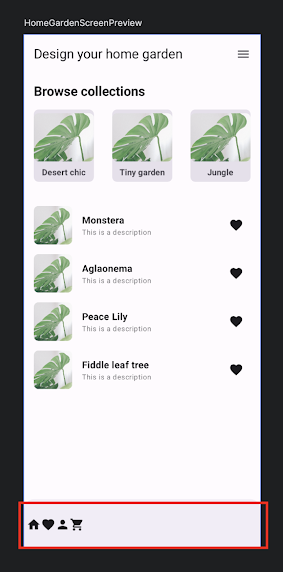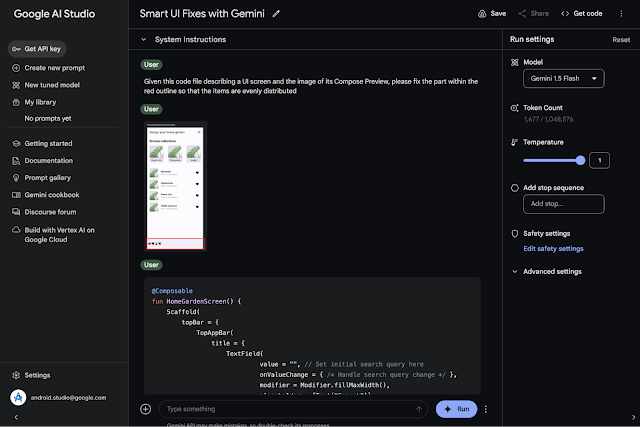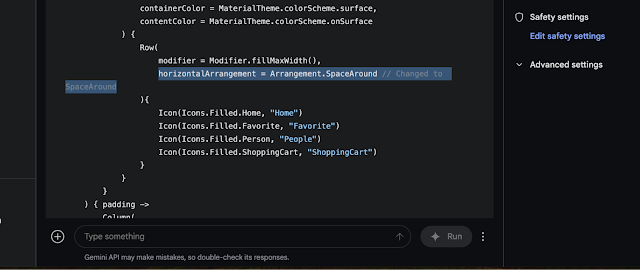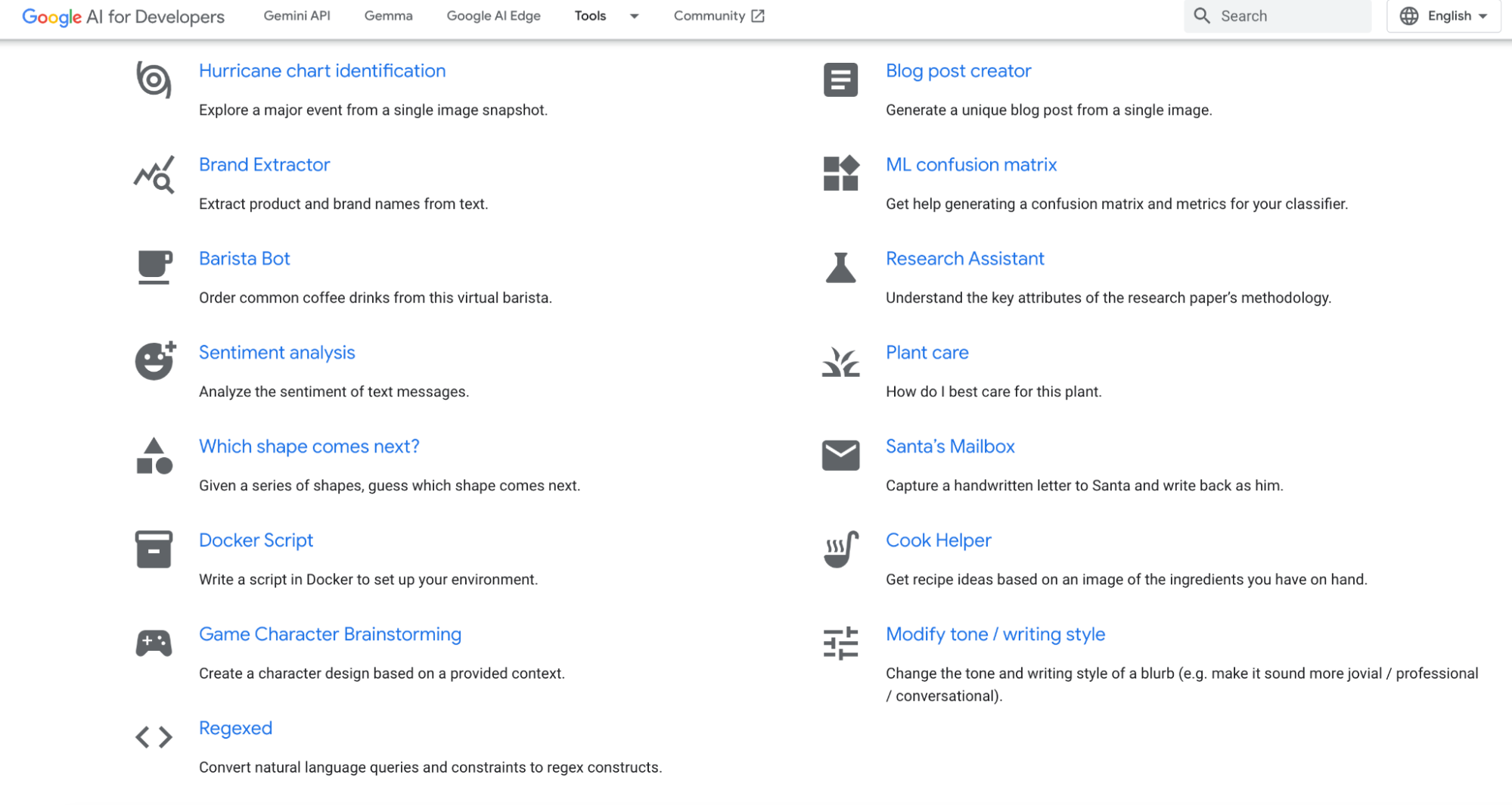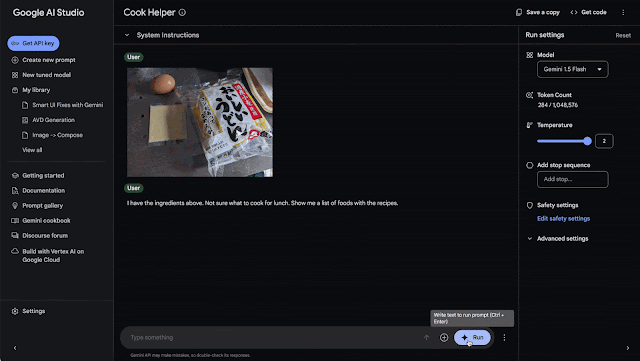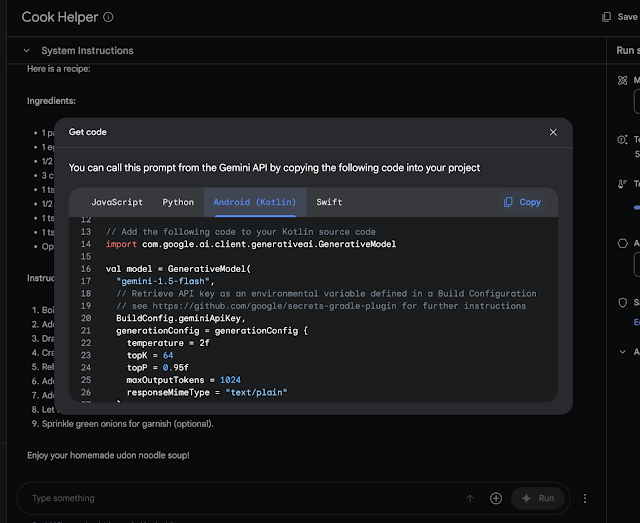To empower Android developers at work, we’re excited to announce a new offering of Gemini in Android Studio for businesses. This offering is specifically designed to meet the added privacy, security, and management needs of small and large organizations. We’ve heard that some people at businesses have additional needs that require more sensitive data protection, and this offering delivers the same Gemini in Android Studio that you've grown accustomed to, now with the additional privacy enhancements that your organization might require.
Developers and admins can unlock these features and benefits by subscribing to Gemini Code Assist Standard or Enterprise editions. A Google Cloud administrator can purchase a subscription and assign licenses to developers in their organization directly from the Google Cloud console.
Your code stays secure
Our data governance policy helps ensure customer code, customers' inputs, as well as the recommendations generated will not be used to train any shared models. Customers control and own their data and IP. It also comes with security features like Private Google Access, VPC Service Controls, and Enterprise Access Controls with granular IAM permissions to help enterprises adopt AI assistance at scale without compromising on security and privacy. Using a Gemini Code Assist Standard or Enterprise license enables multiple industry certifications such as:
- SOC 1/2/3, ISO/IEC 27001 (Information Security Management)
- 27017 (Cloud Security)
- 27018 (Protection of PII)
- 27701 (Privacy Information Management)
More details are at Certifications and security for Gemini.
IP indemnification
Organizations will benefit from generative AI IP indemnification, safeguarding their organizations against third parties claiming copyright infringement related to the AI-generated code. This added layer of protection is the same indemnification policy we provide to Google Cloud customers using our generative AI APIs, and allows developers to leverage the power of AI with greater confidence and reduced risk.
Code customization
Developers with a Code Assist Enterprise license can get tailored assistance customized to their organization’s codebases by connecting to their GitHub, GitLab or BitBucket repositories (including on-premise installations), giving Gemini in Android Studio awareness of the classes and methods their team is most likely to use. This allows Gemini to tailor code completion suggestions, code generations, and chat responses to their business's best practices, and save developers time they would otherwise have to spend integrating with their company's preferred frameworks.
Designed for Android development
As always, we've designed Gemini in Android Studio with the unique needs of Android developers in mind, offering tailored assistance at every stage of the software development lifecycle. From the initial phases of writing, refactoring, and documenting your code, Gemini acts as an intelligent coding companion to boost productivity. With features like:
- Build & Sync error support: Get targeted insights to help solve build and sync errors

- Gemini-powered App Quality Insights: Analyze crashes reported by Google Play Console and Firebase Crashlytics

- Get help with Logcat crashes: Simply click on “Ask Gemini” to get a contextual response on how to resolve the crash.

In Android Studio, Gemini is designed specifically for the Android ecosystem, making it an invaluable tool throughout the entire journey of creating and publishing an Android app.
Check out Gemini in Android Studio for business
This offering for businesses marks a significant step forward in empowering Android development teams with the power of AI. With this subscription-based offering, no code is stored, and crucially, your code is never used for model training. By providing generative AI indemnification and robust enterprise management tools, we're enabling organizations to innovate faster and build high-quality Android applications with confidence.Ready to get started? Here’s what you need
To get started, you'll need a Gemini Code Assist Enterprise license and Android Studio Narwhal or Android Studio for Platform found on the canary release channel. Purchase your Gemini Code Assist license or contact a Google Cloud sales team today for a personalized consultation on how you can unlock the power of AI for your organization.
Note: Gemini for businesses is also available for Android Studio Platform users.
We appreciate any feedback on things you like or features you would like to see. If you find a bug, please report the issue and also check out known issues. Remember to also follow us on X, LinkedIn, Blog, or YouTube for more Android development updates!
 Posted by Sandhya Mohan – Product Manager
Posted by Sandhya Mohan – Product Manager
 Posted by
Posted by