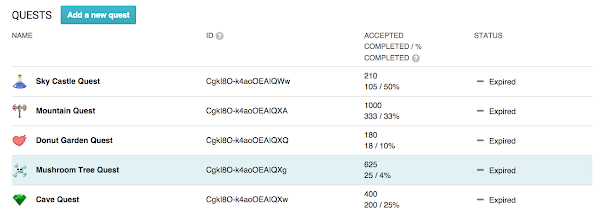By Greg Hartrell, Google Play Games team

Today, everyone is a gamer. In fact, 3 in every 4 Android users are playing games, allowing developers to reach an unprecedented audience of players in an Android ecosystem that’s activated over one billion devices. This has helped Google Play Games — Google’s cross-platform game service and SDK for Android, iOS and the web (which lets you easily integrate features like achievements, leaderboards, multiplayer and cloud save into your games) — grow at tremendous speed. The momentum continues on Google Play, where four times more money was paid out to developers in 2013 than in 2012.
With the Game Developers Conference (GDC) this week, we'll be launching a number of new features for Google Play Games and other Google products. As they launch over the coming weeks, these new services and tools will help you unlock the power of Google to take your games to the next level.
Power your game and get discovered

With game gifts, players in your games can send virtual in-game objects to anyone in their circles or through multiplayer search.
To help players get the most out of your games, Play Games will be expanding engagement and discovery options.
We'll be introducing game gifts, a new service that lets players send virtual in-game objects to anyone in their circles or through player search. The Play Games app now supports multiplayer invites directly, further helping players discover your game and keep them playing. And the Google Play Store will also feature 18 new game categories, making it easier for players to find games they'll love.
Tools to take your game to the next level
Further enhancing Google Play Game services, we're expanding multiplayer to support iOS, bringing turn-based and real-time multiplayer capabilities to both Android and iOS.
To further help with cross platform game development, we're updating our Play Games Unity Plug-in to support cross-platform multiplayer services, and introducing an early Play Games C++ SDK to support achievements and leaderboards.
In addition, we're launching enhanced Play Games statistics on the Google Play Developer Console, providing easy game analytics for Play Games adopters. Developers will gain a daily dashboard that visualizes player and engagement statistics for signed in users, including daily active users, retention analysis and achievement, and leaderboard performance.
Ad features to better optimize your business
Of course, once you build a great gaming experience, it's important to get rewarded for your work, which is why we'll also be introducing new features to the AdMob platform. We're making Google Analytics available directly in the AdMob interface, so you can gain deeper insights into how users are interacting with your app. Turning those insights into effective action is vital, so we're excited by the opportunities that in-app purchase ads will offer — enabling you to target users with specific promotions to buy items in your game. Advertising continues to be a core vehicle driving many game developers' success, so we're also bringing you new ways to optimize your ads to earn the most revenue.
Where to find us at GDC
That's just a taste of some of the things we'll be talking about this week at GDC. On Tuesday, March 18, when most of these features will become available, we'll be hosting a Developer Day to dive into these topics in more detail. We'll be talking with you about how to reach and engage with hundreds of millions of users on Google Play, build Games that scale in the cloud, grow in-game advertising businesses with AdMob, track revenue with Google Analytics, as well as explore new gaming frontiers, like Glass.
If you can't make any of the Google Developer Day sessions, don't worry; all the talks will be livestreamed on YouTube, starting at 10:00AM PDT (5:00PM UTC). You can also meet the Play, AdMob, Analytics, and Cloud teams at the Google Education Center in the Moscone Center's South Hall (booth 218) from March 19-21.