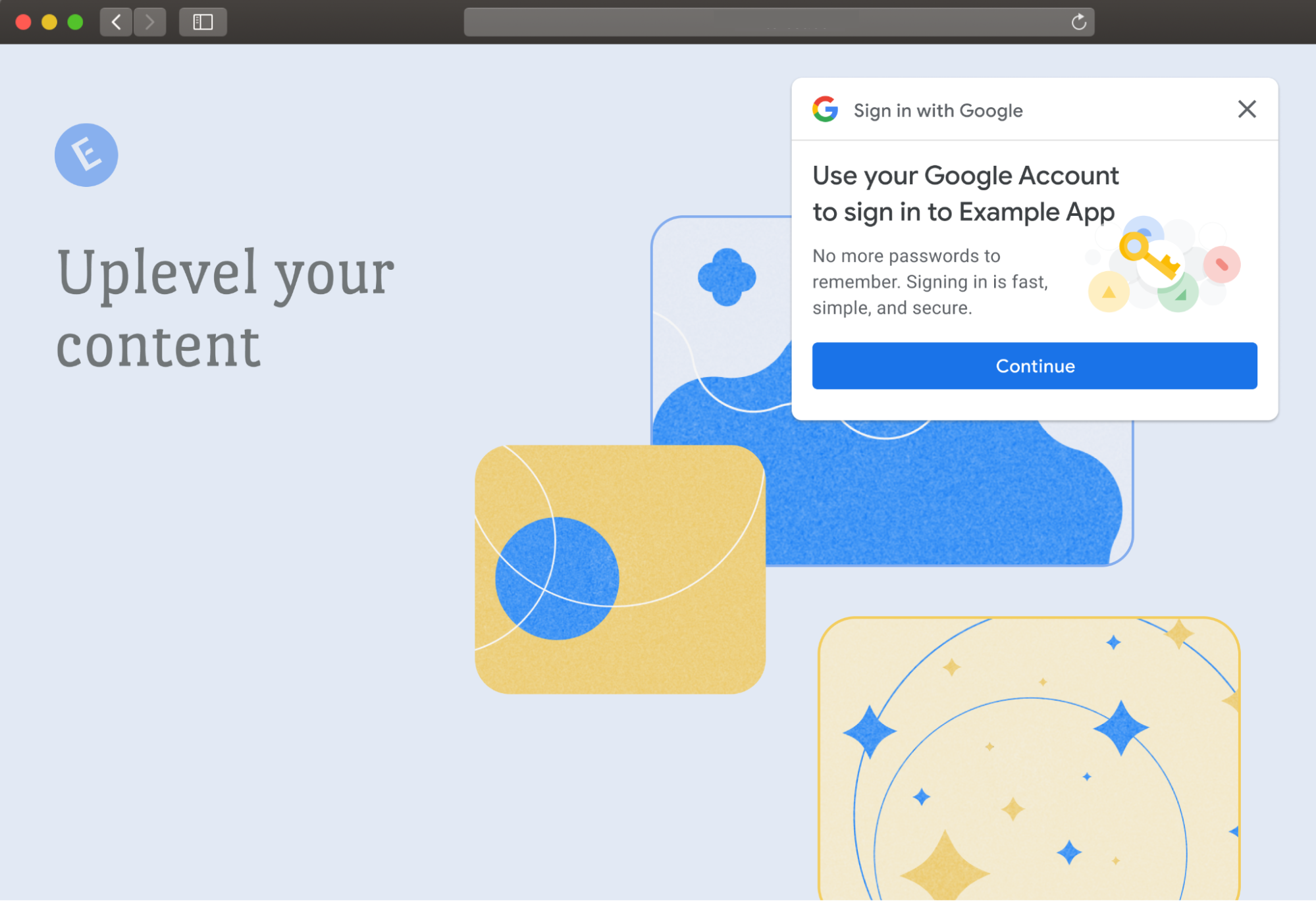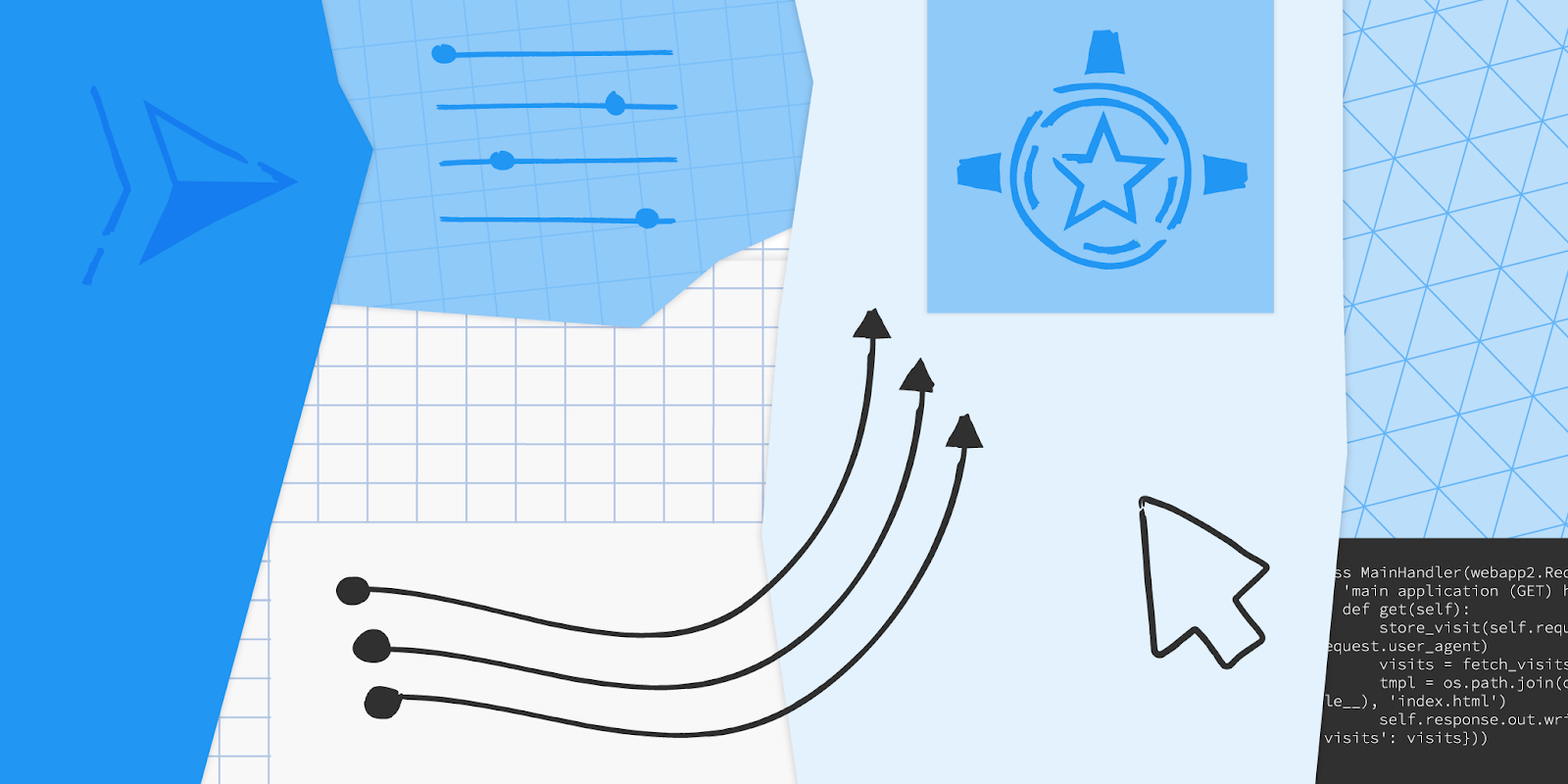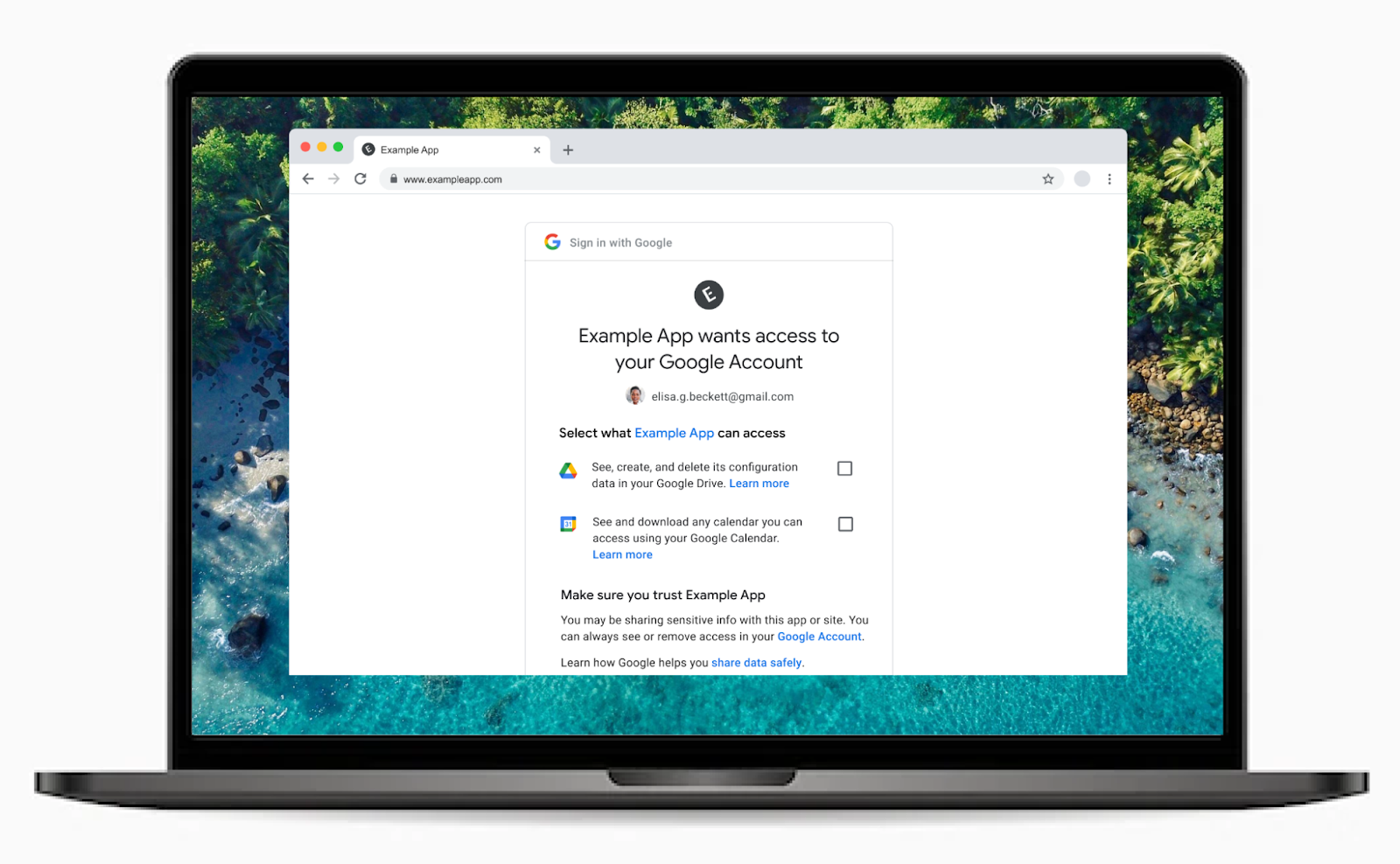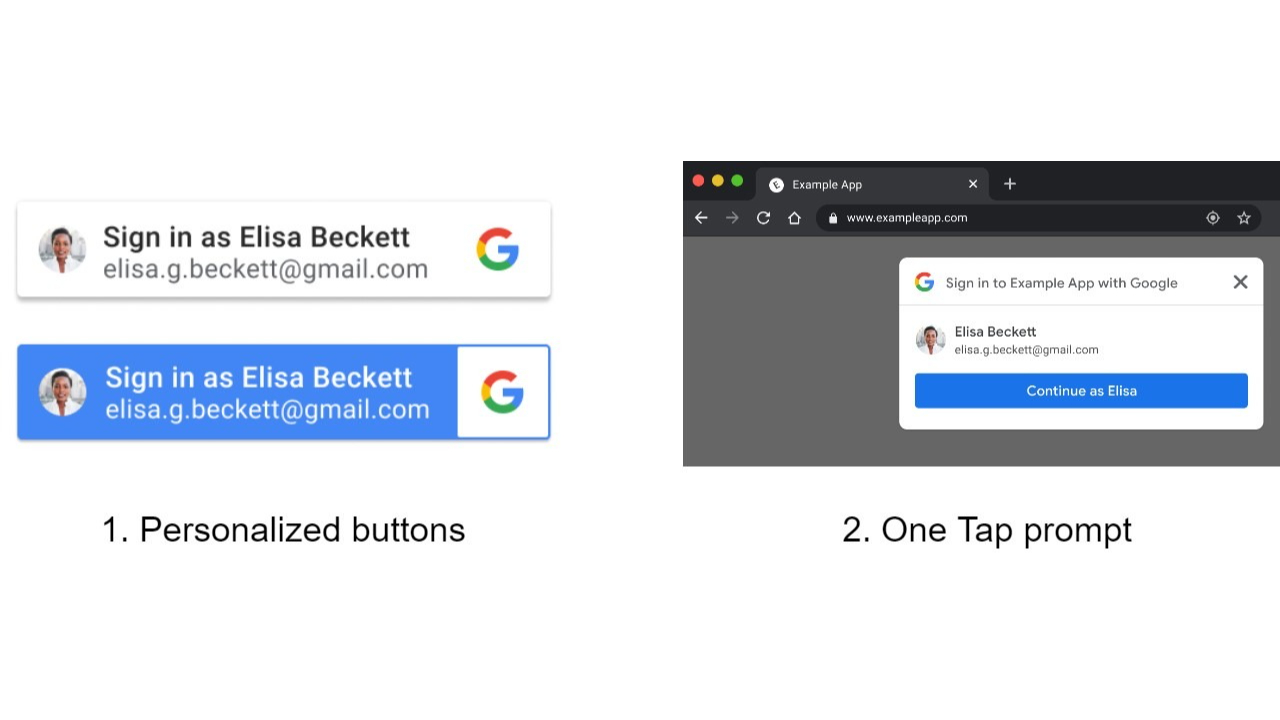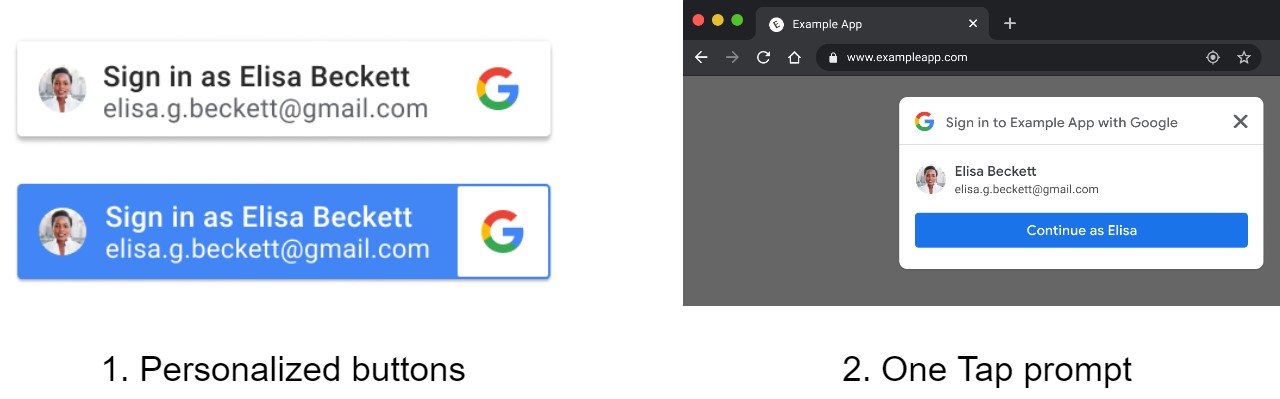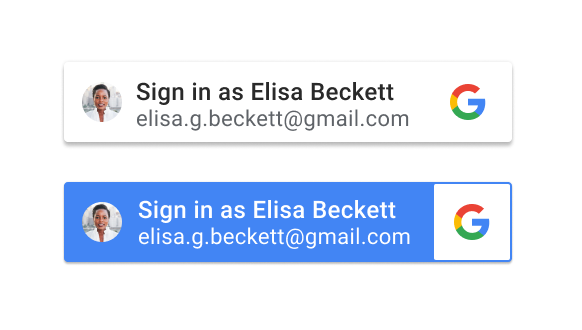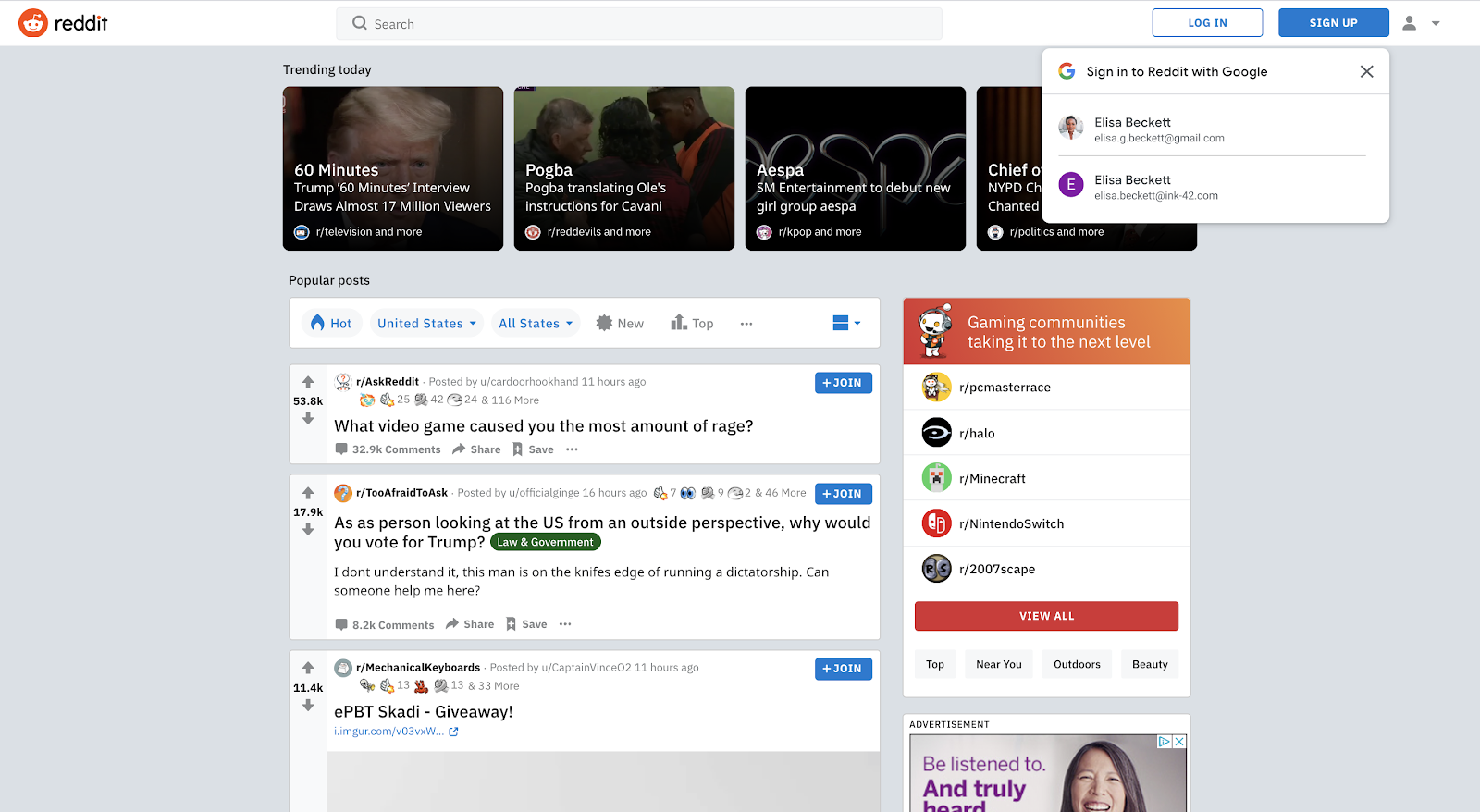To provide Google Mobile Ads SDK developers for AdMob and Ad Manager more transparency and predictability on the expected lifetime of an SDK version, we are introducing a deprecation schedule for the Google Mobile Ads SDKs for Android and iOS.
Benefits
Introducing a predictable deprecation schedule offers the following benefits for app developers and publishers:
- Ability to predict and plan for SDK updates with a year of lead time.
- Legacy SDK code that only exists to support old versions can be deleted, thereby decreasing SDK size and lowering the risk of bugs.
- Engineering resources are freed up to focus more on support for newer SDKs and innovation of new SDK features.
Glossary
To understand the deprecation schedule, let’s first align the terms used to describe the state of a Google Mobile Ads SDK version:
| SDK State | Impact |
|---|---|
| Supported |
|
| Deprecated |
|
| Sunset |
|
Timelines
The deprecation and sunset timelines will revolve around major SDK version releases. We plan to do a major version release annually, in the first quarter of each year. The release of a new major version on both Android and iOS will trigger changes in SDK state for older major versions on both platforms.
Once we release a new major version N for both Android and iOS:
- All SDK versions with major version N-2 on their respective platforms are considered deprecated immediately. Questions specific to these versions will no longer receive support.
- All SDKs versions with major version N-3 on their respective platforms will sunset after 2 months.
- We will publish subsequent blog posts communicating specific sunset dates to activate this two-month sunset period. The first sunset announcement is expected in Q1 2023 with a sunset date in Q2 2023.
With this schedule, a new major version will live in the supported state for about 2 years, and in the deprecated state for an additional year before moving to the sunset state.
The graphic below helps visualize the schedule:
How does the change apply to existing versions?
Effective today, Android v19 and iOS v7 versions are considered deprecated. In accordance with the schedule above, we plan to sunset Android v19 and iOS v7 versions in Q2 2023 following the releases of Android v22 and iOS v9 planned for Q1 2023. We will provide more specific sunset dates following the releases of Android v22 and iOS v9.
The graphic below helps visualize the state of existing Google Mobile Ads SDK versions for Android and iOS with today’s announcement.
Note: Versions 6.x.x and below for both Android and iOS have been sunset since 2018.Exceptions
The deprecation schedule provides a framework for predictable lifetimes for an SDK version. However, there may be exceptions in the future. This schedule does not preclude us from sunsetting an SDK version at an earlier date, but we are committed to providing proactive communication with ample lead time for any future changes.
Next Steps
- Refer to the deprecation developer pages (Android | iOS) for the latest updates to the deprecation schedule. If you are on a deprecated version, see the Android migration guide or iOS migration guide for more information on how to update.
- Stay tuned for future updates to this blog, where more specific sunset dates will be communicated once new major Google Mobile Ads SDK versions are released.
If you have any questions about this announcement, please reach out to us on the Google Mobile Ads SDK Developer Forum.