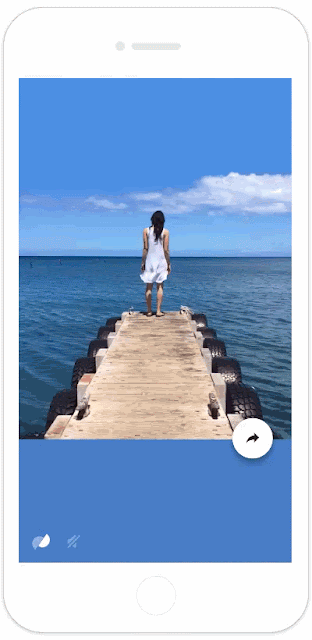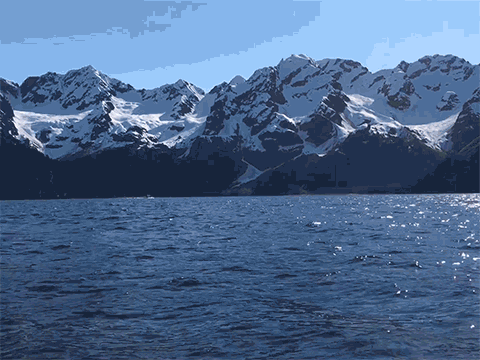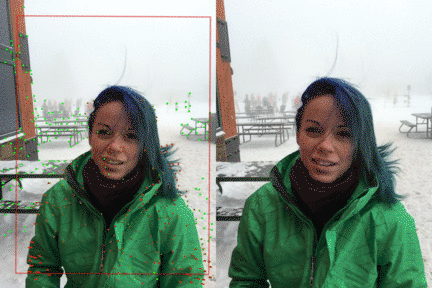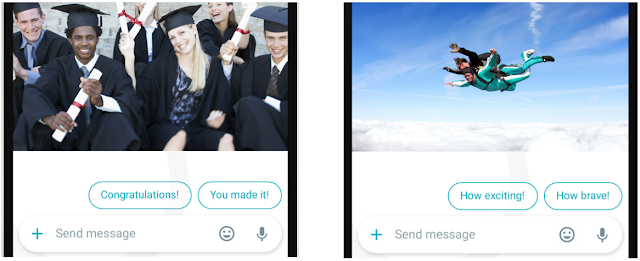This week, Las Vegas hosts the 2016 Conference on Computer Vision and Pattern Recognition (CVPR 2016), the premier annual computer vision event comprising the main conference and several co-located workshops and short courses. As a leader in computer vision research, Google has a strong presence at CVPR 2016, with many Googlers presenting papers and invited talks at the conference, tutorials and workshops.
We congratulate Google Research Scientist Ce Liu and Google Faculty Advisor Abhinav Gupta, who were selected as this year’s recipients of the PAMI Young Researcher Award for outstanding research contributions within computer vision. We also congratulate Googler Henrik Stewenius for receiving the Longuet-Higgins Prize, a retrospective award that recognizes up to two CVPR papers from ten years ago that have made a significant impact on computer vision research, for his 2006 CVPR paper “Scalable Recognition with a Vocabulary Tree”, co-authored with David Nister.
If you are attending CVPR this year, please stop by our booth and chat with our researchers about the projects and opportunities at Google that go into solving interesting problems for hundreds of millions of people. The Google booth will also showcase sveral recent efforts, including the technology behind Motion Stills and a live demo of neural network-based image compression. Learn more about our research being presented at CVPR 2016 in the list below (Googlers highlighted in blue).
Oral Presentations
Generation and Comprehension of Unambiguous Object Descriptions
Junhua Mao, Jonathan Huang, Alexander Toshev, Oana Camburu, Alan L. Yuille, Kevin Murphy
Detecting Events and Key Actors in Multi-Person Videos
Vignesh Ramanathan, Jonathan Huang, Sami Abu-El-Haija, Alexander Gorban, Kevin Murphy, Li Fei-Fei
Spotlight Session: 3D Reconstruction
DeepStereo: Learning to Predict New Views From the World’s Imagery
John Flynn, Ivan Neulander, James Philbin, Noah Snavely
Posters
Discovering the Physical Parts of an Articulated Object Class From Multiple Videos
Luca Del Pero, Susanna Ricco, Rahul Sukthankar, Vittorio Ferrari
Blockout: Dynamic Model Selection for Hierarchical Deep Networks
Calvin Murdock, Zhen Li, Howard Zhou, Tom Duerig
Rethinking the Inception Architecture for Computer Vision
Christian Szegedy, Vincent Vanhoucke, Sergey Ioffe, Jon Shlens, Zbigniew Wojna
Improving the Robustness of Deep Neural Networks via Stability Training
Stephan Zheng, Yang Song, Thomas Leung, Ian Goodfellow
Semantic Image Segmentation With Task-Specific Edge Detection Using CNNs and a Discriminatively Trained Domain Transform
Liang-Chieh Chen, Jonathan T. Barron, George Papandreou, Kevin Murphy, Alan L. Yuille
Tutorial
Optimization Algorithms for Subset Selection and Summarization in Large Data Sets
Ehsan Elhamifar, Jeff Bilmes, Alex Kulesza, Michael Gygli
Workshops
Perceptual Organization in Computer Vision: The Role of Feedback in Recognition and Reorganization
Organizers: Katerina Fragkiadaki, Phillip Isola, Joao Carreira
Invited talks: Viren Jain, Jitendra Malik
VQA Challenge Workshop
Invited talks: Jitendra Malik, Kevin Murphy
Women in Computer Vision
Invited talk: Caroline Pantofaru
Computational Models for Learning Systems and Educational Assessment
Invited talk: Jonathan Huang
Large-Scale Scene Understanding (LSUN) Challenge
Invited talk: Jitendra Malik
Large Scale Visual Recognition and Retrieval: BigVision 2016
General Chairs: Jason Corso, Fei-Fei Li, Samy Bengio
ChaLearn Looking at People
Invited talk: Florian Schroff
Medical Computer Vision
Invited talk: Ramin Zabih