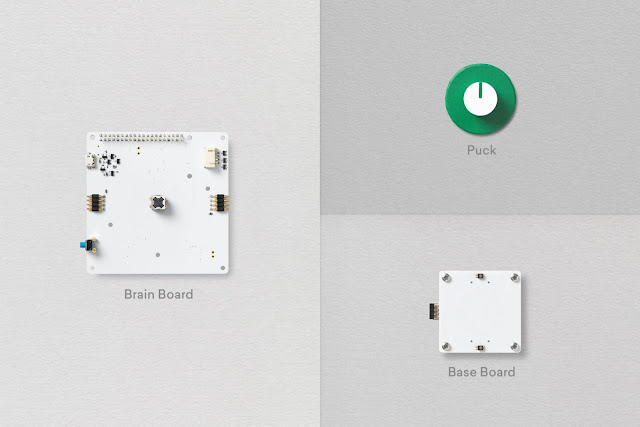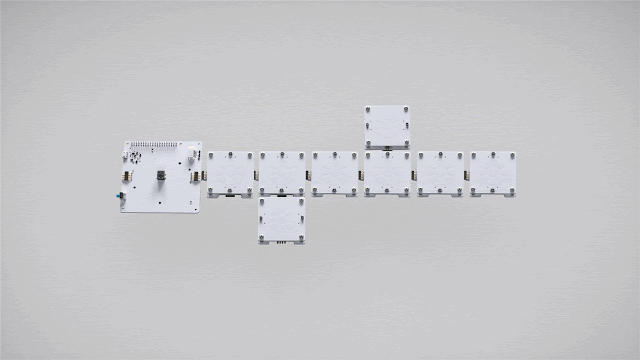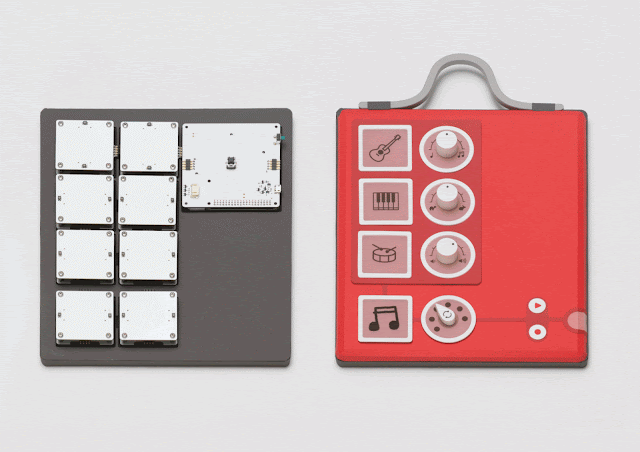The CS Capacity program was launched in March of 2015 to help address a dramatic increase in undergraduate computer science enrollments that is creating serious resource and pedagogical challenges for many colleges and universities. Over the last two years, a diverse group of universities have been working to develop successful strategies that support the expansion of high-quality CS programs at the undergraduate level. Their work focuses on innovations in teaching and technologies that support scaling while ensuring the engagement of women and underrepresented students. These innovations could provide assistance to many other institutions that are challenged to provide a high-quality educational experience to an increasing number of introductory-level students.
The cohort of CS Capacity institutions include George Mason University, Mount Holyoke College, Rutgers University, and the University California Berkeley which are working individually, and Duke University, North Carolina State University, the University of Florida, and the University of North Carolina which are working together. These institution each brings a unique approach to addressing CS capacity challenges. Two years into the program, we're sharing an update on some of the great projects and ideas to emerge so far.
At George Mason, for example, computer science professor Jeff Offutt and his team have developed an online system to provide self-paced learning for CS1 and CS2 classes that allows learners through the learning materials wore quickly or slowly depending on their needs. The system, called SPARC, includes course content, practice and assessment exercises (including automated testing), mini-lectures, and daily inspirations. This team has also launched a program to recruit and train undergraduate tutorial assistants to increase learning support. For more information on SPARC, contact Jeff Offutt at [email protected].
The MaGE Peer Mentor program at Mount Holyoke College is addressing its increasing CS student enrollment by preparing undergraduate peer mentors to provide effective feedback on coding assignments and contribute to an inclusive learning environment. One of the major elements of these program is an online course that helps to recruit and train students to be undergraduate peer mentors. Mount Holyoke has made their entire online course curriculum for the peer mentor program available so that other institutions can incorporate all or part of it to assist with preparing their own student tutors. For more information on the MaGE curriculum, contact Heather Pon-Barry at [email protected].
 |
| MaGE Program Students and Faculty from Mount Holyoke College |
The CS Capacity team at Rutgers has been exploring the gender gap at multiple levels using a longitudinal study across four required CS classes (paper to be published in the proceedings of the SIGCSE 2017 Technical Symposium). They’re investigating several factors that may impact the retention of women and underrepresented student populations, including intention to major in CS, grades, and prior experience. They’ve also been defining an additional set of feature set to improve their use of Autolab (a course management system with automated grading). This work includes building a hint system to provide more information for students who are struggling with a concept or assignment, crowd-sourcing grading, and studying how students think about CS content and the kinds of errors they are making. The Rutgers team will be publishing their study results in the proceedings of the SIGCSE 2017 Technical Symposium. For more information on these tools, contact Andrew Tjang at [email protected].
The team consisting of Duke, NCSU, UNC, and UF have produced and plan to share tools to improve the student learning experience. My Digital Hand (MDH) is a free online tool for managing and tracking one-to-one peer teaching sessions (for example, helping to keep track of how many hours peer mentors are spending with mentees). MDH supports best practice in peer teaching and mitigates some of the observed challenges in taking peer teaching to scale. The team has also been working on ASCEND (Adaptive Student Computing Environment with Natural Language Dialogue), an Eclipse plug-in designed to facilitate remote synchronous peer teaching sessions. Students can share their projects with a peer teaching fellow (PTF) and chat as the PTF leads the student through a session. ASCEND helps instructors better understand current practice by logging all programming actions and textual chats in real time to a database. For more information on these tools, contact Jeff Forbes at [email protected].
Several of the CS Capacity principle investigators will be presenting papers on these new interventions and tools at the SIGCSE conference in March. Faculty from the CS capacity program will also be presenting a panel and roundtable discussion session called “New Tools and Solutions to Address the CS Capacity Crunch.” If you’re attending SIGCSE this year, we hope you’ll join us on Thursday, March 9, from 3:45-5:00 pm.
Given the likelihood that CS undergraduate enrollments will continue to climb, it is critical that the CS education community continue to find, test, and share solutions and tools that enable institutions to effectively teach more students while maintaining the quality of the education experience for students. Faculty from the CS Capacity program will continue to share their solutions and results with the community via CS education conferences and publications.