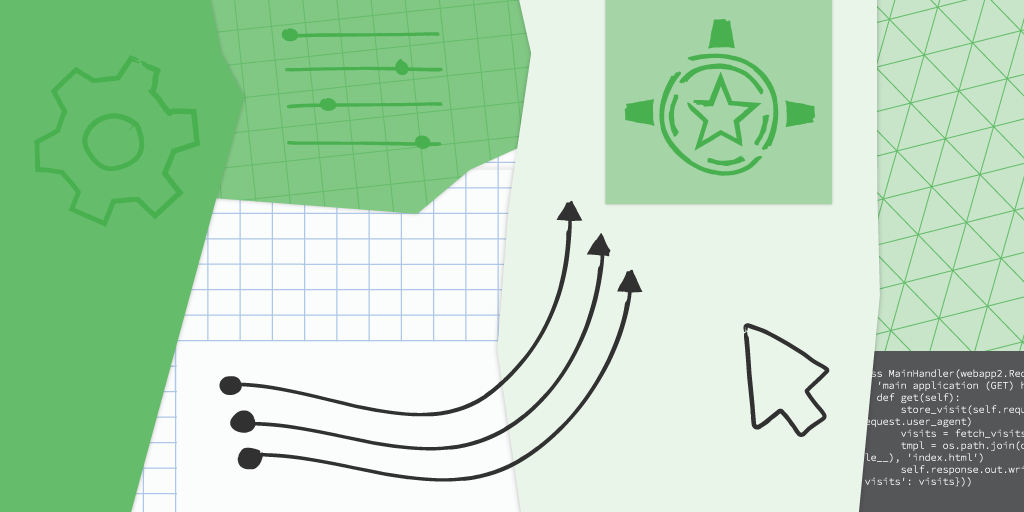From the infrastructure that facilitates widespread connectivity to the availability of truly affordable smartphones, we have been committed to finding ways to help bring ubiquitous access to information to people everywhere. With the pandemic resulting in greater dependency on online services and the need for timely information, access to the internet is especially crucial today. But hundreds of millions of Indians are yet to benefit from being connected, to utilize services and access information that can have a positive and immediate impact on their daily lives. Today we are excited to give you an update on our partnership with Jio in two key areas that can help bridge this gap.
Making the internet accessible to millions of more Indians with Jio
While millions of people across India who use feature phones want access to a full-fledged smartphone, there exists gaps in usability and affordability that prevent these aspirations from becoming reality.
Our Android teams across the globe have been hard at work in finding solutions to these challenges. A big milestone in this journey was our announcement last year to invest in Jio Platforms Ltd to address this gap by jointly creating a device based on optimizations to the Android operating system and the Play Store that serves the needs of many who have never used a smartphone before, while offering premium capabilities that have until now been associated with more powerful devices.
Along with Jio we are thrilled to share a preview of our made-for-India device that is built to address the unique needs of millions of new smartphone users across India. We have worked closely with the Jio team on engineering and product development on useful voice-first features that enable these users to consume content and navigate the phone in their own language, deliver a great camera experience, and get the latest Android feature and security updates.
Image 1: Use Google Assistant to get things done in popular Jio apps; Image 2: Listen to any content on your phone screen by tapping the ‘Listen’ button; Image 3: Quickly Translate any content -- on your phone screen or in the phone’s camera
Easily access and consume content in a choice of Indian languages: For users who might not be able to read content in their language, with a tap of a button they can now translate what’s on their screen, and even have it read back to them in their own language. Read Aloud and Translate Now are seamlessly integrated in the OS allowing these features to work with any text on their phone screen, including web pages, apps, messages, and even photos. We’ve also added App Actions that enable Google Assistant to deliver a great experience with many of the Jio apps on this device. In addition to asking for the latest cricket scores or a weather update, you can also ask Google Assistant to play music on Jio Saavn or check your balance on My Jio.
Image 1: Clearer photos in low light with Night mode; Image 2: Photos have wider dynamic range with HDR mode; Image 3: Snapchat lenses bring Indian-specific effects to your selfies
A great camera experience: A fast, high-quality camera is a must-have feature for today's smartphone users, so we partnered closely to build an optimized experience within the phone’s Camera module resulting in great photos and videos: from clearer photos at night and in low-light situations to HDR mode that brings out wider color and dynamic range in photos, these are firsts for affordable phones in India. We have also partnered with Snap to integrate Indian-specific Snapchat Lenses directly into the phone’s camera, and we will continue to update this experience.
Ongoing feature drops and the latest system updates: Along with support for the latest Android releases and security updates, this experience will keep getting better with new features and customizations, all delivered over-the-air. With Google Play Protect built in, it has Google’s world-class security and malware protection. And with the Google Play Store, you will have access to millions of apps that people across the world use and enjoy.
The smartphone being developed with Jio will be called JioPhone Next. It will be coming later this year, and will enable scores of new internet users to experience these best-in-class Android smartphone features at an affordable price. This is a momentous step in our Android mission for India, and is the first of many that our Android product and engineering teams will embark on in India. We are also actively expanding our engineering teams in India, as we continue to work on finding ways to answer the unique needs of India’s smartphone users.
Powering Jio’s services with a new Google Cloud Partnership
We’re delighted to share that Jio and Google Cloud are embarking on a new long-term, strategic partnership, independent of our investment in Jio Platforms Ltd, with a goal of powering 5G in enterprise and consumer segments in India. Jio will take advantage of Google Cloud’s scalable infrastructure and will also migrate many of their core businesses to Google Cloud.
Google Cloud’s deep expertise and innovation, combined with telco-specific capabilities for security, performance, and resilience, will help Jio’s 5G service to deliver high speed internet as demand for connectivity goes up. The two companies will collaborate to bring a portfolio of 5G edge computing solutions as Jio builds new services across many verticals including gaming, healthcare, education, and entertainment. These will be powered by Jio’s 5G network and Google Cloud’s innovations in AI/ML, data and analytics, and other cloud-native technologies.
This new Cloud partnership will also see Reliance migrating its core retail businesses like Reliance Retail, JioMart, JioHealth, JioSaavn and others to Google Cloud’s infrastructure, taking advantage of Google’s AI/ML, ecommerce, and demand forecasting offerings. Leveraging the scalability of Google Cloud will increase reliability and performance, as well as enable these businesses to scale up to respond to customer demand.
We are deeply privileged to play a role in the next phase of India’s digital transformation and we look forward to working closely with Jio to share more on these developments in the months ahead.
Posted by Ram Papatla GM & India Engineering Lead, Android, and Bikram Singh Bedi, Managing Director, Google Cloud India
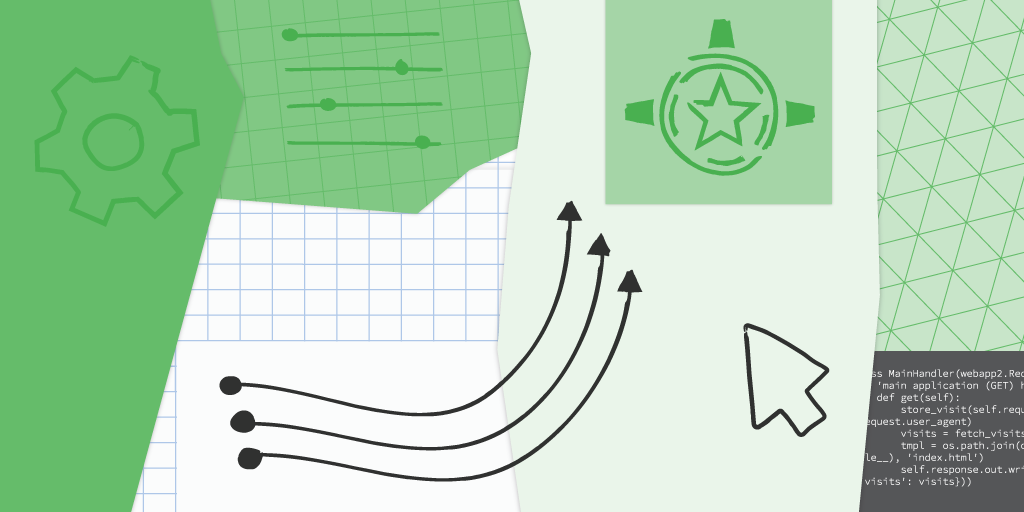 Posted by
Posted by