The workshop, run by our Get Your Business Online team, showed her how to use Google My Business—a tool that allows business owners to control the info listed about their business on Google Search and Maps—to help more people find Dependable. Marieshia added an updated phone number, hours of operation, and a description to her business listing. Within a few months, she had more customers come through the door and referrals from doctors who could reach her. This one simple adjustment made a difference. In Marieshia’s words: “It’s huge.”
Huge might be an understatement. Four out of five people use search engines to find local information, like business hours and addresses, and research shows that businesses with complete listings are twice as likely (PDF) to be considered reputable by customers. Consumers are 38 percent more likely to visit and 29 percent more likely to consider purchasing from businesses with complete listings. Yet only 37 percent of businesses (PDF) have claimed a local business listing on a search engine. That’s a lot of missed opportunities for small businesses.
With this in mind, our Get Your Business Online team set out in 2011 to help businesses like Marieshia’s get found online. We’ve gone to every state in the U.S. and worked with thousands of business owners to create free websites and update their Google Search and Maps listings. But there’s a lot more work to do to help businesses take advantage of the vast opportunities yielded by the web. So today, we’re introducing Let’s Put Our Cities on the Map, a new program to help 30,000 cities get their local businesses online.
If we want to help every business in the U.S., we need to reach businesses where they are. So this tailor-made program provides each city with a custom website where local businesses can find helpful resources, including a new diagnostic tool that shows businesses how they appear on Search and Maps, a step-by-step guide for getting online with Google My Business, and a free website and domain name for one year with our partner, Startlogic.
We’re also forming partnerships with local organizations—like chambers and small business development centers—and equipping them with free trainings and customized city materials to run workshops just like the one Marieshia attended in Garland. These local partners know the challenges for local businesses more than anyone—and they recognize the value of getting businesses online. After all, getting Dependable’s information online not only means the world for Marieshia, it means even more for the city of Garland. Complete business info can help generate economic value up to $300,000 a year for a small city or up to $7 million for a large one (PDF). So when our local businesses are online, our local economies benefit.
If you have a favorite local business—a day care, a dentist, a dry cleaner—show your support by helping them get their info online and on the map. Visit your city’s website at www.gybo.com to find out how you can get involved.
Let’s put our cities on the map!



.png)



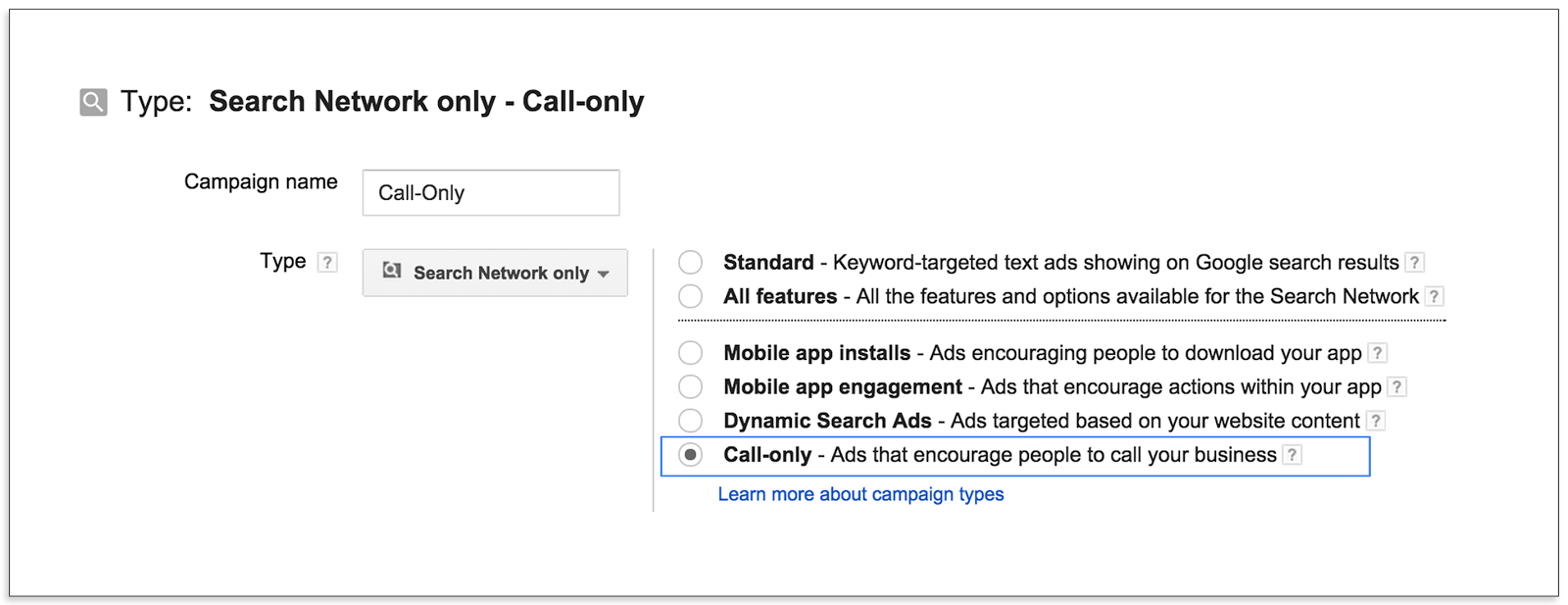

.jpg)



