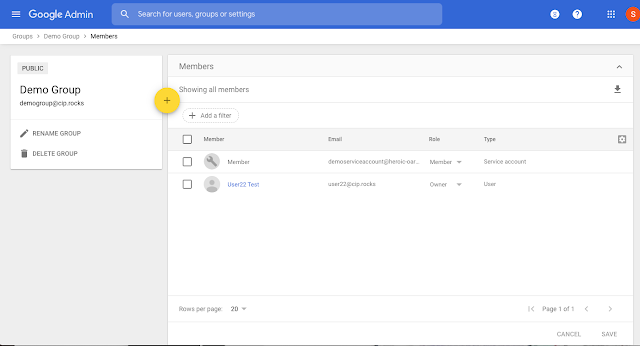Quick launch summary
Earlier this year, we announced that a new API to manage company-owned and personal mobile devices and desktop devices was available in beta. Now, we’re making that API generally available. There are no changes to the new API since we launched the beta.
The new Devices API enables you to manage mobile and desktop devices within your organization. It is intended to fully replace the existing Mobiledevices endpoint of the Admin SDK Directory API, and provides some significant additional functionality as described below. The Mobiledevices endpoint (aka “old API”) will continue to be supported.
The device management API implements the following new functionality not found in the Mobiledevices endpoint of the Directory API:
- Support for desktop devices
- Add company owned devices to the device inventory
- Manage company-owned devices inventory
- Manage desktop device inventory
- Ability to manage devices under all management modes (Fundamental, Basic or Advanced)
- Create and manage custom state with each user account on a device. This custom state can be used in making context-aware access decisions.
In addition, the following main functionality from the older API is also available in the new API:
- Manage BYOD inventory for Android and iOS devices
- Manage organizational user accounts on devices
- Devices under Basic or Advanced management can be managed
- Perform actions such as wipe on devices and organizational user accounts on devices
- Search devices and organizational user accounts on devices
Getting started
- Admins: The API is available by default. See our API documentation to learn more.
- End users: No impact for end users.
Rollout pace
- Rapid and Scheduled Release domains: Gradual rollout (up to 15 days for feature visibility) starting on September 3, 2020
Availability
- Available to all G Suite customers