Posted by Dan Aharon, Product Manager, Android TV

This blog post is part of a weekly series for #11WeeksOfAndroid. This week we’re focusing on Android Beyond Phones. So what’s new on Android TV?.
With users asking for more TV shows, movies, and apps than ever, the big screen has become a big deal. There are now over 80% more Android TV monthly active devices than a year ago! Working with 7 of the top 10 Smart TV OEMs and over 160 TV Operators has helped give users more options to spruce up their living room with Android TV. But connecting with this many people wouldn’t have been possible without the developer ecosystem building ~7,000 apps for Google Play on Android TV. Together, our users can now watch, play, and do more on their TVs.
Over the past year, we’ve introduced new features to Android TV to make discovering and accessing your content even easier for users. We updated Google Play with a refreshed look and new app collections while making it easier for users to subscribe to apps. We made additions to the Android TV home screen to highlight trending and important content. And most recently, we released Cast Connect, so your users can cast their favorite content directly to its native Android TV app.
We’ve heard from you on how else we can help support you, and we are excited to announce new ways to help you continue to improve engagement and commerce on the TV:
Easier acquisition and monetization
- Google Play Instant on TV: Get users into your app, fast. Google Play Instant allows users to try your app instantly, without installing it.
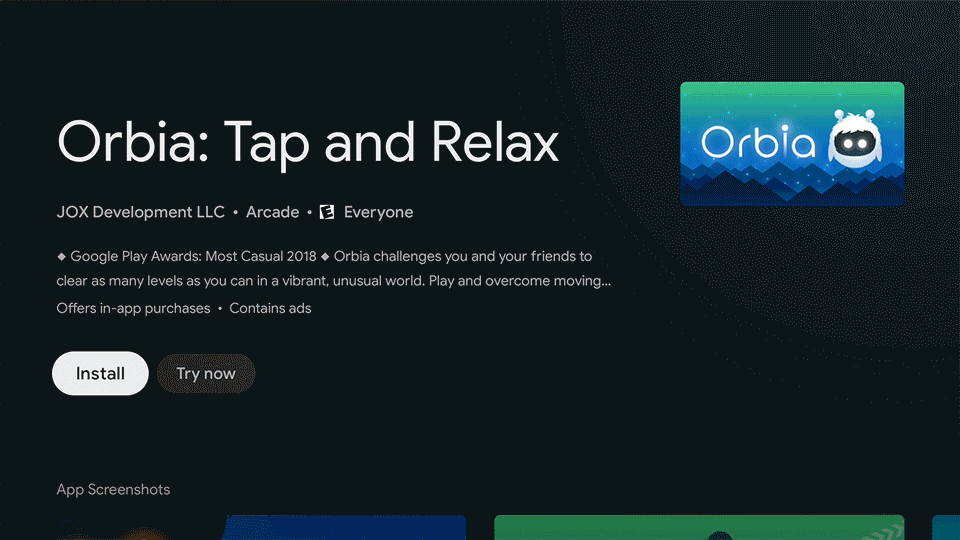
Let users try your app instantly on Google Play with Google Play Instant on TV
- Android TV Emulator with Play Store support: Test your TV projects seamlessly. The Android TV emulator now supports Google Play, so you can test subscriptions faster through the emulator instead of testing on real devices.
- PIN code purchases: Make purchases easy. Users will soon be able to purchase content with a PIN code instead of a password on Google Play.
More engaging user experiences
- Gboard TV: Typing on TV made easier. New layouts and features are being added to the Google keyboard on TV, including speech-to-text and predictive typing.
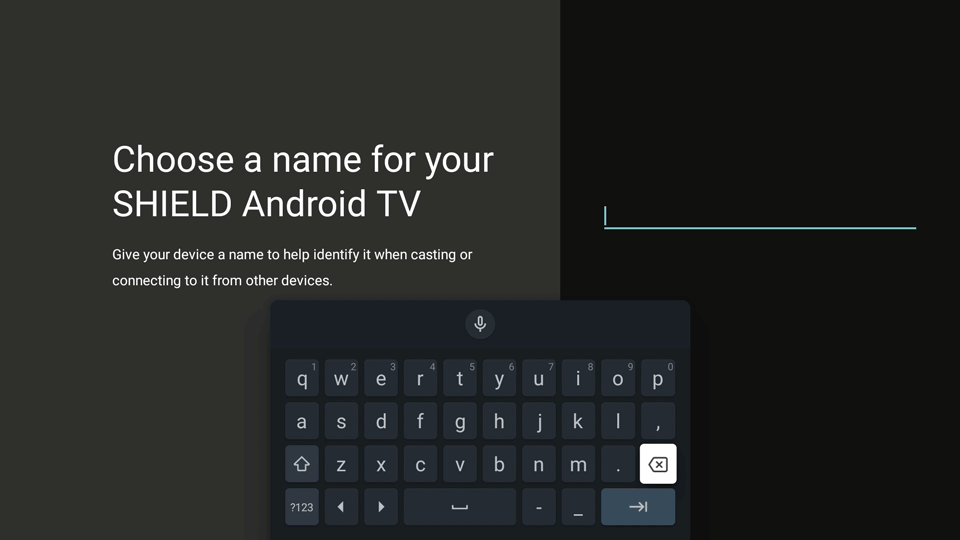
Use Gboard TV to bring speech-to-text and predictive typing to your app.
- Auto low latency mode: Make gaming on the TV even smoother. Ask Android TV to disable post-processing, and minimize latency whenever a gaming application is shown fullscreen.
- Leanback Library Improvements: Simplify app navigation and compatibility with the latest from the leanback library: top tab navigation, paging through media titles and shared code bases across mobile and TV are all simpler now!
This is just the latest for developers. You can find videos, codelabs, and documentation to bring more key features to life on the #11weeksofAndroid site and the Android TV Developers site. Catch the “What’s new on Android TV” video for demos and more info about the features in this post.
If you are just getting started, check out our ADT-3 developer kit and Android 11 Developer Preview to start building your TV experience.
We are excited to see what you come up with next.
















