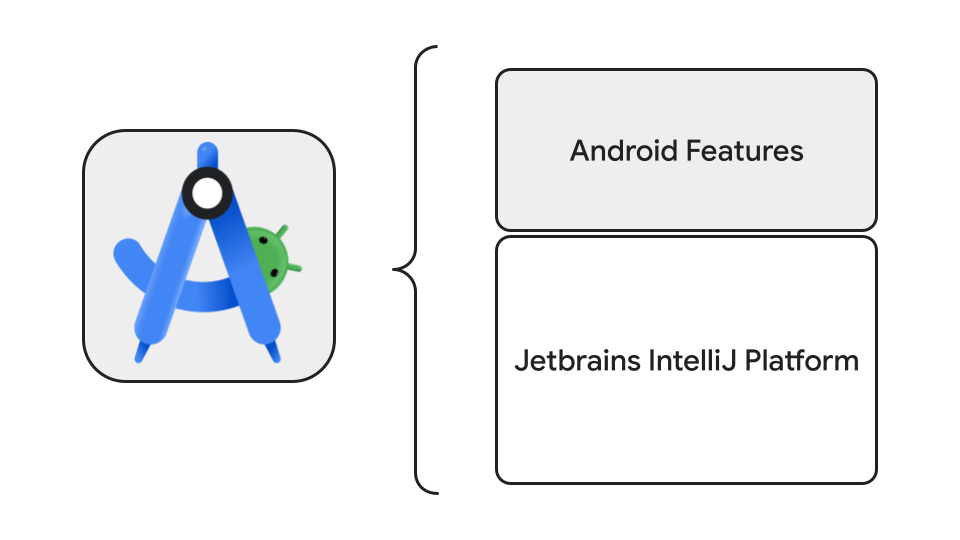Today, we are thrilled to announce the stable release of Android Studio Koala Feature Drop (2024.1.2)!🐨
Earlier this year, we announced that every Android Studio animal version will have two releases: a platform release and a feature drop release. These more frequent updates get important IntelliJ updates to you faster, while we focus on quality and polish for Android-specific features. The Koala platform release was launched in June. Today, we'll walk through the feature drop release.
Get access to cutting-edge features like new devices in device streaming, Compose previews for Glance widgets, USB cable speed detection, support for Android 15 in the Android SDK Upgrade Assistant, and much more. All of these new features are designed to accelerate your Android app development workflow in building next-generation and high-quality apps.
Read on to learn more about all the updates, quality improvements, and new features across your key workflows in Android Studio Koala Feature Drop, and download the latest stable version today to try them out!
Develop
Android Device Streaming: more devices and improved sign-up
Android Device Streaming now includes the following devices, in addition to the portfolio of 20+ device models already available:
- Google Pixel 9
- Google Pixel 9 Pro
- Google Pixel 9 Pro XL
- Google Pixel 9 Pro Fold
- Google Pixel 8a
- Samsung Galaxy Fold5
- Samsung Galaxy S23 Ultra
Additionally, if you're new to Firebase, Android Studio automatically creates and sets up a no-cost Firebase project for you when you sign-in to Android Studio to use Device Streaming. As a result, you can get to streaming the device you need much faster. Learn more about Android Device Streaming quotas, including promotional quota for the Firebase Blaze plan projects available for a limited time.
As we announced at Google I/O 2024, we’re further expanding the selection of devices available by working with partners, such as Samsung, Xiaomi, and OnePlus, to allow you to connect to devices hosted in their device labs. To learn more and enroll in the upcoming Early Access Preview, see the official blog post.

Target Android 15 using Android SDK Upgrade Assistant
The Android SDK Upgrade Assistant provides a step-by-step wizard to help you upgrade your targetSdkVersion. It also pulls documentation directly into Android Studio, saving you time and effort. Android Studio Koala Feature Drop adds support for upgrading projects to Android 15 (API Level 35).

Updated sign-in flow to Google services
It's now easier to sign in to multiple Google services with one authentication step. Whether you use Gemini in Android Studio, Firebase for Android Device Streaming, Crashlytics in App Quality Insights, Google Play for Android Vitals reports, or some combination of these services, the new sign-in flow makes it easier to get up and running. With granular permissions scoping, you'll always be in control of which services have access to your account. To get started, click the profile avatar on the top right corner and sign-in with your developer account.

Wear OS Tile Preview Panel
You can now view snapshots of your Wear OS app's tiles by including version 1.4 of the Jetpack Tiles library. This preview panel is particularly useful if your tile's appearance changes based on certain conditions, such as content that depends on the device's display size, or a sports event reaching halftime.

Compose Glance widget previews
Android Studio Koala Feature Drop makes it easy to preview your Jetpack Compose Glance widgets directly within the IDE. You can even use multi-previews to preview at standard widget sizes and their designed widget breakpoints (sample code). Catch potential UI issues and fine-tune your widget's appearance early in the development process or while debugging any UI issues. Learn more.

Live Edit (Compose)
Live Edit is now enabled in manual mode by default. It has increased stability and more robust change detection, including support for import statements. Note that starting with Android Studio Koala Feature Drop, the default shortcut to push your changes in manual mode has been updated to Control+' (Command+' on macOS). You can customize the shortcut on the Keymap settings page.

Debug
USB Cable Speed Detection
Android Studio now detects when it's possible to connect your Android device with a faster USB cable and suggests an upgrade that maximizes your device capabilities. Using an appropriate USB cable optimizes app installation time and minimizes latency when using tools such as the Android Studio debugger. USB cable speed detection is currently available for macOS and Linux. Learn more.
While most readily available USB cables are still the older USB 2.0 standard, the majority of modern devices support the significantly faster USB 3.0. Upgrading to a USB 3.0 cable can potentially increase your data transfer speeds up to 10x.

Device UI Shortcuts
To help you build and debug your UI, we've introduced Device UI shortcuts button action in the Running Devices tool window in Android Studio. Use the shortcuts to view the effect of common UI settings such as dark theme, font size, screen size, app language and TalkBack. You can use the shortcuts with emulators, mirrored physical devices, and devices streamed from Firebase Test Lab. Device UI shortcuts are available for devices running API level 33 or higher. Learn more.

Pixel 8a in Emulator
The Android Emulator (35.1+) now supports the Pixel 8a in the stable channel, enabling you to test your apps on more Pixel devices without needing a physical device. Find the new Pixel 8a in the phone category when you create a new virtual device. Additionally, you can find Pixel 9 devices in the canary release channel of Android Studio.

Optimize
Faster and improved Profiler with a task-centric approach
Popular performance optimization tasks like capturing a system trace with profileable apps now start up to 60% faster*. The Profiler's task-centric redesign also makes it easier to start the task you're interested in, whether it's profiling your app's CPU, memory, or power usage. For example, you can start a system trace task to profile and improve your app's startup time right from the UI as soon as you open the Profiler.

Quality improvements
Beyond new features, we also continue to improve the overall quality and stability of Android Studio. In fact, the Android Studio team addressed over 520 bugs during the Koala Feature Drop development cycle.
IntelliJ platform update
Android Studio Koala Feature Drop (2024.1.2) includes the IntelliJ 2024.1 platform release, which has many new features such as comprehensive support for the latest Java** 22 features, an improved terminal, and sticky lines in the editor to simplify working with large files and exploring new codebases.
- The improved terminal features a fresh new look, with commands separated into distinct blocks, along with an expanded set of features, such as smooth navigation between blocks, command completion, and easy access to the command history. Learn more.
- Sticky lines in the editor keeps key structural elements, like the beginnings of classes or methods, pinned to the top of the editor as you scroll and provides an option to promptly navigate through the code by clicking on a pinned line. Learn more.
- Basic IDE functionalities like code highlighting and completion now work for Java and Kotlin during project indexing, which should enhance your startup experience.
See the full release notes here.
Summary
To recap, Android Studio Koala Feature Drop includes the following enhancements and features:
Develop
- Android Device Streaming: more devices and improved sign-up
- Target Android 15 using Android SDK Upgrade Assistant
- Updated sign-in flow to Google services
- Wear OS Tile Preview Panel
- Compose Glance widget previews
- Live Edit (Compose)
Debug
- USB Cable Speed Detection
- Device UI Settings Picker
- Pixel 8a in Emulator
Optimize
- New Task UX for Profilers
Quality Improvements
- 520+ bugs addressed
IntelliJ Platform Update
- Improved terminal
- Sticky lines in the editor to simplify working with large codebases
- Enhanced startup experience
Getting Started
Ready for next-level Android development? Download Android Studio Koala Feature Drop and unlock these cutting-edge features today! As always, your feedback is important to us – check known issues, report bugs, suggest improvements, and be part of our vibrant community on LinkedIn, Medium, YouTube, or X. Let's build the future of Android apps together!
**Java is a trademark or registered trademark of Oracle and/or its affiliates.
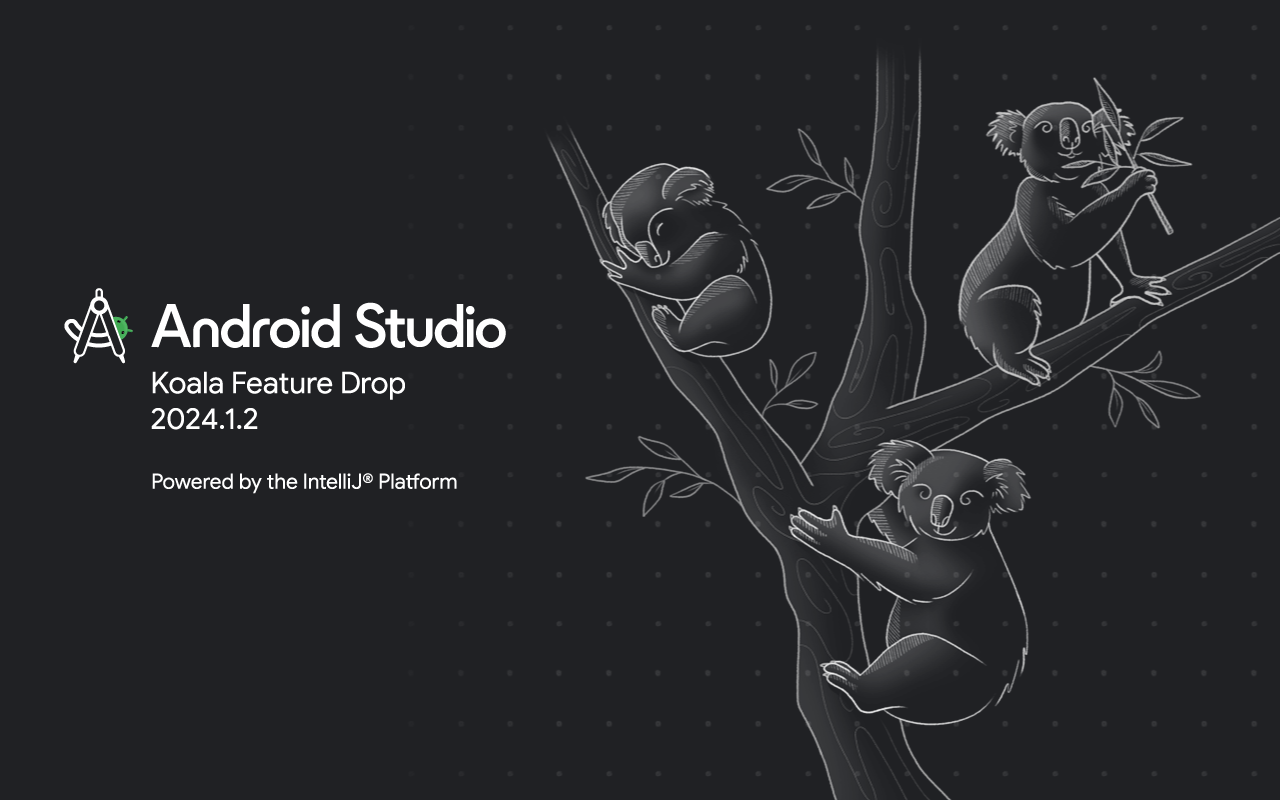 Posted by Adarsh Fernando, Senior Product Manager, Android Studio
Posted by Adarsh Fernando, Senior Product Manager, Android Studio