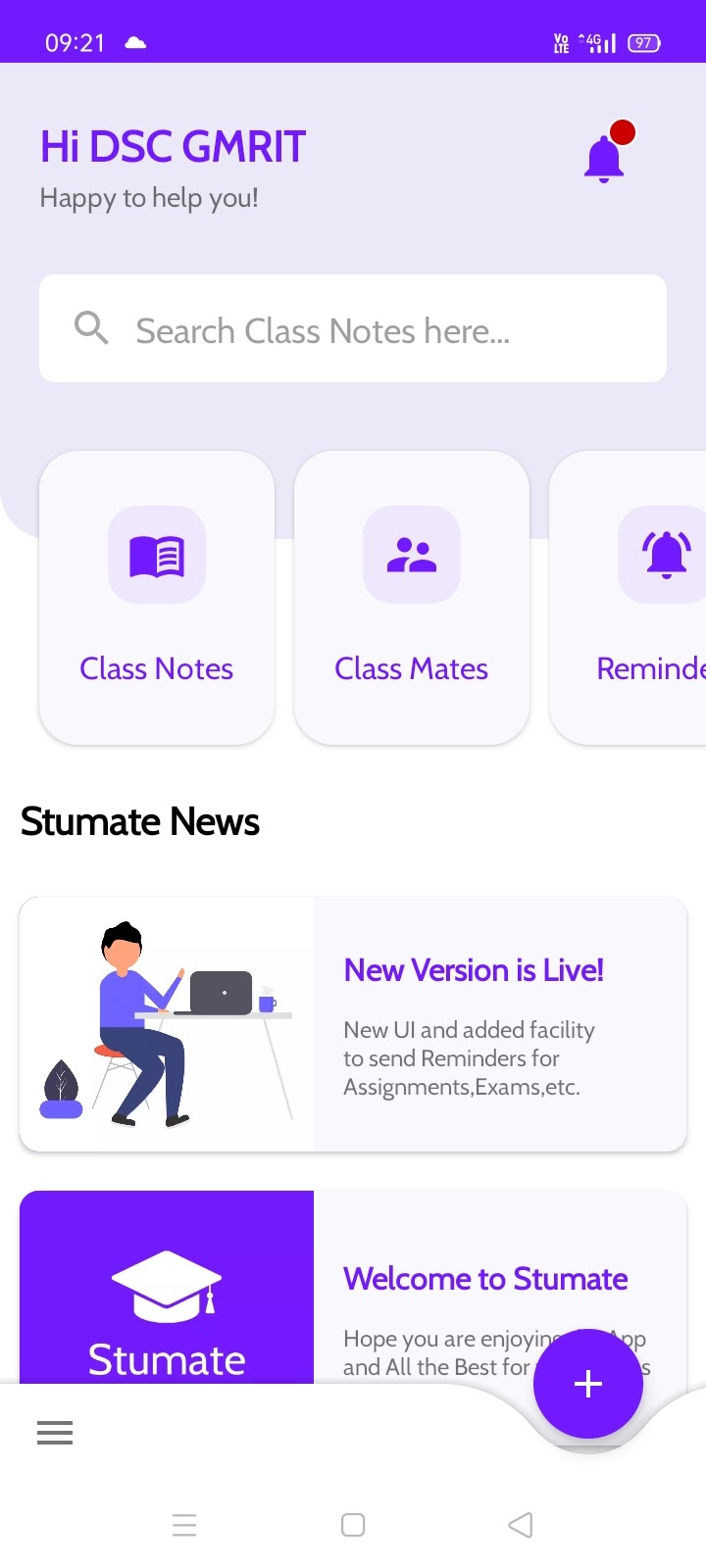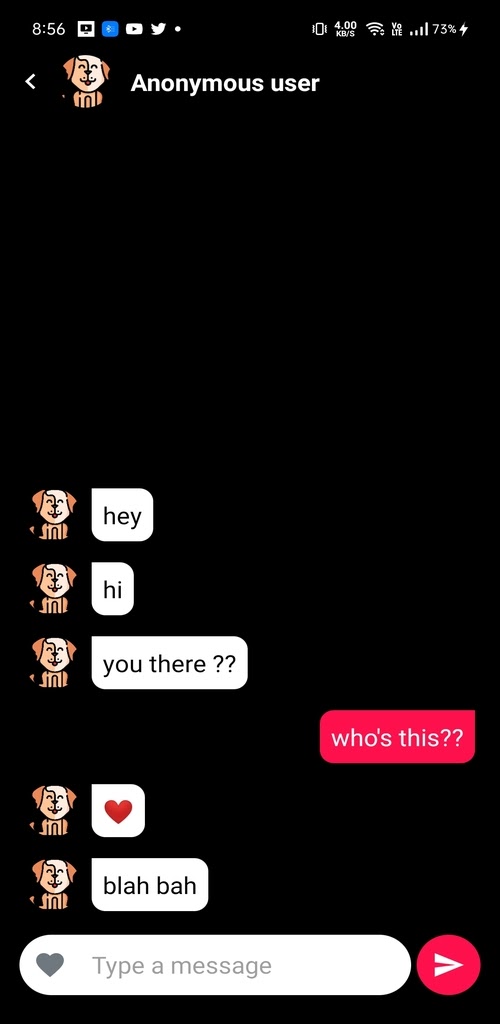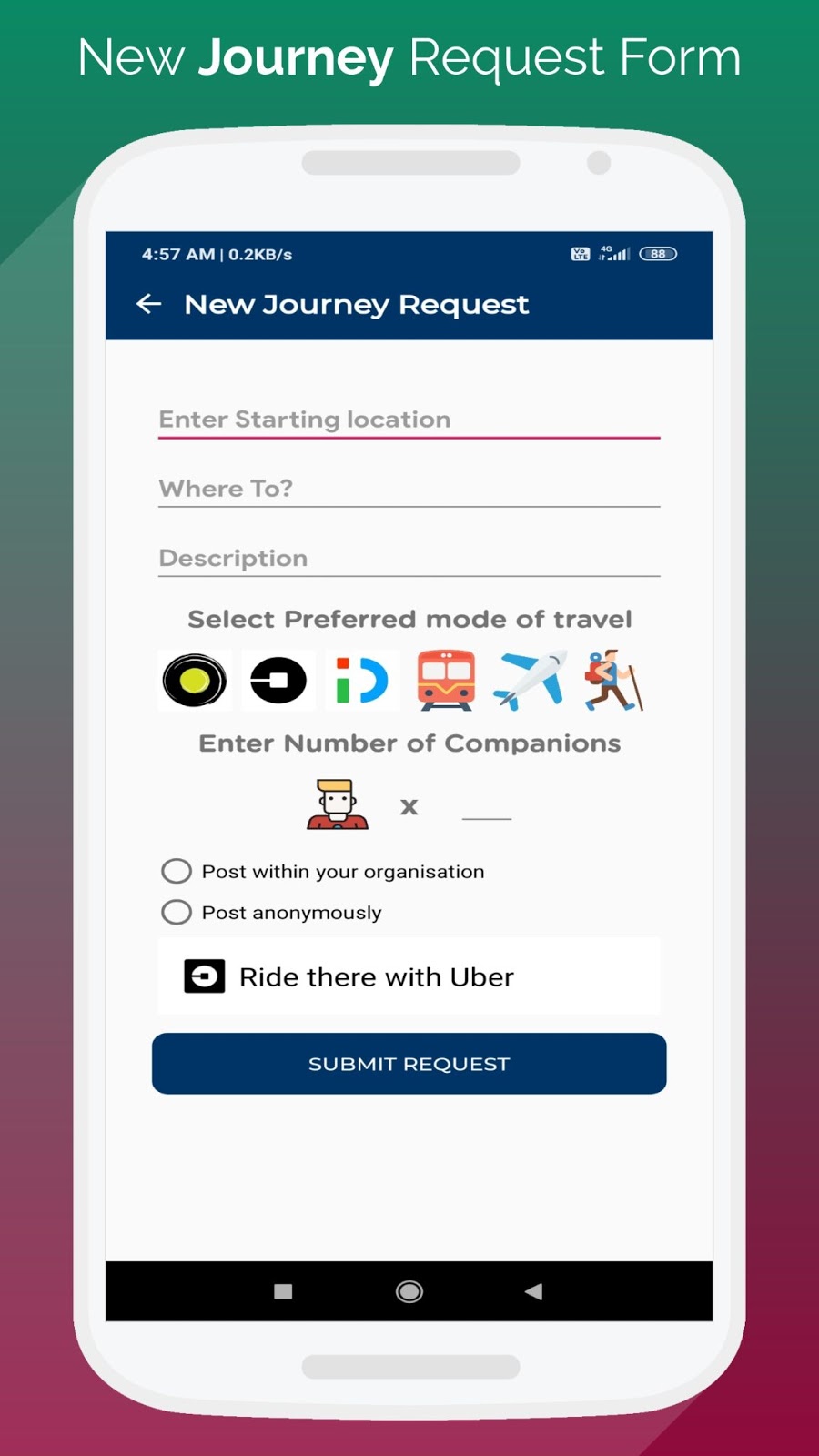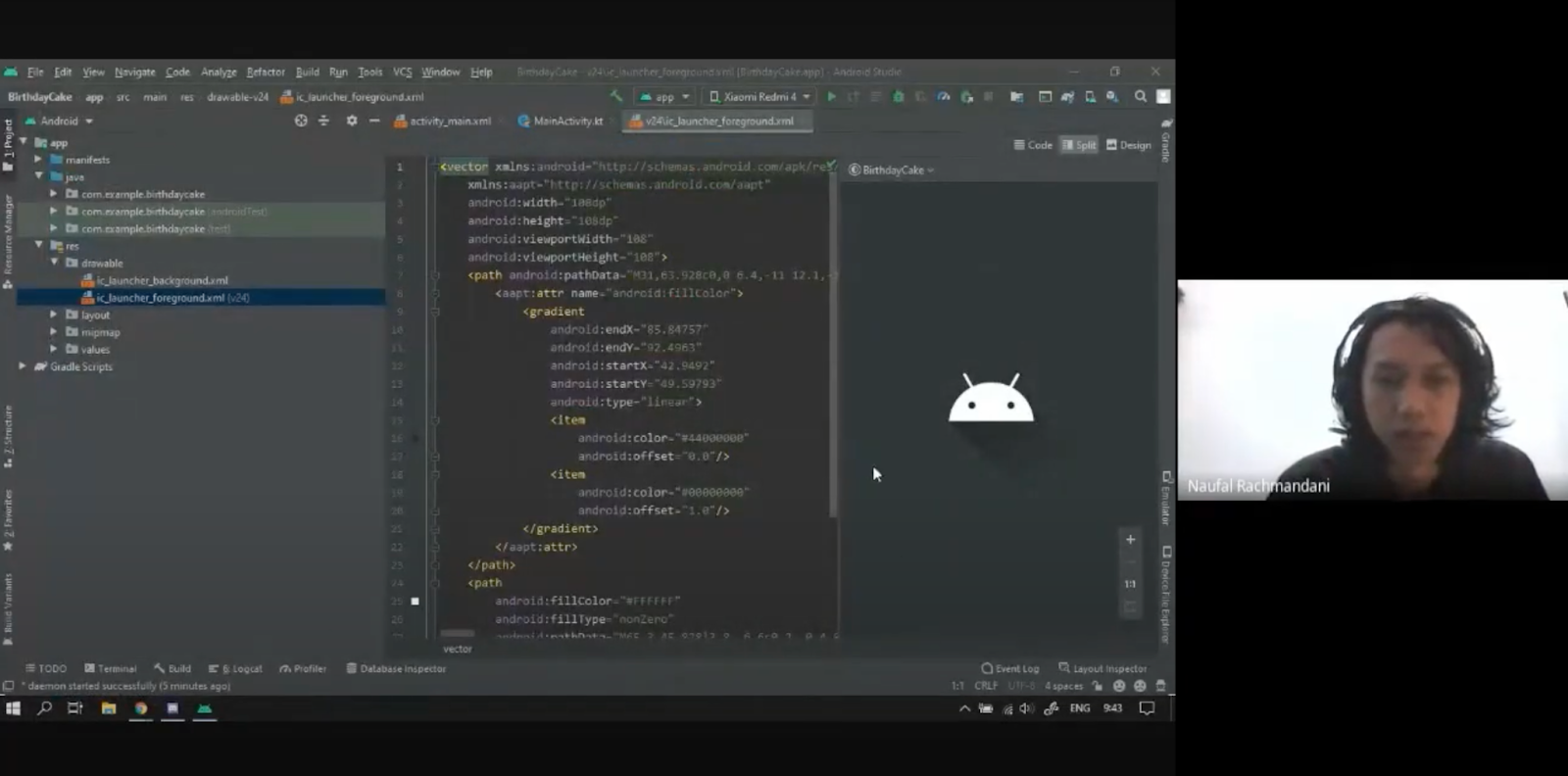Posted by The Jetpack Compose Team
From delightful doggos to creative countdowns and storming weather apps, the 2000 submissions to the #AndroidDevChallenge blew our socks off. We are truly amazed at the creativity and beauty of the apps you built with Jetpack Compose, Android’s new UI toolkit. Now that we judged the final challenge, let’s wrap up, look back at this incredible journey and find out who the winners are!
Week #1 - Puppy adoption app ?
The week that made us say “Aww” every time we check out our social media timelines. With this challenge you took your first steps with Compose and learned how to work with lists.
We already shipped the prizes to the first 500 successful submissions: a limited edition trophy of our Jetpack Compose superhero, made of LEGO bricks.

Week #1 prize: Jetpack Compose superhero
Week #2 - Countdown timer ⏲️
When time came to implement a countdown timer, you didn’t disappoint! This challenge showed us that you mastered state and animation in Compose.
The first successful 500 submissions already got this week’s prize: a Compose poster pack.
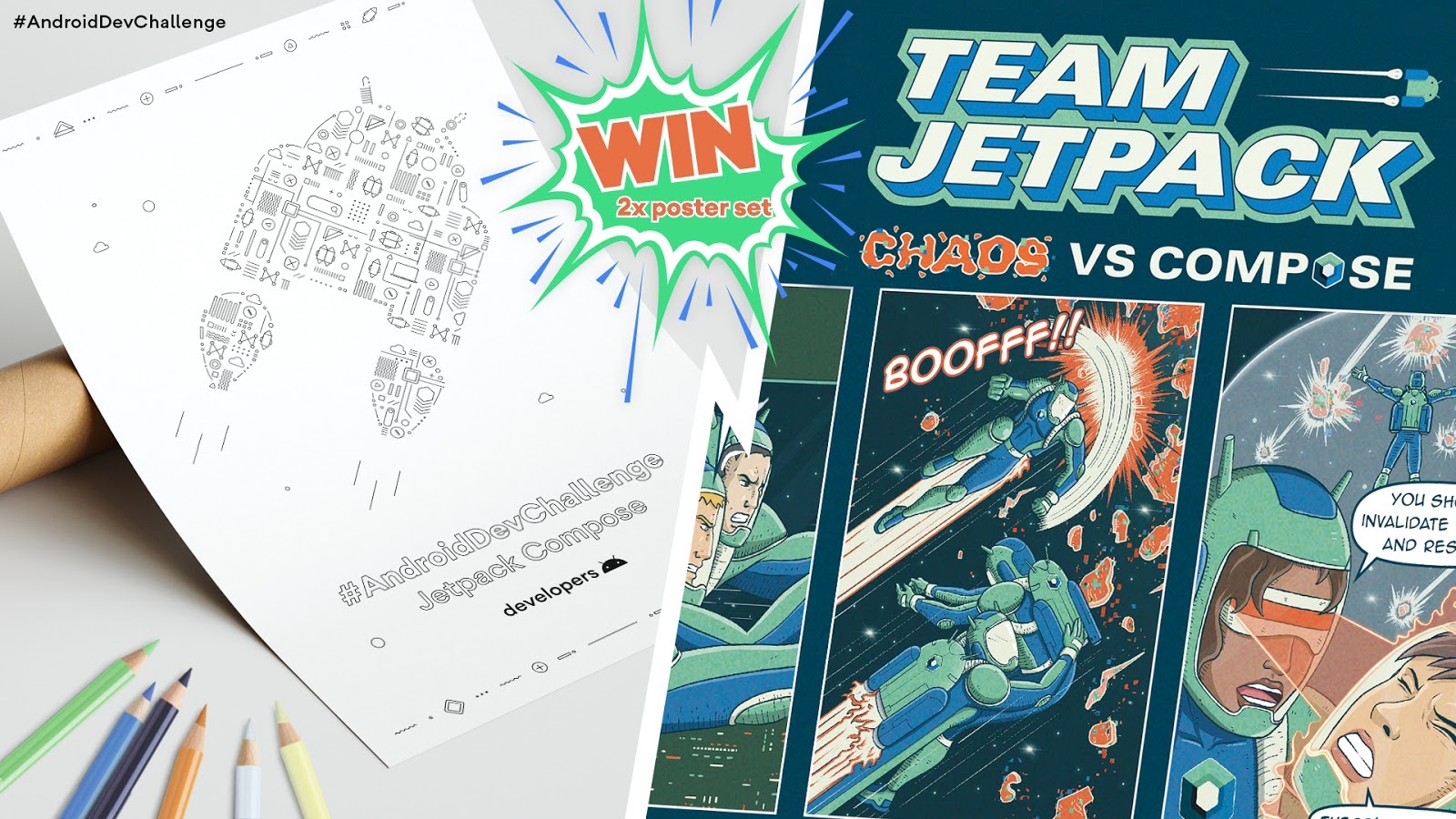
Week #2 prize: a Jetpack Compose poster pack
Week #3 - Speed round ?
We couldn’t believe how fast you were! This week you had to implement a design provided by us (the designs are still available if you want to try your hand at them in your own time). We opened the challenge in 3 different time zones, each with its own design to build. Here are the winning projects and the time it took to implement each of them:
It was incredible seeing how quickly the winners worked with themes and layouts in Compose; scoring themselves a Pixel 5 each!
Week #4 - Weather app ?
Come rain or shine, Android developers don’t disappoint! This week it rained… Compose weather apps. We judged them on 4 categories: code quality, novelty of idea, visual beauty and overall execution. As you made our job quite hard, we got some help from some of our Google Developer Experts to decide the winning projects:
Code quality: Paulo Pereira - JetWeatherfy
Novelty of idea: Roman Levinzon - Colony X Weather
Visual beauty: Chris Horner - Weather Scene
Overall execution: Corentin Bect - Flux
The winners each got a Google Pixel 5!
It was incredible to see what thousands of you built in this Jetpack Compose #AndroidDevChallenge. We hope that the challenge gave you a fun way to start learning Jetpack Compose and get ready to adopt it in your apps. If you’re new to Compose or want to dig deeper, check out our docs, codelabs & samples:
Have fun composing!