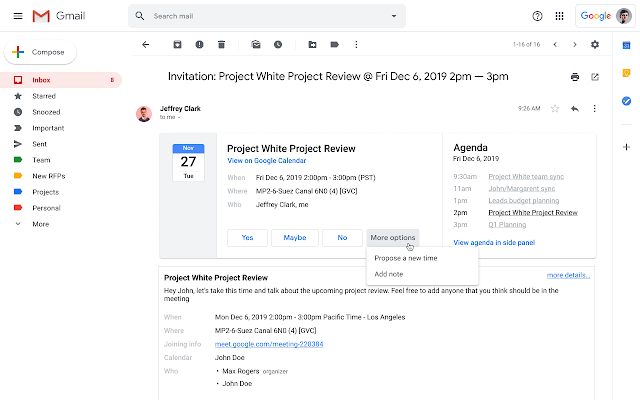Quick launch summary
When you open a Google Calendar invite in Gmail, you’ll see a new “More Options” dropdown menu, allowing you to propose a new time for the meeting or add a note to your RSVP. Selecting either option will open the respective event section in calendar.google.com, where you can make those updates directly.
Stay up to date with G Suite launches
When you open a Google Calendar invite in Gmail, you’ll see a new “More Options” dropdown menu, allowing you to propose a new time for the meeting or add a note to your RSVP. Selecting either option will open the respective event section in calendar.google.com, where you can make those updates directly.
Note that this feature is only available for Gmail on the web at the moment.
Availability
Rollout details
- Rapid Release domains: Gradual rollout (up to15 days for feature visibility) starting on December 9, 2019
- Scheduled Release domains: Gradual Rollout (up to 15 days for feature visibility) starting on January 6, 2019
G Suite editions
- Available to all G Suite editions
On/off by default?
- This feature will be ON by default.
Stay up to date with G Suite launches