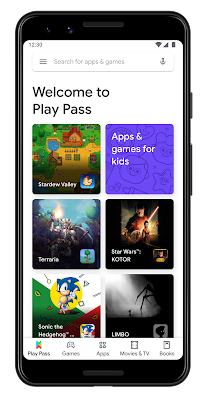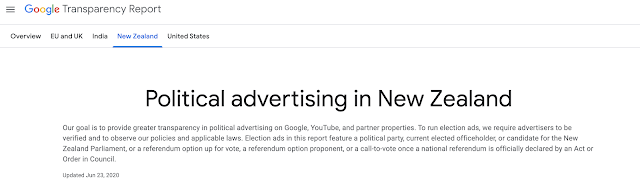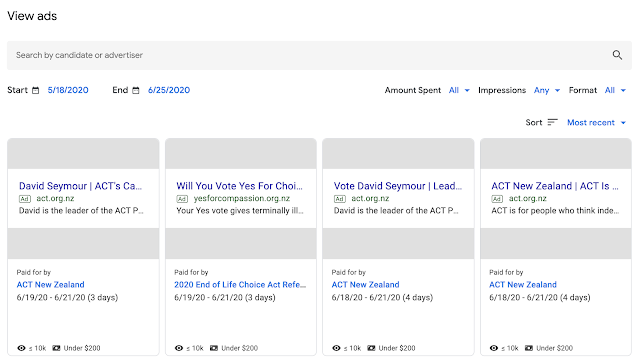We know that 2020 hasn’t been the easiest. You’re juggling work, life, kids and the state of the world today. The struggle is real for you and all families around the world. I’m there as well, with two young sons of my own at home, asking me for some extra screen-time, even as I type this. It is increasingly difficult as a parent to choose the right content and how much of it is for our kids. That’s why we want to help you with a library of high quality full-length movies and specials that will enrich as well as entertain your children, and that you can enjoy along with them.
YouTube Kids is a platform of choice for many of you. We want to help you keep your kids engaged, enriched and entertained ‘After School’ because as a parent I can understand how difficult a task that can often be. Therefore starting today, until August 31st, we will release over 100 movies and specials on YouTube Kids, ensuring that your kids have a memorable ‘After School’ experience.
From popular family movies and specials featuring Tayo the Little Bus, Baby Shark and Pinkfong, The Wiggles, Masha And The Bear, Oggy & the Cockroaches and Paddington, to a collection of the best animated short films anchored by Oscar-winning short film Hair Love, and a wide variety of educational specials including Sesame Street’s Elmo’s World News, produced in collaboration with the Lego Foundation, and selections from BBC Studios’ hit series, Hey Duggee. Every Monday starting today, for the next five weeks, we will surface these excellent movies and specials in the app's “Shows” category, as individual videos, as well as playlists.
As part of this initiative, we will premiere Spookiz, a new movie produced by Wildbrain in collaboration with South Korean studio Keyring Studios, exclusively on YouTube Kids. Moreover, we will also offer special YouTube Original content, including Disney's complete series Shook and two Simon's Cat specials courtesy of Endemol Shine, for kids ages six and up.
We also have a wide variety of YouTube Originals available on YouTube Originals for Kids & Family Channel and YouTube Kids, including Sherwood for kids age eight and older, Kings of Atlantis and Fruit Ninja Frenzy Force for ages five and up, and current favourite for many kids and tweens across the world -- Lockdown, suitable for ages five and up.
That’s not all, you could create a movie watching experience for your kids at home by making their favourite flavoured popcorn, movie night kits, setting ambient lighting, tweaking those sound settings, and don't forget to introduce them to the movie characters ahead of the movie. One interesting activity I love doing with my kids is to get them to produce their own movie review or create their own story based on the movie we just watched together. It's a great way to help them learn and improve their writing and communication skills. Check out this great video in YouTube Kids to teach your children how to craft their own stories today.
In addition, we are continuing to feature evergreen monthly themes on YouTube Kids, including our Month of Reading with a focus on diversity and inclusion, and read-alongs featuring Oprah Winfrey, Oscar Award winning actor Rami Malek and James Bond actress Michelle Yeoh from StorylineOnline. Moreover, just last month we announced Camp YouTube: a digital learning experience to help parents recreate the fun of summer camp at home. Camp YouTube spotlights content on the Learn@Home site and YouTube Kids across beloved summer camp themes, such as arts, adventure, sports, STEM, and more. With over 1,200 videos programmed, we want to take kids on a virtual journey of learning and exploration. Families can discover how to make a tide pool aquarium in their backyard with Brave Wilderness, make art with household items while learning art history with the ArtistYear, or learn coding with Goldieblox.
YouTube Kids app was built keeping in mind kids below the age of 13 years. It's a family-friendly place for kids to explore their imagination and curiosity. The app empowers parents to control what YouTube content their child can see, including the option to only allow content from trusted partners like Sesame Street, ChuChu TV, Bounce Patrol and PBS Kids, or hand pick other videos and channels to create a curated playlist for their kids.
With the help of our partners and creators, we hope you and your families can experience a great time right from your homes.
Post content