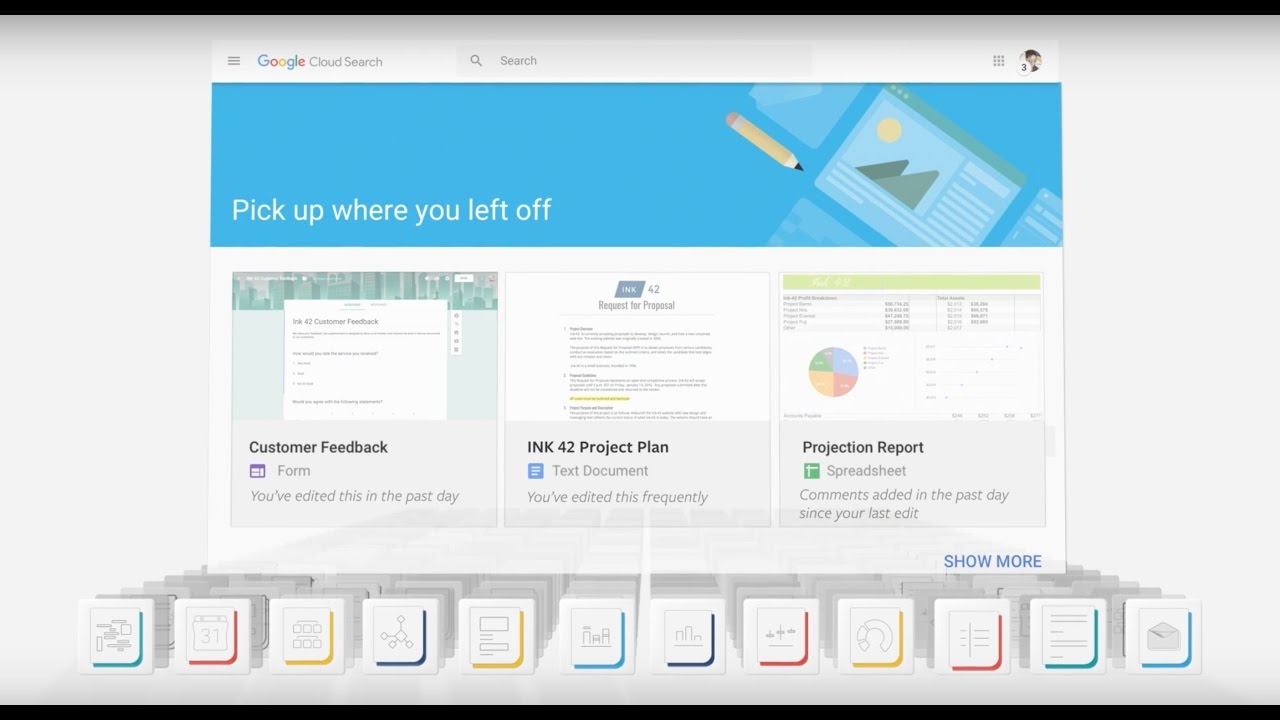Editor’s note: From instant access to medical records, to telemedicine in rural areas, connectivity in the health sector has the power to improve lives. In this guest post, Soledad Munoz Lopez, CIO of the Chilean Ministry of Health, shares with us how Chile implemented a national API-based architecture to help bring better health to millions.
Not long ago, Chile’s Ministry of Health (MINSAL) faced an enormous challenge. Chile’s 1,400 connected health facilities and 1,000 remote medical facilities lacked connectivity, and many of its healthcare systems could not easily interoperate. This meant healthcare providers couldn’t always expect to have fast and easy access to medical records.
Earlier efforts to centralize and manage medical records across facilities fell apart because they were costly and far too laborious. And as a result, we missed out on a lot of opportunities. We came to realize that we needed a new approach to IT architecture.
To help ensure that data, applications and services are securely available when and where they’re needed, I’m helping to lead the implementation of a national API-based architecture, powered by Google Cloud’s Apigee. From facilitating smoother public-private partnerships to enabling wider use of services such as telemedicine, we see this as a critical and aggressive move to rapidly improve wellness for our millions of citizens and visitors.
The API-first architecture aligns with a variety of MINSAL’s healthcare efforts, including a national program to connect unconnected healthcare centers, and a plan to digitize all clinic and administrative processes, both for major hospitals and local clinics and primary care centers. It also helps MINSAL’s strategic work, such as better leveraging data and connectivity for public alerts, population health management programs and the Public Health Surveillance initiatives needed for planning and execution of public health policy.
Connecting Chile’s healthcare system
One of the primary areas of concern addressed by the new digital architecture is the ease and speed of integration. As noted above, it’s important that whenever a patient is treated anywhere in Chile, the clinical teams and the patient have access to all the information that has been generated for that patient, regardless of where this information was recorded. This includes data from other health clinics, public or private institutions, laboratories, radiology and images and clinical equipment.
This variety of data sources typifies the diverse heterogenous environment that an API-first architecture needs to address: applications, devices, patient record systems, management systems, scheduling and so on. Most of these pieces within the MINSAL ecosystem were never designed to interoperate. We chose an API-first approach because APIs abstract all of this back-end complexity into predictable, consistent interfaces that allow developers to more quickly and efficiently connect data, services and apps across the nationwide system. The result is a more seamless experience for doctors and patients and a secure but agile infrastructure for MINSAL.
In a previous attempt to efficiently and scalably integrate health records, started in 2005, Chile utilized a centralized SOA-based architecture. This strategy turned out to be an expensive and inflexible way to try and achieve interoperability. The integration expenses were projected to require at least three times the current budget—untenable in a country where the total budget for development of clinical records is about $40 million annually.
Yet far larger are the costs to the users of an unconnected system, including unnecessary travel, duplication of exams and out of pocket costs in general.
Working with Google Cloud Platform (GCP) and local system integrators such as Tecnodata, MINSAL is implementing a health systems technology investment strategy that is much more efficient. The API-based architecture enables any IT professional in any of Chile’s organizations, facilities, institutions and providers to onboard their information systems in an organized, more secure, self-service manner.
This helps make the national program much more scalable, and involves local industry experts more closely. In addition, these entities can continue to evolve their own local systems as they need, as long as they’re compliant with the common integration strategy. MINSAL has established the policy that all data records be based on API-centric standards like FHIR and HL7, with images based on DICOM.
All of these connectivity and interoperability efforts help enable important services that benefit Chilean citizens, such as telemedicine. Telemedicine, which enables patients to avoid unnecessary travel and relocation while under medical care, is highly developed in five specialties in Chile: teledermatology, teleophthalmology, telenephrology, teleradiology and tele-electrocardiography.
An API platform for a healthy future
The Apigee platform has been the accelerator for the entire program, providing visibility and controls that make APIs easier to manage. It also saves MINSAL from needing to develop API management features that Apigee provides built right into the platform, such as key management, identity brokering, traffic routing, cyber-threat management, data caching, collection of analytics, developer management, developer portal and many others. As a result of the success of this program, we’re moving towards API-based strategies in more than just the health sector. Here are a few examples:
A single registry of individual and institutional health providers
An identity service integrated with the National Identity Registry
A birth pre-registry
A verification of identity service for use during emergency medical services
A national pharmaceutical terminology service
A patient portal (including pregnancy support, for example)
Electronic immunization records
Traceability and management of national health insurance accounts
An electronic medical prescription model
The API platform helps professionals in the entire network of healthcare systems in Chile access patient information throughout the care cycle. MINSAL was able to reduce costs through sharing information, eliminating delays and reducing the duplication of medical tests. The platform also provides information to apps and websites used by patients, enabling them to see and gradually empower themselves with their own health data.
The promotion of preventive healthcare is a critically important initiative in Chile. API technology supports the monitoring of epidemiological changes in the population, consuming information from operational systems, through the same Apigee API platform that is already interfacing with all the health establishments. This means we now have far better data to begin testing machine learning and use our big data to help focus our health programs on impactful outcomes.
Chile is a leader among Latin American national health programs, and works closely with other countries and organizations to develop and coordinate programs and policies. By working with GCP and adopting an API-based architecture with the explicit goal of improving outcomes and the efficacy of the health care system, we hope to inspire others and pave the way to better health for billions of people.