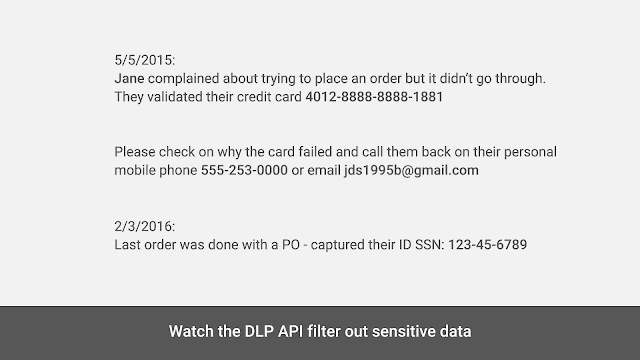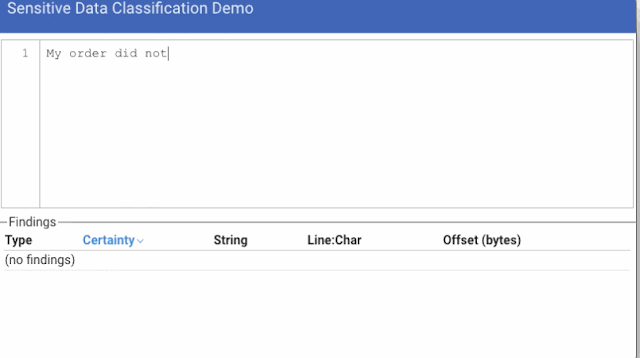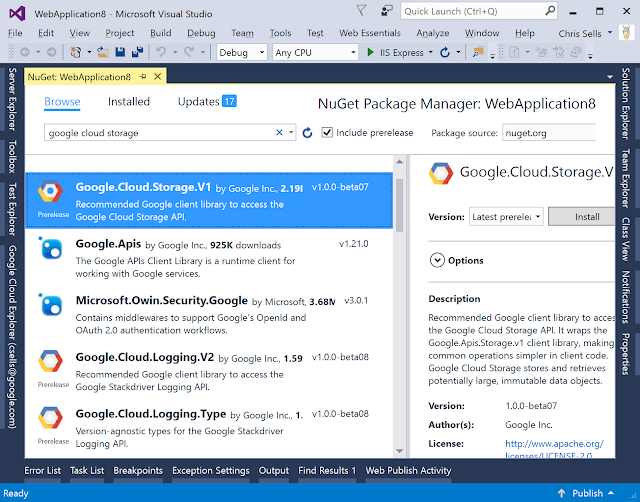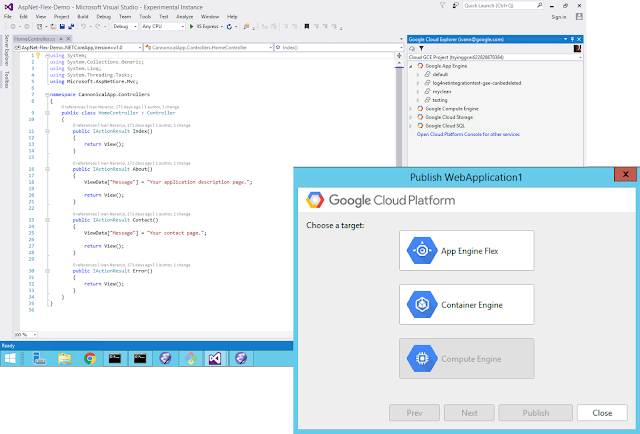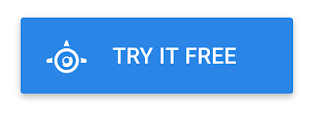At Google Cloud Next ‘17, we announced support for PostgreSQL as part of Google Cloud SQL, our managed database service. With its extensibility, strong standards compliance and support from a vibrant open-source community, Postgres is the database of choice for many developers, especially for powering geospatial and mobile applications. Cloud SQL already supports MySQL, and now, PostgreSQL users can also let Google take care of mundane database administration tasks like applying patches and managing backups and storage capacity, and focus on developing great applications.
Feature highlights
Storage and data protection- Flexible backups: Schedule automatic daily backups or run them on-demand.
- Automatic storage increase: Enable automatic storage increase and Cloud SQL will add storage capacity whenever you approach your limit.
Connections
- Open standards: We embrace the PostgreSQL wire protocol (the standard connection protocol for PostgreSQL databases) and SSL, so you can access your database from nearly any application, running anywhere.
- Security features: Our Cloud SQL Proxy creates a local socket and uses OAuth to help establish a secure connection with your application or PostgreSQL tool. It automatically creates the SSL certificate and makes more secure connections easier for both dynamic and static IP addresses.
Extensibility
- Geospatial support: Easily enable the popular PostGIS extension for geospatial objects in Postgres.
- Custom instance sizes: Create your Postgres instances with the optimal amount of CPU and memory for your workloads
 |
| Create Cloud SQL for PostgreSQL instances customized to your needs. |
More features coming soon
We’re continuing to improve Cloud SQL for PostgreSQL during beta. Watch for the following:- Automatic failover for high availability
- Read replicas
- Additional extensions
- Precise restores with point-in-time recovery
- Compliance certification as part of Google’s Cloud Platform BAA
Case study: Descartes Labs delves into Earth’s resources with Cloud SQL for PostgreSQL
Using deep-learning to make sense of vast amounts of image data from Google Earth Engine, NASA, and other satellites, Descartes Labs delivers invaluable insights about natural resources and human population. They provide timely and accurate forecasts on such things as the growth and health of crops, urban development, the spread of forest fires and the availability of safe drinking water across the globe.Cloud SQL for PostgreSQL integrates seamlessly with the open-source components that make up Descartes Labs’ environment. Google Earth Engine combines a multi-petabyte catalog of satellite imagery and geospatial datasets with planetary-scale analysis capabilities and makes it available for scientists, researchers and developers to detect changes, map trends and quantify differences on the Earth's surface. With ready-to-use data sets and an API, Earth Engine data is core to Descartes Labs’ product. Combining this with NASA data and the popular OpenStreetMap data, Descartes Labs takes full advantage of the open source community.
Descartes Labs’ first application tracks corn crops based on a 13-year historical backtest. It predicts the U.S. corn yield faster and more accurately than the U.S. Department of Agriculture.
 |
| click to enlarge |
Descartes adopted Cloud SQL for PostgreSQL early on because it allowed them to focus on developing applications rather than on mundane database management tasks. “Cloud SQL gives us more time to work on products that provide value to our customers,” said Tim Kelton, Descartes Labs Co-founder and Cloud Architect. “Our individual teams, who are building micro services, can quickly provision a database on Cloud SQL. They don't need to bother compiling Geos, Proj4, GDAL, and Lib2xml to leverage PostGIS. And when PostGIS isn’t needed, our teams use PostgreSQL without extensions or MySQL, also supported by Cloud SQL.”
According to Descartes Labs, Google Cloud Platform (GCP) is like having a virtual supercomputer on demand, without all the usual space, power, cooling and networking issues. Cloud SQL for PostgreSQL is a key piece of the architecture that backs the company’s satellite image analysis applications.
 |
| click to enlarge |
 |
| click to enlarge |
The screenshot below shows a search through two billion map tiles to find wind turbines.
 |
| click to enlarge |
See what GCP can do for you
Sign up for a $300 credit to try Cloud SQL and the rest of GCP. Start with inexpensive micro instances for testing and development. When you’re ready, you can easily scale them up to serve performance-intensive applications. As a bonus, everyone gets the 100% sustained use discount during beta, regardless of usage.
Our partner ecosystem can help you get started with Cloud SQL for PostgreSQL. To streamline data transfer, reach out to Alooma, Informatica, Segment, Stitch, Talend and Xplenty. For help with visualizing analytics data, try ChartIO, iCharts, Looker, Metabase and Zoomdata.
"PostgreSQL is one of Segment’s most popular database targets for our Warehouses product. Analysts and administrators appreciate its rich set of OLAP features and the portability they’re ensured by it being open source. In an increasingly “serverless” world, Google’s Cloud SQL for PostgreSQL offering allows our customers to eschew costly management and operations of their PostgreSQL instance in favor of effortless setup, and the NoOps cost and scaling model that GCP is known for across their product line." — Chris Sperandio, Product Lead, Segment
"At Xplenty, we see steady growth of prospects and customers seeking to establish their data and analytics infrastructure on Google Cloud Platform. Data integration is always a key challenge, and we're excited to support both Google Cloud Spanner and Cloud SQL for PostgreSQL both as data sources as well as targets, to continue helping companies integrate and prepare their data for analytics. With the robustness of Cloud Spanner and the popularity of PostgreSQL, Google continues to innovate and prove it is a world leader in cloud computing." — Saggi Neumann, CTO, Xplenty
No matter how far we take Cloud SQL, we still feel like we’re just getting started. We hope you’ll come along for the ride.