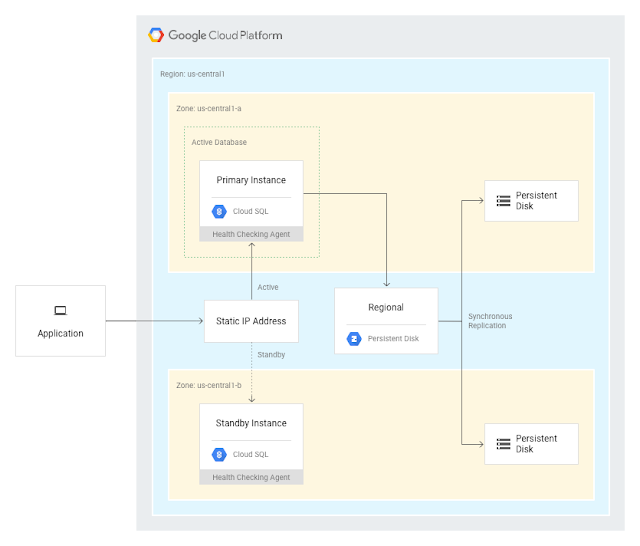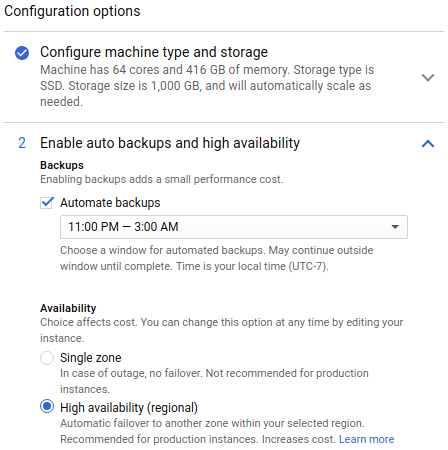Today at Commvault Go 2017, we announced a new strategic alliance with Commvault to enable you to benefit from advanced data protection in the cloud as well as on-premises, and to make it easier to “lift-and-shift” workloads to Google Cloud Platform (GCP).
At Google Cloud, we strive to provide you with the best offerings not just to store but also to use your data. For example, if you’re looking for data protection, you can benefit from our unique Coldline class as part of Google Cloud Storage, which provides immediate access to your data at archival storage prices. You can test this for free. Try serving an image or video directly from the Coldline storage tier and it will return within milliseconds. Then there’s our partner Forsythe, whose data analytics-as-a-service offering allows you to bring your backup data from Commvault to Google Cloud Storage and then analyze it using GCP machine learning and data loss prevention services.
We work hard with our technology partners to deliver solutions that are easy to use and cost-effective. We're working with Commvault on a number of initiatives, specifically:
- Backup to Google Cloud Storage Coldline: If you use Commvault, you can now use Coldline in addition to Regional and Nearline classes as your storage target. Check out this video to see how easy it is to set up Cloud Storage with Commvault.
- Protect workloads in the cloud: As enterprises move their applications to Google Compute Engine, you can use the same data protection policies that you use on-premises with Commvault’s data protection software. Commvault supports a wide range of common enterprise applications from SAP, Exchange, SQL, DB2, and PostgreSQL, to big data applications such as GPFS, MongoDB, Hadoop and many more.
- G Suite backup with Commvault: You can now use the Commvault platform to backup and recover data from G Suite applications such as Gmail and Drive.
If you’re planning to attend Commvault Go this week, visit our booth to learn more about our partnership with Commvault and how to use GCP for backup and disaster recovery with Commvault!